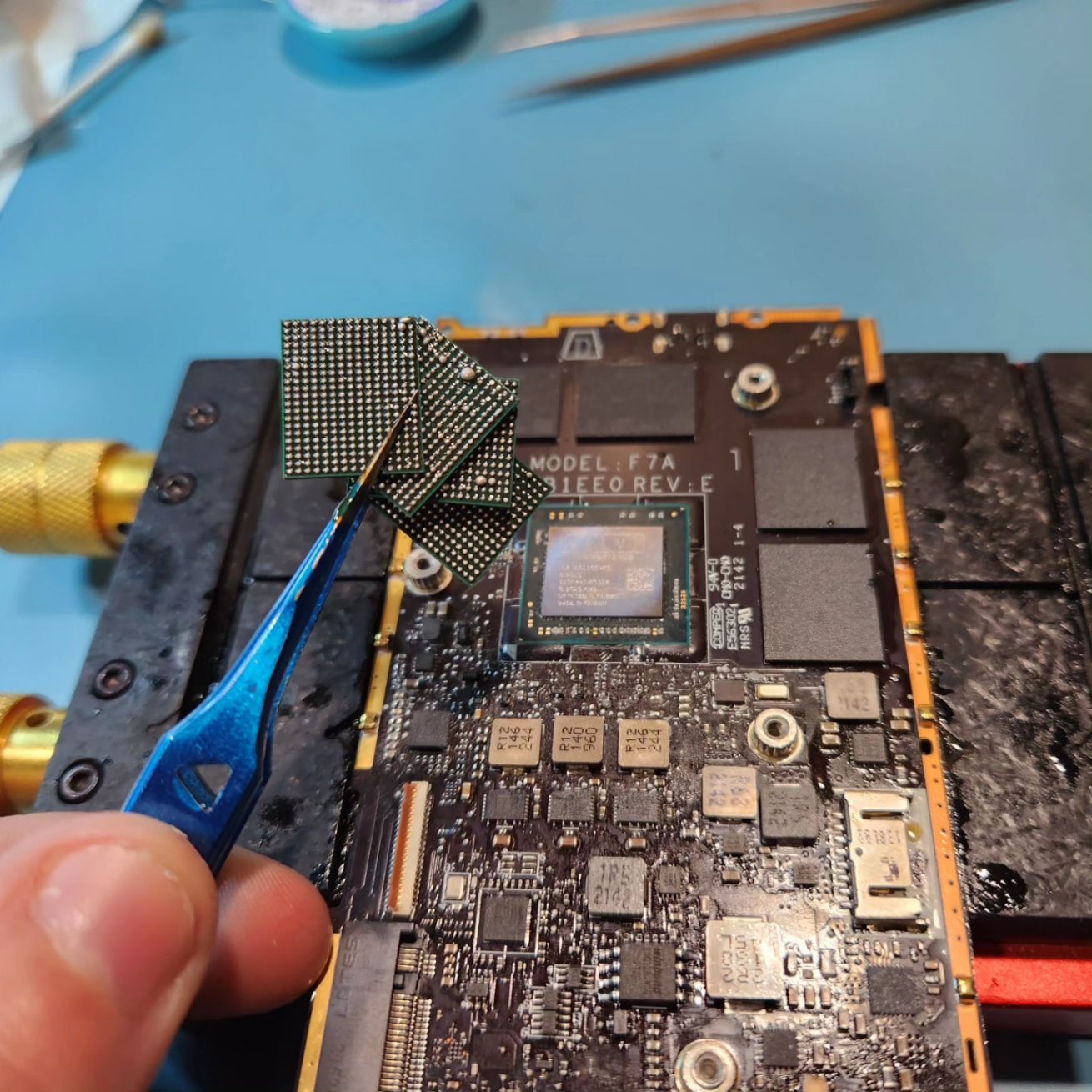With the last couple updates from SteamOS and the Deck Client, custom boot videos have been a hot topic. With some making tools and guides to utilize them, and Valve making it significantly easier to implement, people have been asking and looking to get these boot videos onto their Steam Decks. Luckily, we have an easy solution to finding these now!
Reddit user waylaidwanderer created a hub where people can find these boot videos and easily download them, with instructions on how to download and use, called SteamDeckRepo. The concept is simple, it is a place to upload and host these videos, as well as preview them, for anyone to implement. You will have different options to filter, ranging from "Most Downloaded" to the newest uploads.
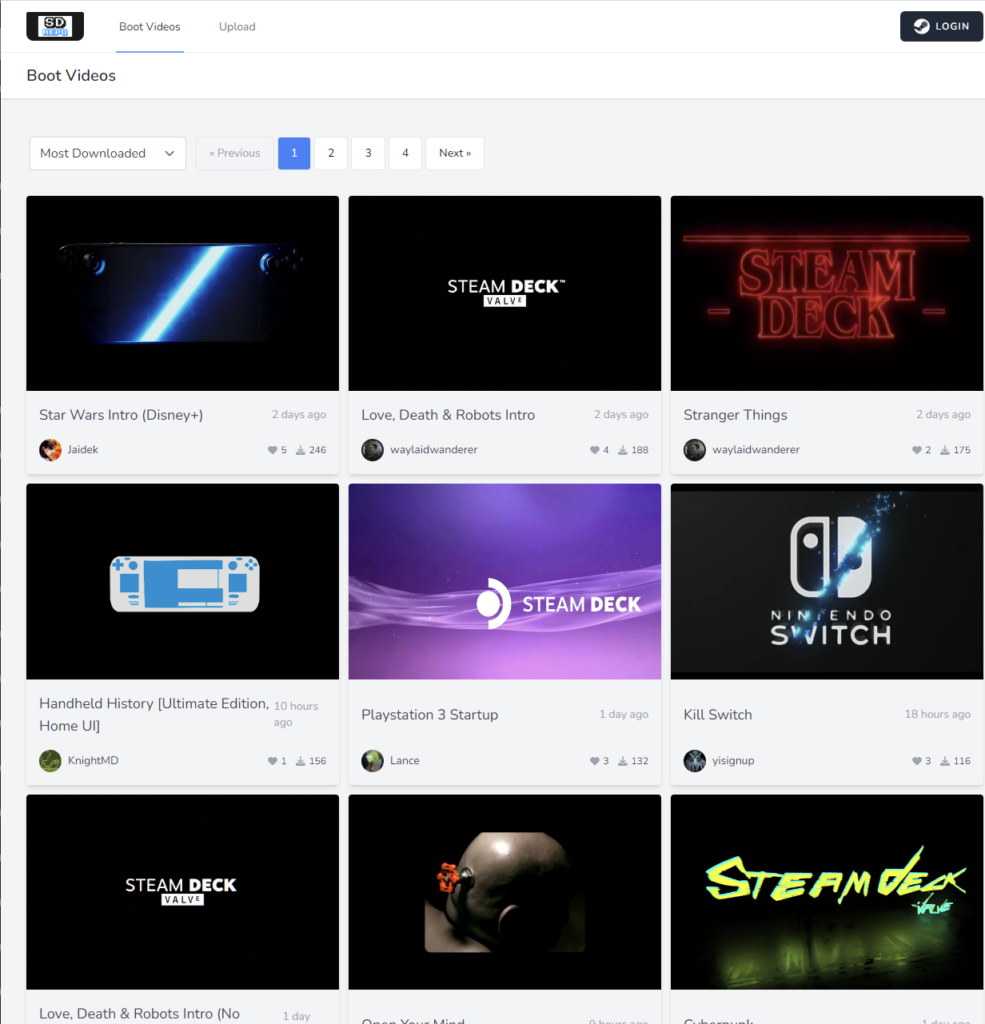
Once you find a video, you can click on it and it brings you a preview page where you can view the video, see the instructions on how to use it, and download to your Deck! Seeing it all like this makes it super easy and helpful for those who aren't 100% sure what to do:
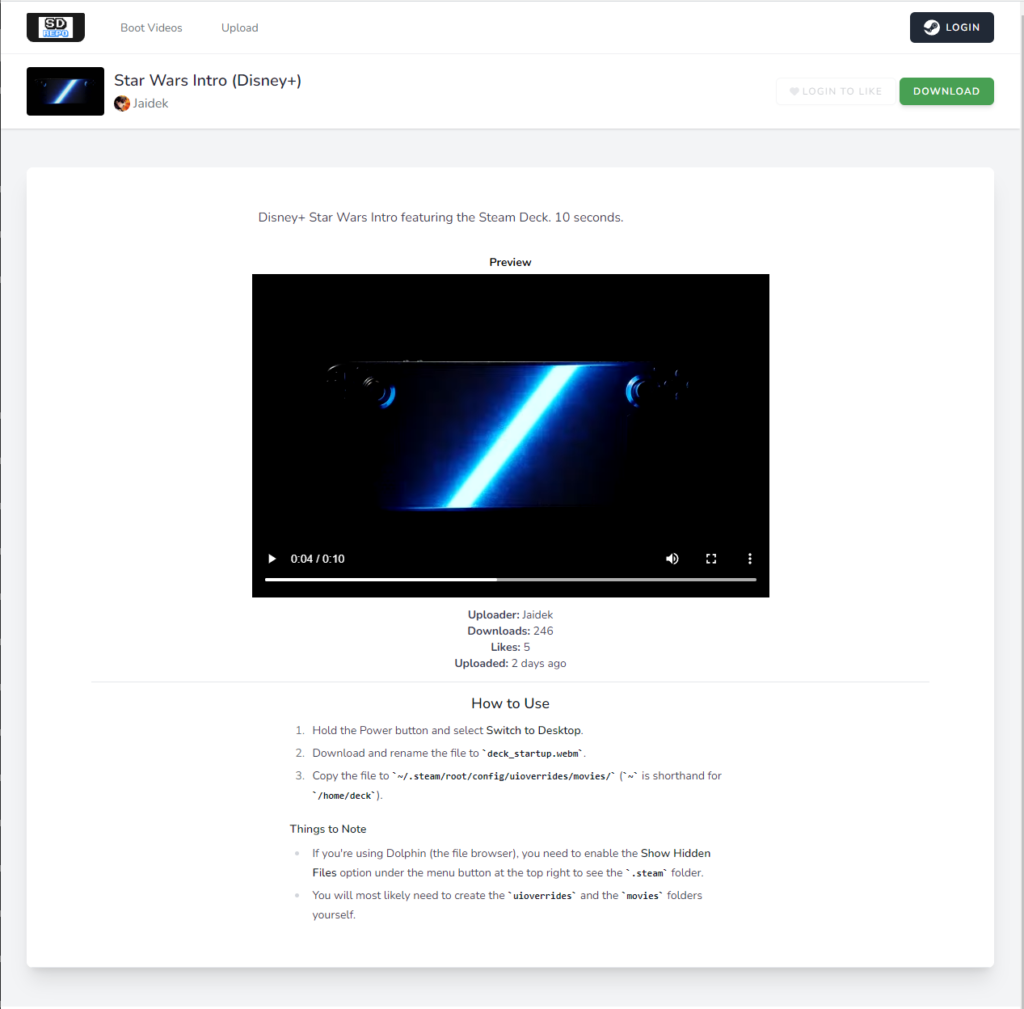
The instructions do note a couple important things like renaming the video and creating the folders that may be needed. You may also need to enable the "Show Hidden Files" option in Dolphin to see the .steam folder. I also noticed having Crankshaft installed is lagging the boot video, so I would uninstall it for the time being (especially since it is still broken).
Overall, the installation process is easy and it is awesome to not only see a preview, but have it working on Deck! If you are at all curious, I highly recommend checking SteamDeckRepo out!