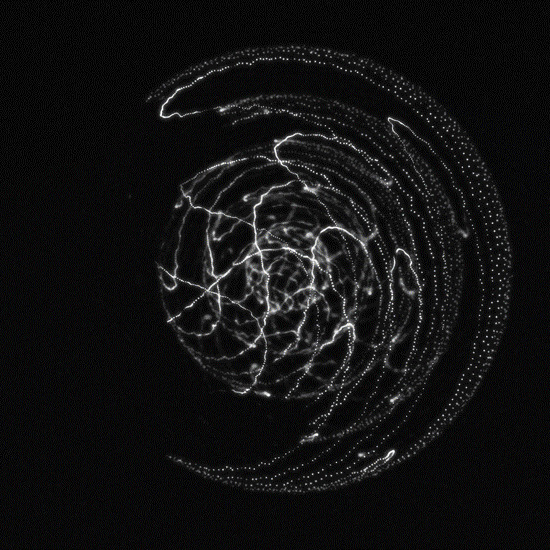
Valve pushed out a new beta client update for the Steam Deck. This one fixed a plethora of general, Steam Input, and Big Picture Mode issues while adding support for the ThurstMaster eSwap PRO Xbox Controller. It also seems to fix some Linux issues dealing with Steam freezing or crashing in desktop mode:
General
- Fixed reboot loop when failing to update a broken Steam install
- Changed selected launch option reminder to show three times per user instead of continuing to show every time the user returns to the game details.
- Fixed issues w/ digital navigation getting stuck on text boxes when using a physical keyboard
New Big Picture Mode
- Fixed issue viewing the hardware survey web page after submitting results
- Added option to turn off controllers when exiting BPM
- Implemented Steam Controller dongle pairing
- Added controller setting dropdown for controller idle turn off timeout
- Prevented launch option reminder from appearing on top of other UI while a game is launching
- UI Digital Navigation Key Repeats are faster
Steam Input
- Added support for the ThrustMaster eSwap PRO Controller Xbox
- Fixed long delay at startup when Razer keyboards are connected
- Show controller settings in app properties game for non-Steam games
- Fixed crash with games that use "Windows Gaming Input"
- Gyro Calibration Rework: Calibration Calculates an anti-drift value as normal, but also records Gyro and Accelerometer noise while stationary, so that Auto Calibration (toggle) is more discerning
Linux
- Fix instances of Steam freezing or crashing in desktop mode.
- Fix closing non-steam shortcuts via the overlay when two or more are running.
You can view the changelog and discussion on Steam.
If you enjoyed this article, be sure to check out the rest of the content on SteamDeckHQ! We have a wide variety game reviews and news that are sure to help your gaming experience. Whether you're looking for news, tips and tutorials, game settings and reviews, or just want to stay up-to-date on the latest trends, we've got your back!







And still the keyboard doesn't open up with steam+x key nice
There was an update today that might have fixed this!