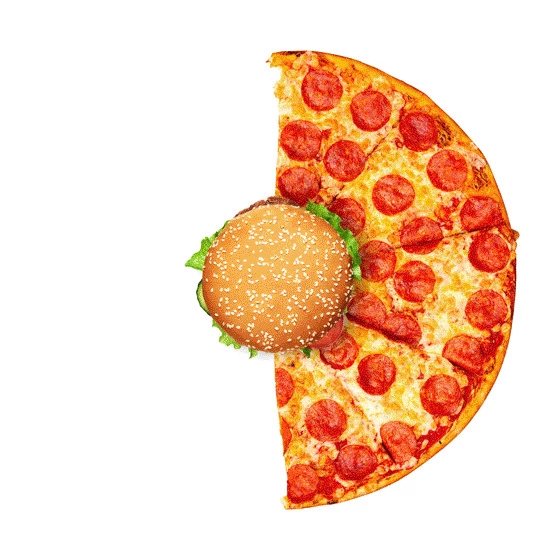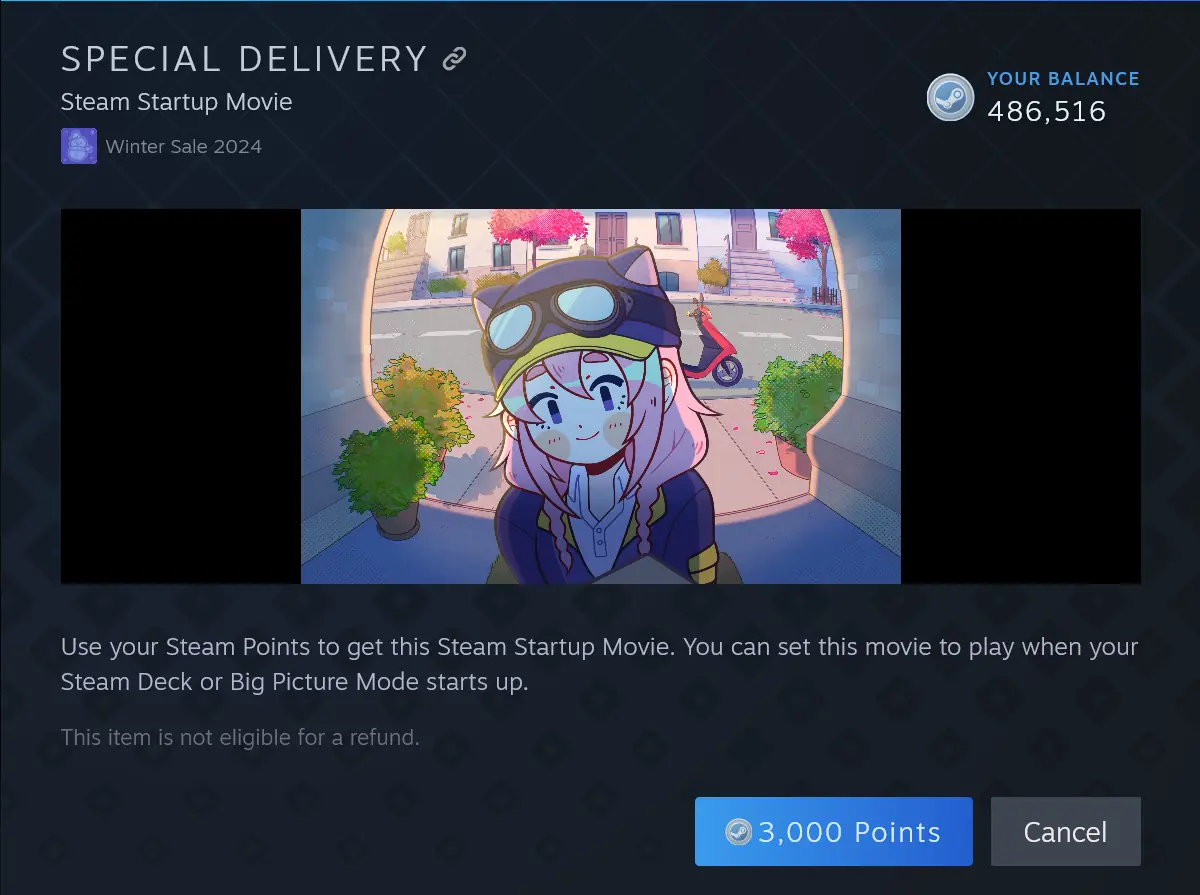If you haven't yet, follow us on X (Twitter) or Mastodon to know when we post new articles, and join our Reddit or Subscribe to us on YouTube to check out our content and interact with our awesome community. Thank you for supporting us!

Over the course of the last two days, there were two small updates for the Steam Deck Client that focuses on cleaning up some bugs. Two days ago, we had four different fixes that focused on Steam Input and general issues like UI getting stuck at loading while in offline mode and the Steam Overlay sometimes toggling when activating the virtual keyboard. Then yesterday, a small bug was fixed that prevented Offline Mode login on the first restart after installing an update.
Both of these updates have been pushed to the stable client, so you just have to go to your system settings and update there!
Steam Deck Client 9/17/24 Update Changelog:
General
- Fixed a rare case where the UI could get stuck showing a loading throbber at startup while in Offline Mode.
- Fixed startup movie intermittently failing to play at launch.
Steam Input
- Fixed case where virtual menus may be left visible when mode shifting.
- Fixed Steam overlay sometimes toggling when activating on-screen keyboard from controller chord.
Steam Deck Client 9/18/24 Update Changelog:
General
- Fixed a bug that could prevent Offline Mode login on the first restart after installing an update.
If you enjoyed this article, check out the rest of the content on SteamDeckHQ! We have a wide variety of game reviews and news that will help your gaming experience. Whether you're looking for news, tips and tutorials, game settings and reviews, or just want to stay up-to-date on the latest trends, we've got you covered!