The XREAL Beam was provided by XREAL for review. Thank you!
This review was sponsored by XREAL, but this does not affect the review. Our review is based purely on our opinion and the sponsor was only to prioritize our review among the other products we have to go through.
Handheld gaming is one of my favorite ways to play games. Being able to take your games wherever you go makes them feel so much more worthwhile to invest time into for me and I love it. Unfortunately, one of the issues with that is how best to comfortably play. You can hold the device in front of you, but your arms could get tired. You could put it in your lap, but you have to arch your neck in an uncomfortable way. It is very hard, maybe even impossible, to find a comfy position that doesn't strain any part of you, but with augmented reality glasses, that isn't an issue anymore.
There is nothing like being able to lie down in bed, put your head on your pillow, put my Steam Deck on my stomach, and stare at the ceiling with the Xreal Air glasses on, projecting the game above you. It is relaxing to not have to strain my neck or back or have my arms get tired holding up the device. While the glasses are great, I do have some problems with specific games where the corners of the screen, which hold vital information, are a little cut off. This has limited the games I can play fully with the glasses, until the Beam arrived.

By themselves, the Xreal Air glasses are great. They show the projected screen in front of you and move with you wherever your head turns, but with the Xreal Beam plugged in, you can now customize the screen in ways you weren't able to before. This makes not only every game playable, but also much more enjoyable to use the glasses with new ways to view the screen in general. This is a fantastic little device and one I find necessary to have if you own the Xreal Air glasses.
Build Quality/Durability
The Xreal Beam is a small little brick that can fit in the palm of your hand. The build is quite solid and weighs around 5.4 ounces, making it quite easy to carry around. The Beam feels quite durable as well thanks to its small size and tight casing. After putting it in my backpack and it bouncing around in there with other devices for a couple days, it showed no scratches or marks and still works just the same as before.
I did notice that the Beam will get pretty hot during/after charging and did stay that way for a little. This was something I noticed when using the device for a period of time as well. It wouldn't get as hot as when it was charging, but it was still enough to notice in my hands or in my pocket.
Features and Specs
The Beam might be small, but it doesn't come up short on what it can do! On the face of the device, we have 5 different buttons. In the middle, we have a confirm button to select different options when the Beam is plugged in and the dark circle surrounding it is how you navigate the menus. Below that is a dark circle which will bring you back to the Beam's home page (with a long press). On the left side of it is an orange button that will switch Spatial display modes between the 3 options and the right side house a volume up and down button.


To charge and plug the Beam into the glasses, there are two USB-C ports at the bottom. The left one is for the input, which connects to the device, and the right one is the output, which connects to the glasses. You also have a power button on the top that you press to turn it on.


The Beam houses a battery as well that lasts around 3.5 hours, which you can charge through the input USB-C port. On the front, there is an LED light that will indicate battery life. When the bar is fully lit, it is fully charged.

Spatial Display and Sizes
While using the Xreal Beam, you will have the option to not only modify the screen's size and "distance", but you can change the way the screens are displayed. In regards to the size, you will be able to control how big the screen is. This directly helps with one of my biggest issues with the game screen being cut off at the edges. By pressing the orange Mode Switch button twice, you will be able to bring up and change the size whenever you want.
There are also 3 different spatial display modes: Body Anchor, Smooth Follow, and Sideview. Body Anchor will set the screen in place at a fixed point and won't move with your head, while Smooth Follow will have the screen float to wherever you are looking. Sideview will put the window into the corner of your eyesight so you can still see the world in front of you. You can also wirelessly connect the Beam to some computers, Apple devices, and Android phones, which works great for regular work and some video viewing, but not great for gaming.
As for the spatial modes, they all work well and each have their own benefits, but I would stick to either Body Anchor or Smooth Follow for gaming. Of the two, I preferred Body Anchor, so the screen stuck in place, with a further out screen so I could see it all with limited movement.

Real-World Applications/Thoughts
So like I mentioned, the Xreal Beam really feels like a necessary part of using the glasses. It not only gives the ability to change the screen and its size, but change how the glasses interact with the screen itself. With these additions, you can fine-tune the glasses to iron out any wrinkles that may be plaguing you. For me, it was the edges that were cut off and shrining the screen fixed that. I also like Body Anchor simulating a fixed point so I could look away without the display following me.
On the contrary, using Smooth Follow wasn't terrible. If you are moving around a lot or you want the screen to go with you, this mode works well. Especially when I am working on
My biggest knock against the device is the heat. The Beam can get quite hot in general use, making it a bit hard to enjoy holding it in my hand or having it in my pocket. This is much worse right after charging as well, making it almost impossible to hold. If you are sitting down and the Beam is set down next to you, this isn't an issue at all.
This does lead me to my next minor issue and that is USB-C port placement. With the input on the left side and output on the right side, that means the wires will be crossed across you and be a little bit uncomfortable. If the ports were switched, the cable going to the glasses would be on the outside and could easily wrap around your back, while the input cable going to the handheld device could easily be a straight shot to the Beam.


This is if you are using a wired connection with a Steam Deck, ROG Ally, AYANEO, or other handheld, which I would recommend doing for the most stable experience for gaming. With wireless, this won't be as much of an issue, but for gaming, it isn't the greatest.
Conclusion
The Xreal Air glasses are a pairing I find essential to have the most comfortable experience possible with a handheld device like the Steam Deck and the Beam complements it so much I find it to be necessary to get the most out of it. The new spatial modes and ability to modify the screen size make fine-tuning for an optimal size for a game to be so easy, while being able to control the volume and add in wireless capabilities for some devices are so wonderful.
The Beam does get a little too hot when used or charging and the USB-C ports make crossing wires a bit cumbersome, but these are minor in comparison to the benefits you are getting. If you are using your Xreal Airs or planning to get one to primarily play games, the Beam should be an accessory that you don't skip out on.
The Xreal Beam is now available through Amazon for $119 and is definitely a worthwhile investment if you have the Xreal Air glasses to function well.
The Amazon links above are using an affiliate link which gives us a little back from sales at no extra charge to you. All proceeds go back into SDHQ and its development.
If you enjoyed this accessory review, be sure to check out the rest of the content on SteamDeckHQ! We have a wide variety game reviews and news that are sure to help your gaming experience. Whether you're looking for news, tips and tutorials, game settings and reviews, or just want to stay up-to-date on the latest trends, we've got your back!






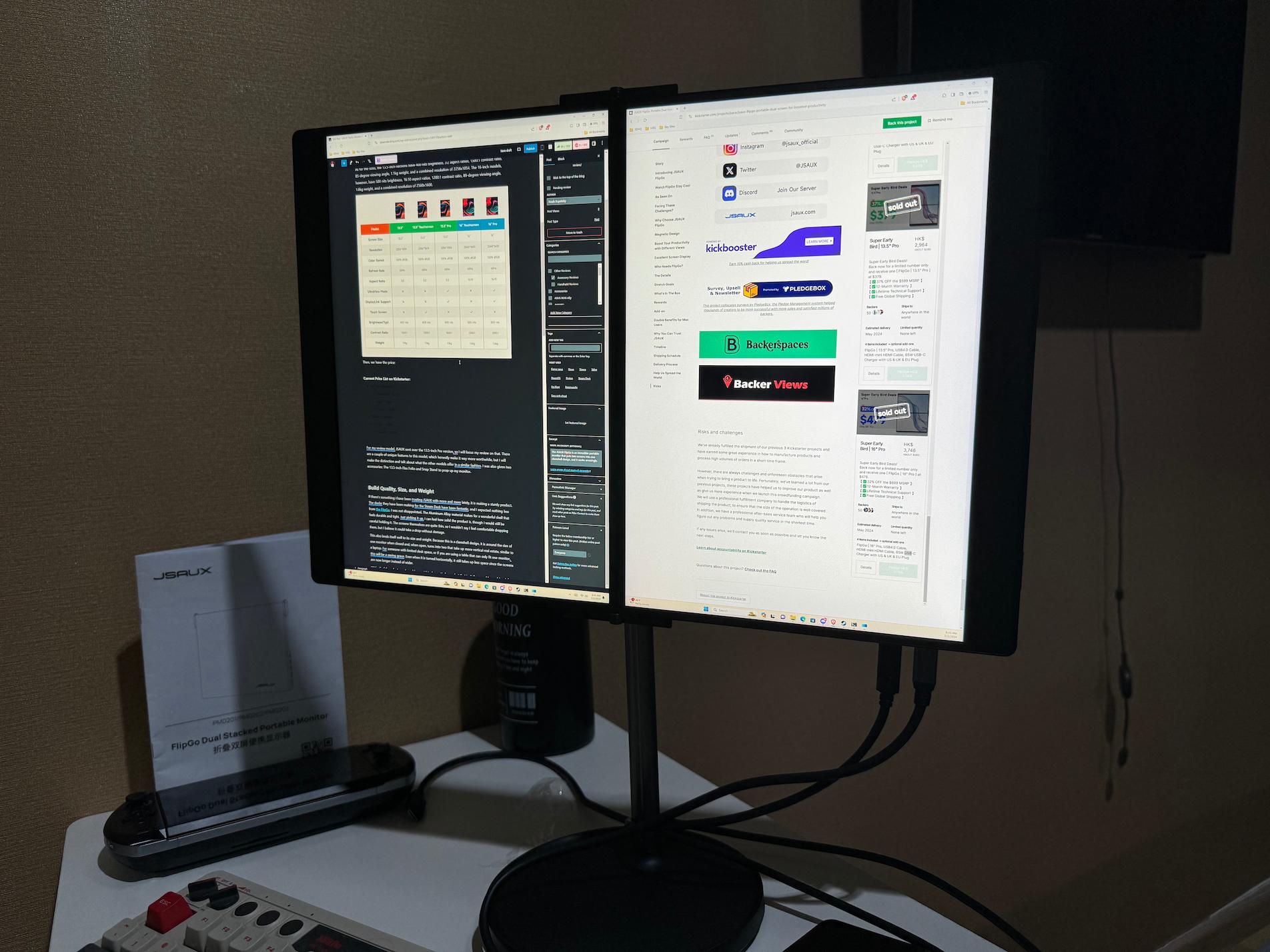

The Beam is not needed for most usage. First, the beam does not hold a clean enough connection to stream. Anything you connect to it wired has degraded visual quality. Any app you run directly from the beam is also degraded. I connect directly to my android phone, Legion Go, Steam Deck, and Nintendo Switch via Viture. None of those require the Beam. I use a Viture Charge and Play as it works as a Switch dock and provides a charge to anything connected to it. Skip the beam.
I actually ended up returning my Xreal Airs because of some of the issues this device is meant to fix. However, having to spend an extra $120 to make a $400 device work properly is a little ridiculous. Xreal obviously realized that these were necessary additions to the platform. So, either integrated them into the glasses themselves or the Beam should be a box in.
That makes sense. Though, I am not sure exactly how much tech is necessary to make something like this work and go into the glasses. I do agree though, it is something that should come with or maybe have a discount for current Air owners.