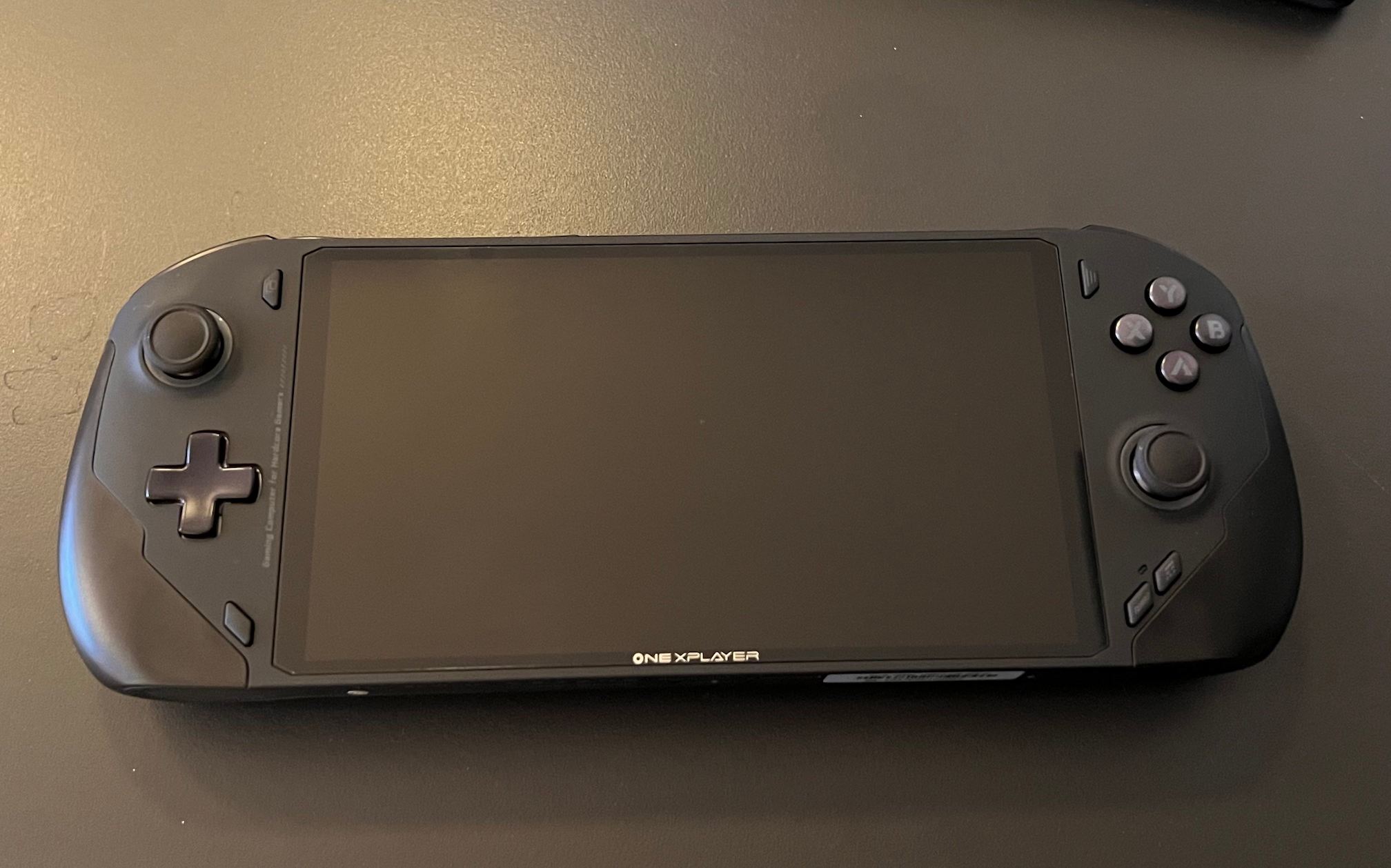The JSAUX FlipGo was provided by JSAUX for review. Thank you!
Recently, I have been getting more and more into the concept of portable monitors, and I have been loving a dual monitor setup. As such, I have been starting to see the idea of a clamshell-like design for screens that gives you a dual setup without taking up any extra space on your desk. I was able to test a similar device recently, and it is incredible how much I loved it. So, when JSAUX brought the FlipGo to my attention, I was almost immediately interested and said I would love to review it. I am glad I did.
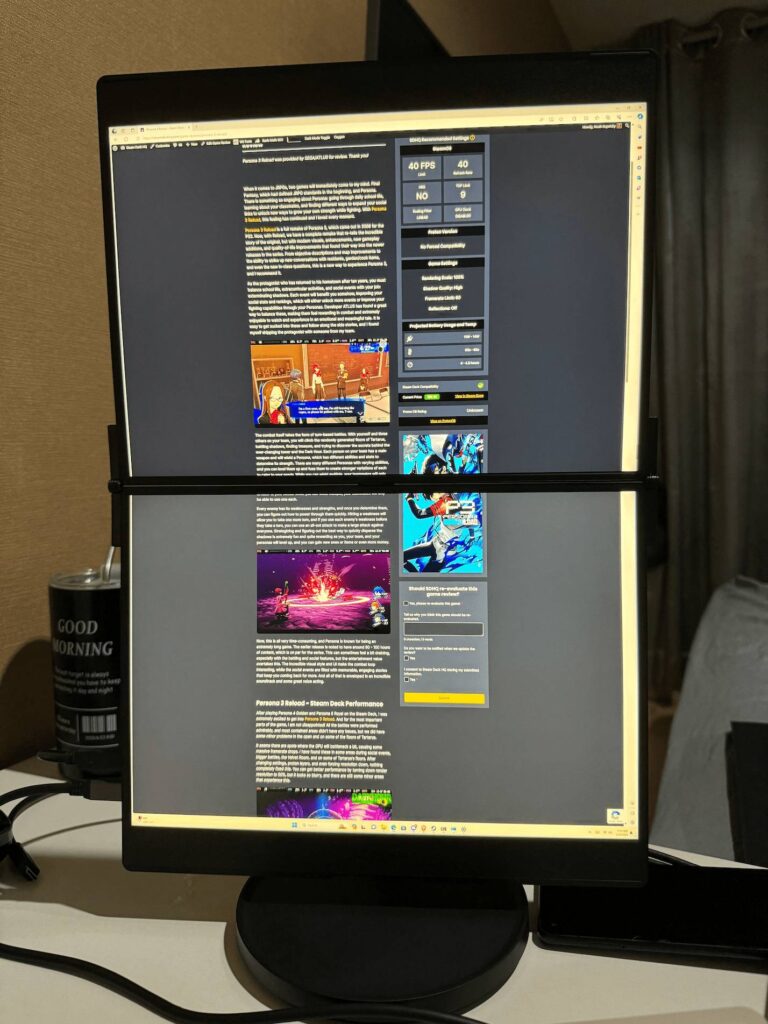
I was shocked at how easy it was to set up the FlipGo and get it up and running, which took me a solid 3 minutes to do. And somehow, it just works well without needing to do any sort of setup unless you want it to act as two separate monitors instead of one. Regardless, I have a hard time not recommending this for a multitude of reasons.
FlipGo Models and Prices
The FlipGo, which is currently on Kickstarter, has multiple different models you can get, each with different features. There are three models of monitors: Standard, Pro, and Touch, all of which have 13.5-inch and 16-inch versions. The Touch version has touchscreen support, while the Pro version has UltraView Mode and DisplayLink support (more on this later). All the models are made with Aluminum Alloy material and have a refresh rate of 60hz with their IPS panels. They also cover 100% sRGB color gamut.
Each also has two USB-A 2.0 ports and a USB-C port that you can use to plug in peripherals, acting like a small USB hub. The FlipGo offers 60W reverse charging as well, so you can charge any device via USB-C while the device is plugged into the wall. None of the models have any speakers.


As for the sizes, the 13.5-inch versions have 400 nits brightness, 3:2 aspect ratios, 1500:1 contrast ratio, 85-degree viewing angle, 1.1kg weight, and a combined resolution of 2256x1054. The 16-inch models, however, have 500 nits brightness, 16:10 aspect ratios, 1200:1 contrast ratio, 89-degree viewing angle, 1.6kg weight, and a combined resolution of 2560x1600.
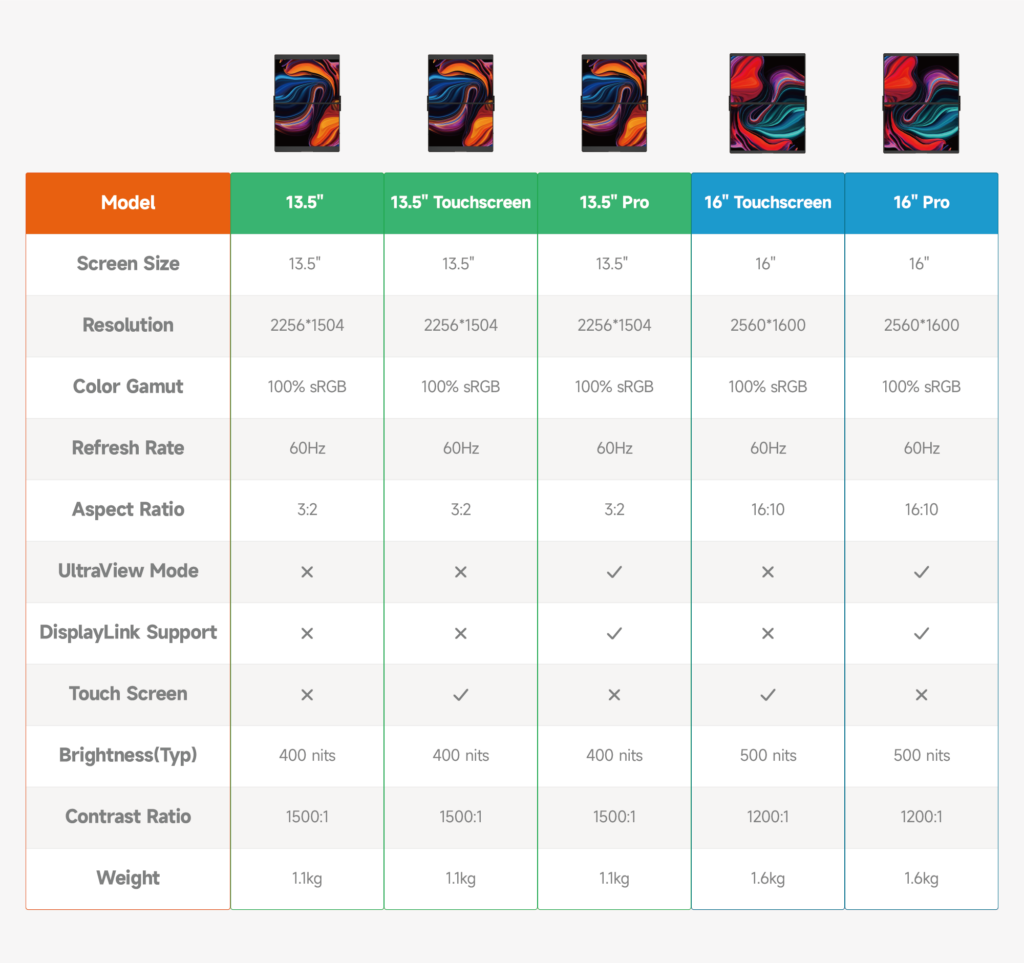
Then, we have the price:
Current Price List on Kickstarter:
- 13.5 Inch Models:
- Standard - $379
- Pro - $429
- Touch - $379
- 16 Inch Models:
- Pro - $549
- Touch - $479
For my review model, JSAUX sent over the 13.5-inch Pro version, so I will focus my review on that. There are a couple of unique features to this model, which honestly make it way more worthwhile, but I will make the distinction and talk about what the other models offer in a similar fashion. I was also given two accessories: The 13.5-inch Flex Folio and Snap Stand to prop up my monitor.
Build Quality, Size, and Weight
If there's something I have been trusting JSAUX with more and more lately, it is making a sturdy product. The docks they have been making for the Steam Deck have been fantastic, and I expected nothing less from the FlipGo. I was not disappointed. The Aluminum Alloy material makes for a wonderful shell that feels durable and tight. Just picking it up, I can feel how solid the product is, though I would still be careful holding it. The screens themselves are quite thin, so I wouldn't say I feel comfortable dropping them, but I believe it could take a drop without damage.


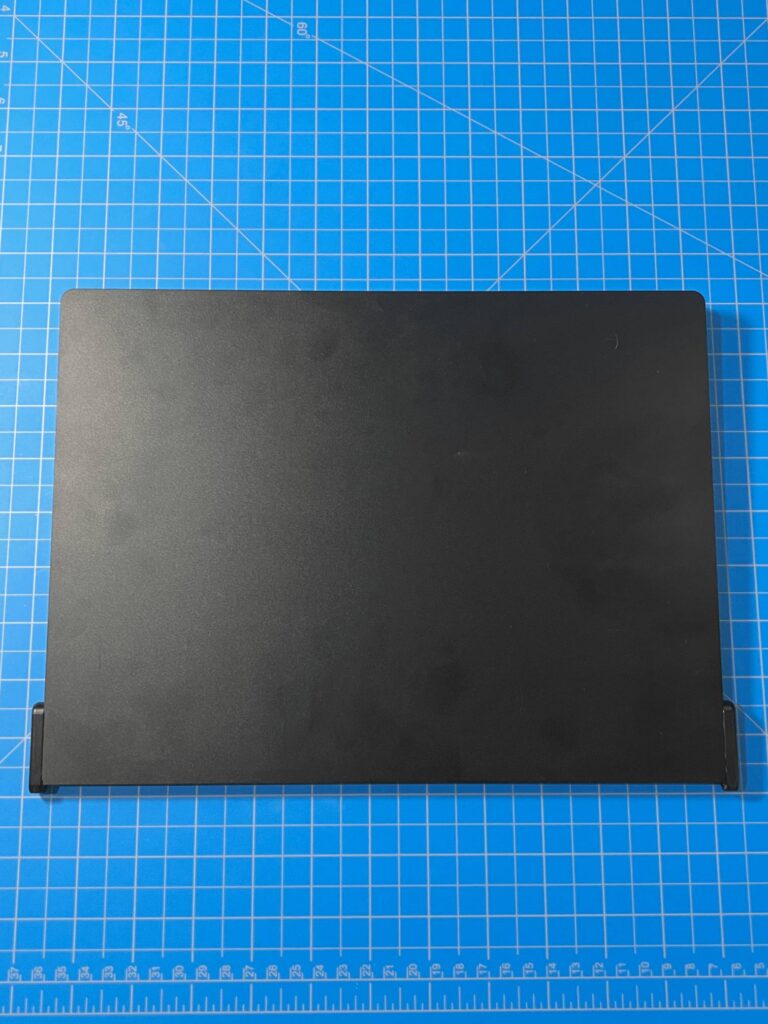
This also lends itself well to its size and weight. Because this is a clamshell design, it is around the size of one monitor when closed and, when open, turns into two that take up more vertical real estate, similar to a laptop. For someone with limited desk space, or if you are using a table that can only fit one monitor, this will be a saving grace. Even when it is turned horizontally, it still takes up less space since the screens are now longer instead of wider.
With all of these features, I would expect it to be pretty heavy, but that isn't the case. My model weighs around 1.1kg, which makes it slightly lighter than two Steam Decks. For portability purposes, the size and weight are fantastic. I can easily fit this in my backpack, and because of how thin it is, it takes up about as much space as one portable monitor and weighs a little less. JSAUX did a fantastic job putting together an extremely portable and sturdy device.
Features
As for features, the standard version of the monitor allows you to take advantage of two screens on one device, and you will need to plug in two different cables, whether they are USB-C or HDMI, for the top and bottom screens. The touchscreen version is similar, but both screens support touch. The pro model, however, is where this kind of device really shines. It supports DisplayLink, so you are actually able to utilize both monitors with just a single cord. So, if you are using your PC and only have a USB-C slot available, you can plug it in, and it will detect two separate panels, which is just nuts.

That alone simplified my setup, but the Pro model features a special UltraView mode, which combines both screens into a single large one. While I wasn't a fan of this as much in horizontal view, having a large rectangular vertical monitor was much nicer than I expected. I was able to view so much more of what I was writing and if I was reading an article. You can still utilize the two separately so they can act as a dual setup instead of one and still only use one cable. There's also a special button on the side that can swap between these two modes seamlessly.
All the versions of the FlipGo can be folded to 180 degrees, so you can adjust the angle based on your needs. If you have the monitor propped up on a stand like I did, laying it down flat will be the way to go. But if you want the bottom screen to be a little more angled, you have that ability!
The FlipGo Menu
The FlipGo has its own display menu, where you are able to change a couple of settings for the monitors. This includes Brightness, Contrast, Dynamic Contrast Ratio (DCR), Sharpness, Color Temp, Hue, Saturation, Blue Light levels, and FreeSync support. It's a pretty basic menu, but one I appreciate. I like to turn down the blue light levels since I already wear glasses and don't want my eyes to deteriorate too fast.
I don't have many complaints about the menu itself; it has all the basic necessities I would want to see, but if I had to mention one thing that could be helpful, it's the actual menu button and dial itself. I feel like it is a bit too small, which makes it harder to push in and move around. There aren't many reasons to go to the menu, so it isn't a big issue, but it is one I feel like I should mention.
Practical Uses
Finally, we get to the practical uses. JSAUX is pushing the FlipGo as a productivity enhancer, and it is. Whether it is utilizing the UltraView mode to make one giant monitor or having two separate ones, it will be especially helpful. In UltraView, writing and reading are especially more useful in vertical mode, while browsing and researching feel enhanced. It is really cool to use, but because the screens are separated by a big black bar, I wouldn't use it for much else.
When the monitors are separated into two independent ones, it becomes a lot more useful for me. For writing this review, I had the monitor on its stand, horizontal, writing on one screen while the FlipGo Kickstarter page was on the other. I ended up preferring the independent setup more often, as I am constantly multitasking and like having multiple screens up at once. You can do this with UltraView mode, but it will cut into the top screen when trying to blow the window up. This is my preferred way to take work on the go, and it does the work I need to do so much easier.
I did all of this while using the reverse charging to keep my phone and Steam Deck charged, which is pretty amazing. I also utilized the two USB-A ports frequently, making sure my keyboard and mouse were connected there to free up the USB-A 3.2 ports on my computer. Speaking of the Steam Deck, I tested using the monitor with the Deck and other Windows handhelds like the ROG Ally, Legion Go, AYANEO SLIDE, GPD WIN 4, and OneXFly, and all of them worked quite well with it!
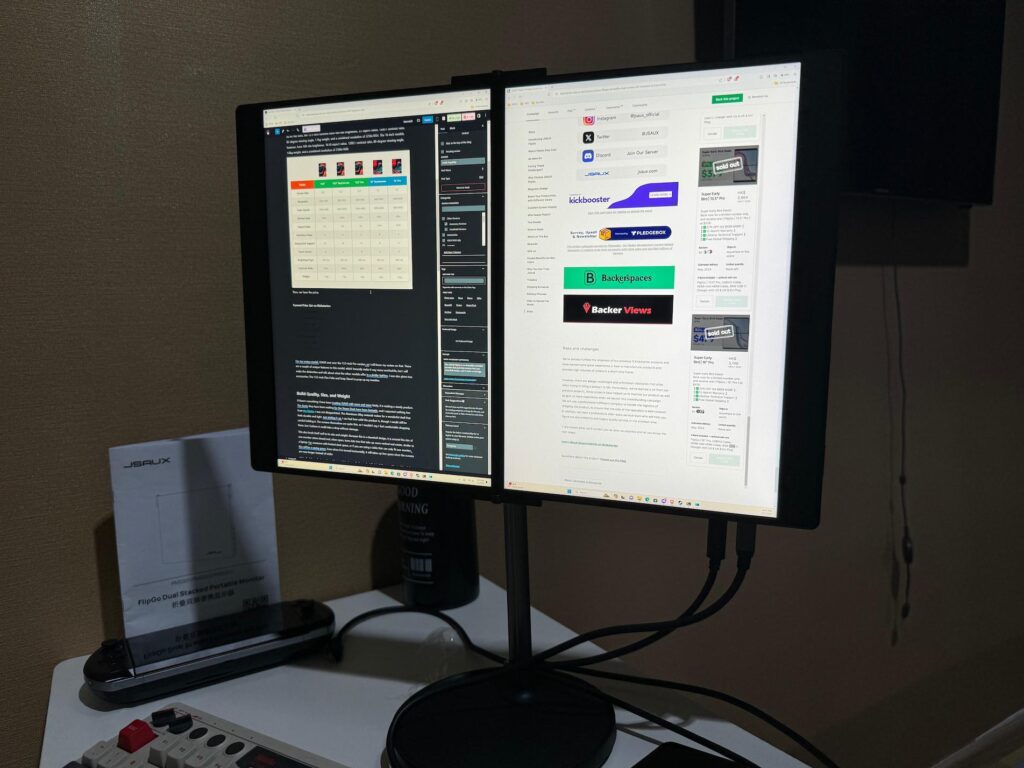
I was also given a Snap Stand and Flex Folio cover to test out. The Snap Stand stood out as my favorite due to how easy it was to set up. I just put the stand into the base, and the magnet immediately latched on; it was wonderful. This allowed me to have the monitor floating in the air and save space on my desk. The Flex Folio, however, took me some time to figure out how to use it. When I did, it was nice to prop it up without needing a stand, but it took more space on my desk, which I wanted to avoid doing.
For gaming, the monitors perform admirably. In UltraView mode, you can make the entirety of both screens be used for gaming, while having them separated can give us a better setup for multitasking, which I love. You can also set the game to one screen and, if it supports scaling resolution, swap to UltraView mode, and the game will auto-adjust. If you don't mind the bar in the middle, this will be very nice.
And yes, playing dual-screen emulation works wonders. I would recommend using separate monitors for this, too, but being able to play DS, 3DS, and Wii U games this way is nuts. I can only imagine what is possible with the touchscreen version and connecting a gamepad to the FlipGo.

Conclusion
JSAUX's FlipGo is marketed as a productivity enhancer, giving you the ability to have two monitors with you without needing space for two separate devices. It succeeds in creating this thanks to its light, sturdy frame, and clamshell design that opens up to reveal both screens like a laptop. While the standard and touch versions are quite nice, nothing beats the Pro model's ability to use both panels with one cable, saving on cable management and space, thanks to the Snap Stand. The reverse charging and USB hub are also quite nice, considering I can charge my phone and plug in my keyboard and mouse directly to the monitor and save the USB ports on my computer.
I do wish I had more use for the UltraView mode because I do find the concept cool, but the black bars down the middle were disorienting for videos and gaming. The menu wheel is a bit small, and there are no speakers in this monitor, which could be a dealbreaker for some. But, these cons are easily overshadowed by the pros and how helpful it is to use for work. My preferred use is turning horizontally and using each screen independently for multitasking with multiple windows, but even using UltraView mode for research and writing is a blast, and I love that I can switch back and forth with the press of a button. And playing dual-screen emulation with it is fantastic.
Overall, the JSAUX FlipGo is an easy recommendation. I would recommend the Pro version due to the DisplayLink technology that allows for two monitors from one input, and having UltraView is a nice option, even when I didn't see it as much.
You can order the FlipGo on Kickstarter now during the early bird pricing, with shipments starting around April/May.
The Kickstarter links above are using an affiliate link, which gives us a little back from sales at no extra charge to you. All proceeds go back into SDHQ and its development.
If you enjoyed this accessory review, check out the rest of the content on SteamDeckHQ! We have a wide variety of game reviews and news that are sure to help your gaming experience. Whether you're looking for news, tips and tutorials, game settings and reviews, or just want to stay up-to-date on the latest trends, we've got your back.