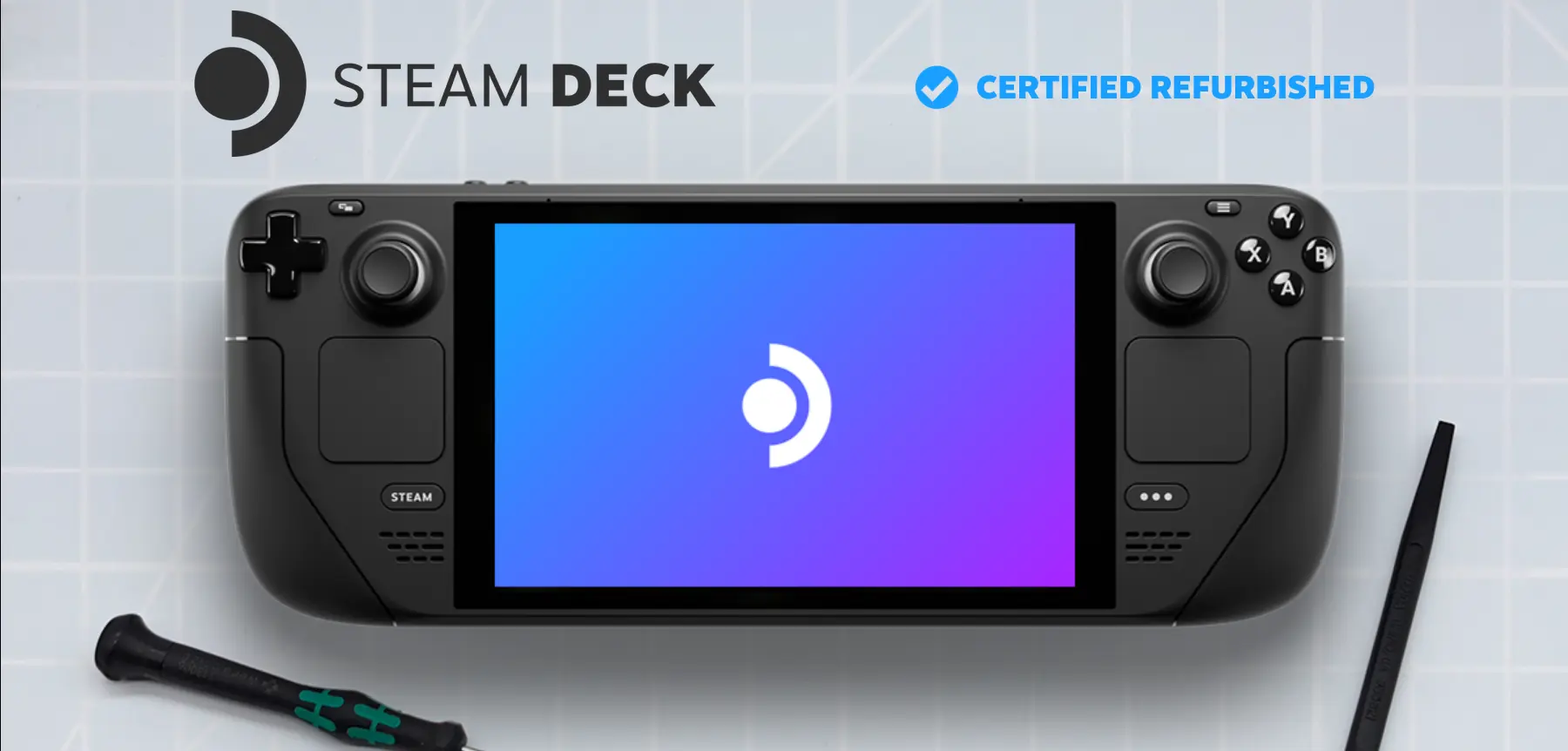A new Steam Deck Client Beta update was just pushed out which fixes a bunch, reduced client load times for large libraries (again), and adds in the ability to log in via QR code from the Steam app!
General:
- Updated Big Picture is now available for testing. You can read more about it in this blog post.
- Added login flow that supports new QR code functionality
- Collections view can now show more than two rows of collections and allow scrolling
- Navigating down through app activity won't start scrolling up when passing over the post activity box
- Reduced client load times for users with large game libraries
- Reduced size of Steam client download
- Fixed incorrectly sized Discovery Queue UI
- Fixed incorrect size of Main Menu in docked mode with 4k displays
- Fixed an issue where some dialogs opened from menus only responded to touch
- Fixed an issue where the “Switch to Desktop” option would not work
- Fixed library view on certain resolutions not scrolling with gamepad
Steam Input:
- Fixed doubled input for Nintendo Joy-Cons controllers
- Gyro Yaw & Roll Combined now allows negative contribution values from both sources.
- FlickStick output can now be Inverted, and can be sent to X or Y Mouse axis.
- Fix for FlickStick turning when exiting an overlay layer with the stick still thrown.
- Desktop Controller Layout Now defaults to a desktop friendly set of controls. Long-Pressing Menu Button will toggle back and forth to a Gamepad friendly layout.
You can view the changelog and discussion on Steam. This definitely makes logging in easier, so you won’t hear any complaints from me! Especially with faster client loading, I need that one.

Noah Kupetsky
A lover of gaming since 4, Noah has grown up with a love and passion for the industry. From there, he started to travel a lot and develop a joy for handheld and PC gaming. When the Steam Deck released, it just all clicked.
Steam Profile