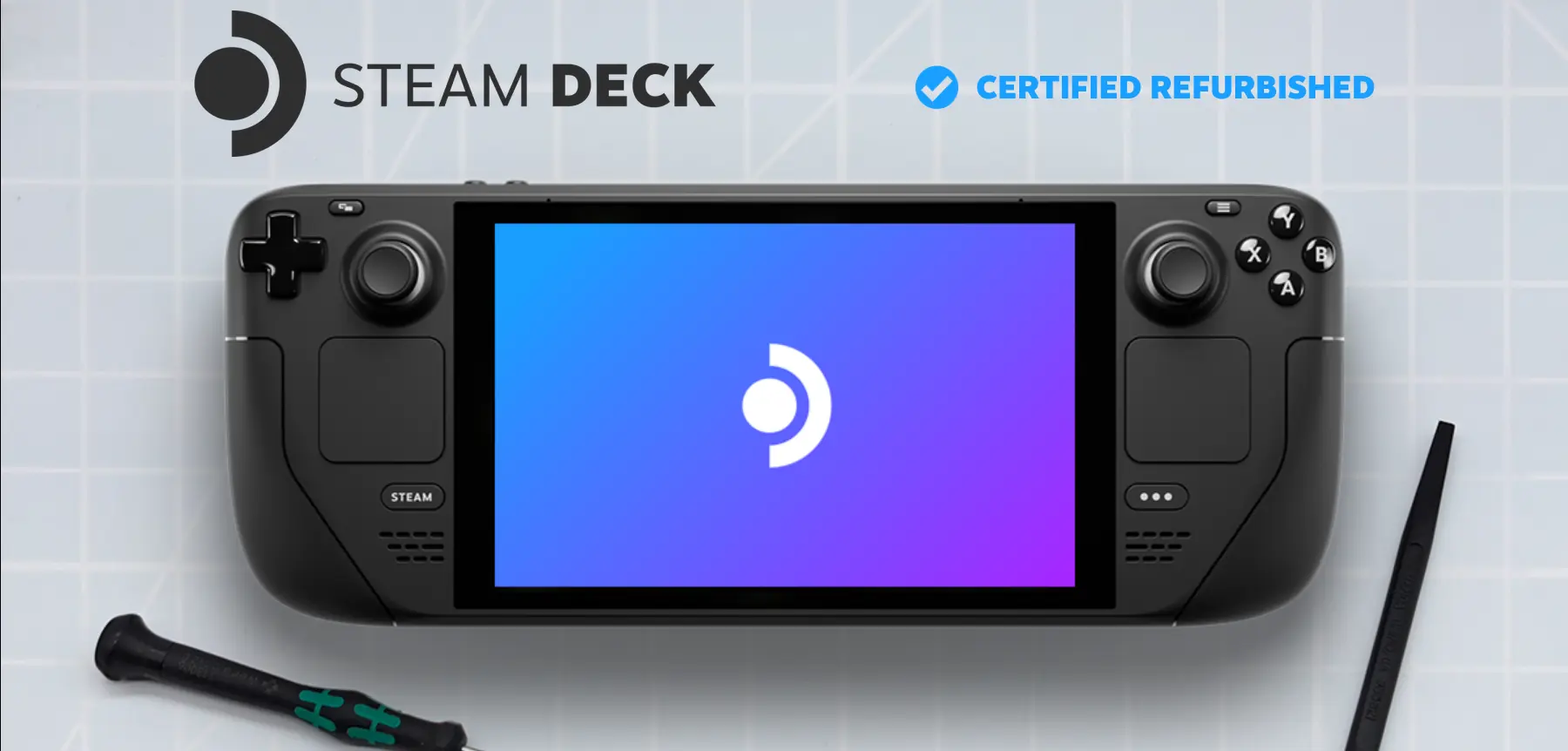A new update for the Steam Deck Client Beta was just pushed out. This one adds in an External Display Safe Mode to developer settings, which will auto pick low resolution configurations if a display has some issues, as well as some Steam Input fixes:
General:
- Added External Display Safe Mode to developer settings. When enabled, the next time an external display is plugged in Steam Deck will pick a low resolution configuration, which may help in some cases where the external display has issues.
Steam Input:
- Restore the previous behavior of using stick deflection rather than the capacitive sensor for Radial Menus that don't have center buttons bound
- Fixed an in-game crash
You can view the changelog and discussion over on Steam. And if you want to opt into the beta, just go to your Settings, go into System, and change the Client Update channel to "Steam Deck Beta".

Noah Kupetsky
A lover of gaming since 4, Noah has grown up with a love and passion for the industry. From there, he started to travel a lot and develop a joy for handheld and PC gaming. When the Steam Deck released, it just all clicked.
Steam Profile