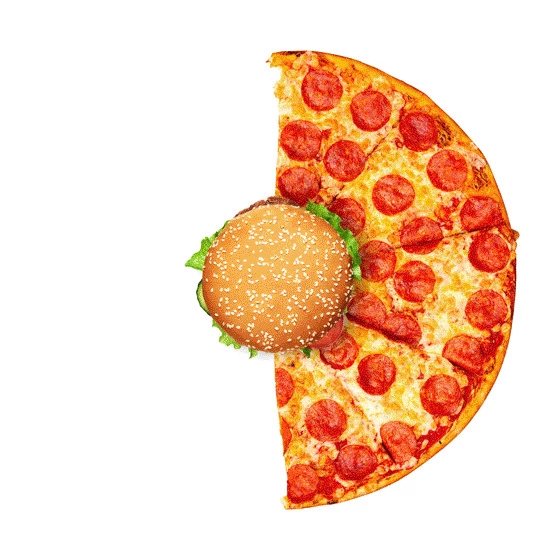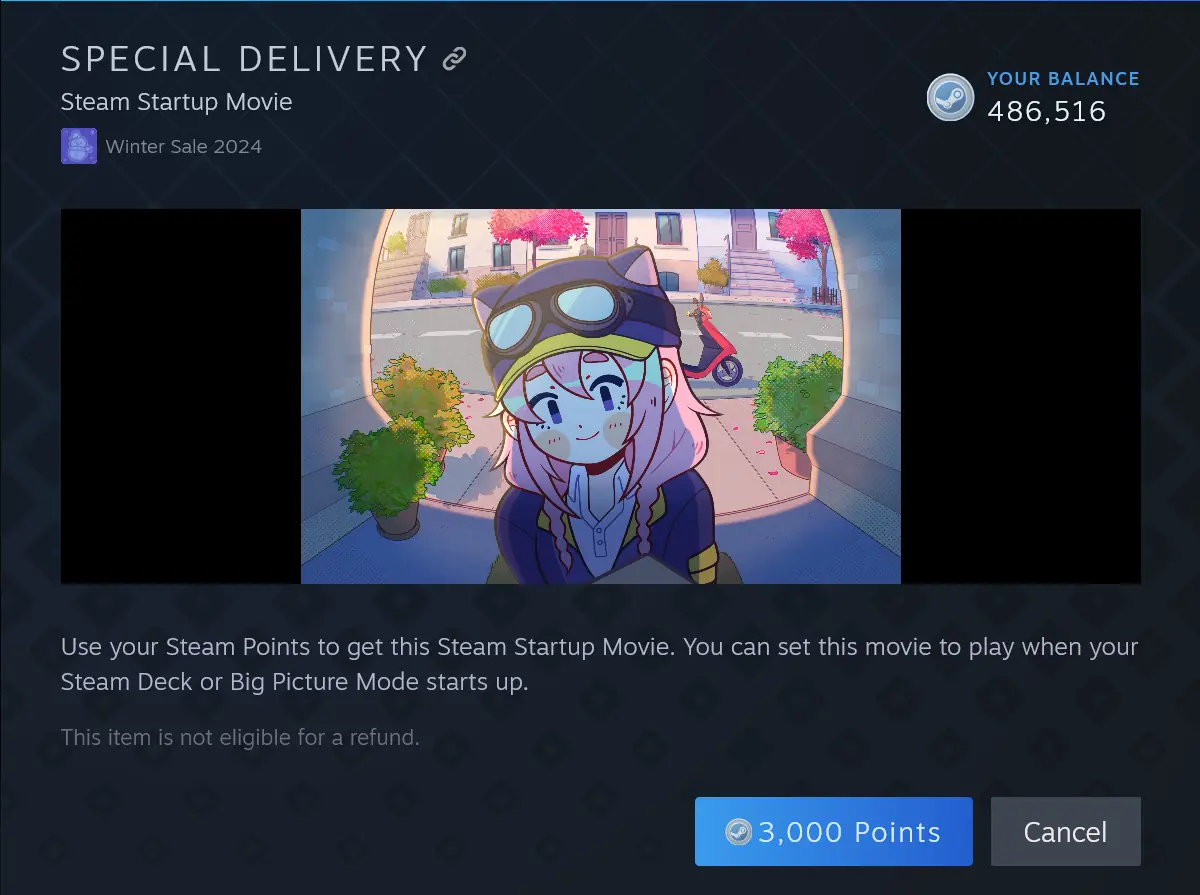If you haven't yet, follow us on X (Twitter) or Mastodon to know when we post new articles, and join our Reddit or Subscribe to us on YouTube to check out our content and interact with our awesome community. Thank you for supporting us!

A couple of new Steam Deck Beta Client updates were released recently that add in some nice new features to different parts of the Deck's client. We have a new dropdown that allows you to set a global game resolution. This forces every game to default to the specified resoltuion, instead of you needing to do it on a per-game basis. You can still change the settings per-game if you want in each of the game's preferences. There's also a new Sign Out button on the power menu.
We also have a couple of new Game Recording settings. We can enable or disable recording per-game, control the duration and bitrate of background recording per-game, and there's a new list view to the media manager to view all of the media and recordings from each session.
On top of those, a smaller update was released as well that fixes up the controller configurator in the desktop overlay, a regression for game recording sessions, and list view not updating when a game exits.
You can download the update yourself in the System Settings on the Steam Deck. Make sure your update channel is set to Beta or Preview.
Steam Deck Beta Client 8/22/24 Update Changelog:
General
- Added a dropdown to Settings->Display->Advanced to select the maximum resolution allowed to be used by games. This is the global version of the 'Game Resolution' dropdown already available under Game Settings->General.
- Added Sign Out to the power menu on Deck.
Steam Input
- Fixed an issue where automatic cursor visibility actionset changes did not work on the Steam Link App Mobile Touch Controller
- Fixed an issue where modifying a config could result in a crash when returning to the game
Game Recording
- Added a list view to media manager to provide a view of all the play sessions and media from each session.
- Added setting to enable turning recording on/off per game.
- Added setting to control the duration and bitrate of background recording per game.
- Improved error reporting in the save/share sheet.
- Fixed an issue where you couldn't unpause in the last second of a clip or recording
Steam Deck Beta Client 8/23/24 Update Changelog:
Desktop
- The controller configurator in the desktop overlay will now receive escape key presses instead of the key press automatically dismissing the whole overlay
Game Recording
- Fixed a regression in the game recording per-game settings, which would use the compiled-in default minutes to keep, or use the compiled-in default bit rate, instead of the user's preferences
- Fixed list view not updating when a game exits.
If you enjoyed this article, check out the rest of the content on SteamDeckHQ! We have a wide variety of game reviews and news that will help your gaming experience. Whether you're looking for news, tips and tutorials, game settings and reviews, or just want to stay up-to-date on the latest trends, we've got you covered!