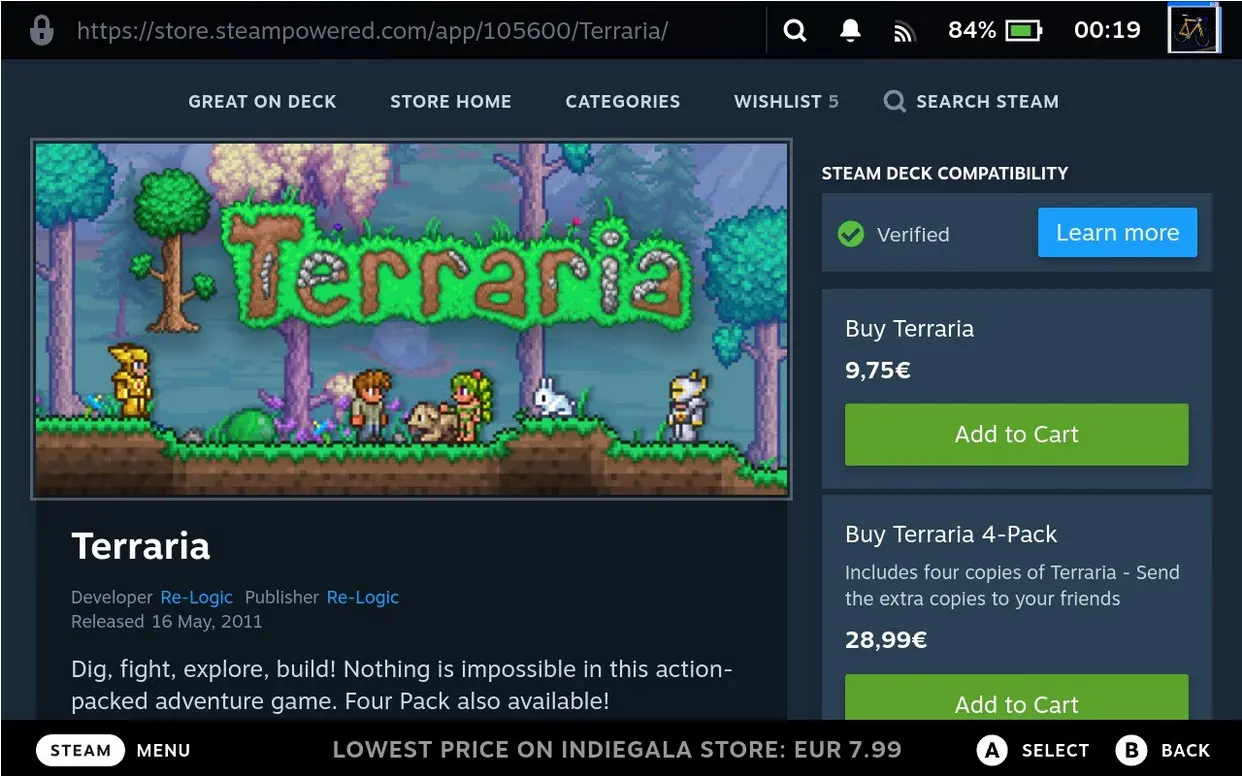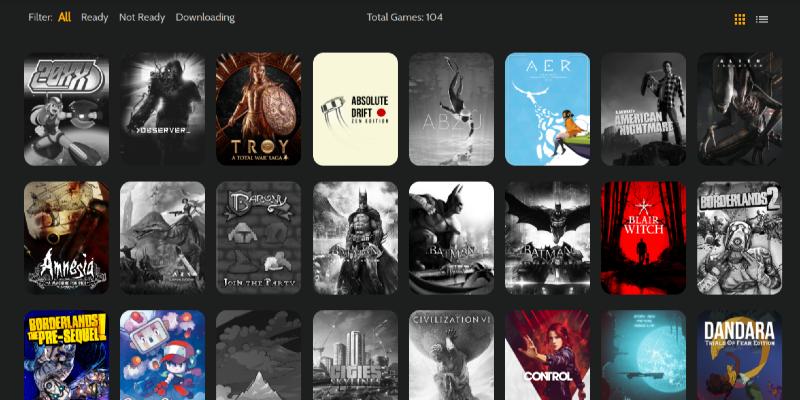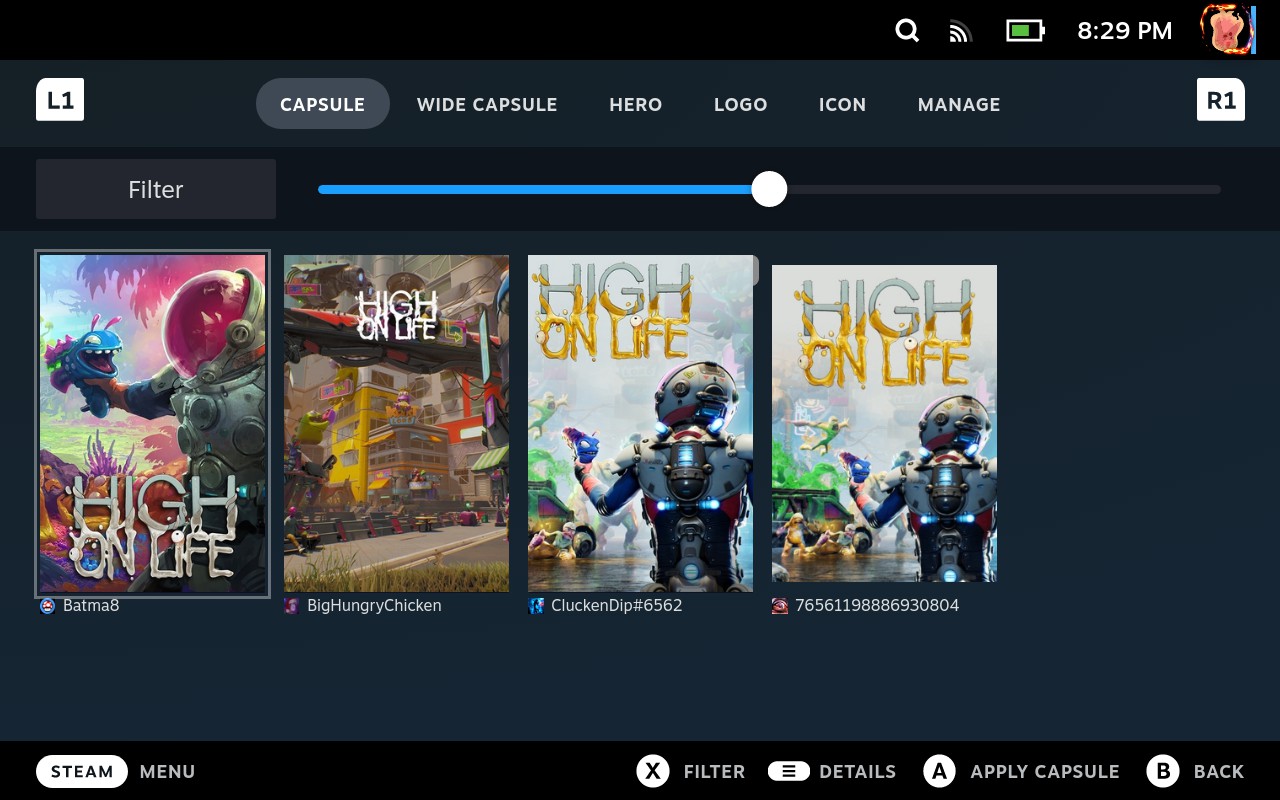Are you annoyed by the black bars that Octopath Traveler 2 has when you are playing? Well check out this modification that Reddit user fhui15 discovered! With a modification to the .exe file the game plays from, you can actually force the game to stretch to a 16:10 aspect ratio, making it fill up the entire Steam Deck screen!
While this is awesome to see, it does have a couple compromises and issues with some of the UI, including the main menu. This can result in some weird placement for some elements, but some of them stretch accordingly, otherwise, it plays very similarly to how it should!:

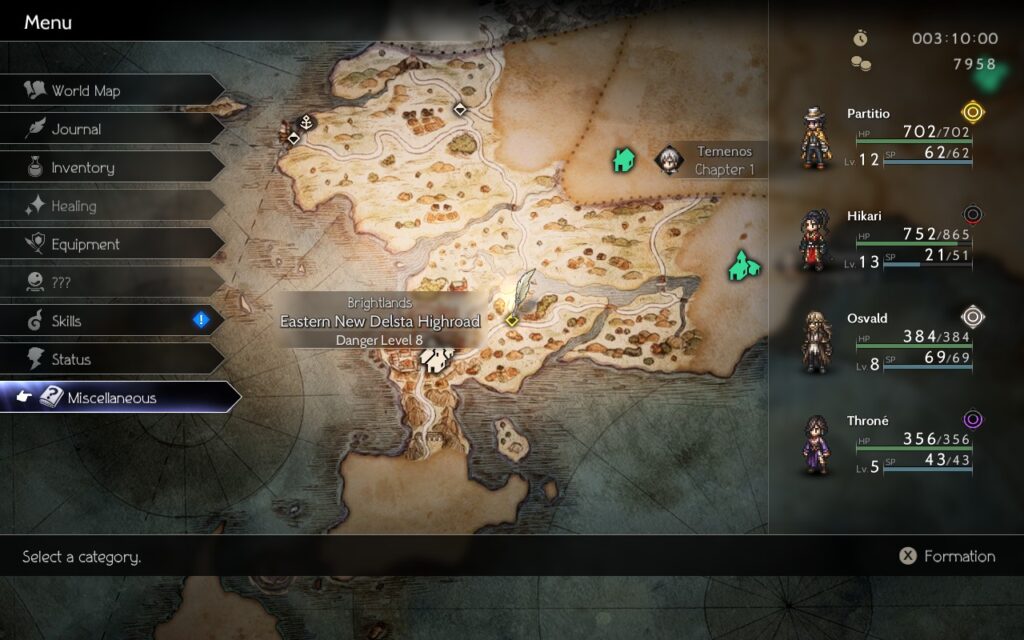

fhui15 details how to do this in their Reddit post, but here is a little guide we whipped up for anyone who wants to try this themselves:
This does involve direct editing to the .exe file, so if you mess up, it could corrupt the file and render the game unable to boot. If this happens, you can delete the entire file and verify the game files through Steam, which will redownload a clean version of the file. You won't lose any saved games or progress made no matter what happens:
Forcing Octopath Traveler 2 to 1280x800 Resolution
Step 1: Download a Hex editor from the discover store. If you have one already, that's great, but if you don't, we recommend using Ghex. You can find and install it for free from the Discover store.
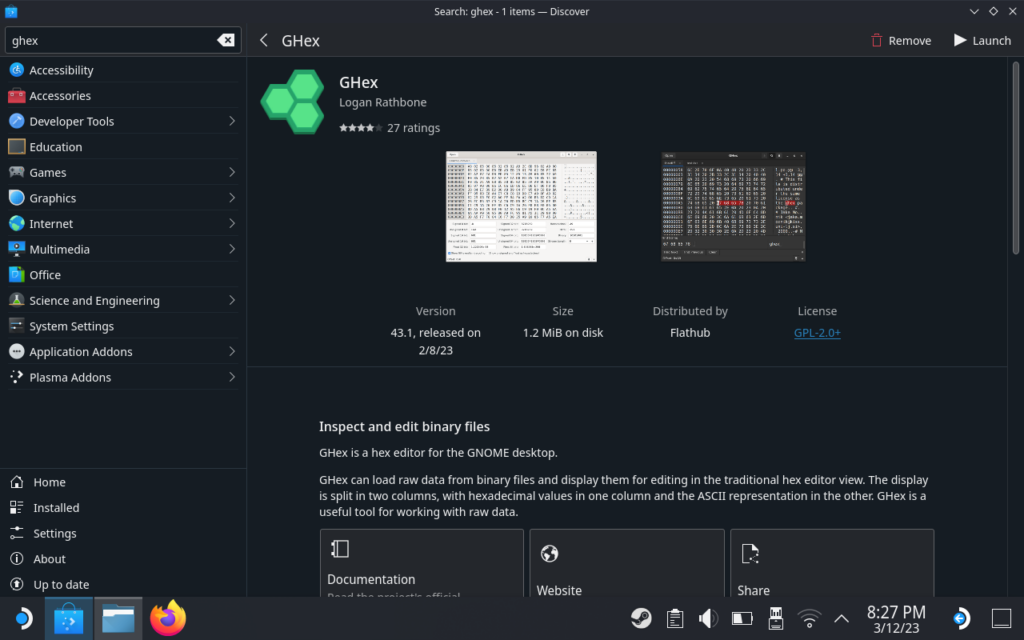
Step 2: Open Ghex and navigate to the .exe, then open it with Ghex. You can find the filepath for Octopath Traveler 2's .exe below. Once you find it, drag and drop the file into the Ghex icon on the Taskbar below.
/home/deck/.local/share/Steam/steamapps/common/Octopath_Traveler2/Octopath_Traveler2/Binaries/Win64/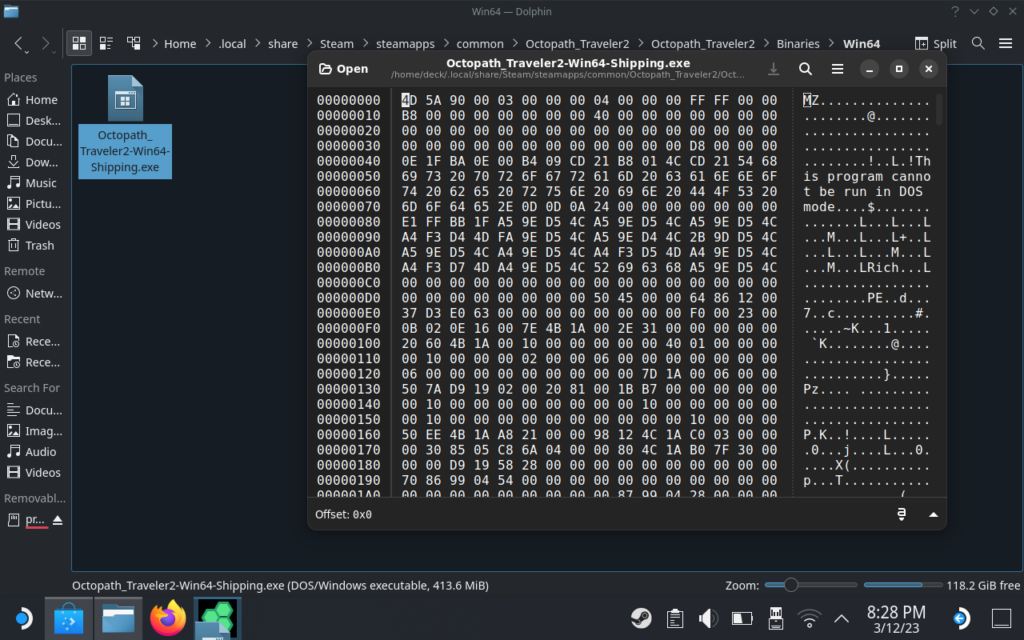
Step 3: Once that is done, press "Ctrl + F" or the Magnifying Glass at the top to open the search bar. Type in the Hex below and click "Find Next", then follow the instructions below (do not copy paste, you will need to type it in):
Find F6 41 30 01 49 8B F9 0F
Then Replace the 01 with 00
Making it F6 41 30 00 49 8B F9 0FAfter this, press "Ctrl + S" to save the .exe and then quit Ghex. You will know if it's saved if Ghex doesn't pop up with an "Are you sure" window to confirm quitting.
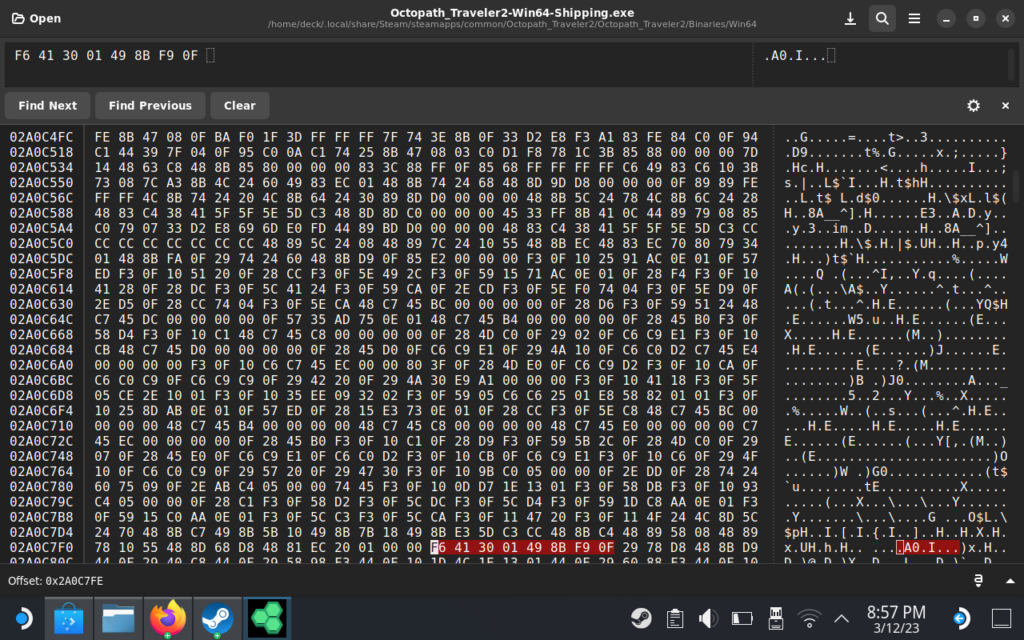
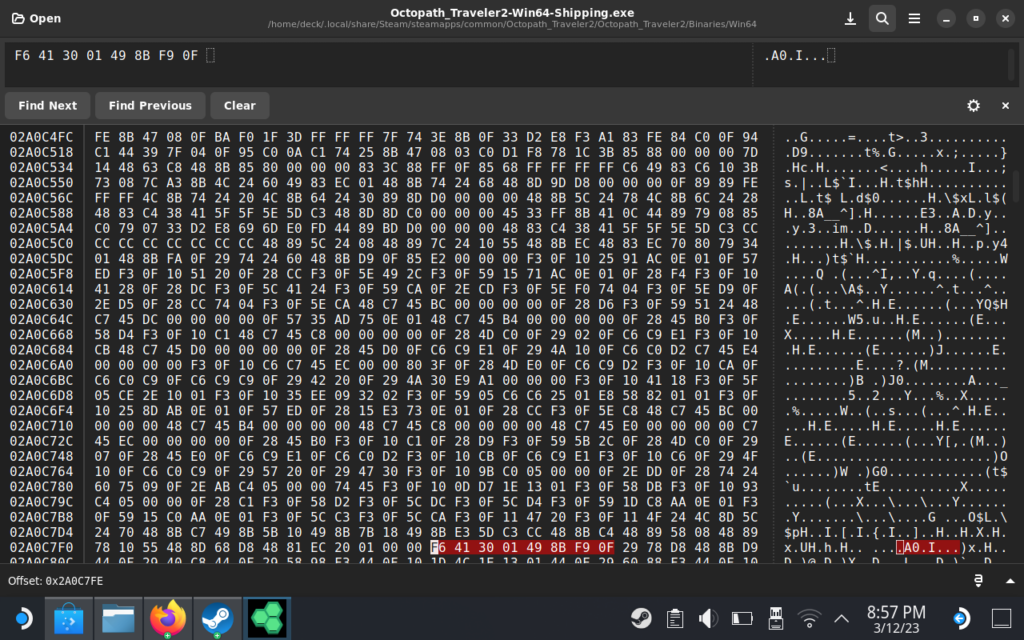
And that's it! Now you can go back into game mode and play the game. Like I mention, the menu will look weird, but the main game will be in full 1280x800. This definitely isn't essential to enjoy the game, but it is a pretty cool trick to make sure your entire screen is covered!
You can check out our review of Octopath Traveler 2 on the Steam Deck as well, which goes more into detail on the best way to play. The game is incredible and definitely worth checking out if you haven't!
If you enjoyed this farticle, be sure to check out the rest of the content on SteamDeckHQ! We have a wide variety game reviews and news that are sure to help your gaming experience. Whether you're looking for news, tips and tutorials, game settings and reviews, or just want to stay up-to-date on the latest trends, we've got your back