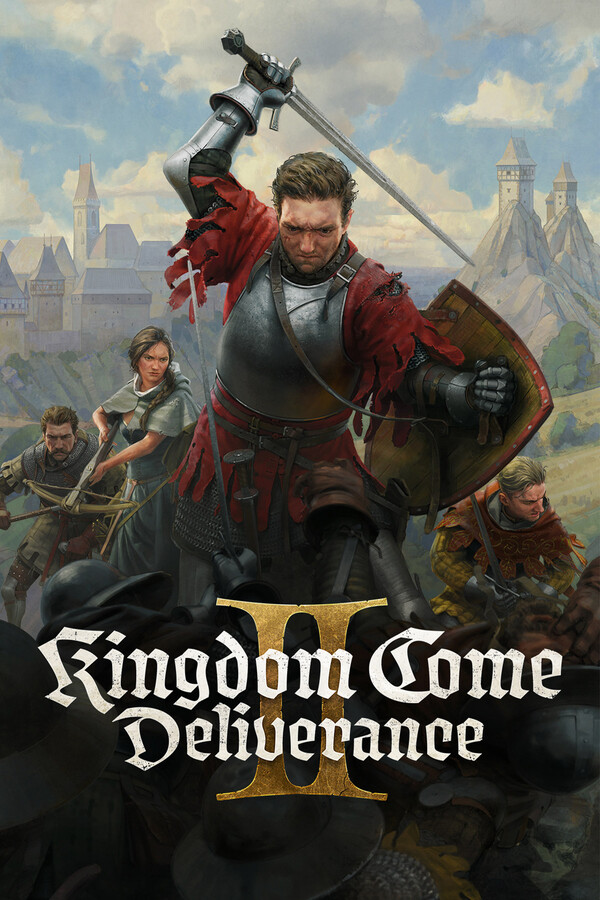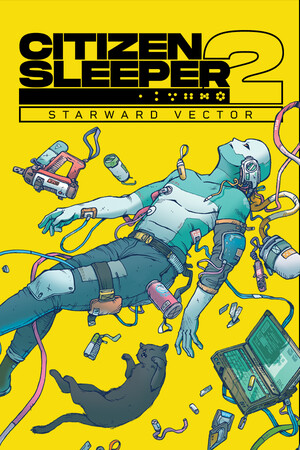The Lenovo Legion Go released to a bit of a rough start, with outdated drivers and Legion Space issues, but Lenovo seems to be on the case and really taking in consumer feedback. Earlier today, Ben Myers posted a new update regarding some of what they are working on. So, here is what has been mentioned so far:
Comments on Last Week's Update and Legion Space 1.0.2.2
First, some clarifying comments were made on the updates that were given on November 2nd. These include when Legion Space's next updates will be coming (one today and one around the end of this month) as well as new drivers being available now, and some features still being a work in progress. These include Joystick deadzone management, applying game profiles, and more.
Legion Space got its 1.0.2.2 update today too, and while there was no official changelog, there were some comments made that confirmed some of the new features included. With the new update, you can set gyro to the left or right joystick, the UI has been darkened a bit, an option to turn off auto boot, and clicking the right button will open the performance menu automatically instead of needing to press it 3 times. The left menu is now gone. There may have been further improvements, but again, no official changelog was given.
- Space: Another update coming around November 10th, and another 2-4 weeks after that.
- Update has been released and will automatically download when Space starts. Latest / current version of 1.0.2.2
- More updates planned. Next tentative release will be around 11/30
- Space: Darker UI option will be released around November 10th
- Seems like this is not an option but now default. UI has been darkened
- Space: DPI Settings for FPS mode will appear in Controller settings once FPS mode is toggled on (already implemented in 1.0.2.1)
- Space: Right Legion button optimizations are being worked on so that it is quicker and more intuitive to access performance settings and toggles.
- Per community request, right button now only opens performance menu with 1 click and left menu has been removed
- Space: Trackpad DPI and Joystick Deadzone management are work in progress
- This may take longer than originally expected. Still in the plan, however we are looking to add Joystick sensitivity adjustments in addition to the deadzone management.
- Team wants to release this as quickly as possible so if it doesn't make one of our pre-scheduled updates we will look at pushing it out as soon as it's ready
- Space: Working on making "Apply Game Profile" more intuitive, some improvements coming around November 10th
- This is still a work in progress.
- Drivers: New VGA drivers are coming very soon (within next 72 hours) and can be found here when available:
- https://pcsupport.lenovo.com/us/en/products/laptops-and-netbooks/legion-series/legion-go-8apu1/downloads
- New drivers were uploaded last week which addresses issues with out of date messaging and crashes in games like Starfield.
- Working with extended teams and vendors to expediate driver release process but please understand these are custom drivers and while other systems using this chipset may have different dates it doesn't necessarily signify anything.
- Gyros: 3 Total, one in each controller and one in the main unit.
- Space 1.0.2.2 allows to set Gyro as Left or Right Joystick
- Further improvements work in progress
Legion Go Future Plans
Along with those comments, Ben mentioned some of what they are working on in the future updates. This includes more UMA Frame Buffer options, custom fan curve, FPS limiter implementation, making it so you won't need to plug your Legion Go in to switch to 60hz from 144hz, more language support, key mapping cutomization, and much more. There are more that the team is working on that hasn't been listed here, but this is the initial look at what is coming:
- Additional customization for key mappings
- Additional UMA frame buffer options including 6G and Auto
- Custom fan curve adjustments
- FPS limiter implementation
- Fix for 144->60Hz refresh rate toggle requiring AC adapter
- Reports of some users not seeing Custom TDP take effect
- Reports of some users not seeing working FPS counter
- Users requested the ability to turn off auto-loading of Legion Space when system boots. There is now a toggle in the General tab to address this. Please note that if Space is not loaded some controller/setting functionality may not work.
- Added additional language support to Space: Spanish, French, German, Japanese
- Audio Volume. While this is admittedly not an ideal fix, a potential path for improvement would be to open the "RealTek Audio Console" preloaded on the device, navigate to the "Speakers" section, and manually adjust the EQ settings to max for each frequency. This should slightly increase the volume on the device.
I, for one, am extremely happy with everything I see here. A lot of the smaller issues I have found were either fixed with this update, the right button and performance menu, or are being worked on now, like FPS limiter implementing and the refresh rate toggle issue. It seems Lenovo is on the right track so far, and I couldn't be happier about it!
If you enjoyed this article, check out the rest of the content on SteamDeckHQ! We have a wide variety of game reviews and news that are sure to help your gaming experience. Whether you're looking for news, tips and tutorials, game settings and reviews, or just want to stay up-to-date on the latest trends, we've got your back.