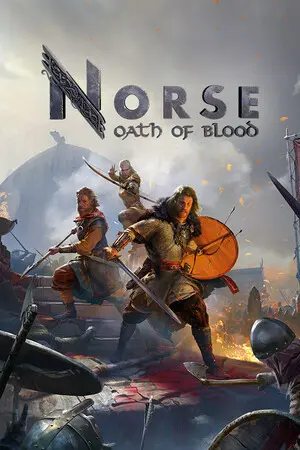A new BIOS update has been released for the ROG Ally today and it's a good news for those who like to play plugged in! BIOS update 323 is here and there are 4 distinct upgrades that were pushed out. The biggest though, by far, is that there has been 30W support added to chargers or USB-C hubs that were giving 65W of power and above. This was an issue before with some chargers not allowing you to push the Ally that hard, even when you had enough power to do so.
On top of that, future updates will keep the memory assigned to GPU's previous value, Performance Mode has been optimized when plugged in, and the minimum backlight value has been lowered to reduce eyestrain in dark rooms. This means you can turn your screen's brightness down further than before!
You will be able to install this through MyASUS, but as of writing, the update isn't live just yet.
ASUS ROG Ally BIOS 323 Update Changelog:
- UX improvement: Added 30W support when plugging in 65W or higher wattage PD adapters or Type-C hub.
- UX improvement: Modified minimum panel backlight value from 25nits to 10nits to improve usability in dark environments.
- UX improvement: On future BIOS updates, the "Memory Assigned to GPU" setting won’t be reset to default; it will now keep its previous value.
- UX improvement: Optimized performance in Performance mode when plugged in.
On the changelog, ASUS provided a little more information regarding the new improvements:
Today’s release includes an update that addresses the concern from many users that have found certain third-party USB-C docks and adapters will not allow the Ally its full 30W Turbo mode when plugged in, even when using high-wattage USB-C power adapters. We've heard your concerns about this issue, and have adjusted how the Ally draws power.
MasterC - Admin of ASUS Forums
With the way certain third-party docks are designed, and how they allocate a power contract, or “handshake,” the Ally was unable to confirm the full capabilities of the dock. As a result the Ally was not instructed to attempt to draw more than the agreed contract of power available. This was a function of the dock and charger, and not the Ally.
The new change allows the Ally to simply draw power as is available to it from the dock. In most cases, when using high-powered chargers, this should work seamlessly — you'll get your 30W Turbo mode and the battery will stay charged. However, if your charger is not powerful enough, you'll still get 30W Turbo mode but may find that the battery drains very slowly. This may happen with some dock and charger combinations and not others, depending on their power usage — even if the charger is 65W. If you find that your Ally's battery drains in this 30W mode, please replace your dock and/or charger with one capable of higher wattages.
If you enjoyed this article, be sure to check out the rest of the content on SteamDeckHQ! We have a wide variety game reviews and news that are sure to help your gaming experience. Whether you're looking for news, tips and tutorials, game settings and reviews, or just want to stay up-to-date on the latest trends, we've got your back!