Valve has breathed new life into the handheld PC market, making it one where competitive, affordable options exist to bring your library of games on the go. Because of this, more companies are starting to throw their hats in the ring, like ASUS did with the ROG Ally, and other handheld PC makers like AYANEO, GPD, and ONE-NETBOOK are becoming more prominent. But recently, another established computer manufacturer joined the fray, Lenovo, with their new device, the Lenovo Legion Go.

Lenovo, founded in 1984, has been a prominent player in the PC space. They have created a ton of unique products, including the ThinkPad laptop. They have been one of the largest personal computer vendors since 2021, and with the Lenovo Legion Go, they are entering the handheld market. Their upcoming device is quite interesting for many reasons, but some issues keep me from getting too excited about this one. Even still, it may be worth it to bite the bullet and get it, especially if you are looking for a less portable solution.
So, with preorders in the US officially going live on Best Buy, I wanted to take a look and see why one should or shouldn't consider putting the money down.
Why You Should Get the Lenovo Legion Go
The Lenovo Legion Go has a lot going for it and sports a myriad of unique elements that make it stand out from the competition:
The 8.8 inch Screen and Brightness
The screen attached to this handheld is massive, coming in at 8.8 inches diagonally. This is bigger than the Steam Deck and ROG Ally by 1.8 inches and looks incredible. It's also a touchscreen with around 500nit brightness. This is fantastic for playing regardless of the light around you.
Detachable Controllers + Kickstand
Taking some cues from the OLED version of the Nintendo Switch, the Lenovo Legion Go's controllers detach, making it possible to set up a docked solution to play games on a TV or bigger monitor easily. It also has a massive kickstand in the back, so you could just plug it in, put the kickstand down, and take off the controllers to play while leaning back. The big screen will be helpful here.

The Touchpad + Mappable Buttons
Something I love about the Steam Deck is the two touchpads it has. It makes mouse-heavy games feel much better, and navigating desktop mode is so much nicer. The Lenovo Legion Go will have a touchpad on the right controller, which I am excited about. The controllers also have 10 different back and side buttons that can be mapped and an angled mouse wheel underneath the controller when you take it off.
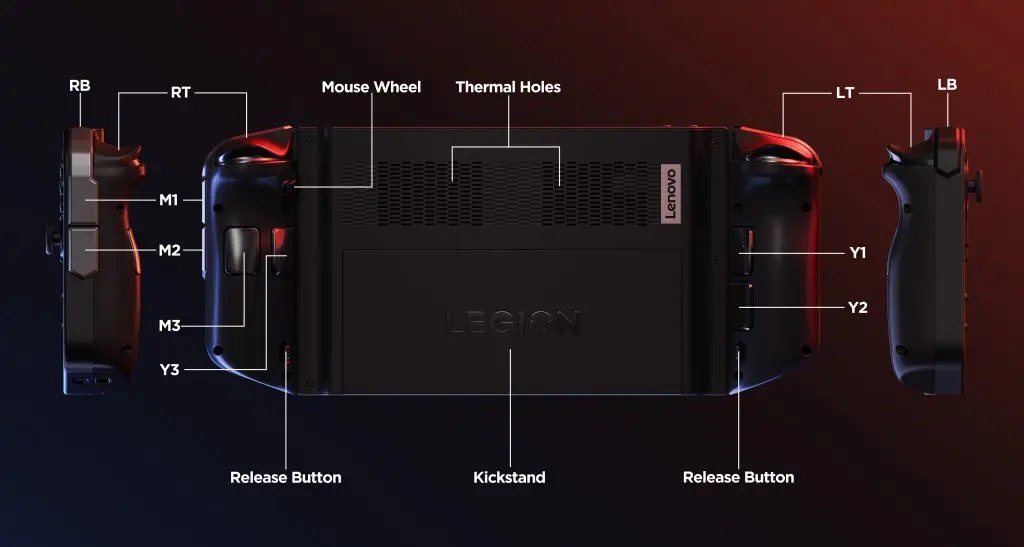
2 USB-C Ports
Another feature I have grown to love, thanks to AYANEO, having a USB-C port on the top and a USB-C port on the bottom. With both allowing for power delivery and support for DisplayPort 1.4, we can charge the device in whatever comfortable way we want to. Is it easier to have the cable coming through the bottom when holding the device? Done. Is it easier to have the cable coming on top when it is using its kickstand? Done. Having this option is small, but it helps out in many ways.
The Z1 Extreme Chip
Arguably one of the most powerful mobile chips, the Z1 Extreme uses AMD's Zen 4 architecture and RDNA 3 graphics to create a 4nm processor that can play the newest games. With 8 cores and 16 threads, it can run Mortal Kombat 1 and Starfield with ease, which I tested personally with the ROG Ally.
Faster RAM
While it doesn't make a significant difference, it is worth noting that the RAM in the Lenovo Legion Go is 7500Mhz, which is faster than the Deck and Ally. It still uses 16gb LPDDR5X, like the others, but it will be a bit faster.
Windows OS
Windows is the most popular operating system in use now, and because of that, having it on the handheld means you can play any game without worrying about OS compatibility. It also means you can directly install games from the Xbox Gamepass and easily install other launchers and programs, like Photoshop.
The Price
With all this, the price matches the ROG Ally at $699 for 16gb RAM and 512gb SSD. With the bigger screen and detachable controllers, outfitted with so many buttons, this is an incredible competitor to the ROG Ally. There is an option for a 1tb SSD at $749, which is an incredible deal that I would easily recommend if I had to choose.
Why You May Want to Wait for Reviews
The device sounds amazing, doesn't it? The screen and controller options it has are immense, making it a really incredible option, but there are a couple of issues that may rear its head that I am a bit fearful of.
The Battery Size
Quite possibly my biggest issue is the battery. Both the Steam Deck and ROG Ally have 40Wh batteries, and while the Deck can hold its own thanks to SteamOS, the Ally rarely lasts longer than 2 hours, especially when playing intensive games. The Lenovo Legion Go has a 49.2Wh battery, which is a bit bigger, but so is the device. We are now trying to power an 8.8-inch screen that has a native resolution of 2560x1600. It also supports 144hz refresh rates, which can put an even larger drain if utilized.
Luckily, we can change the resolution to 800p and adjust the refresh rate, but the game may appear a bit blurry and we are still powering a larger screen. Compared to the AYANEO KUN, which is another 8-inch Windows handheld, we have a 75Wh battery. In terms of portability, I am way more confident in the KUN to be a great portable handheld more than the Lenovo Legion Go. But if you are looking for something less portable, this won't matter much.

The Resolution and Refresh Rate
While it is nice to have these options, the higher resolution and refresh rate feels a bit unnecessary. Trying to utilize both of these will help drain the battery quickly. To what degree, I can't say for certain, but running the ROG Ally at 1080p with 120hz refresh rates are tough as it is, especially for the newest games that would really benefit from the sharper visuals.
No Variable Refresh Rate
This is something more exclusive to the ROG Ally, but Variable Refresh Rate (VRR) has been incredible at making games and the desktop feel much smoother. Having this kind of support would have been amazing, but unfortunately, it isn't in the device.
The Weight
The Lenovo Legion Go is one of the heavier devices that we could use. The device, with the controllers attached, comes to 854g, which is 150g heavier than the Steam Deck and 200g heavier than the ROG Ally. The Legion Go does go down to 640g when the controllers are detached, but you usually wouldn't be holding the device anymore since the controllers aren't attached. This further pushes the less-portable image the Go has.
Windows OS
While Windows is great in some ways, it also has its slew of issues. The biggest one is that it isn't optimized for handhelds like this. It means that navigation won't be as straightforward, it will drain more battery than it needs to just to run the OS, and it could run into a lot of similar issues it generally has. Hopefully, Microsoft will optimize as the handheld PC market grows, but using the OS in this form factor is not as easy as it could be.
The Quick Access Menu's Features
This one is more of an unknown, but how the Lenovo Legion Go will handle its version of a Quick Access menu will be really important. Lenovo has discussed being able to change resolution and refresh rate, but what else?
The Steam Deck allows TDP and GPU frequency changes, FPS limits, and upscaling features, while AYASpace 2.0 has mappable buttons, shortcuts, and RGB controls (on top of the Steam Deck features). The ROG Ally does have Armoury Crate, but it is often slow or just doesn't work. Even the OneX/AOKZOE control center has a plethora of wonderful options that I am investigating now and am loving. How Lenovo handles these configuration changes will be very important.
So, Should You Preorder the Lenovo Legion Go?
So we get to the million-dollar question, should you preorder the Lenovo Legion Go? If you are looking for a more docked experience or one that will utilize a constant charge and the kickstand, I would easily say yes. The detachable controllers with the kickstand are geared for more docked play, which I feel the device will excel in. The price is also fantastic for what is being offered, coming on par with the ROG Ally.
If you are looking for something more portable, I would wait a little. The battery size tampers my expectations for longer-lasting sessions due to the larger screen, resolution, and refresh rate, and the weight is going to be even heavier than the Steam Deck.
In the end, the Lenovo Legion Go is a great deal for its price. I do wish there was a VRR/Freesync screen to smoothen out gameplay even more, but the 8.8-inch size with the controllers filled with buttons and a mouse scroll wheel is fantastic. It definitely changes things up a bit due to its unique features. I have my preorder in regardless and look forward to checking it out and reviewing it!
You can preorder the device for yourself on Best Buy. The 16gb RAM + 512 SSD option is $699, but I would recommend getting the 16gb RAM + 1tb SSD option for $749. Only $50 more is a fantastic deal. As far as I can tell, preorders are only live in the US, so I assume other countries, like the UK, will come shortly.
If you enjoyed this article, check out the rest of the content on SteamDeckHQ! We have a wide variety of game reviews and news that will help your gaming experience. Whether you're looking for news, tips and tutorials, game settings and reviews, or just want to stay up-to-date on the latest trends, we've got your back!



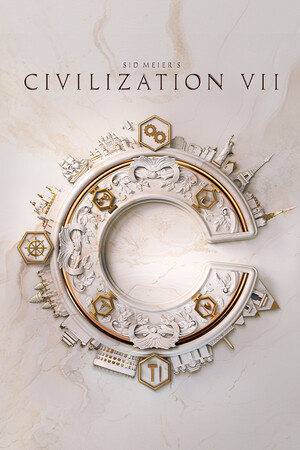
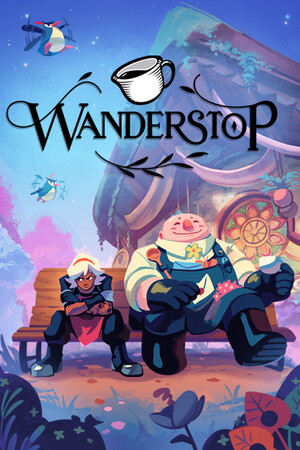




Minor correction: Lenovo didn't invent the ThinkPad-- they bought the license from IBM (who invented it and sold it as the IBM ThinkPad for years and years) when IBM wanted to exit the personal computer market about 20 years ago.
This blows the Steam Deck out of the water! I’m sorry it just does. So does the Ally. The Lenovo Legion is the most feature rich of the three. Lenovo definitely studied the handheld market. Having the OS in windows was a great idea! You have access to your Steam account as well as your Xbox account. The size is perfect, especially when playing PC games. The 8.8 screen is beautiful. It holds 2 TB of storage. There are actually two different models. A 512 and a 1 TB model. That’s the only real difference in the models. I purchased mine and I’m good.
I think there are pros and cons to the Legion Go, but it doesn't blow anything out of the water. It is also significantly heavier than the Deck and Ally, and Windows OS means worse battery life and optimization. It does have some fantastic features, like FPS mode, but it does have its flaws. At this point, it's about personal preference over which is better. Though, the new Steam Deck OLED is coming on strong.
No touchpads and Windows taking the battery plus Microsoft hovering in the background always. What are they thinking?
There is a touch pad.