With Starfield finally unlocked in early access, we got to try it out on the Steam Deck and see firsthand how it is. Unfortunately, there is a bit more work that needs to be done, either through patches or mods, to get it to a playable state. Technically, it is playable, and you can comfortably hit 20 FPS, but that's a sacrifice nobody should have to make. Luckily, with the ROG Ally, we don't have to worry too much about performance.

NOTE: I have not played the entire game on the ROG Ally. This is my opinion on performance based on the first parts of the game.
Starfield on the ROG Ally
Unlike the Steam Deck, playing Starfield on the ROG Ally is a blast. There's a lot of versatility with it when you aren't in cities, but that's where framerate can take a hit. While being out in the open can hit around 40 FPS, cities will rarely go above 35, no matter the settings or resolution. So, I recommend a 30 FPS cap from Armoury Crate to ensure a stable, smooth framerate.
Other than that, a lot of Starfield can be played at 1080p on the lowest settings with FSR 2 at 90% Render Resolution Scale! Cities will see some dips to the 27 - 28 FPS area, but at 120hz, VRR seems to mask a lot of it. At 720p, the lowest settings rarely see dips like that. Medium setting presets does seem possible on the ROG Ally, only lowering framerate by around 3-4 FPS, but it didn't change the visuals much. High settings, however, saw a lot of change, but it's way heavier, and I wouldn't recommend it.
Personally, I prefer 720p over 1080p due to the added stability, and because of that, I can push some settings comfortably up to medium. You can turn off FSR 2 upscaling altogether here on Turbo mode and still play effectively, but I kept it at 90% for extra stability in the tougher scenes in cities. This would be an awesome moment if Armoury Crate had a 40 FPS option, but alas, it does not. You can also comfortably turn on Indirect Lighting, Particle Quality, GTAO Quality, Grass Quality, and Contact Shadows to medium.
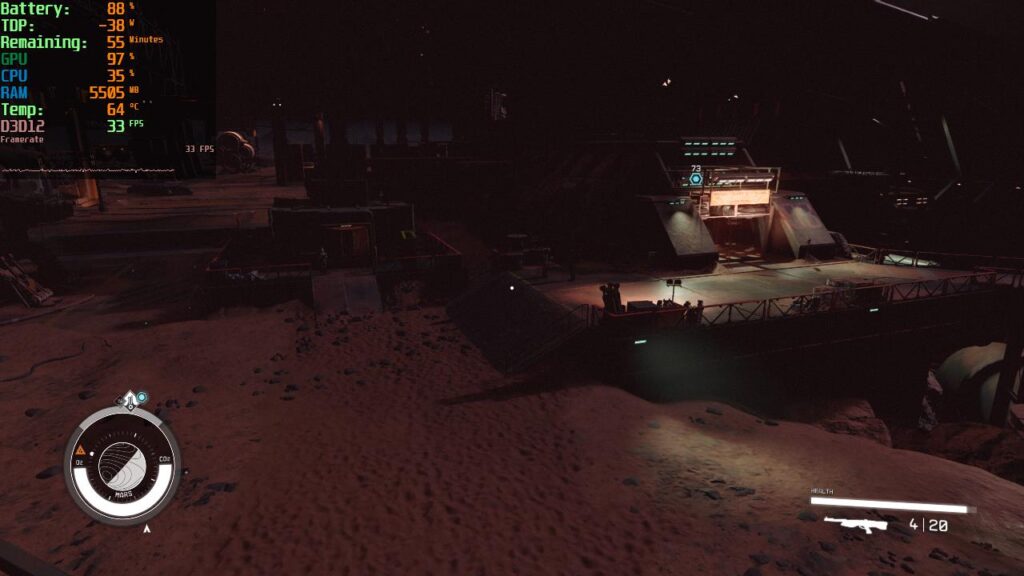
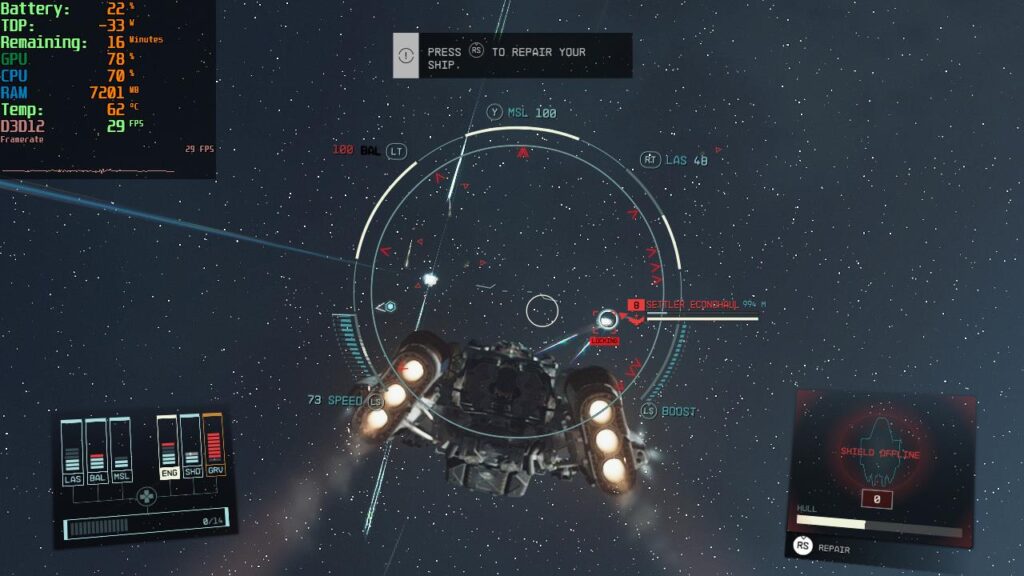
With 1080p, keeping everything on low and 90% Render Resolution Scale with Turbo mode works well here. Again, there are a couple of dips in cities, so you can bring FSR 2 down to 80% or 75% to make up for it, but I didn't feel the drops as much, thanks to VRR. It was nice seeing how sharp everything is, too, so it's definitely a good way to play!

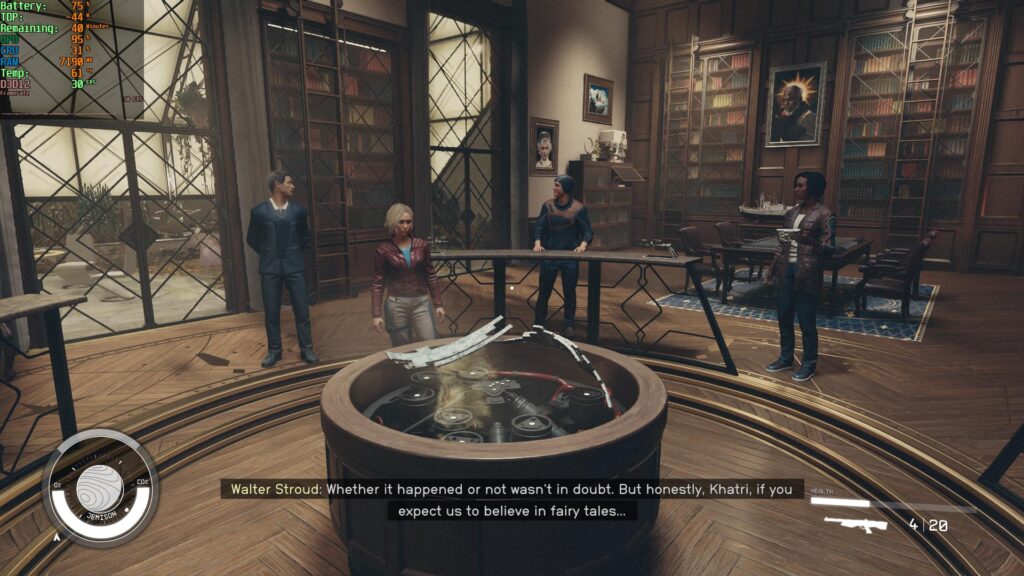

Overall, playing Starfield on the ROG Ally seems to be the way to go here. As much as I love the Steam Deck and having it on there will be amazing, once it is viable, it is awesome to play it at all in the palm of your hands. I do have a feeling other devices with a 7840U APU will run the game similarly, but that is my next goal for testing today! Otherwise, if you have an Ally, you can feel confident that, at least in the beginning, Starfield is playable.
If you enjoyed this article, check out the rest of the content on SteamDeckHQ! We have a wide variety of game reviews and news that are sure to help your gaming experience. Whether you're looking for news, tips and tutorials, game settings and reviews, or just want to stay up-to-date on the latest trends, we've got your back!


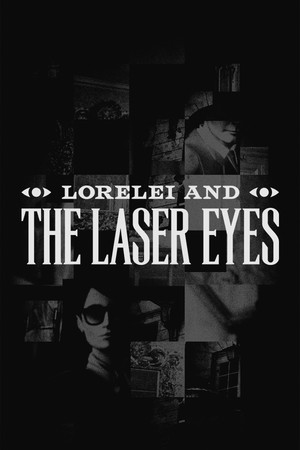




Oh nooo, this article came up right after I just deleted Starfield from my Ally because I couldn't get it to work 😭🤣
Guess I gotta redownload again lmao
Hi,
You can have a 40fps lock on the rog ally using radeon software (AMD thing). Open it, choose your game and search for "readeon chill" to cap FPS here. Great review !
Will check this out!