For those who use emulation on the Steam Deck, this is going to be a big one for you! The graphical front-end provided by EmuDeck, EmulationStation-DE, has just been upgraded to version 2.0.0. This is a huge update and it addresses many optimizations, fixes, and added support. But the biggest addition by far is the brand new theme engine.
You can update EmulationStation-DE through EmuDeck by opening the EmuDeck launcher up and going to Tools & Stuff > Update Emulators > Updatee AppImages. Then select the AppImages you want to update, which will be "EmulationStation-DE". If you haven't installed EmuDeck yet, you can follow our guide on how to do it! It also shows how to set up EmulationStation-DE.
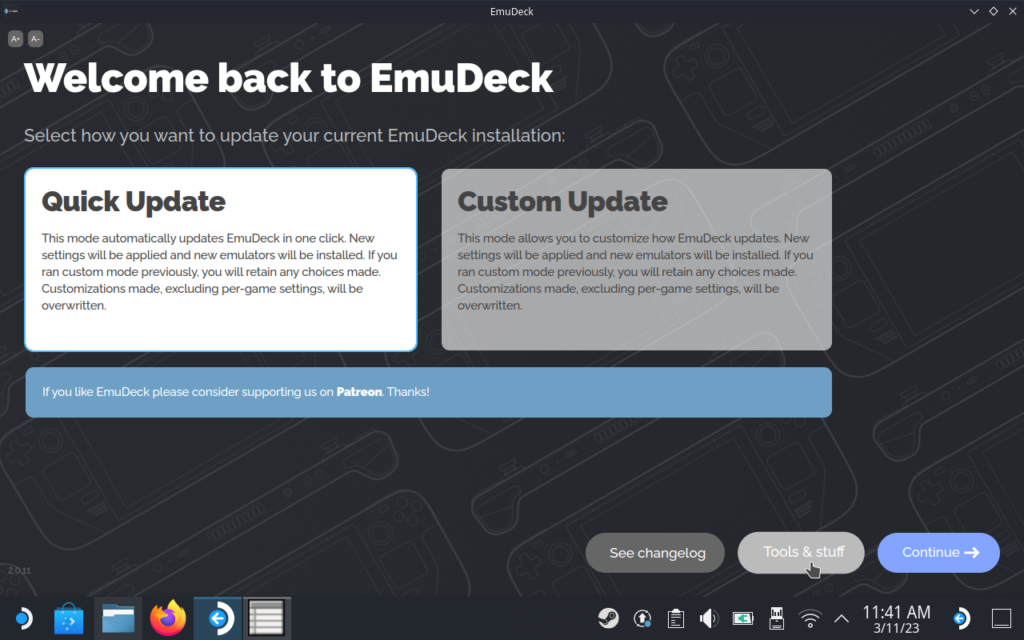
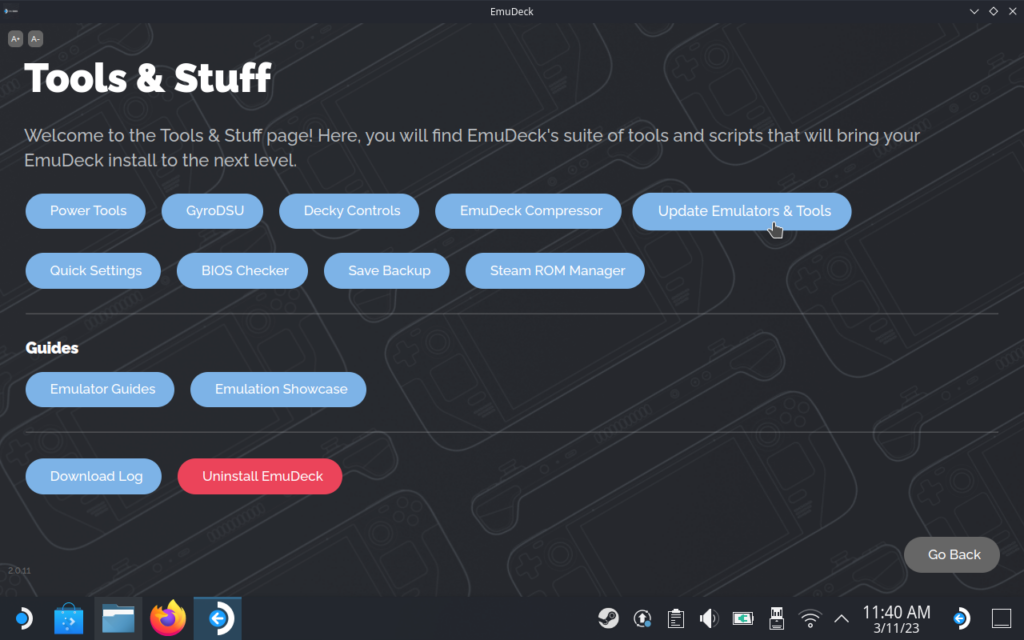
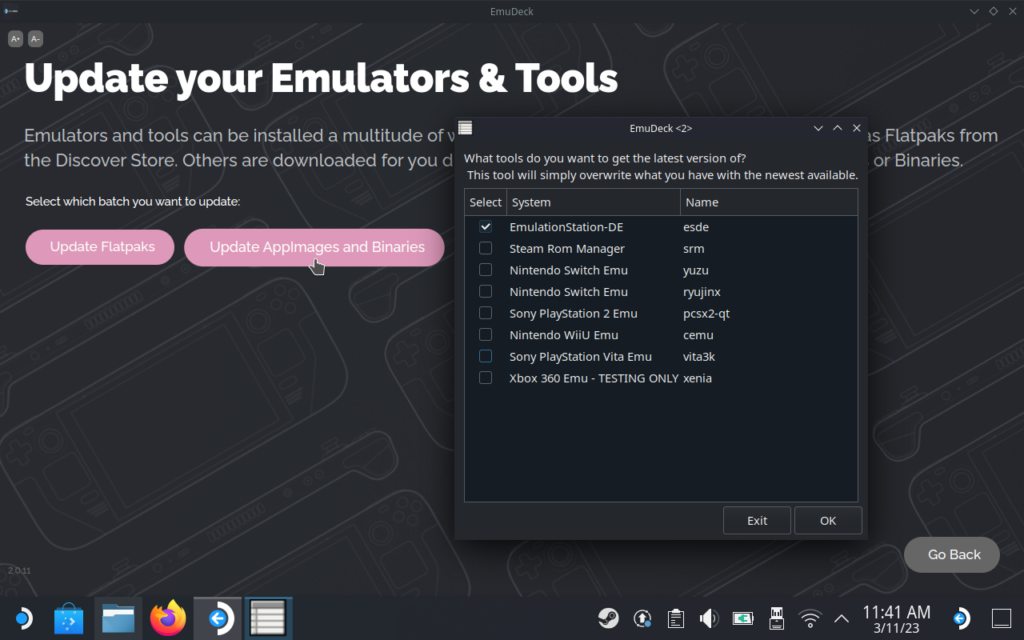
Themes Galore!!
The new theme engine allows for a more versatile and varied way to view your games. Now, instead of 1 of the 3 established ways, themes can be much more flexible in how the games and consoles are displayed. You can check out the official theme list to see which themes are available to use currently. To install these, you will need to be in Desktop mode. Go to the Github link under the theme name, then click "Code" at the top and "Download ZIP".
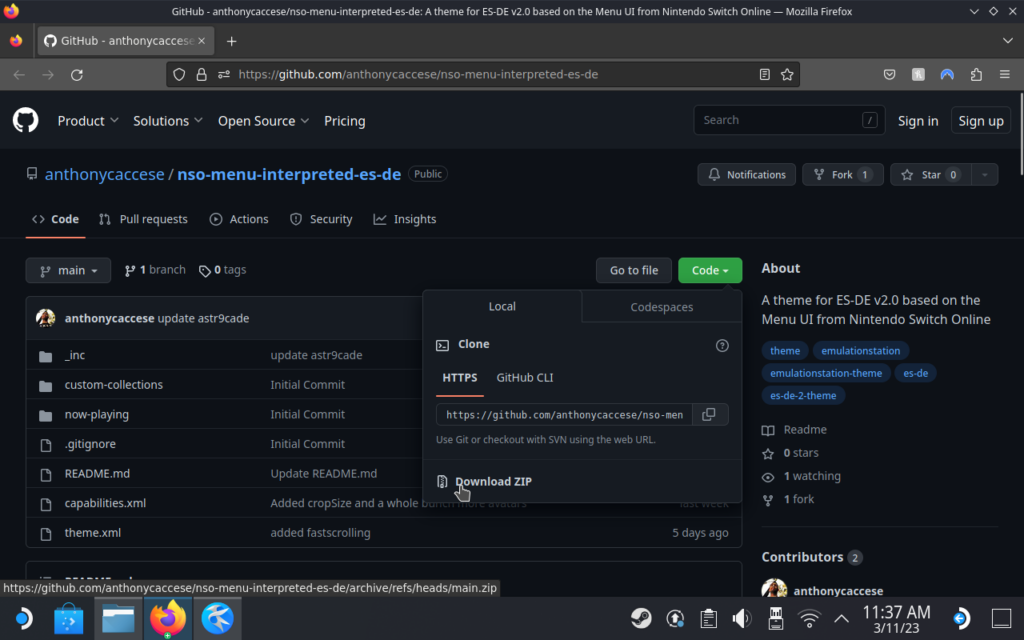
Once that is downloaded, take the main folder inside of the ZIP and place it in:
/home/deck/.emulationstation/themes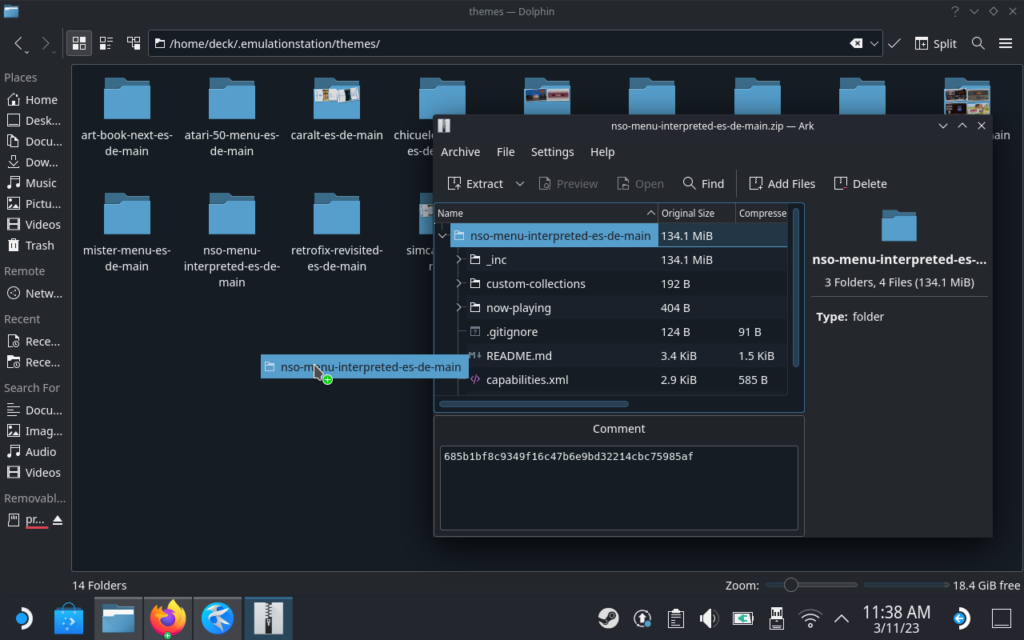
The themes that have been released so far are amazing and can change almost everything about the way games and consoles are shown! My favorite one so far actually mocks the Nintendo Switch Online interface for looking at games.
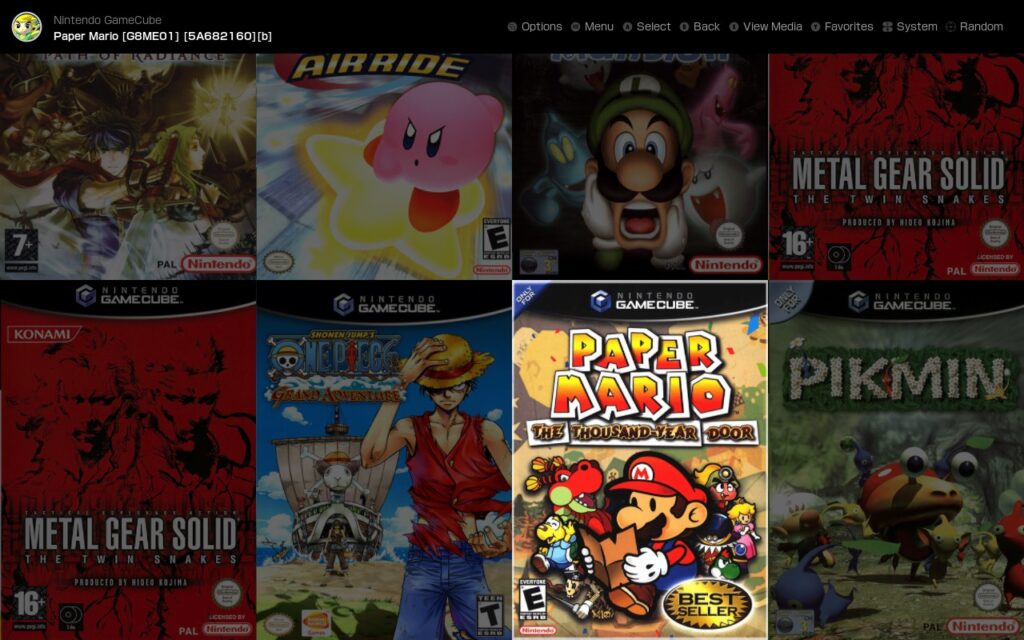
On top of that, some themes can have completely different colors and variations to change how it looks while keeping the theme in-tact:



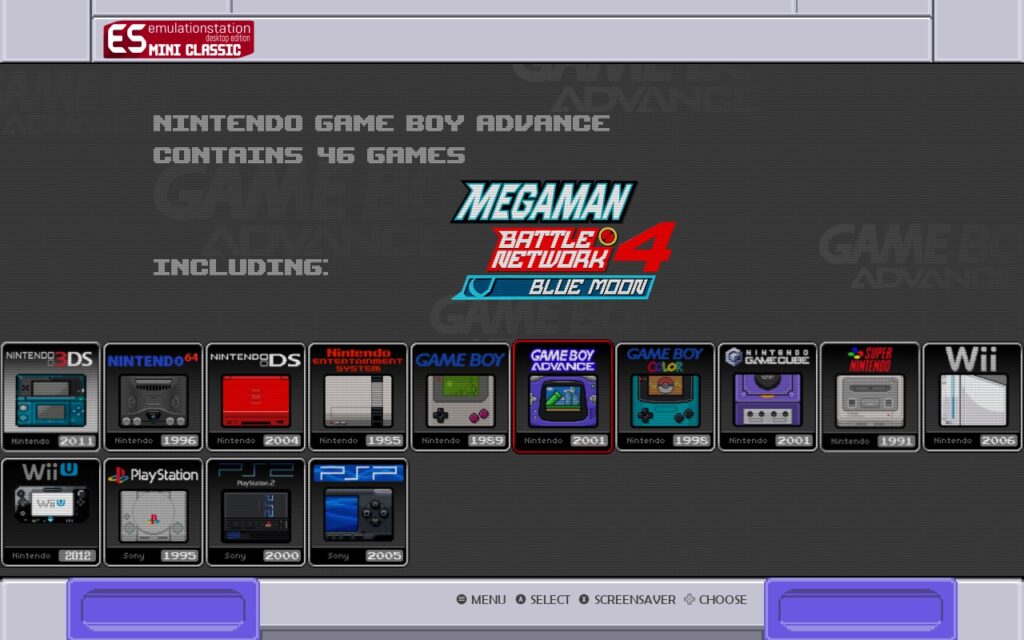
To change themes, variations, and colors after they are installed, all you have to do is go to the UI Settings in the menu and change the theme set, variant, and color scheme. Some might also have different theme transitions you can look through!
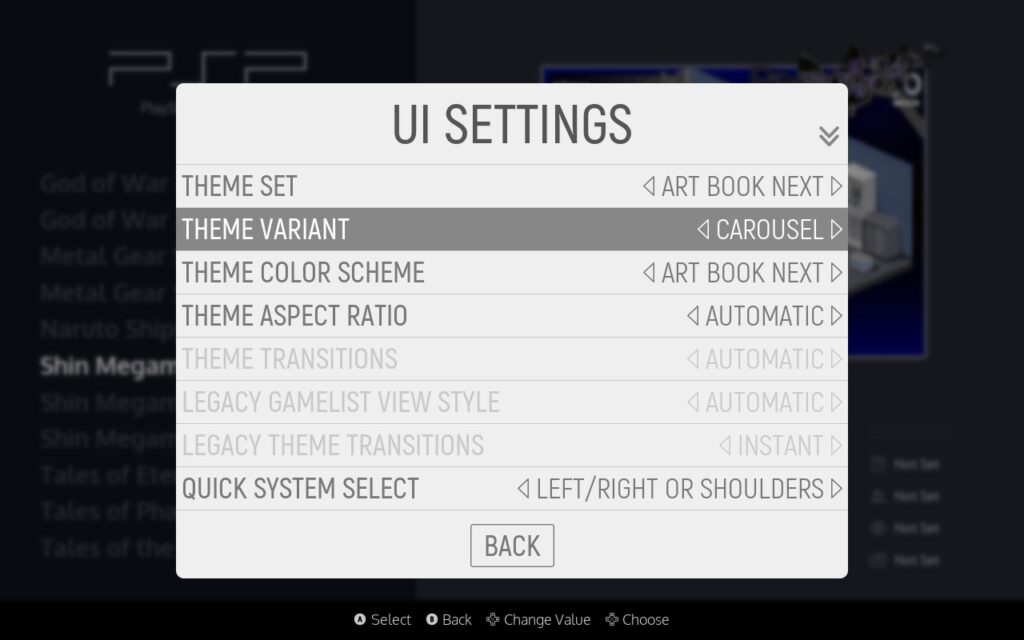
Some other notable themes I found that really change things up include:
Sonic Mania Menu Theme (Has color variations):
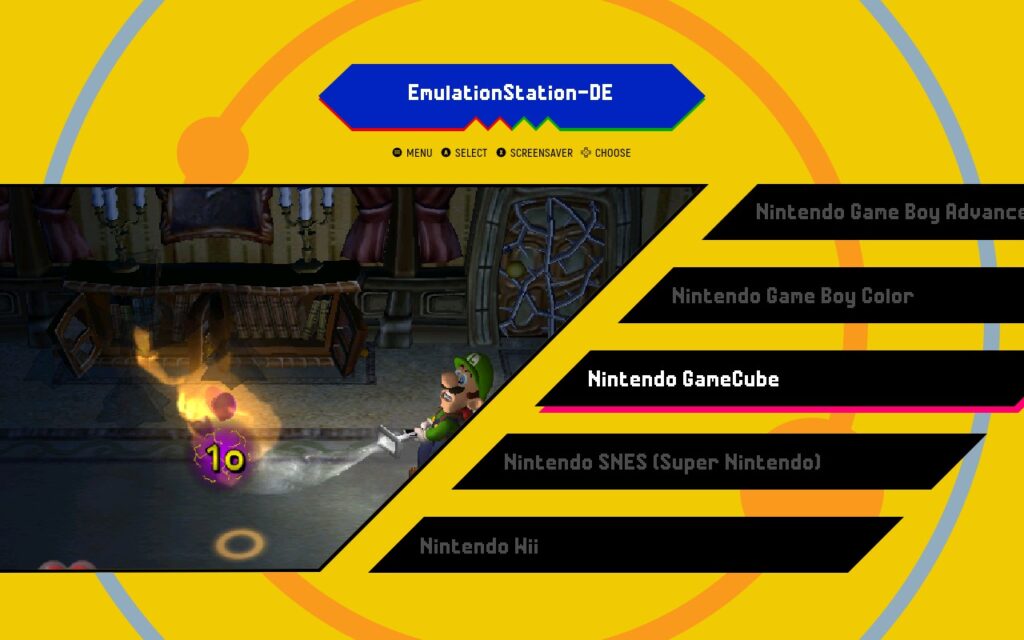
The MiSTer Menu Theme:
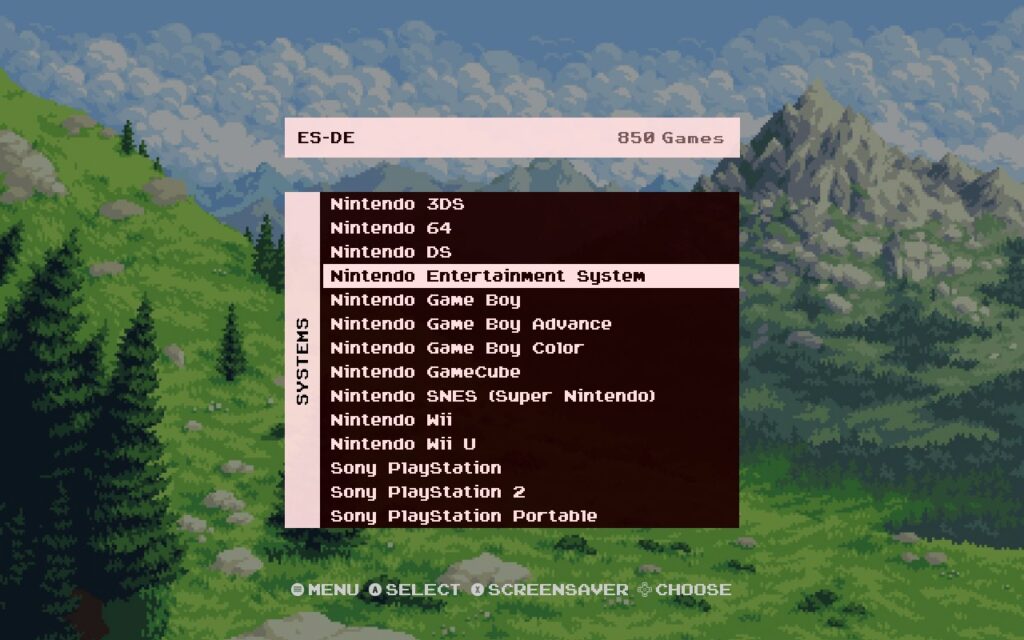
Atari 50 Theme:
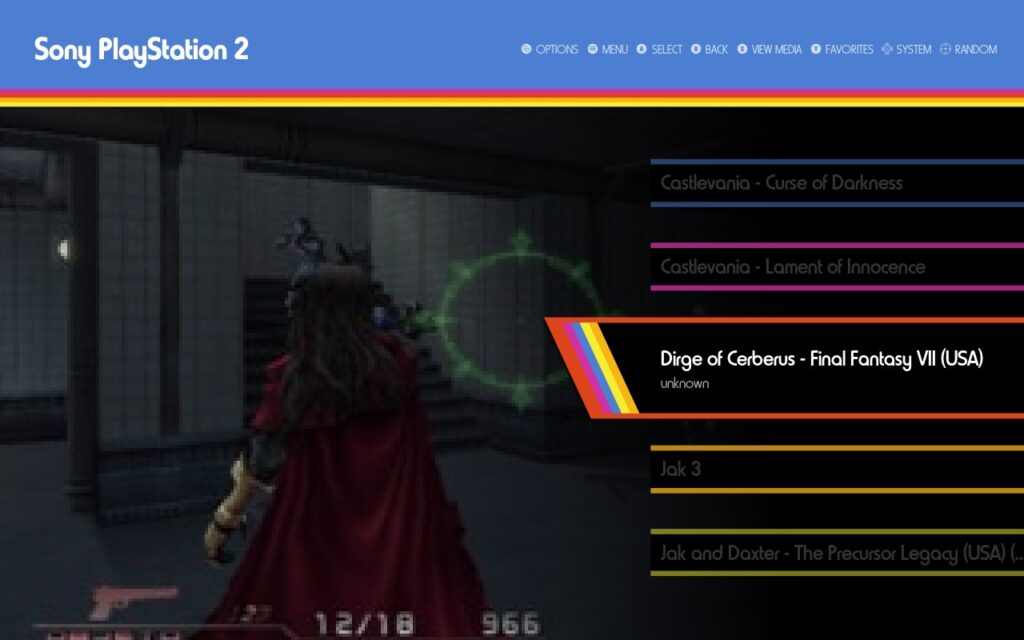
TexGriddy Theme:

Other than that, rendering performance has been vastly improved and a new SVG rendering library offers more file compatibility! The overall speed and performance has been improved and they lowered CPU utilization too. There has also been added support for more systems and standalone emulators. Here are some of the highlights from the massive changelog:
EmulationStation-DE 2.0 Changelog Highlights:
- Made fundamental changes to the application logic by removing most view styles and replacing them with a new theme variants concept
- Added a new grid component that is usable in both the system and gamelist views
- Replaced the NanoSVG library with LunaSVG for greatly improved SVG rendering capabilities
- Events are now parsed during startup which avoids issues with the OS thinking the application has hung when loading
- Added support for caching of SVG images
- Added support for sizing SVG images arbitrarily (overriding the image aspect ratio by stretching and squashing)
- Added support for always grouping custom collections under the custom collections system regardless of theme set support
- Added support for mixed-case custom collection names
- Added a startup progress bar to the splash screen
- Added support for the Nintendo Wii U (wiiu) game system on Linux and macOS by adding the Cemu standalone emulator
- Added support for the Ava release of Ryujinx for the switch system on Linux and Windows
- (Linux) Added support for the Sega Model 3 (model3) game system by adding the Supermodel standalone emulator
- (Linux) Added Supermodel standalone as an alternative emulator for the arcade and mame systems
- (Linux) Added support for the mGBA Qt and Snes9x GTK standalone emulators
- (Linux) Added support for the official xemu AppImage release
- (Linux) Added support for the AppImage release of Flycast
- (Linux) Added .esprefix file injections to the Dolphin, PrimeHack, Triforce, Yuzu and xemu standalone emulators
- Added Triforce (Dolphin fork) standalone as an alternative emulator for the gc system on Linux and Windows
- Added the .d64 file extension to the n64 and n64dd systems
- (Linux) Changed to find rule wildcard matching for the RetroArch, Basilisk II, DuckStation and SheepShaver AppImages
- (Linux) Added FinalBurn Neo standalone as an alternative emulator for the arcade, cps, fbneo, mame, neogeo, neogeocd and neogeocdjp systems
- Added theme support for GIF animations
- Reduced CPU usage significantly when a menu is open by not rendering the bottom of the stack
- Reduced CPU usage significantly by only rendering the necessary systems in SystemView
- ncreased the maximum VRAM limit from 1024 MiB to 2048 MiB
- Increased the minimum VRAM limit from 80 MiB to 128 MiB Increased the default
- VRAM limit from 256 MiB to 512 MiB
- Added shader support for performing BGRA to RGBA color conversion
If you enjoyed this review, be sure to check out the rest of the content on SteamDeckHQ! We have a wide variety game reviews and news that are sure to help your gaming experience. Whether you're looking for news, tips and tutorials, game settings and reviews, or just want to stay up-to-date on the latest trends, we've got your back.








