If you haven't yet, follow us on X (Twitter) or Mastodon to know when we post new articles, and join our Reddit or Subscribe to us on YouTube to check out our content and interact with our awesome community. Thank you for supporting us!

While Steam is filled with great features, there are some that could still be implemented to enhance the Steam Deck experience. That's where Decky Loader comes in! This is a plugin management framework that we can use to download and implement user-created plugins to do awesome things like have better Bluetooth controls, change CPU core settings, and even look at our recommended settings for your games straight from the quick access menu. And now, the framework has released its 3.0 update with some great improvements across the board.
The update comes with a bunch of changes. Still, according to Liam from GamingOnLinux, some of the highlights include a more stable user experience, better error handling, more in-depth progress notifications for Decky and the plugins, and Decky being fully usable without an internet connection. The UI has been cleaned up, and the plugin API has been overhauled for developers. It's a lot of behind-the-scenes changes, but in the end, they will be very worthwhile.
If you haven't updated your Steam Client yet, you can update Decky Loader through the plugin. If you have already updated the Steam Client, you will have to download Decky Loader again from their Github and install the stable version. You can find out how to do this via our guide.
It's a great update that I hope will help out many plugin developers moving forward and provide a less buggy experience for users. I am especially happy that Decky can now be fully used offline. While it did work for me in some instances, there were others where Decky just wouldn't work when not connected to WiFi.
If you enjoyed this article, check out the rest of the content on SteamDeckHQ! We have a wide variety of game reviews and news that will help your gaming experience. Whether you're looking for news, tips and tutorials, game settings and reviews, or just want to stay up-to-date on the latest trends, we've got you covered!



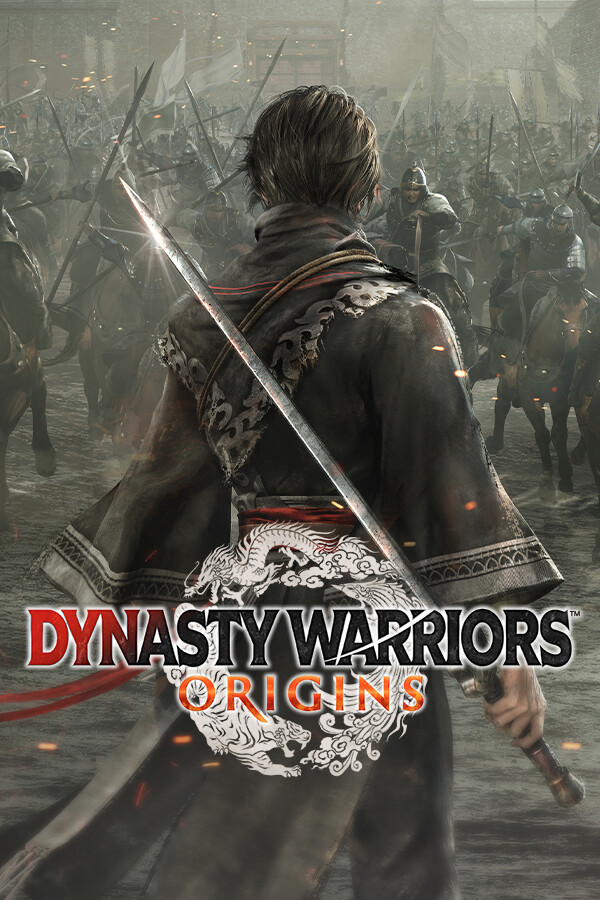
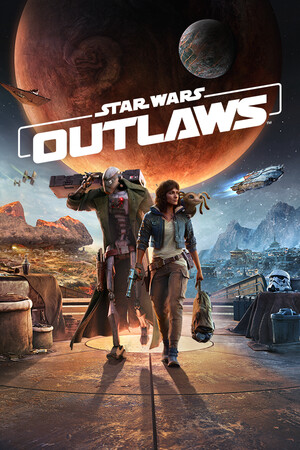



I am so happy about all of this. HLTB is finally working again! yay!
After booting my steam deck yesterday i received the the new steam updated and afterwards indeed the decky loader got missing in the menu. Reinstalled like you suggested works like a charm!
The thing i really would like to see in Decky Loader is a changelog for plugin updates, so not the decky loader itself but the plugins within. So i know what changed or maybe gets broken before i update.