JSAUX has officially released the new firmware for their HB0602 and HB0603 docks (the docks that have no M.2 slot). The firmware update is specifically to help with compatibility of LG monitors and televisions (you can download here). Along with this, JSAUX provided the instructions to update it, which do require connecting to a Windows PC:
Hardware Update Operating Instructions
- Download the update package to your Windows computer and unzip it
- The HB0602 product establishes a connection with the computer through the USB-C male elbow; the HB0603 product establishes a connection with the computer by inserting the USB-C PD interface
- Find the "UpdateTool2.1.9" file in the decompressed file and open it
(*If the pop-up prompt cannot be opened, need to install the "ndp48-web" file first)- Enter the update tool interface UpdateTool For CH7216/7217, find the FW UPDATE option
- Enter the folder you just downloaded and decompressed, find the "CH7217A-IMG.C002.IMG" file and open it to run
- The upgrade tool interface runs for about 10 seconds, prompting "Brun eeprom PASS!" At this time, the hardware upgrade is completed
- Connect the docking station to Steamdeck and external display devices to restore normal video output.
JSAUX also notes that if you are getting a black screen or nothing is connecting, to follow steps 4 and 5 but using the "CH7217A-IMG.C001.IMG" file instead to restore it.
We haven't tested this on Linux, but we imagine that running this through Wine or Proton could work. We will test and update this article accordingly once we do!

Noah Kupetsky
A lover of gaming since 4, Noah has grown up with a love and passion for the industry. From there, he started to travel a lot and develop a joy for handheld and PC gaming. When the Steam Deck released, it just all clicked.
Steam Profile

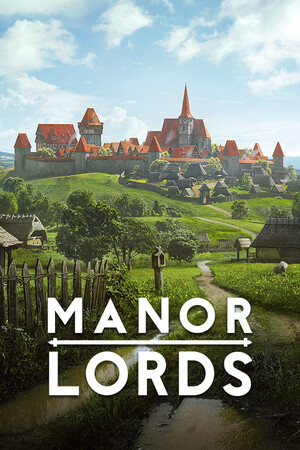
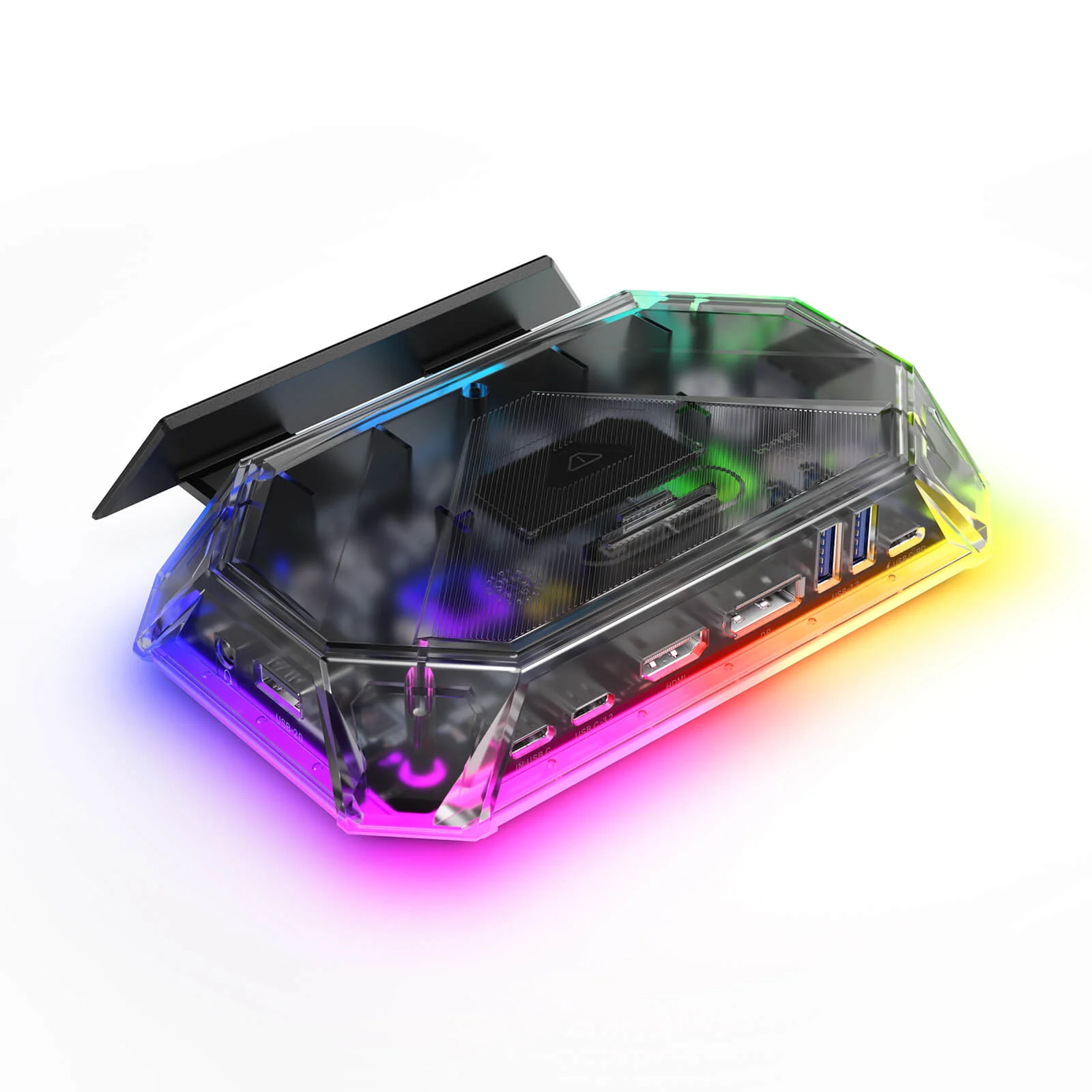



I have tried this multiple times and even from a file directly provided by JSAUX and the .img files are corrupt or simply just don't work.
I don't know if anyone else has had any better luck??
Extract to c: instead of downloads folder worked. Sorry for another comment
Hi I have an LG monitor and I am trying to run the up date in the provided program and the error " please check file name" keeps popping up in the application. I click on it using the directory in the app. Failed 6 times.