With how big Starfield is, I have been testing it on every single device I have but primarily been testing it on the Steam Deck and ROG Ally. While the Deck can't handle it effectively, the ROG Ally can run it really well. I was impressed being able to hit a solid 30 FPS in my time so far, with some small dips in cities. A lot of this is thanks to the Z1 Extreme processor and the VRR display that helps make the game feel smooth. But there's one other device I can think of that, when testing on it, could be a great upgrade while still getting similar power: the AYANEO AIR 1S.
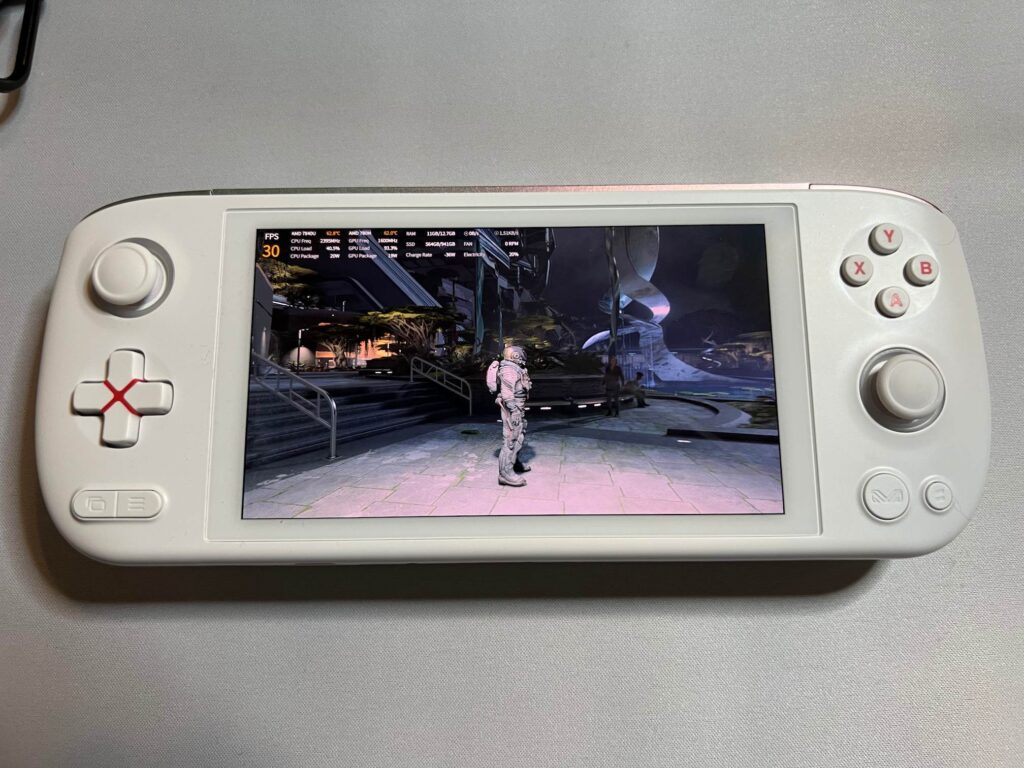
The AIR 1S has an AMD 7840U APU in it, which has similar power to the Ally's processor but has a smaller factor with an incredible OLED display. On paper, this is a fantastic combination, but is it as good in the real world? Well, I put it to the test, and yes, it is pretty wonderful. So, with excitement in hand, I dived right in and discovered first-hand what performance would be like on the AYANEO AIR 1S and possibly other 7840U APU devices.
Starfield on the AYANEO AIR 1S
Setting Up - Getting the Drivers and Setting the Resolution
Just like how the ROG Ally needed a new driver update to get Starfield working, the AIR 1S and other 7840U APU devices needed one, too. Initially, I tried to update the device automatically, but the new driver didn't update. I emailed AYANEO about this, but thanks to a tip from a friend, I found the Starfield driver I needed on AYANEO's support. Installing the driver was a breeze from the download, and there were no issues, but finding it was a struggle.
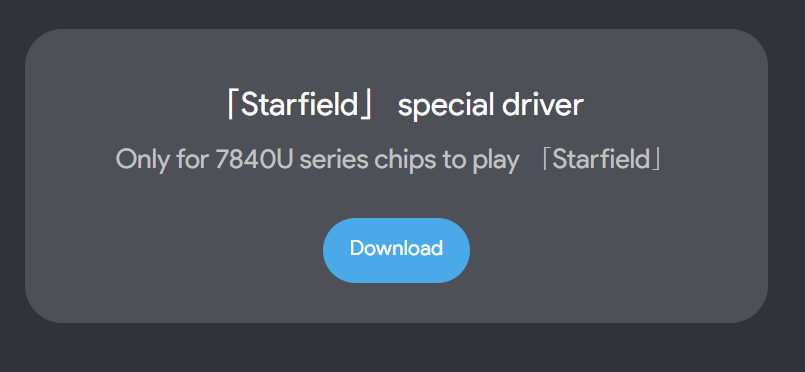
Next, I had to set the resolution. I can play the game at 1920x1080, but I wanted the increased performance with 1280x720. Unfortunately, Starfield doesn't have any options to change the resolution while sticking in full screen, which is essential on the AIR 1S, so I had to change it through the display settings in Windows. After changing this to 1280x720, the game automatically shifted, and I was able to play at the lower resolution with ease.
Starfield and the OLED Experience
Now I got into the game, and immediately, I was blown away by the visuals. There's something magical about the blacks being truly black, thanks to the lack of backlighting. The colors popped significantly more, and I was overwhelmed by the beauty of the world I could now see so much more clearly.

Other than that, the performance was very similar to the Ally. The game regularly held out at 30 FPS, and I noticed almost no dip in cities. I did bring down the render resolution scale to 80% and used FSR 2, but it still looked and felt phenomenal. I could run this at a TDP limit of 18W, but I left it at the maximum of 20W to get as much power as possible.



The biggest downside here is the screen size. Thankfully, Bethesda did include a big text option in Starfield. This helps a lot with the menus and picking up objects in-game, but there are some minor spots of text, like when piloting the ship, that is too small to read on the 5.5-inch screen. In my time playing, this was the only batch of text I had a hard time reading, and everything else was readable, accessible, and fluid.


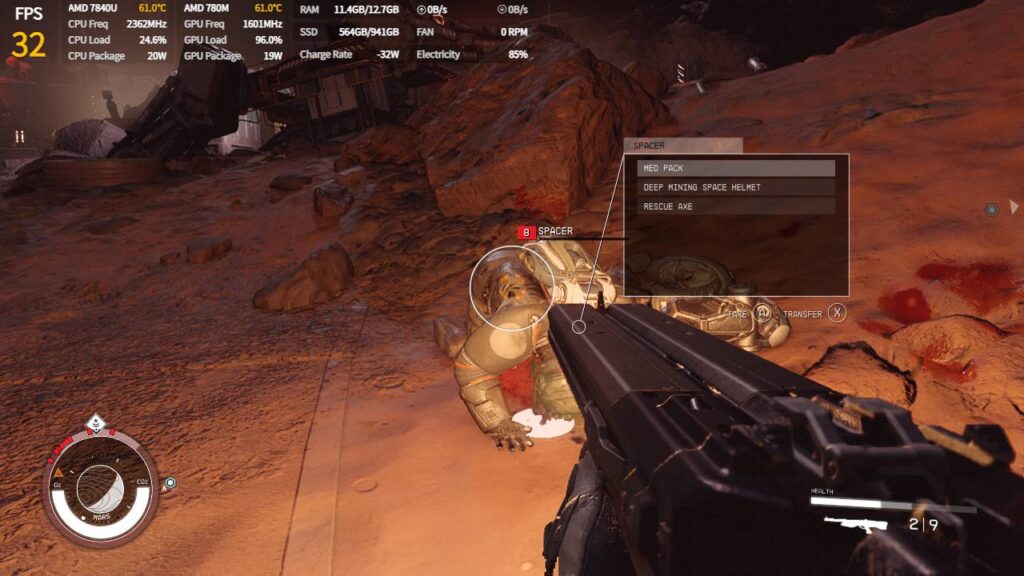
So, is Starfield Worth Playing on the AYANEO AIR 1S?
Is Starfield worth playing on the AYANEO AIR 1S? Well, so far, it has been running tremendously. It sticks to 30 FPS, and thanks to the OLED screen, it looks as great as it runs. If you are looking for a premium upgrade and experience for Starfield from your Steam Deck, this is going to be the way to go. The screen is a bit smaller, but I barely noticed it as I was playing.
If you have a ROG Ally, I would say keep it. The extra power that can be pushed, plus the bigger screen, makes the experience fantastic in its own right. Personally, I prefer the OLED screen and its vibrant colors over the Ally experience, but I wouldn't say it is a must-have if you already have the Ally. If you only have a Steam Deck, though, I would consider the AIR 1S over the Ally purely for the screen and more portable form factor while retaining the extra power.
And that is my take on Starfield on the AYANEO AIR 1S. You can get it right now on Indiegogo with the cheapest option, 16gb RAM with 512gb SSD, for $799. My full review will be coming shortly. I'm just finishing up tests on some other newer games, but if I had to give a statement now about how the experience is, I would say it's my favorite way to play a lot of the newer games thanks to the extra power and incredible screen that no other device has matched.
If you enjoyed this article, check out the rest of the content on SteamDeckHQ! We have a wide variety of game reviews and news that are sure to help your gaming experience. Whether you're looking for news, tips and tutorials, game settings and reviews, or just want to stay up-to-date on the latest trends, we've got your back!









Either this article is false or important info is left out.
Starfield on PC currently does NOT have HDR support, and if you search the games sub-reddit you will find a ton of threads on how the game's black levels are raised and the color is washed out, particularly on OLED displays.
There are community mods/tweaks that have come out that partially address the issue, but article does not mention having to perform any such fixes.
I'm sure the OLED display on this thing is fantastic, but Starfield does NOT take advantage of it natively like the article suggests when it talks about "true blacks"
I will look into this, but I did see a significant difference in display against the Steam Deck and ROG Ally. But I will research and update the article with what I find. Thank you!