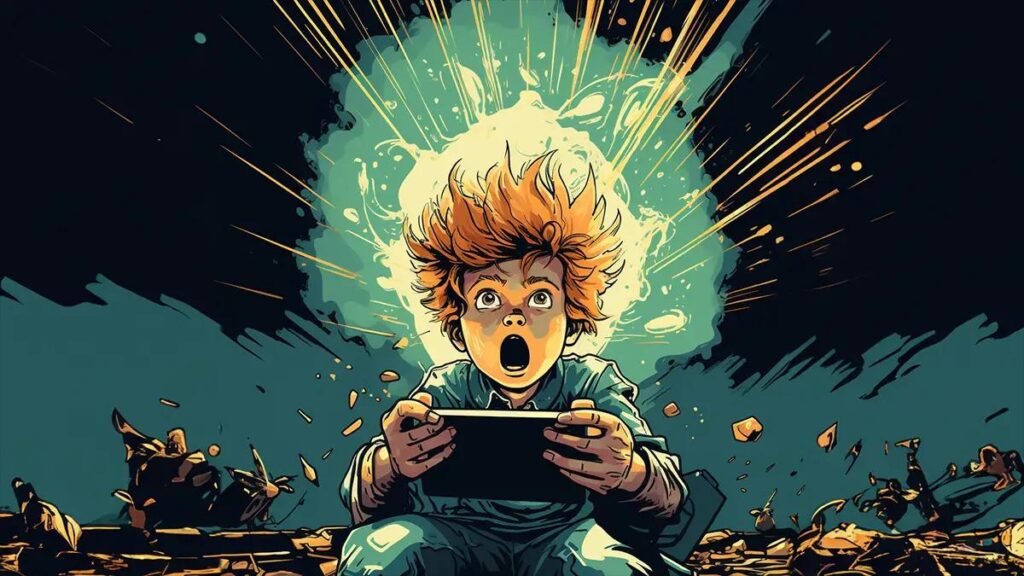
Recently, SteamOS received a new 3.5.1 update in the preview branch, which also brought in a new BIOS firmware: 118. The update was simple; all it did was add Undervolting to the menu, making it easier to do. But this is a risk, and one that could brick your device if done too hastily. This was a big worry, considering that it was now much easier to do. But it seems Valve put in a safety net that should save a lot of Steam Decks that may succumb to this bricking.
Talking with Cryobyte33, a Steam Deck YouTuber who brought this to our attention, it seems Valve made it so the CMOS reset resets the undervolt settings, which it didn't before. This means if you go too low, and your device won't turn on, you can actually do a CMOS reset, which is kinda like a fake reset, and it will reset BIOS values that can be changed by users, including undervolting values.
To CMOS reset, you will need to hold down the Volume Down button, 3 dot button, and power button at the same time. To enter BIOS, you will hold the Volume Up button while the Deck is powering on.
But what is the significance of Undervolting and what could it offer? Well, here is an explanation from Cryobyte33 himself in his tutorial article:
Chip manufacturers have to provide an amount of voltage that every chip is guaranteed to run with, but some can use far less power to do the same amount of work. Undervolting is the process of providing those chips with less voltage. Your Deck will typically run a lot cooler, which will keep the fan quieter.
Undervolting can help maintain higher speeds for longer, which can improve performance.
It usually even improves the battery life of the Deck!
Cryobyte33 - Undervolting and Overclocking
Overall, undervolting does have its benefits, and with this new BIOS firmware, it has now become significantly easier and safer to attempt it yourself. Just remember, if your Deck won't turn on, use the CMOS reset! Overclocking, however, will not be as easy as it used to be.
If you enjoyed this article, check out the rest of the content on SteamDeckHQ! We have a wide variety of game reviews and news that are sure to help your gaming experience. Whether you're looking for news, tips and tutorials, game settings and reviews, or just want to stay up-to-date on the latest trends, we've got your back.



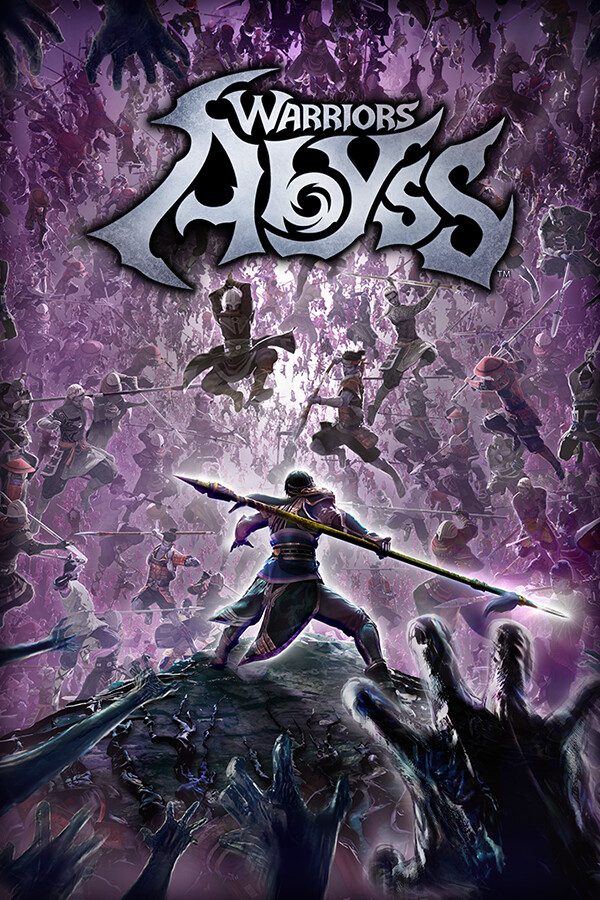


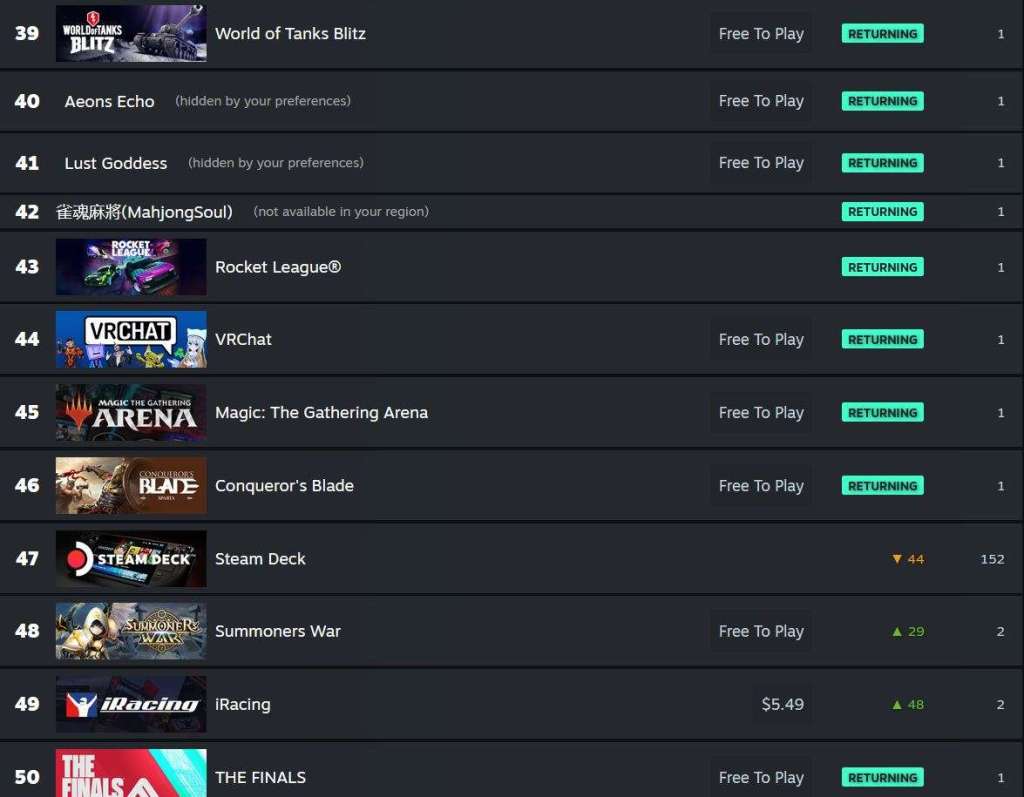
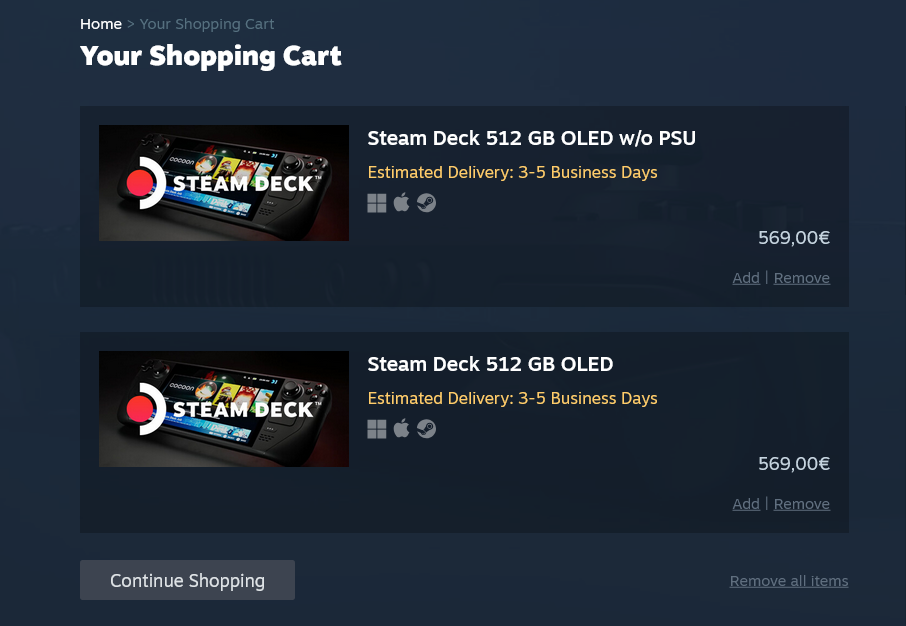

It's volume up to enter the bios not volume down, by going into setup you will find the downvolt options under advance.
Volume down loads you into the boot manager at startup.
Thank you for catching that! It is updated now.
I wasn't going to bother, but with a CMOS reset there's no reason not to give it a shot. Curious how unstable it could make processor intensive games even if it boots fine.
It would be great to test! But the benefits could heavily outweigh the cons with the CMOS reset helping.
Personally I am more interested in undervolting than overclocking. The battery benefits and cooling seem small, but add up. Making it this easy and making the risks minimal is fantastic.
Absolutely! We couldn't agree more.