
If you are dual booting, or overclocking your Steam Deck, you may want to avoid this new SteamOS update! The new update, 3.4.11, improves a couple of aspects of the operating system, but one of the things it does is update the BIOS to Firmware 116, which is the same version that is being used with SteamOS 3.5.
NOTE: Overclocking is risky and could cause harm to your Steam Deck. Be careful doing this when trying to Overclock your device.
As noted by user slimXradio on Reddit, the SteamOS update issues stem from the new BIOS version that came with this update. To fix this, you will be required to download the Jupiter Unlock tool to use Smokeless UMAF to set your values. They mention that you shouldn't boot back into the stock BIOS, or it will reset the TDP/PPT values back to their defaults. The unlock tool adds PBS/CBS settings to your stock BIOS, so your Undervolting and CPU/GPU changes will apply normally. As long as you use Smokeless and don't boot back into the stock BIOS, you should be set.
For instructions on how to use the Jupiter Unlock tool, you can follow this YouTube video created by 10 Minute Steam Deck Gamer on how to do this. According to him, this should work on SteamOS 3.4.11 and SteamOS 3.5:
While with dual boot, you will be able to boot up different operating systems, like Windows, overclocking will allow you to push the Steam Deck past its limits, giving it more power. It has its risks, but depending on them, you may want to go through with this anyway. For a more detailed explanation of this and the pros/cons, you can check out Cryobyte33's article/video on how to Overclock and Undervolt. It is a little old, so the extra steps for SteamOS 3.4.11 and 3.5 aren't there, but it gives a great explanation of the pros and cons and the risks involved.
If you enjoyed this article, check out the rest of the content on SteamDeckHQ! We have a wide variety of game reviews and news that are sure to help your gaming experience. Whether you're looking for news, tips and tutorials, game settings and reviews, or just want to stay up-to-date on the latest trends, we've got your back.



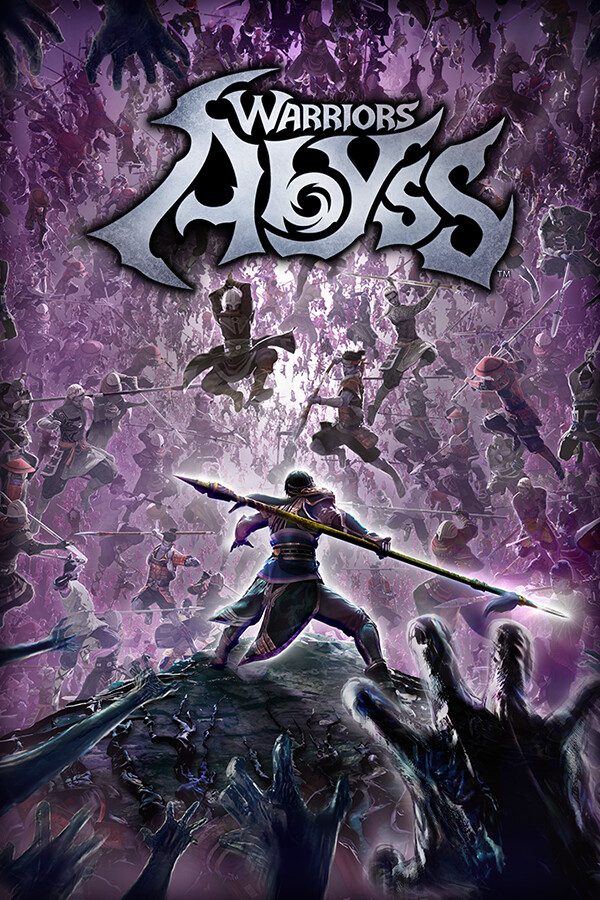



As for the dual boot breaking this usually happens when there is a BIOS update. This is not isolated to dual boot, it can happen even if just using purely SteamOS.
The latest stable SteamOS 3.4.11 update contains BIOS 116 update. As usual this can mess up with the EFI boot entries making Steam Deck unbootable, but really its only the EFI entries that are missing. Its an easy fix just need to manually recreate the EFI entries.
I've created a quick video how to fix it -
https://youtu.be/BcFa7qXX7j8
Text based instructions -
Fix for SteamOS 3.4.11 Update Not Booting
1. Hold volup + power then select boot from file, then select steamos, then steamcl.efi
2. Wait a few seconds until it goes to game mode
3. Go to desktop mode to recreate the SteamOS entry.
4. Open konsole terminal and type the command
sudo efibootmgr -c -d /dev/nvme0n1 -p 1 -L "SteamOS" -l "\EFI\steamos\steamcl.efi"
5. Reboot once completed.
The konsole command both options are L.
First is uppercase L, the second is lowercase L
If you are using my clover script for dual boot then it is way easier - just follow step1 manually boot to SteamOS and the script will automatically fix the dual boot entries.
GitHub repo -
https://github.com/ryanrudolfoba/SteamDeck-Clover-dualboot
Quick video install and demo of clover script -
https://youtu.be/heo2yFycnsM
I will update the article momentarily with this video! Thank you for showing it.