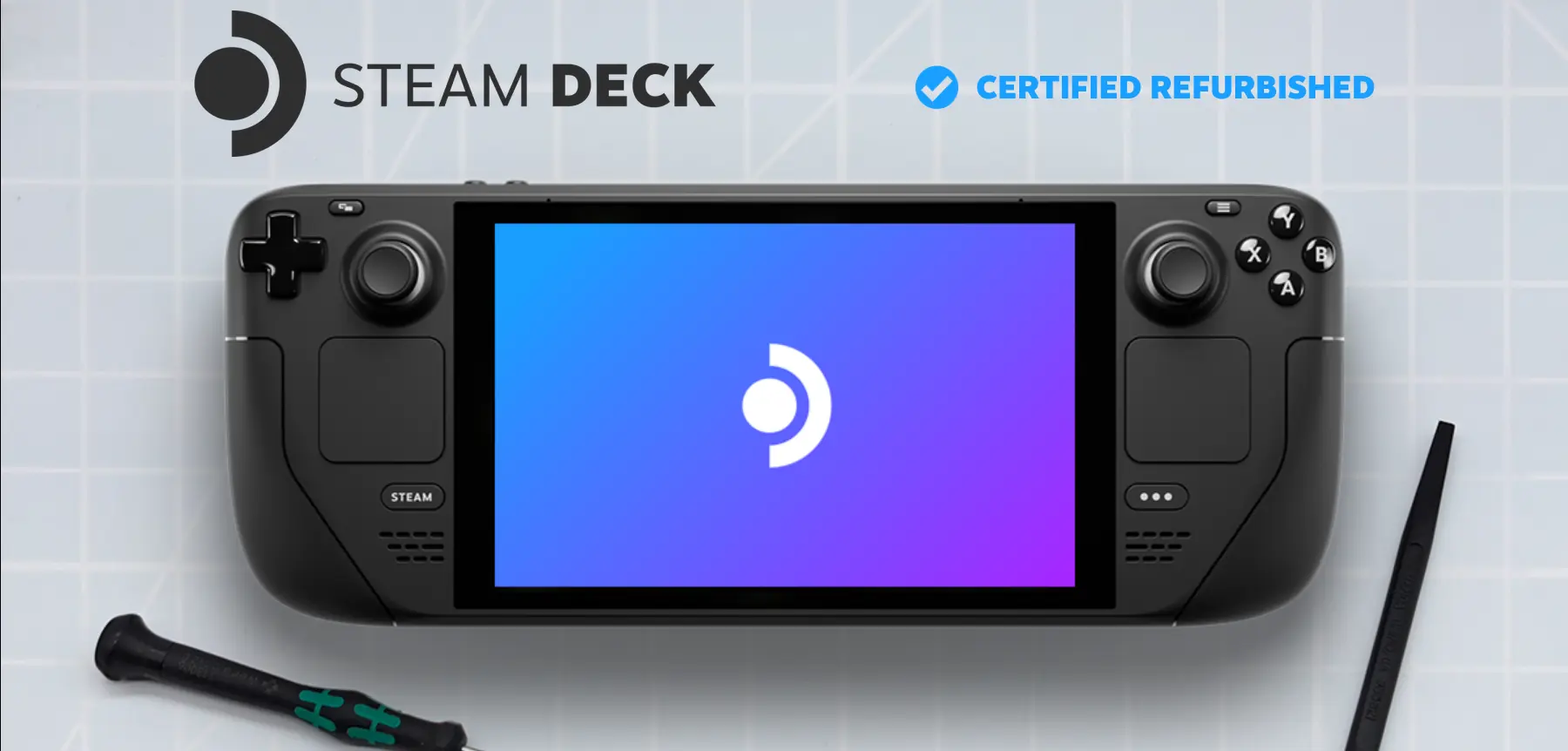A new Steam Deck Client update was pushed out earlier today that added in some fantastic features that were previously in the Beta branch of the client. This includes a new way to sort your library (by date added) and improve performance for those with a large number of collections. We also see some nice improvements to Steam Input with the ability to copy and paste mappings and improved navigation.
There was also some necessary additions to the developer console to make it significantly easier to use like adding timestamps and making sure the window keeps the last several seconds of output.
Steam Deck Client Update 8/1/23 Changelog:
General
- Improved library performance for users with large numbers of collections.
- Fixed a hitch that some players with large libraries might encounter every 15 minutes while playing a game.
- Fixed presentation and localization of items in the Special Offers section.
- Fixed notifications for achievements not firing when offline.
- Fixed a case where the wrong FPS limit could be applied on startup.
- Fixed a case where the controller input thread could operate at normal instead of high scheduling priority.
- Fixed styling on the login error screen and made the retry button accessible to the gamepad.
Library
- Added the ability to sort by date added to library to shelves and game grids.
Steam Input
- Added the ability to copy and paste mappings when setting up controller inputs.
- Improved navigation in the configurator when navigating from the Preview screen. Repeatedly going to Preview then an input will no longer build up loops in the back stack and you can now go back with a single B button press if you've not interacted with the left column.
- Fixed some cases where navigation changes from the previous beta could result in a blank page in the configurator.
- Fixed changing effects on PS4 and PS5 controllers when Steam Input is not enabled.
Desktop Mode
- Added In-Game setting to allow enabling or disabling display scaling in the overlay.
- Changed behavior of overlay tabbed browser to clear all tabs when the close button is clicked and added a minimize button to hide the browser as the close button previously did.
- Fixed wallet balance not updating in title bar when balance hits zero.
- Fixed incorrect display of "Notify me about additions or changes to my games..." setting in interface settings if it had never been changed before.
- Fixed a case where the UI would show the wrong image when switching between small mode and normal mode.
- Fixed main client window taking focus from other Steam windows when navigation menus are hovered.
Developer console
- Added a setting to display timestamps in the Steam console window.
- Changed Steam console window to keep the last several seconds of output even if that would exceed the normal buffer length.
- Fixed command echo sometimes appearing on the same line as the previous output.
- Fixed clear_console command not doing anything.
If you enjoyed this article, be sure to check out the rest of the content on SteamDeckHQ! We have a wide variety game reviews and news that are sure to help your gaming experience. Whether you're looking for news, tips and tutorials, game settings and reviews, or just want to stay up-to-date on the latest trends, we've got your back!