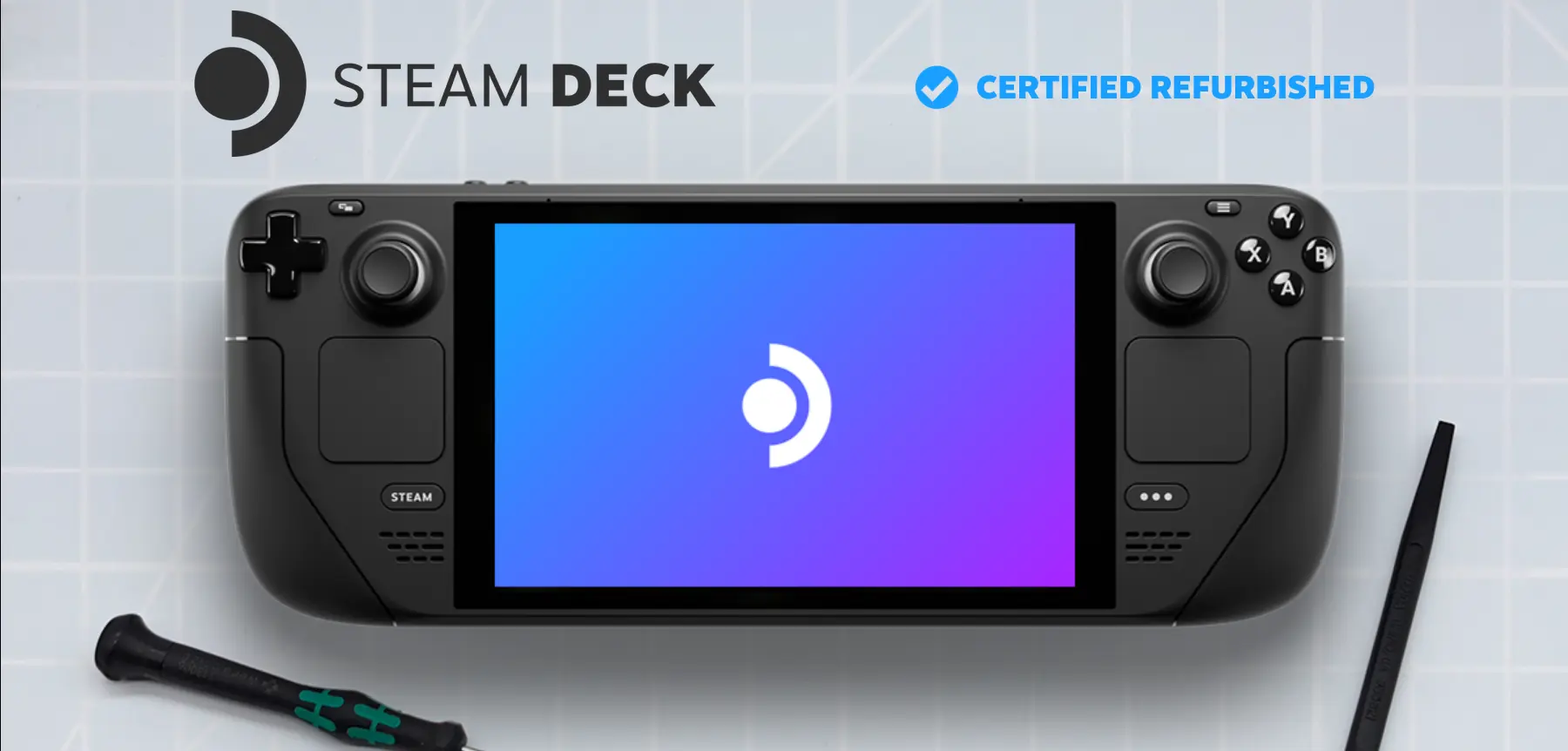If you haven't yet, follow us on X (Twitter) to know when we post new articles, and join our Reddit or Subscribe to us on YouTube to check out our content and interact with our awesome community. Thank you for supporting us!

Recently, Proton 9 was released into the stable branch with version 9.0-1, bringing tons of new playable games and fixes. Now, while this is an awesome development, there have been a plethora of reported issues that stop Proton 9.0-1 from downloading, making it impossible to play some games. Fortunately, you can get around this by forcing Proton 8.0-5 in the compatibility preferences for a game, but with the new Steam Deck Client Beta update, this issue is now fixed!
We also have a couple of other fixes for notifications and a regression for custom dead zones that are not applying. We also have two new options for Steam input to improve FlickStick.
You can check out the update for yourself by going to your System Settings and change your update channel to Beta or Preview.
Steam Deck Beta Client 5/4/24 Changelog:
General
- Fixed download notification for newly downloaded DLC not showing the correct name.
Desktop Mode
- Fixed desktop notifications no longer displaying after editing notes for a game
Linux
- Fixed problems downloading Proton 9.
Steam Input
- Fix Regression for "Custom Deadzones" not applying correctly.
- UI: Joystick Mouse Deadzone controls now use the common Deadzone Editor.
- Added "Invert Command Binding" for FlickStick's Outer Ring Command.
- Added an option to allow the FlickStick to trigger a Flick Turn if the stick is thrown when the action set/action layer/mode shift is activated.
- Reset Camera to Horizon/Turn Camera to Face Direction/ Turn Camera 360: these actions will still work even if Flick Stick or Gyro to Mouse are removed from your settings. Dots per 360 must first be calibrated using those two modes, however.
If you enjoyed this article, check out the rest of the content on SteamDeckHQ! We have a wide variety of game reviews and news that will help your gaming experience. Whether you're looking for news, tips and tutorials, game settings and reviews, or just want to stay up-to-date on the latest trends, we've got you covered!