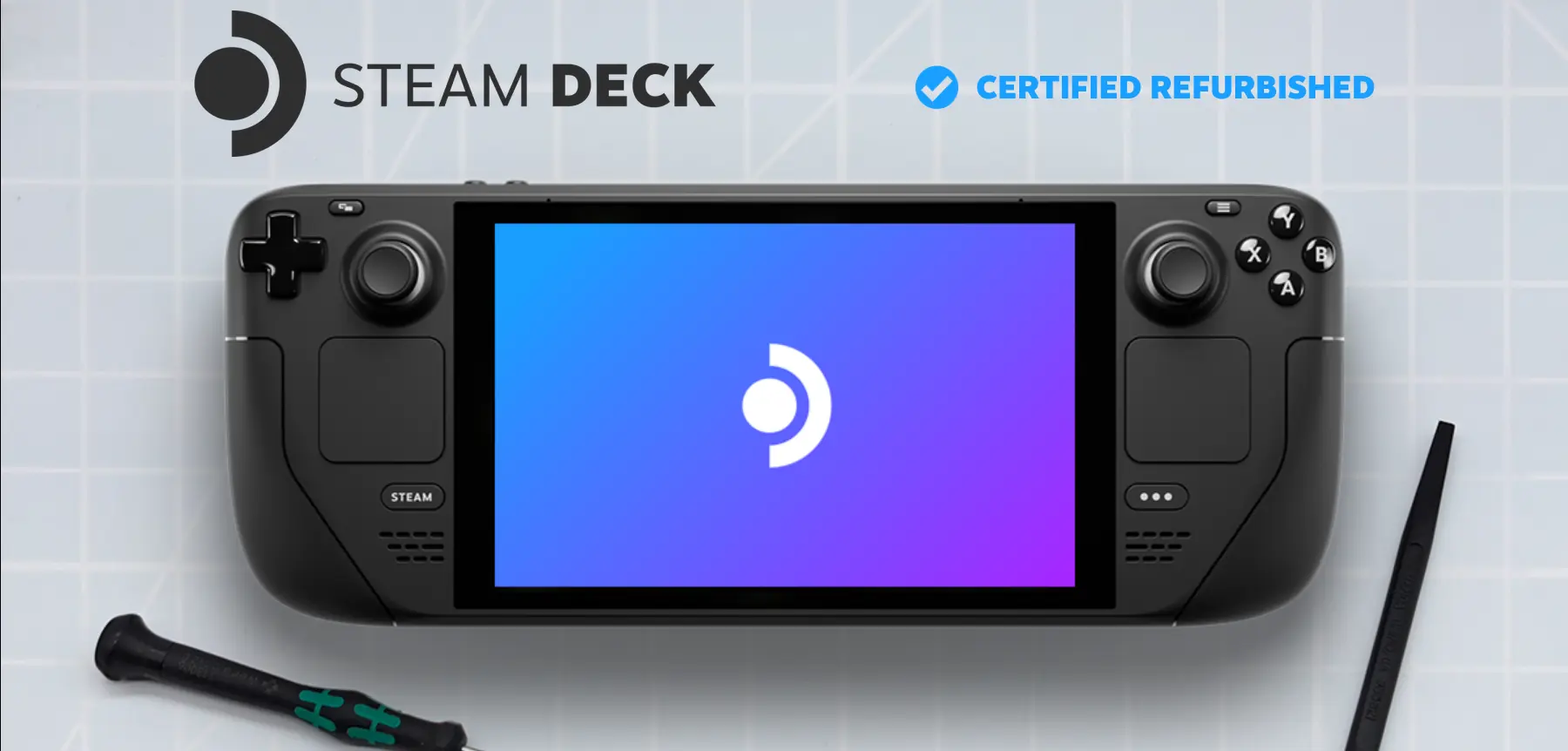If you haven't yet, follow us on X (Twitter) to know when we post new articles, and join our Reddit or Subscribe to us on YouTube to check out our content and interact with our awesome community. Thank you for supporting us!

The Steam Deck Beta Client got a new update that added in some nice new options for Steam Input. We have a new configurator feature to easily swap the left and right stick or the left and right trackpad, which should be easy to do by just pressing the "Y" button at the "Edit Layout" page. We also have two new Mouse Actions: one where the camera will automatically turn to face the direction you are pushing forward on with the left joysticks and one that allows you to generate 360 degrees of rotation.
We also have a couple of bug fixes as well. An issue that would require extra "B" button pushes to get out of a game's library page after playing, and an issue where the store tab would fail to display any content after maximizing the Steam window in Desktop Mode have both been fixed. You will also now be able to see drives that are missing a Steam library as targets to format!
You can download the new beta client update from the System settings, and if you want to swap over to the Beta branch, just go ahead and change the update channel to "Beta" in the System settings!
Steam Deck Beta Client 4/26/24 Update Changelog:
General
- Fixed an issue where after playing a game it would require extra B button presses to back out of the game's library page.
- Settings->Storage will now display drives that are missing a steam library as format targets.
Desktop Mode
- Fixed a case where the store tab would fail to display any content after maximizing the steam window.
Steam Input
- New Configurator feature "Swap Left with Right": While editing a Controller Configuration, you can Swap the behavior of the Left Stick and the Right Stick, or Left Trackpad and Right Trackpad etc. Highlight the source you want to swap in the "Edit Layout" page, and the "Y" button should appear to allow the swap. This should be handy for "South Paws".
- New Mouse Action: "Turn to Face Direction". When activating this, the camera will turn to face the direction you are pushing on the Left Stick (default - Track pads, Dpads and Buttons can also be used). Can be combined with "Reset to Horizon" to produce a behavior similar to Splatoon's camera reset button. Note: Dots per 360 must be calibrated for this to be accurate.
- New Mouse Action: "Dots per 360 Calibration". By default this will generate 360 degrees of rotation. You can use this to tune the Dots per 360 value in the Flick Stick / Gyro To Mouse modes. This can also be adjusted to produce perfect 180 turns once the "Dots per 360" value is properly calibrated.
- Gyro to Joystick modes now no longer generate haptic events when outside the active range.
If you enjoyed this article, check out the rest of the content on SteamDeckHQ! We have a wide variety of game reviews and news that will help your gaming experience. Whether you're looking for news, tips and tutorials, game settings and reviews, or just want to stay up-to-date on the latest trends, we've got your back!