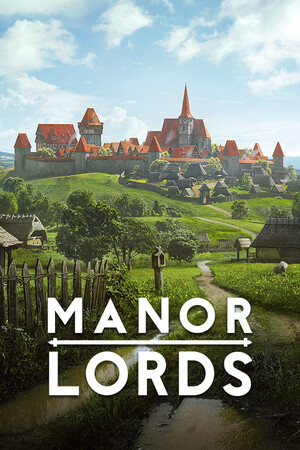Are you someone who likes to take screenshots of your games on the Steam Deck? I know I am. I take hundreds of them for our reviews and I love to capture some awesome moments that I would like to immortalize. Unfortunately, some of the screenshots I need to take include the Steam user interface, but I have since not been able to easily capture it with the interface elements. But, with the newest Steam Deck Beta Client update, that is about to change!
The new update comes with a couple of bugfixes, which include the interface elements now being included, as well as an option in settings to hide it, fixing swapped A and B buttons on GameCube controllers, and an error that came up when launching some games after the last beta update.
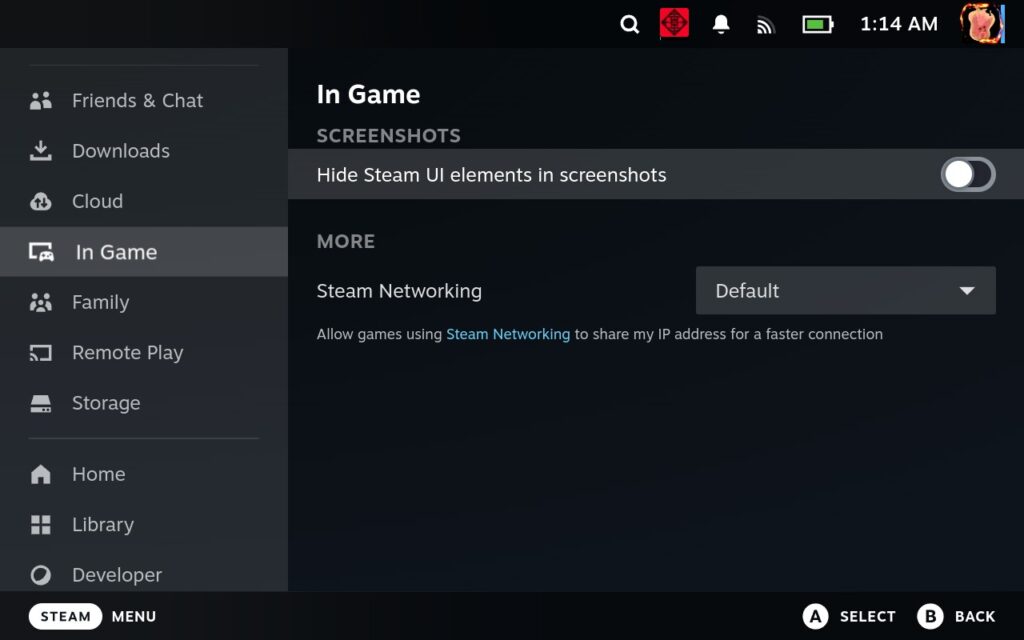
You can try out the update for yourself by heading to your system settings and switching over to the "Steam Deck Beta" update channel. I tried it out for myself, and it is great to see MangoHUD appear in screenshots again. This will make it significantly easier to show stats when playing the game for our reviews!
Steam Deck Beta Client 3/11/24 Update Changelog:
General
- Fixed a bug that prevented the framerate limiter from applying changes.
- Fixed screenshots not including Steam user interface elements.
- Added an option to Settings->In Game to hide Steam user interface elements from screenshots.
- Fix an error when launching some games that was introduced in the previous beta
Steam Input
- Fixed swapped A/B buttons when using Nintendo GameCube controllers
- Reset Camera Horizon: Increase maximum delay to allow for a more consistent behavior on lower/less consistent frame-rates.
If you enjoyed this article, check out the rest of the content on SteamDeckHQ! We have a wide variety of game reviews and news that will help your gaming experience. Whether you're looking for news, tips and tutorials, game settings and reviews, or just want to stay up-to-date on the latest trends, we've got your back!