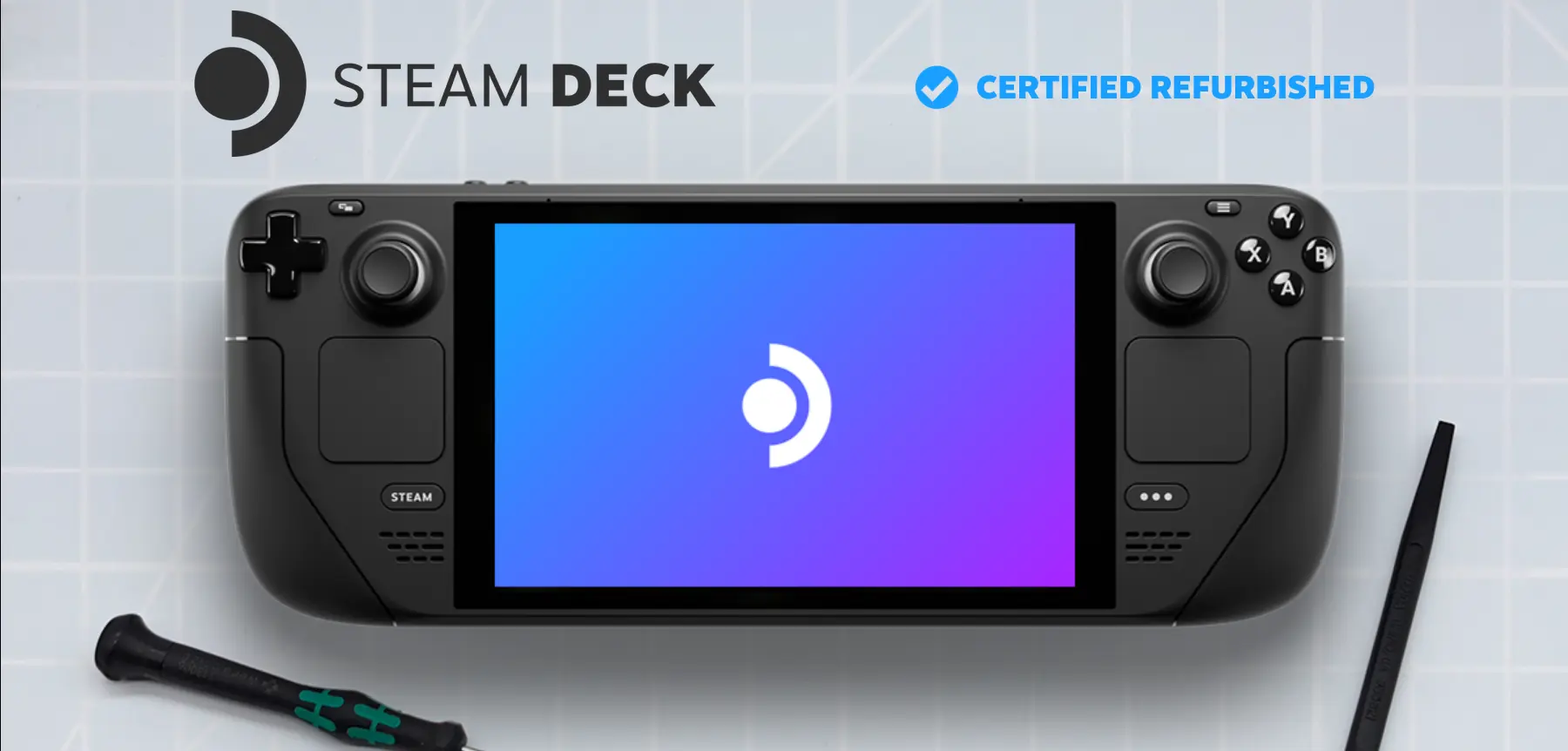Recently, a new Steam Deck Beta Client update was released, and it includes some nice fixes and improvements that make using the Deck a bit easier. There have been some nice controller improvements, including some new toggles for Dualsense and Dualshock controllers and fixing FlickStick default bindings, while also improving recovery from network disconnections before Steam starts. We also have a Linux fix where Steam would sometimes try to execute the Windows version of a game without using Steam Play.
The new client update should be available when going to your System Settings and checking for an update while you are on the Beta or Preview branch.
Steam Deck Beta Client 3/22/24 Update Changelog:
General
- Fixed corrupted fonts showing during early startup for Thai language and a few others
Steam Input
- Fixed inverted axes when using "Setup Device Inputs"
- Reverted change to default Conversion Style as "PlayerSpace" in "GyroToMouse" mode as it changed existing configs.
- Fixed SteamDeck Configurator Templates' FlickStick default bindings.
- (On those controllers with haptics support) a haptic bump will occur when gyroscope is turned on and off due to the Gyro Enable/Disable/Toggle Button, if haptics are not set to "Off".
- Added Dualsense and Dualshock Gyro Enable/Disable/Toggle "center touch" and "center click" for completeness/to help with certain Paddle Mods.
- Fix for Quick Settings "Enable Grip" Toggle.
Remote Play
- Improved recovery from network disconnections before starting the stream
Steam Cloud
- Fixed case where files for one Steam account could be overwritten by files from another Steam account if the first account had logged in but not played the game yet on the device.
Linux
- Fixed a situation where Steam would attempt to execute the Windows version of a title without using Steam Play
If you enjoyed this article, check out the rest of the content on SteamDeckHQ! We have a wide variety of game reviews and news that will help your gaming experience. Whether you're looking for news, tips and tutorials, game settings and reviews, or just want to stay up-to-date on the latest trends, we've got you covered!