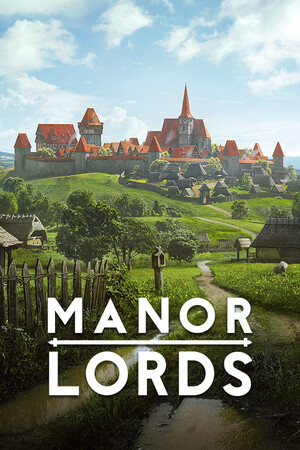Of all the games coming out in February, Pacific Drive is at the top of my list. This game looks so cool and I love the aesthetic and emphasis on survival in a sci-fi world. To celebrate the Steam Next Fest, a demo was released for the game to showcase what you will be able to do, but if you are trying to play on the Steam Deck, you will be met with an unfortunate error about needing C++ Runtime. Luckily, there's a fix to get it running, and that's what this guide is for! So, without delay, here is how to get Pacific Drive's demo running on the Steam Deck.

How to Get Pacific Drive's Demo Running on Steam Deck
Step 1:
After downloading Pacific Drive's demo, go into Desktop Mode and download Protontricks. You can find the program on the Discover Store.

Step 2:
After it is downloaded, launch the program, which you can find in the start menu under the Utilities tab.
Step 3:
Now that it is launched, scroll down, select the Pacific Drive Demo, and then click on "Select the Default Prefix."
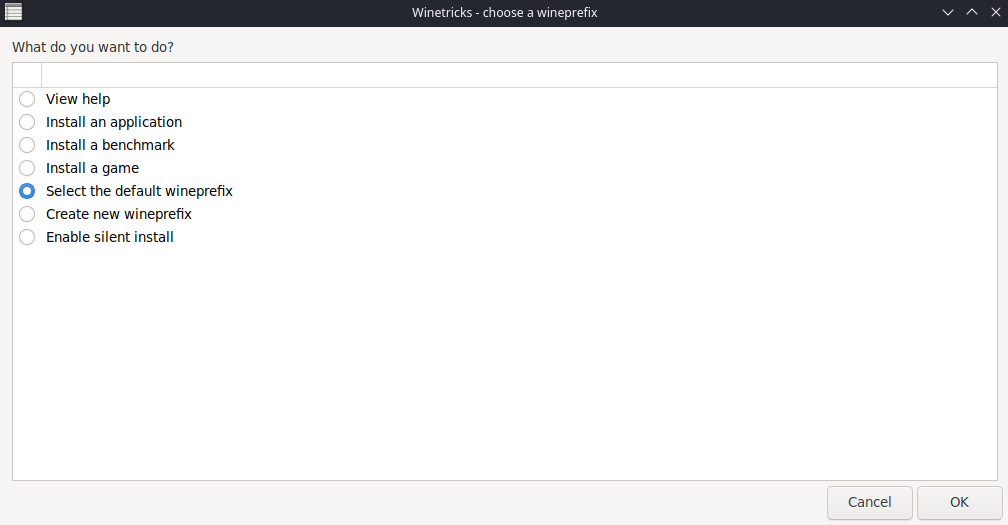
Step 4:
Once you do that, click on "Install a Windows DLL or Component."
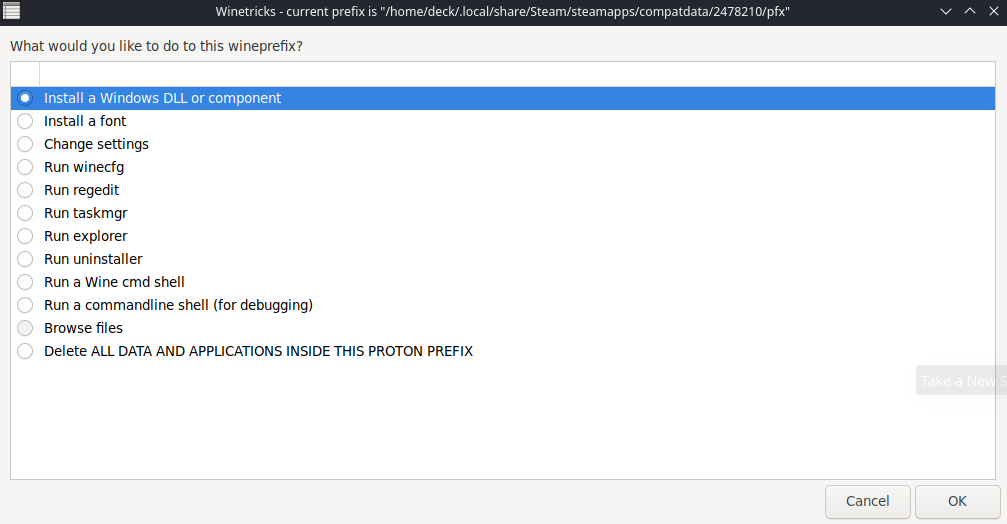
Step 5:
After that, scroll down and find "vcrun2019." Once you hit "OK," you may encounter some errors that pop up; just hit OK again or Yes to keep going and eventually install the C++ library.
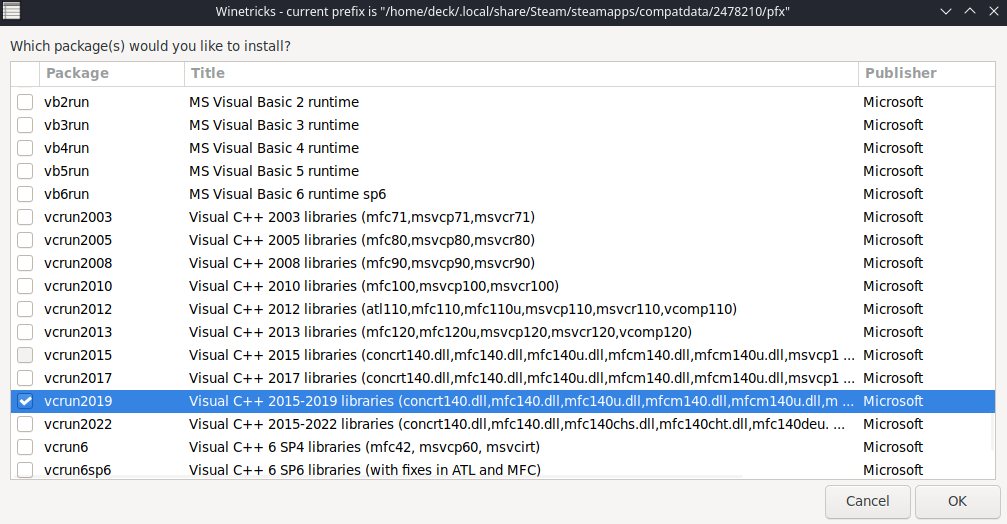
Step 6:
That's it! You should be all set to play the demo now. Head back into Gaming Mode and go ahead and launch the DirectX 11 version. For whatever reason, DirectX 12 will not work, but that's okay. We aren't missing much in terms of optimization and settings here.
Pacific Drive Demo - Steam Deck Performance
As for performance, it is passable but will need some polishing. The demo is able to get out 30 FPS for the most part when everything is turned to the lowest setting, but this will mean we are missing out on some key Shadows and other minor effects. For some, this is non-negotiable, and I totally understand, especially when you see the difference.
That being said, the game is still extremely cool and I am just as excited for it as I was before. The demo is usually an unpolished version of the game, so the full release will hopefully have a bit more optimization to it. Despite that, I am looking forward to trying the game out on the Steam Deck and other handhelds that are a bit more powerful!


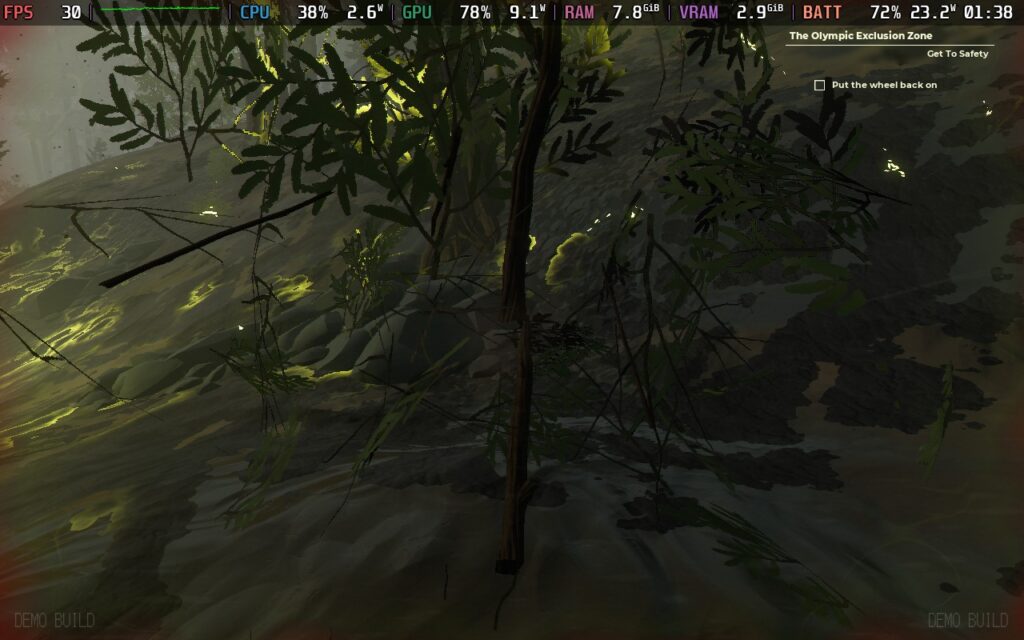

Pacific Drive is coming out on February 22nd and is available for preorder for $26.99. The demo is available now due to the Steam Next Fest!
If you enjoyed this guide, check out the rest of the content on SteamDeckHQ! We have a wide variety of game reviews and news that are sure to help your gaming experience. Whether you're looking for news, tips and tutorials, game settings and reviews, or just want to stay up-to-date on the latest trends, we've got your back.