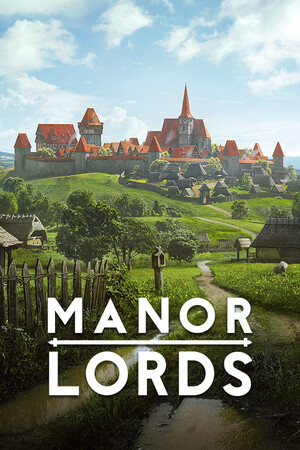Update 10/13/22 - Added in paragraph about checking Discover store for updates due to the program being in active development. This was requested to be added in by the program's developer!
With the awesome SteamDeckRepo website going live, we now have a spot where we can find boot videos easily and while this does make it easier to find and install them, since it has instructions, it still requires some work. Well, CapitaineJSparrow is here to fix that.
Using the website as a base, they have created an interface to view, preview, and easily download boot videos to your Deck with just the click of a button. It is so easy and awesome to have, especially as it tides us over for the Steam Point Store integration. So for now, let's dive in and show you this awesome application.
Installing the Manager
First thing you have to do is install the program, which is relatively easy to do. The creator got this program up on Flathub, so you can easily find it on the Discover store! All you need to do is go into Desktop mode, open up the Discover Store, and search "Steam Deck Repo Manager". It should be the first option there, so when you do, just click "Install". Once that is done, go ahead and launch it!
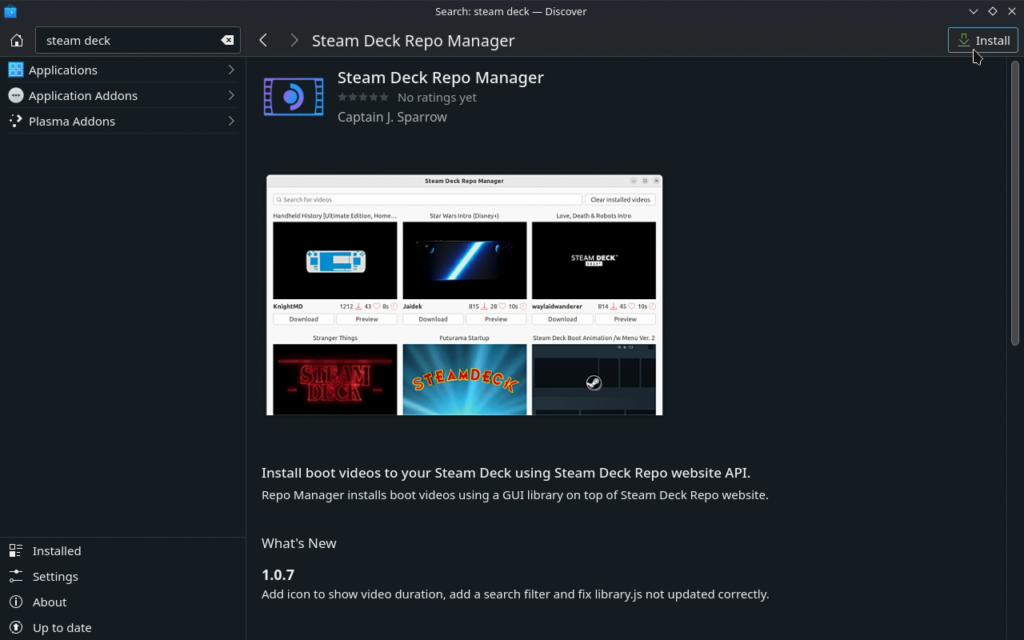
Using the Manager
Once you launch it, you will be taken to the main page. This automatically sorts boot videos by the amount of times downloaded and there doesn't seem to be a way to change this yet. But from this screen, you can scroll through. The videos will show who made it, how many likes and downloads it has, as well as how long each video is.
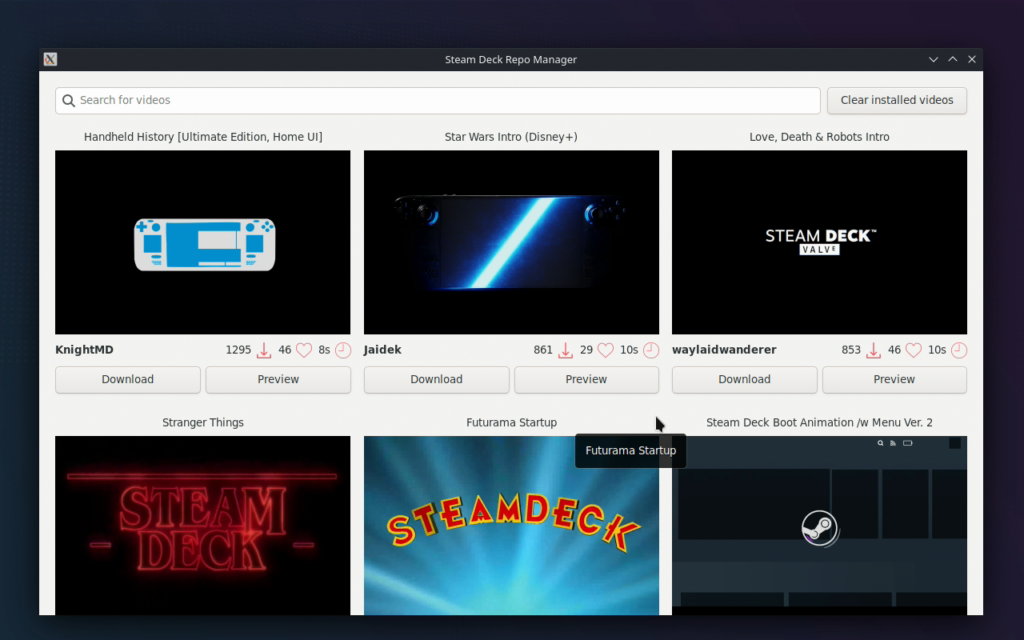
For each boot video, you will have 2 options: "Download" or "Preview". Hitting "Preview" will blow up a fullscreen version of the boot video to show you. Once it is done, it will automatically close.
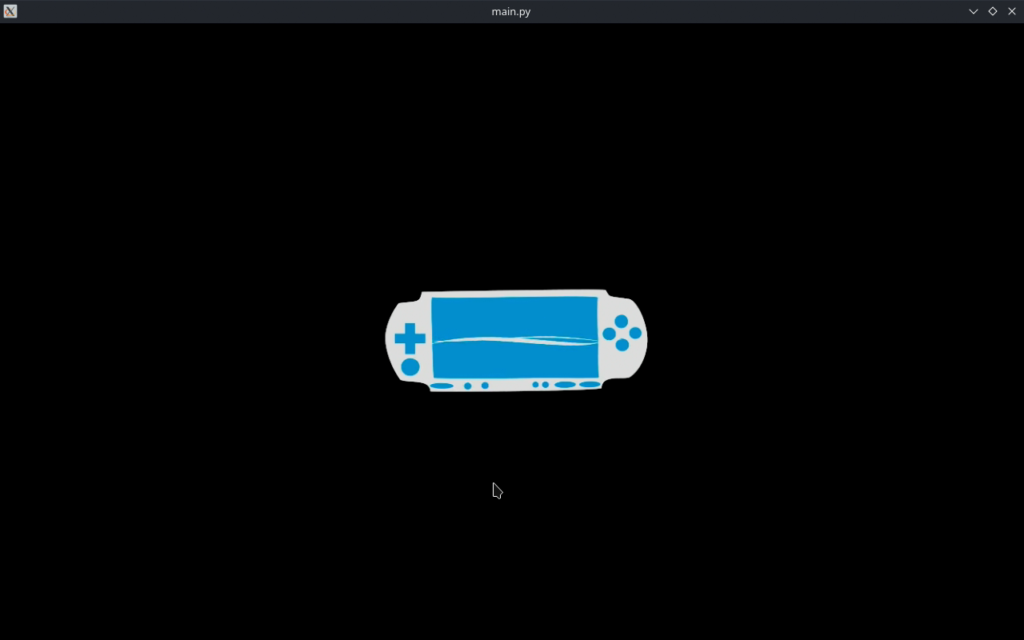
Hitting "Download" will automatically download and replace the boot video for you! Which means, all you have to do is reboot your Deck and the video is there. Even if you have a boot video already downloaded, if you click download on a different one, it will replace the one you have!
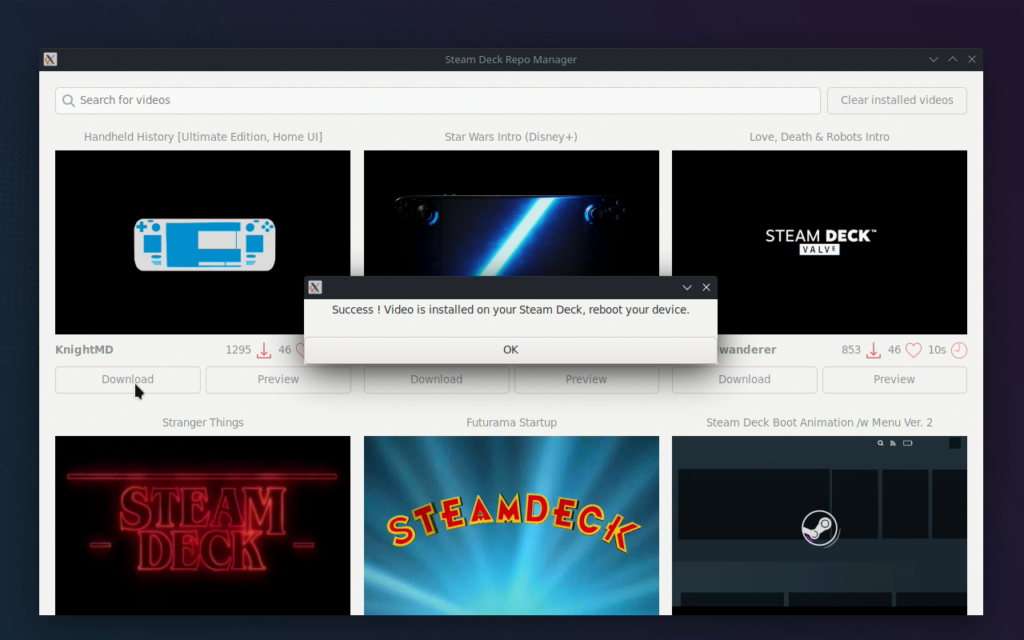
You can also click "Clear Installed Videos" at the top right corner to go back to the default Steam Deck boot video.
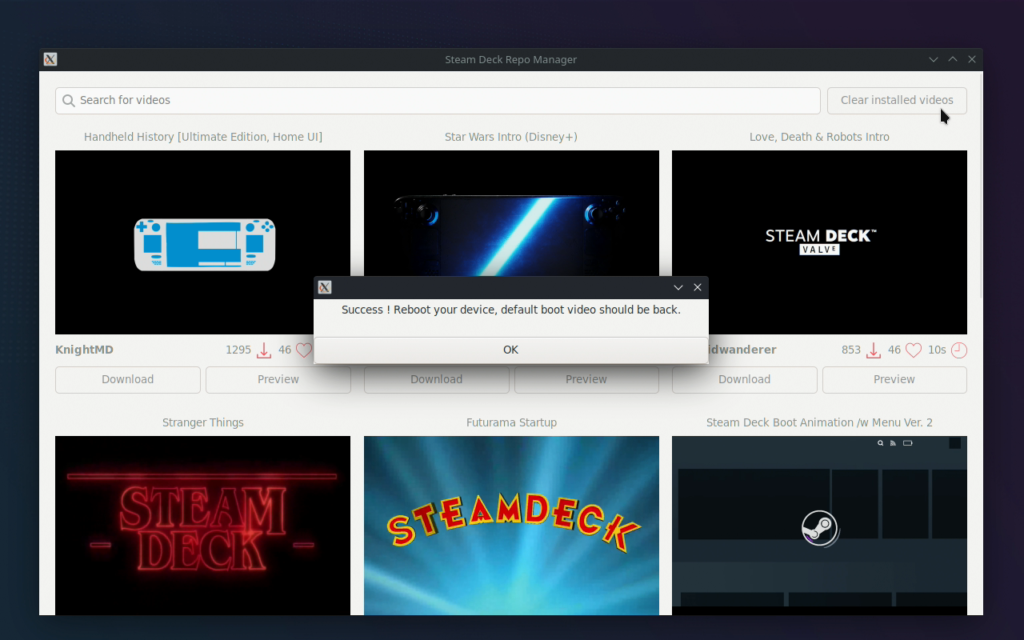
That is basically it! It is a small program but one that can make things a LOT easier for those who want to try out boot videos or just change them every so often. I can also confirm that if you add the Steam Deck Repo Manager to Steam as a "Non-Steam Game", you can change the boot video there so going to desktop mode isn't needed after the initial install! Just make sure to change the controller configuration so one of your trackpads emulates a mouse and clicking it emulates a left mouse click.
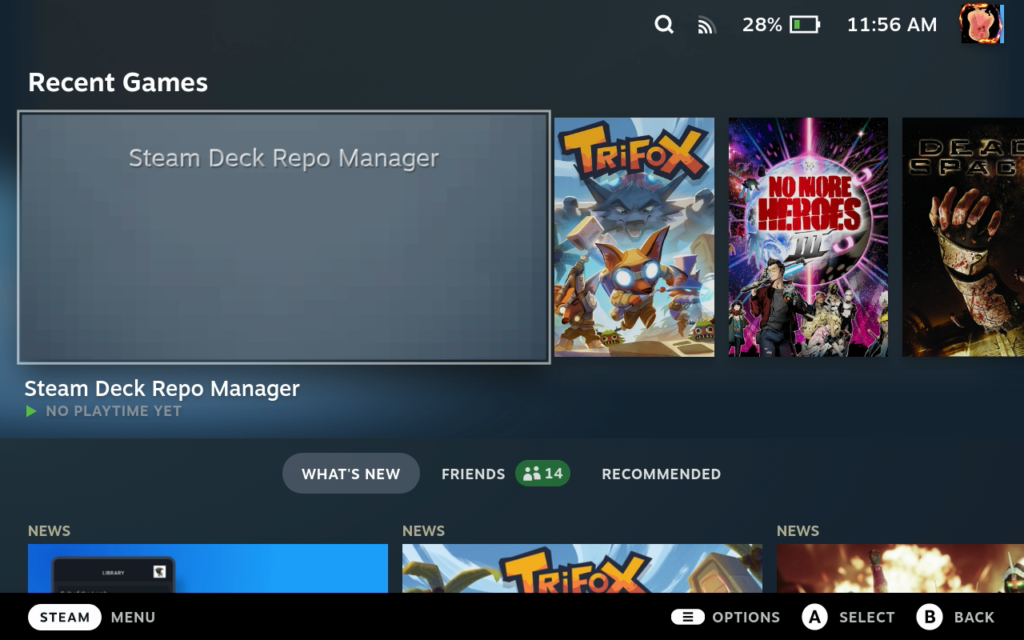
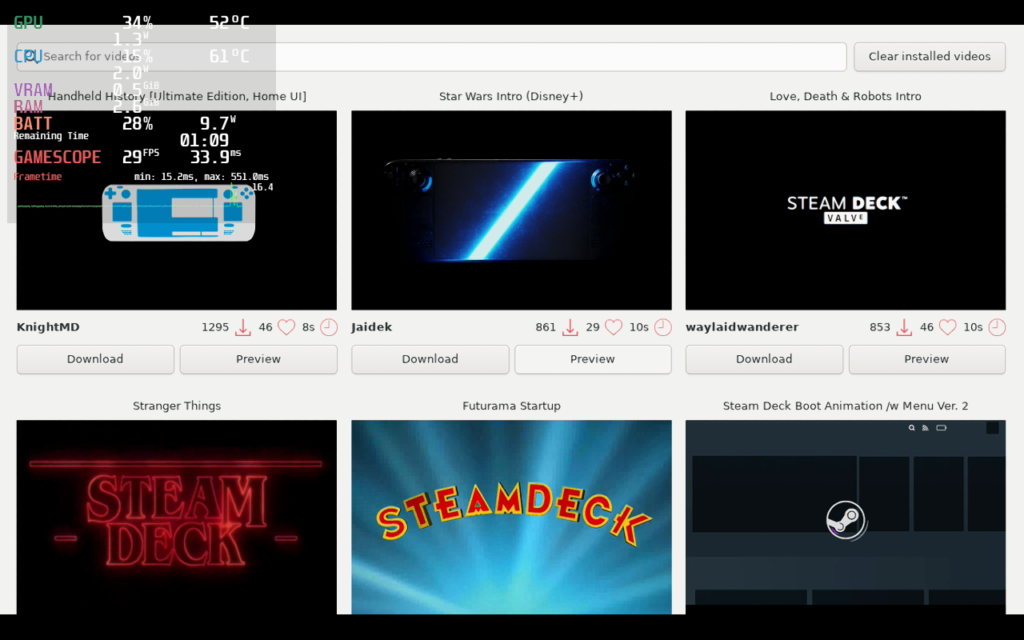
We were contacted by the developer on Twitter who informed us that you should periodically check for updates in the Discover store as this is still in very active development. They are currently working on adding in suspend animations as a separate category for the application!
Hats off to CapitaineJSparrow for this awesome little program. Can't wait to try out more boot videos with ease!