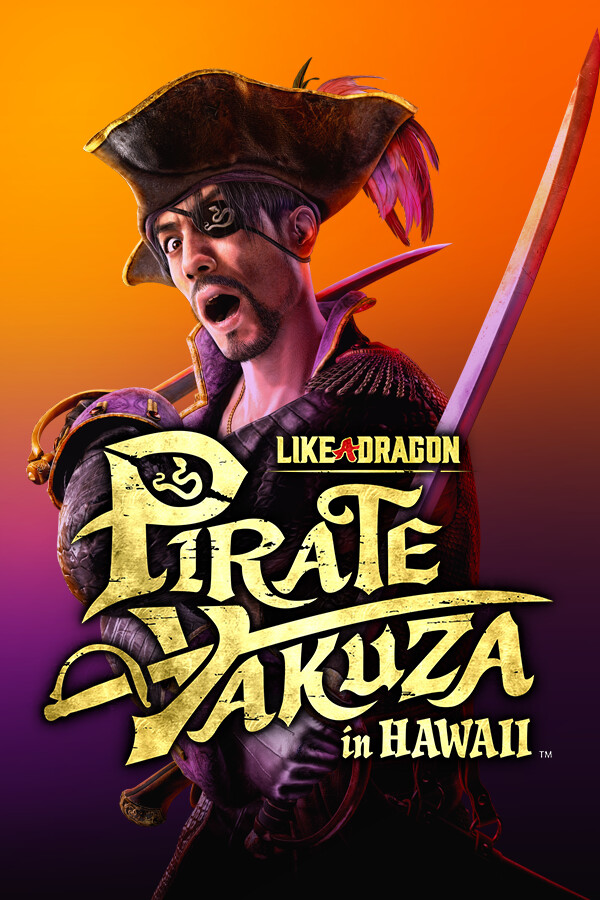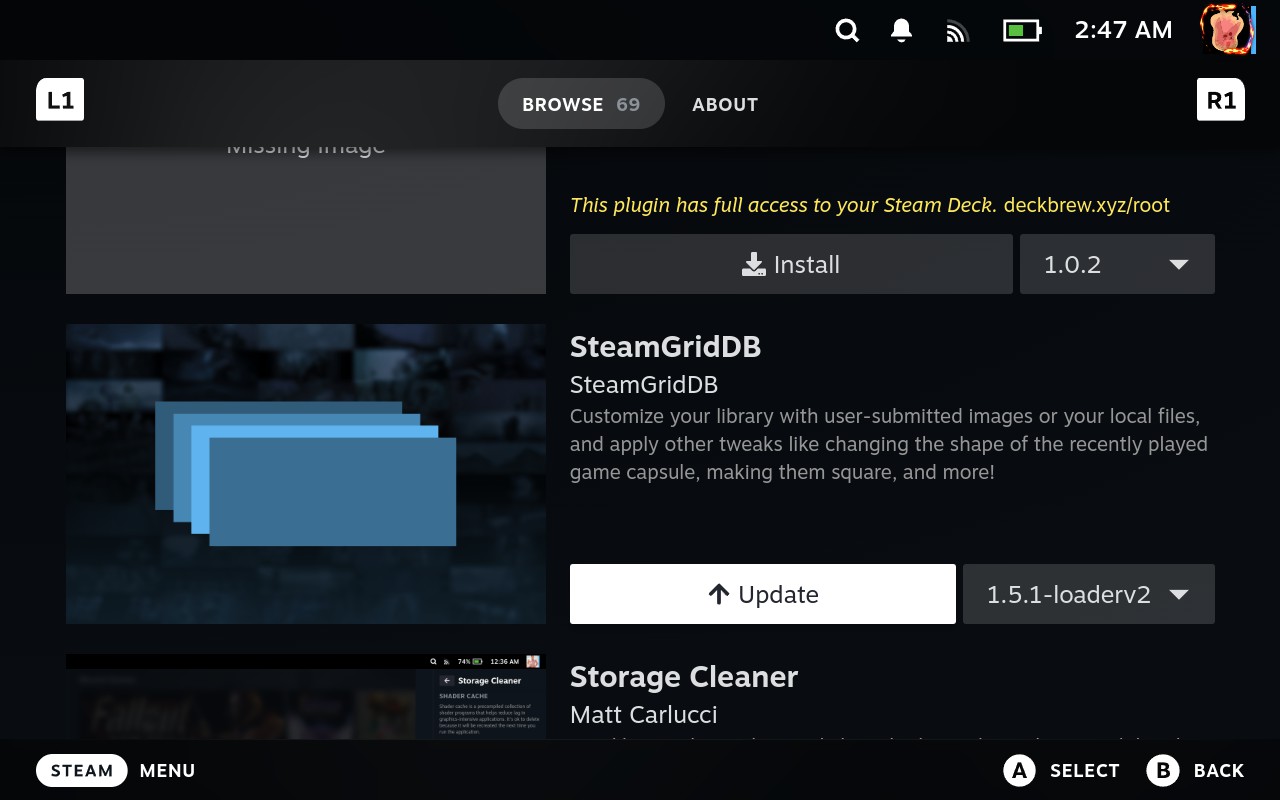If you haven't yet, follow us on X (Twitter) or Mastodon to know when we post new articles, and join our Reddit or Subscribe to us on YouTube to check out our content and interact with our awesome community. Thank you for supporting us!
If you have a Steam Deck LCD, and wish to get better colors and a higher resolution, the DeckHD is an option to consider. This is a screen you can install that provides a higher resolution (1920x1200), while covering a larger color range (87% sRGB vs 67% sRGB). It also has the same brightness, size, refresh rate, and anti-glare coating while also giving no flicker on lower resolutions and better touch panel responsiveness. It's an awesome idea, but without official support from Valve, there are bound to be issues when using it. Luckily, this seems to be starting to change.

Noticed and posted by Brad Lynch (or @sadlyitsbradley on Twitter/X), it seems that Valve has started adding support for the DeckHD screen. He found that the DeckHD has been referenced in the Gamescope compositor, adding in better support for the screen on the Steam Deck. In both images, it is seen referenced as Jupter Deck HD (or DHD for DeckHD), which will allow it to recognize the display without any issues.
Brad also linked to the Github merge request that was fulfilled by Joshua Ashton, who works on Gamescope and other components that are used to make games run on Linux/Steam Deck.
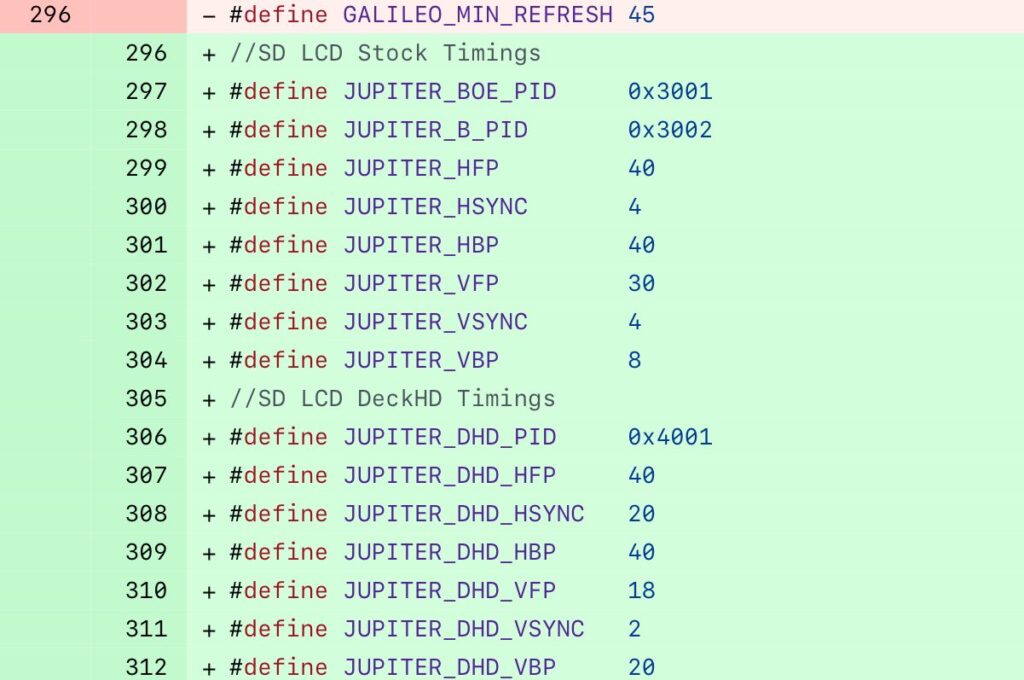
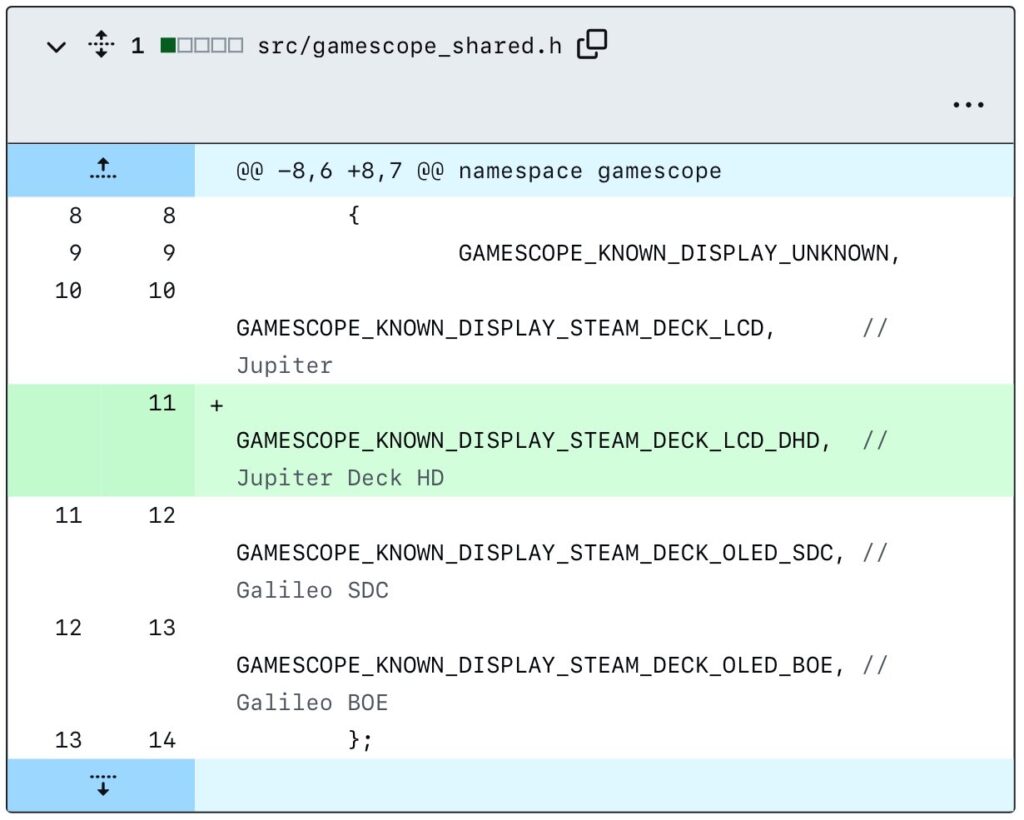
While this doesn't eliminate the need to reflash the BIOS, it does mean that it will have wider support with Gamescope on the Steam Deck. Specifically, the original merge request that this was part of mentioned that it was meant to fix unified frame limit management with DeckHD. At the very least, this should mean that changing the framerate using your quick access menu with the unified framerate slider, which combines both refresh rate and framerate sliders into one, will work with the screen. But this could be the start of even more support down the line, making it much easier to set up the screen and use it to play games on Deck!
You can buy the screen via DeckHD's website for $100. You will have to install the screen yourself, and your purchase includes the tools you will need to install it. It is semi-complicated, and you will have to be careful since it means taking apart your Steam Deck, but it could be a worthwhile purchase in the end for better colors and increased resolution.
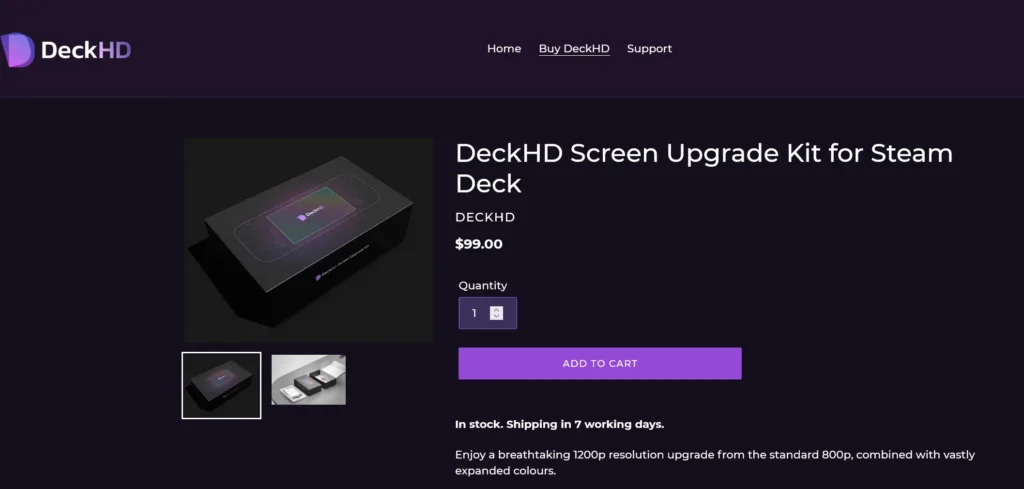
There are also reports of people waiting months to get their orders, and there's some lack of communication from the team. It seems that the orders are going out in the end, but I would keep this in mind when deciding to purchase.
If you enjoyed this article, check out the rest of the content on SteamDeckHQ! We have a wide variety of game reviews and news that will help your gaming experience. Whether you're looking for news, tips and tutorials, game settings and reviews, or just want to stay up-to-date on the latest trends, we've got you covered!