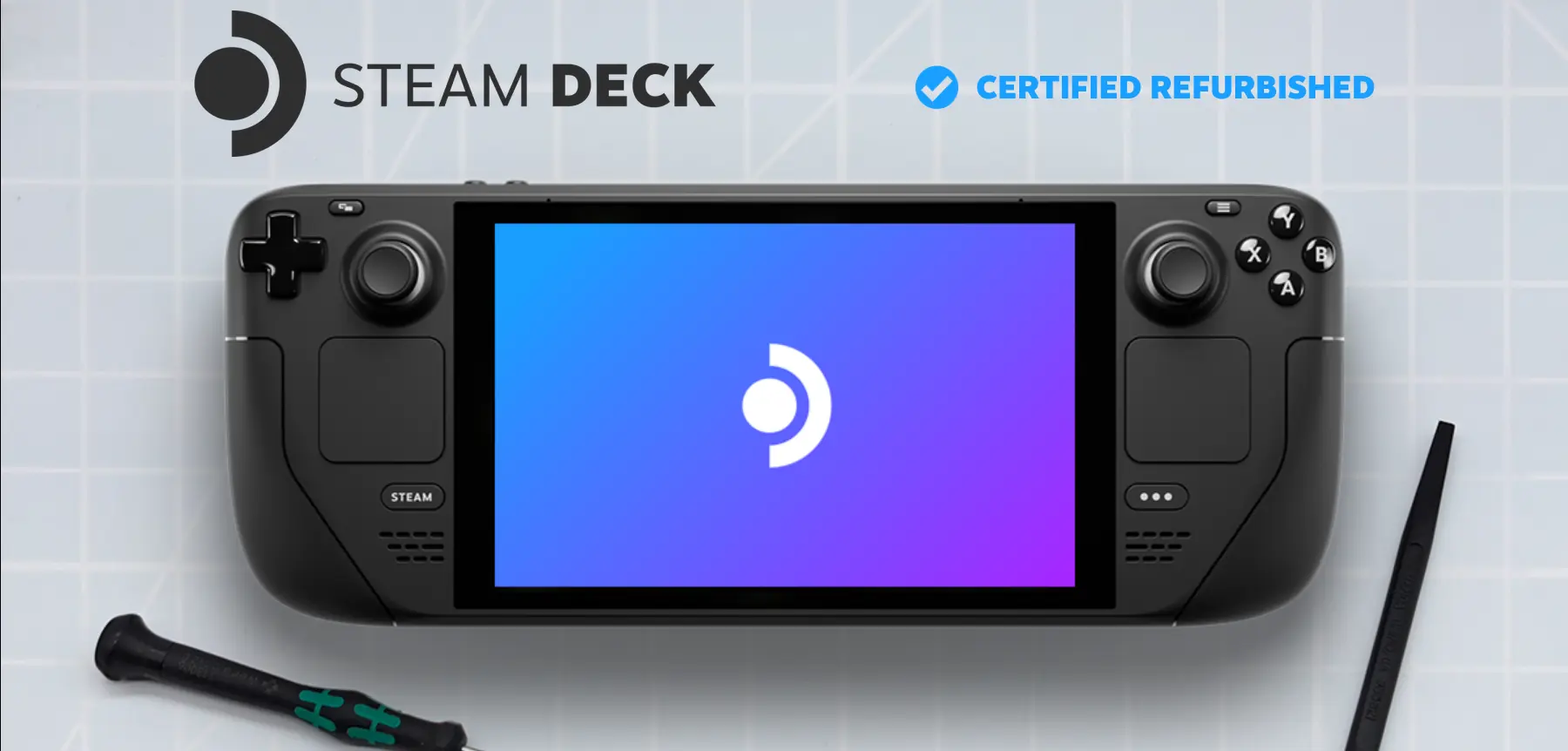A new Steam Deck Client Beta update was just pushed out and this one has a couple fantastic additions! Along with a way to view the components in your Steam Deck, you can press B to skip the startup menu, support for HORI Fighting Commander OCTA, improved support for PS3/4/5 controllers, and there is added support for user created virtual menu icons!
General
- Added the ability to view the components that are in your Steam Deck (click the "Model/Serial Numbers" button under Settings => System). More info about this update here.
- Added the ability to skip startup movie by pressing B
- Added support for the Games to Play Together feature
- Enabled automatic spelling correction for Store and Library search results
- Fixed a case where audio would play quietly even though the volume was set to high
- Improved responsiveness to changes in the local network connection
- Removed “Connecting to Steam…” delay when starting a game without any local network connection
Steam Input
- Added support for user created virtual menu icons by placing them in the ~/.steam/steam/tenfoot/resource/images/library/controller/binding_icons folder
- Added support for the HORI Fighting Commander OCTA (Xbox Series X and PS versions)
- Added support for the Qanba Drone Arcade Stick
- Improved support for third-party PS3/PS4/PS5 controllers
Remote Play
- Fixed crash when the performance graph is enabled with some languages
You can view the changelog and discussion over on Steam. We will test to see if these icons can be uploaded along with a controller layout, but I don't believe that is the case just yet.

Noah Kupetsky
A lover of gaming since 4, Noah has grown up with a love and passion for the industry. From there, he started to travel a lot and develop a joy for handheld and PC gaming. When the Steam Deck released, it just all clicked.
Steam Profile