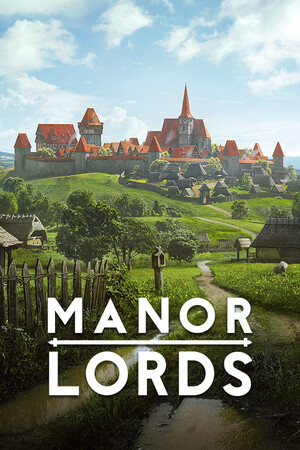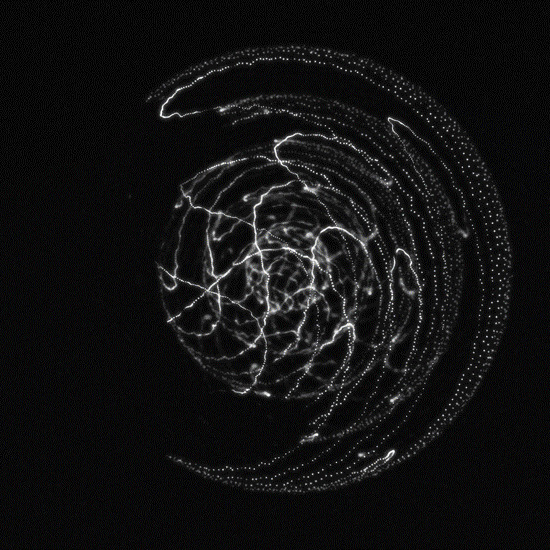
A new Steam Deck Beta Client update was pushed out yesterday that focuses on a plethora of fixes across the board, as well as adding a cloud sync status icon to the game notes dialog. LED Personalization also now has a dedicated sub-page in the Controller Calibration page and the default display for download rate has been changed to bits per second:
Steam Deck Beta Client Update 5/4/23 Changelog:
General
- Fixed library artwork not automatically updating in some cases
- Fixed some formatting issues on downloads page
- Made download throttle setting field honor the bits-per-second/bytes-per-second toggle setting
- Changed default display of download rate to bits per second.
Steam Deck Desktop
- Fixed issues with navigating forward and back when the client's start page is the Library
- Tweaked the order and presentation of some items in the account menu
- Fixed developer, publisher, and franchise links not working in game info panel
- LED Personalization now has has dedicated sub-page in Controller Calibration page
- Fixed issue where the cursor position would be reset in Game Notes after auto-saving
- Fixed the file picker dialog not showing any files when browsing for an app icon
- Fixed the Steam Runtime info dialog not showing any information
Friends List
- Fixed Friends List Send Trade Offer opening in the system browser
- Fixed Friends List Add to Favorites / Remove from Favorites not dismissing the context menu in some instances
Screenshot Manager
- Fixed screenshots failing to upload when certain privacy settings were selected
- Fixed UI glitch when deleting a local screenshot's caption
In-Game Overlay
- Added cloud sync status icon to Game Notes dialog. If there's a Steam Cloud conflict, clicking on that icon will display a cloud conflict resolution dialog.
- Fixed issue with Friends List context menu items not opening links in the overlay web browser (e.g. "View Profile" or "Send Trade Offer")
- Fixed issue where some dialogs were not appearing correctly (e.g. Invite Friend to Game, Add Friend, etc.)
If you enjoyed this article, be sure to check out the rest of the content on SteamDeckHQ! We have a wide variety game reviews and news that are sure to help your gaming experience. Whether you're looking for news, tips and tutorials, game settings and reviews, or just want to stay up-to-date on the latest trends, we've got your back!