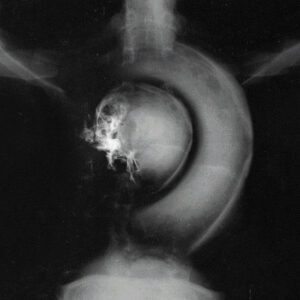
A new Steam Deck Beta Client update was released yesterday that changed around quite a bit in some of the areas of the system. First, we do have some fixes, including a crash from Call of Duty: Black Ops 3, and HDR Visualization settings were reset and moved to the Developer setting category. There was also a reduction in black screen flashes that happened when opening the Steam interface when playing a game using a custom refresh rate setting.
There were two decently big changes with this update, though. First, the Nearest scaling mode was replaced with "Pixel," which will help upscale pixel art to non-integer factors without any aliasing. Second, we got a fully redesigned Steam Workshop subscriptions list accessible from a game's properties. We can now sort, change local order, disable specific subscriptions, automatically find the best sort order based on dependencies, and new filtering abilities. All of this should make managing your workshop mods significantly easier and less stressful.
You can opt into this beta by going to your System settings and switching to the Beta branch instead of the Stable one.
Steam Deck Beta Client 12/12/23 Update Changelog:
- General
- Reduce the amount of black screen flashes that happen when opening the Steam interface while playing a game with a custom screen refresh rate setting.
- Replaced Nearest scaling mode with Pixel, a pseudo-bandlimited filter for upscaling pixel art to non-integer factors without introducing aliasing. Integer scale factors will still be Nearest.
- Fixed "Friends who Play" section not refreshing until the client was restarted
- Fixed a crash in "Call of Duty: Black Ops III" when switching maps.
- Fixed situations causing the Steam client to only download the Windows version of a title and later attempting to run it without Proton.
- Reset the HDR Visualization setting to None for all users.
- Moved the HDR Visualization setting from Display->Advanced to Developer settings.
- Steam Workshop
- Re-designed the Workshop subscriptions list (accessible from Game Properties). It now includes the ability to sort by subscription date, last updated, size, name, and load order.
- Added ability to change the local load order of Workshop item subscriptions.
- Added ability to set the local order based on any Workshop item dependencies (must be set on the Workshop items themselves).
- Added ability to disable Workshop item subscriptions, which will hide them from the game.
- Added the ability to filter the Workshop subscriptions list by tag name. Use the same search field for filtering items by name.
- Show the name of the Workshop item being download in the game's tooltip on the Downloads page.
If you enjoyed this article, check out the rest of the content on SteamDeckHQ! We have a wide variety of game reviews and news that are sure to help your gaming experience. Whether you're looking for news, tips and tutorials, game settings and reviews, or just want to stay up-to-date on the latest trends, we've got your back.






