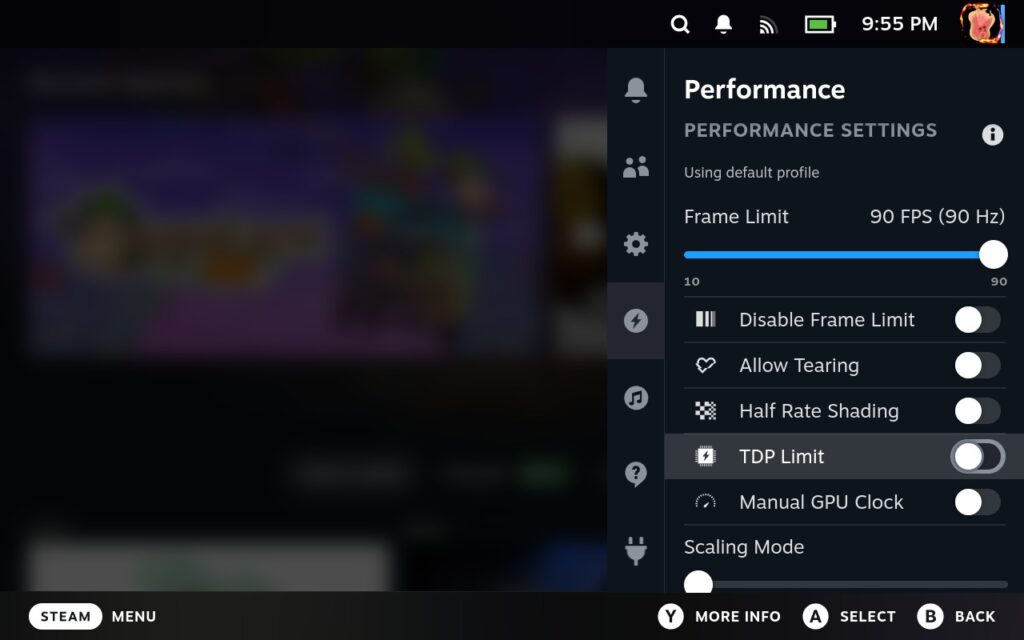
Earlier today, a new update was released for the Steam Deck Beta Client branch that brought in some nice changes for newcomers. The biggest two parts of the update were easily the embedded Chromium build in Steam getting an update to a newer version and the quick access performance menu having descriptions for each setting. This is especially nice since you can now see for yourself what each setting does and how it will affect the system. There were also some nice bugs fixed, which is always wonderful to see.
You can get into the beta client branch by going to your System Settings and switching over to the beta version.
Steam Deck Beta Client 1/18/24 Update Changelog:
General
- Updated embedded Chromium build in Steam to 109.0.5414.120
- Updated the quick access performance menu with descriptions for each setting, including how they affect the system and the expected power/performance/visual quality tradeoffs.
- Fixed a case where the sdcard was set as the default install location on reboot.
- Fixed a case where the network status icon would fail to render for virtual networks.
- Fixed store button on main menu remaining disabled in Family View even if store permissions were granted to the account.
Steam Input
- Fixed occasionally creating an extra virtual controller that is non-responsive
If you enjoyed this article, check out the rest of the content on SteamDeckHQ! We have a wide variety of game reviews and news that will help your gaming experience. Whether you're looking for news, tips and tutorials, game settings and reviews, or just want to stay up-to-date on the latest trends, we've got your back!






