Over the past week or two, there have been a couple of issues that have been coming up with the ROG Ally. First, it was the BIOS issue that saw some performance dips, then we started to see some issues with the deadzone of the joysticks, which make them less responsive. Finally, it culminated with issues regarding the Micro SD Card Reader, which could cause catastrophic issues with the device.
Earlier today though, Whitson Gordon, a senior manager of content marketing at ASUS ROG, posted an update on the official ROG Discord regarding all of these issues.

BIOS Issues
When the new BIOS was released on 6/12, it was reported that performance was decreased a bit, primarily in Turbo mode, across all games to some degree. While we initially saw a performance decrease of up to 30%, the new AMD Graphics Drivers, downloadable from MyASUS, has been reported to be fixing performance. Whitson notes that through ASUS's testing, they are seeing results on par with the old BIOS (317), showing Cyberpunk 2077 at medium settings and 1080p running close to each other:
- BIOS 317 - 38.44 FPS
- BIOS 319 - 39.95 FPS
This was done with the Ally in Turbo mode, unplugged, and with 4gb VRAM. They are in the process of testing more, but this is starting to show performance is back to normal or heading there. This is fantastic to see and I can't wait to see more benchmarks they will be testing and showing us!
Joystick Deadzones
Recently, some have found bad deadzones and input delay that has been affecting the system. Since 6/13, more have been reporting these issues. Reddit user HZ4C has investigated the issue and commented that it seems to be a software issue as using Steam's software can actually fix the deadzone, but as soon as a game starts, Armoury Crate takes over and the deadzone is re-applied.
Whitson mentions that ASUS is still investigating the issue and there can be multiple variables that could be influencing this, so there is more thorough testing that needs to be done. He ends that section asking us to "stay tuned for more updates".
SD Card Readers
Users have been reporting that the Ally is having issues that could break SD cards. Through multiple reports, it seems the issue relates to the location of the slot and how hot it gets there, which seems to be frying the cards themselves. The slot is located towards the top of the device, which is where the ventilation is. Since the Z1 Extreme chip can get extremely hot, this seems to be impacting how it works.
In his statement on the issue, Whitson first mentions that the team is hard at work figuring out the issue and testing. He says if the Ally is having SD card reading issues, to email [email protected] or fill out a US form or a UK form depending on where you are to RMA the device. He then proceeds to say that the devices they have are performing well so far, so if you do RMA, to provide very specific notes.
While they are testing, ASUS will be pushing out an update that boosts the fan speeds of the device to hopefully alleviate heat faster. This could, in turn, relieve any heat or stress that could be causing the issue. The update isn't out just yet, but you can create your own fan curve in Armoury Crate.
So far, it seems ASUS / ROG is aware of the issues with the Ally, there just needs to be more testing to find out the exact issues. With the spotty past ASUS has with updates, I am going to be a cautious optimist here. But I am hoping for the best and that the Ally can be fixed up!
If you enjoyed this article, be sure to check out the rest of the content on SteamDeckHQ! We have a wide variety game reviews and news that are sure to help your gaming experience. Whether you're looking for news, tips and tutorials, game settings and reviews, or just want to stay up-to-date on the latest trends, we've got your back.






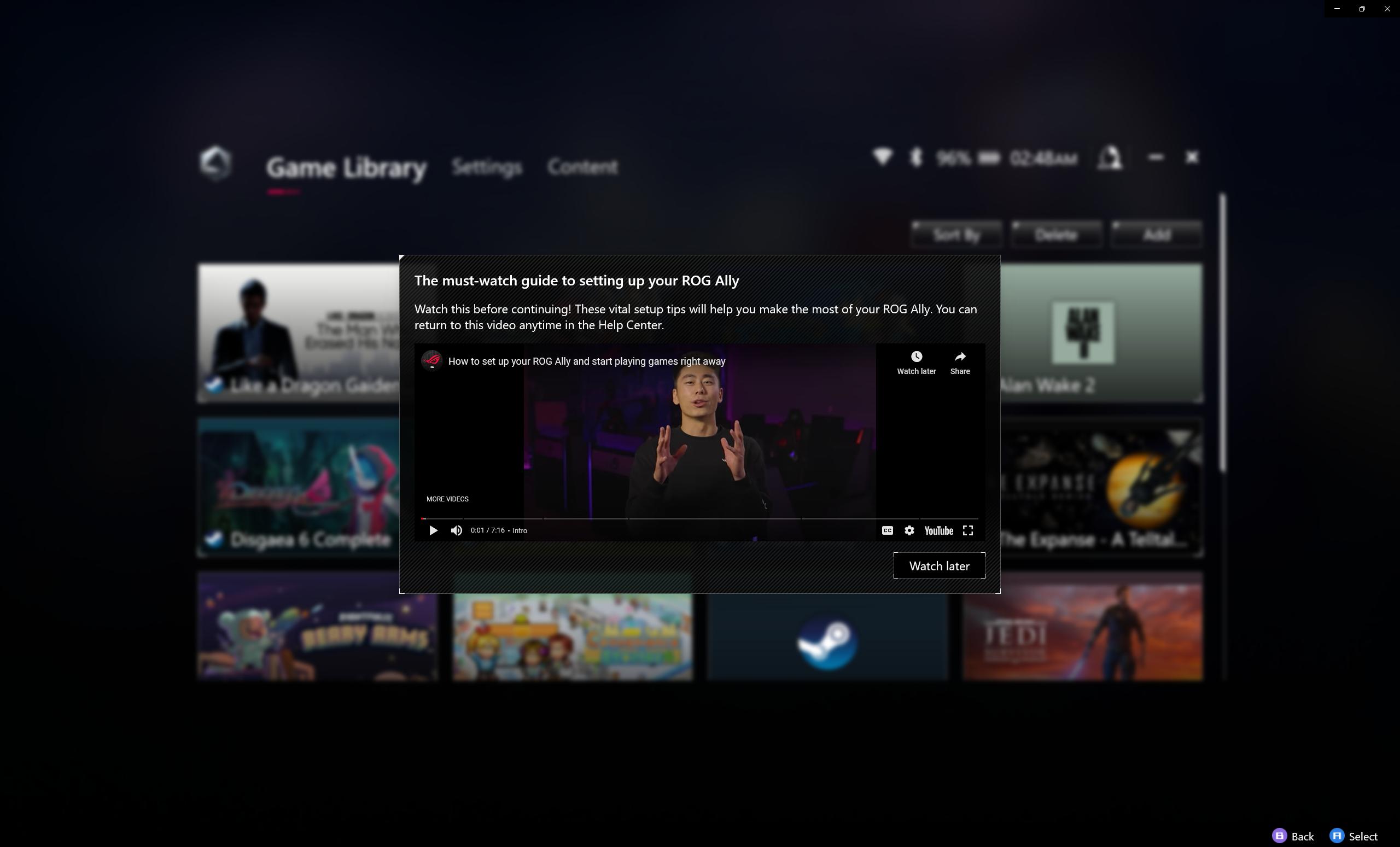
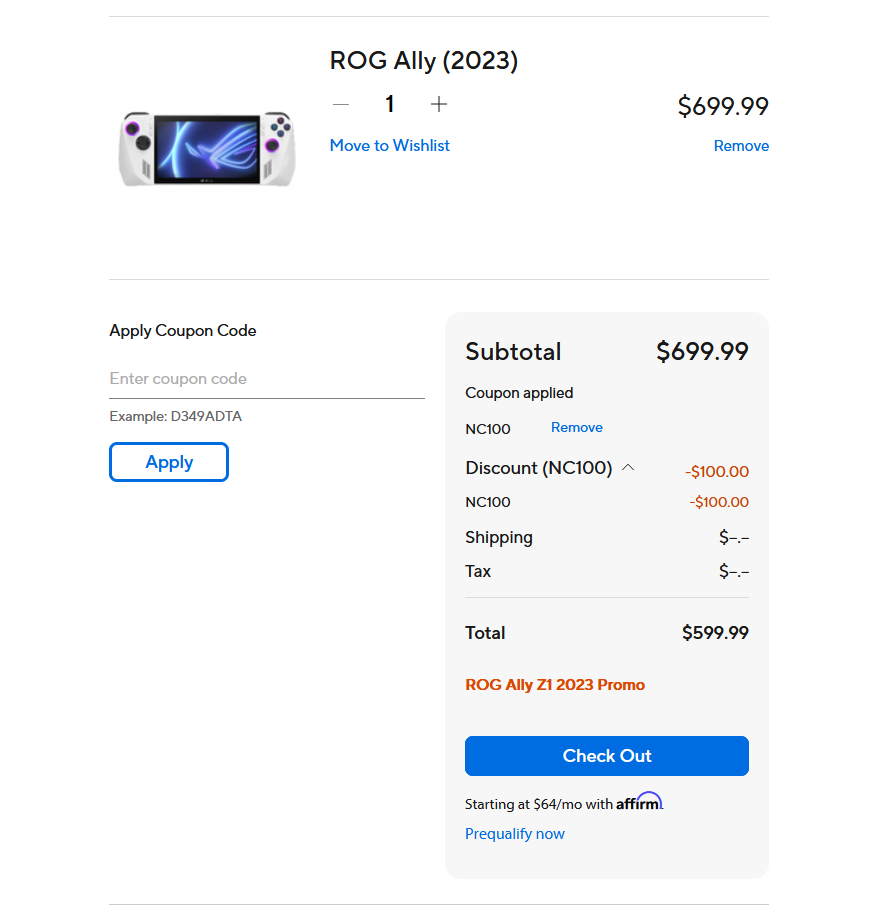

What a useless article. You're just repeating what we all know and providing no solution other than "stay tuned"...