If you haven't yet, follow us on X (Twitter) or Mastodon to know when we post new articles, and join our Reddit or Subscribe to us on YouTube to check out our content and interact with our awesome community. Thank you for supporting us!
The RetroDECK team has continued to impress me thanks to their updates and the work they are doing. I was blown away when they added in GZDoom and an easier way to use the .doom file format to play DOOM mods, as well as their addition of the M.U.G.E.N. game engine, which hit me hard since I used to play it a lot. Now, we have some new information about their next update coming out, and it looks like it's going to be another big step forward.

For those who aren't sure what this is, RetroDECK is an all-in-one package for Steam Deck that puts in different emulators and engines and allows you to easily manage and play all of your games through it. It's similar to EmuDeck in what they try to do, but this project takes a different, more contained, and personal approach.
Currently, there are two big changes slated for the next big update, but both are going to be massive for how RetroDECK operates and how we interact with it.
RetroDECK Manifest Rewrite
This one may not affect us with new features, but this is going to be extremely helpful in the long run and for future emulator/engine updates. The entire flatpak manifest is being rewritten, which allows the team to make optimizations, reduce space, and create better synergies between emulator/engine dependencies with less overhead. This was something the team wanted to get done before bigger newer features were added, and it sounds like that's exactly what they are doing!
This is something that the team is still working on, but so far, average build time has been reduced by around 70% - 75% from before and 1/5 of the entire application has been trimmed (400MB - 600MB). This freed space will be used for new systems they will be adding, so we won't see a reduction in space on our end, but we also won't see more space being taken up with the new systems added!
All of the work here is to build a better foundation so RetroDECK can continue to be updated without worry, which is awesome. I am really curious about these new systems though, and what they will be adding.
Godot Configurator Detailed
This is one we already technically knew about, but now we are finally getting the first details into what you will be able to do with it and how it will look. Everything being worked on in this case is a work in progress and subject to change, but it's awesome to see more ideas that are being implemented.
BIOS Checker and Font Selector
The first feature they went into was showing an early version of the new BIOS checker. Using this will check the BIOS you have and make sure they are compatible while also listing it in table format. The video associated with it shows off not only the theme selector and BIOS checker but also a font selector. The team is adding the OpenDyslexic font, making it more accessible and readable for those who have Dyslexia.
The BIOS checker does exist right now, but this one will have a new and better presentation with more BIOS that it can check.
Logs and Website/Wiki
Next, the team showed off how to access the RetroDECK website and different update logs from within the configurator. While accessing the website was pretty standard, hit a button, and it opened your browser, it was the log accessing that I liked more. The video shows off 3 logs you can access to see what has been updated and when: RetroDECK, ES-DE, and Retroarch. when selected, a window appears within the configurator showing the log. I would love to see logs like this for the different engines and emulators as well, but it's nice to see regardless.
System Selection and Sub Menus
The next two videos the team shows off are looking at selecting different emulators or "systems" to access and play them. Each one has a help button to take you to the corresponding wiki page, a way to launch them, and a way to reset. I love the overall aesthetic and design of the icons and I can see this getting a bit more in-depth with sub-menus.
The next area actually shows one of these sub-menus, specifically for RetroArch. Here, you can get more information and change some simple settings without needing to open the entire interface. The team is also experimenting with button input, which I would love to see. If they could find some way to do this for other emulators and give each a sub-menu of their own to change settings, I would be very happy.
Border Control
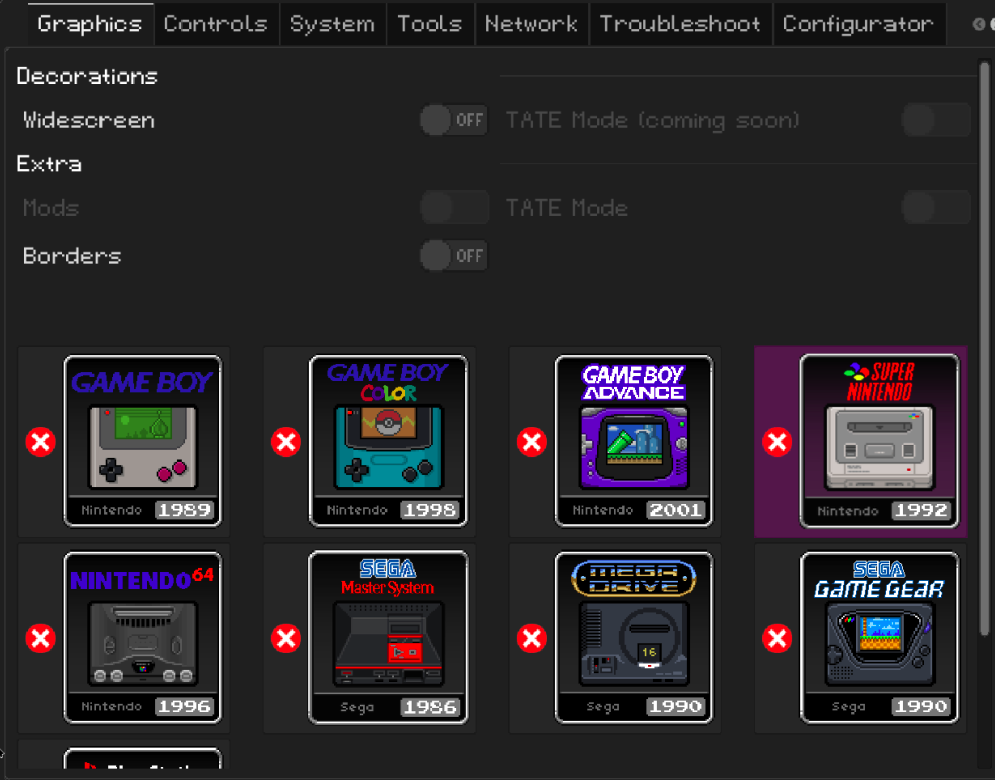
And finally, we see a menu for enabling and disabling specific borders for certain systems. These borders are usually here for older systems that don't support specific screen aspect ratios. So in this menu, you can enable/disable which systems have different borders and which don't. This was also the area where the team reiterated that they wanted graphical buttons all over the configurator, which I love.
In the end, everything here is a work in progress and consistently changing, so there may be changes as it gets closer to release. The plan is to ship the new configurator in the next update (0.9.0b), but that could change. You can test the configurator out for yourself by using the Cooker builds of RetroDECK, but it doesn't really do much yet. Even still, the team is always looking for help, so make sure to join their Discord server if you want to chime in!
Either way, it is awesome to see it being developed and can't wait to see what this update will have in the end!
RetroDECK can be downloaded through the Discover Store right now.
If you enjoyed this article, check out the rest of the content on SteamDeckHQ! We have a wide variety of game reviews and news that will help your gaming experience. Whether you're looking for news, tips and tutorials, game settings and reviews, or just want to stay up-to-date on the latest trends, we've got you covered!







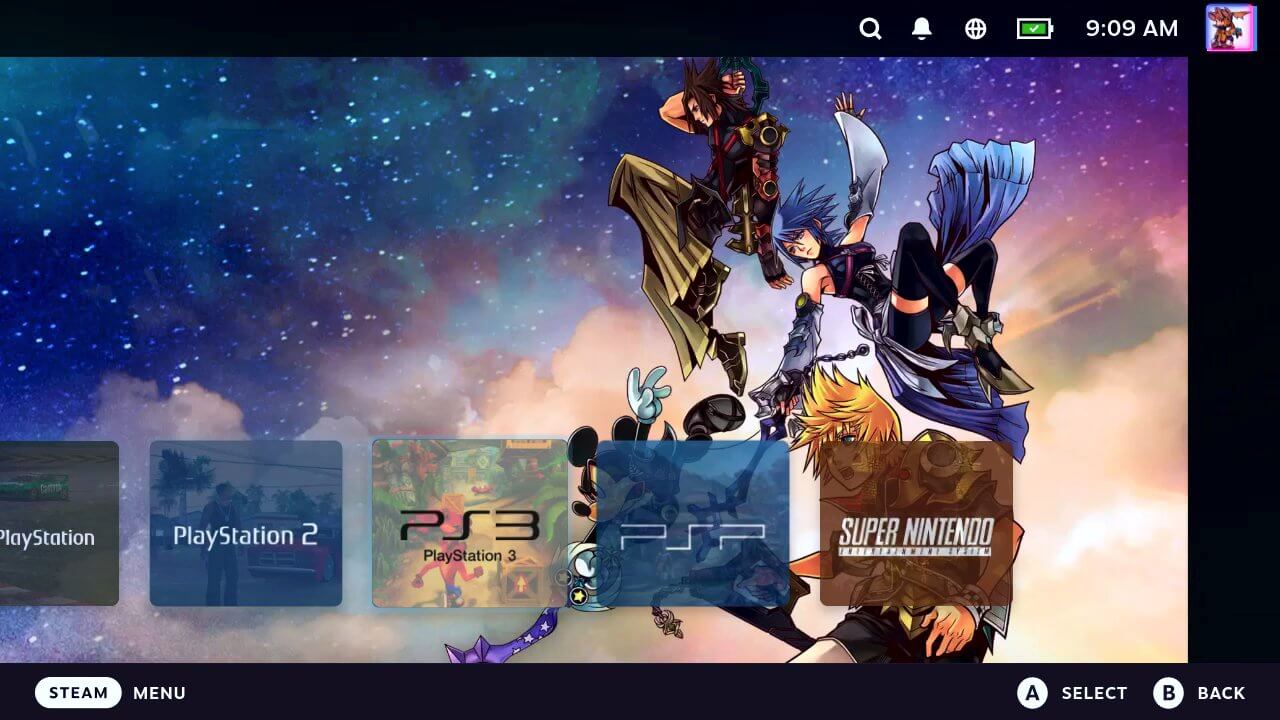

Great article. Thanks for the update.