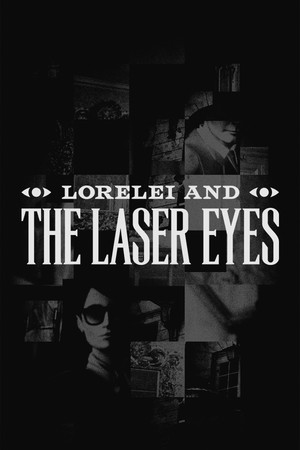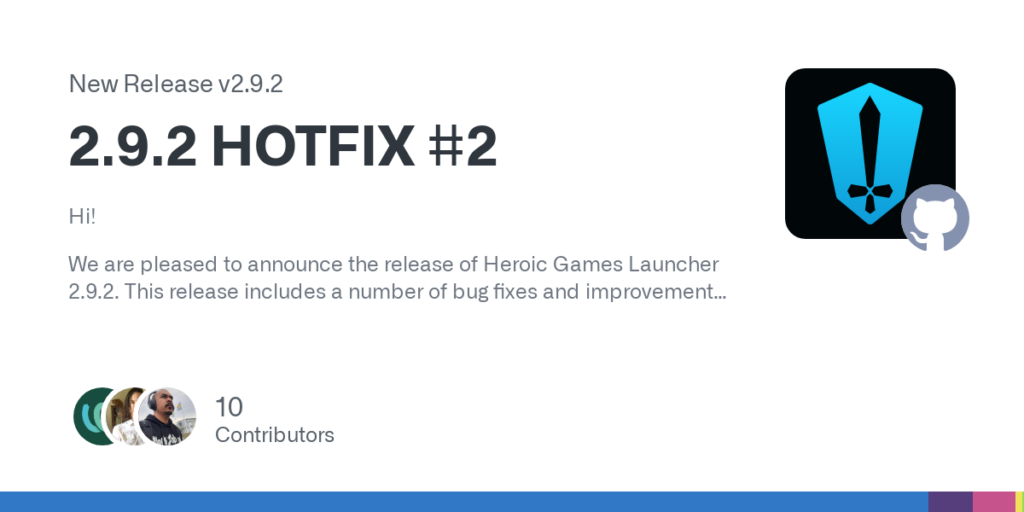
A new update for the Heroic Launcher was just pushed out, bringing some fixes and new features. These include a fix for the Epic Online Services overlay install, Amazon Games issues, and a fix for installing all DLC not being added to the queue. A new System Information Tab has also been added to the Heroic Settings and user feedback when copying log to the clipboard.
The Heroic Launcher is a community-made open-source launcher that can pull in games from Amazon Games, Epic Games Launcher, and GOG to download and run on Linux. You can download the launcher from the Discover Store in the bottom left corner in Desktop mode.
Heroic Launcher 2.9.2 Hotfix 2 Changelog:
Fixes
- Fixed three-dot menu closing when hovering certain items
- Fixed installation of EOS Overlay
- Fixed alignment of current download component when sidebar is collapsed
- Fixed issues with missing games metadata for GOG
- Fixed some issues for Amazon Games
- Fixed issue with egl-sync
- Fixed remembering if window is maximized
- Fixed installing all DLCs not adding them to the queue
- Make sure the game is available before auto-updating
- Await for GOG uninstaller to finish before updating the state
Features
- Added a new System Information Tab to the Heroic Settings
- Added support for installing and enabling DXVK-NVAPI
- Added user feedback when copying log to clipboard
- Added ExperimentalFeatures feature setting support
If you enjoyed this article, check out the rest of the content on SteamDeckHQ! We have a wide variety of game reviews and news that are sure to help your gaming experience. Whether you're looking for news, tips and tutorials, game settings and reviews, or just want to stay up-to-date on the latest trends, we've got your back.