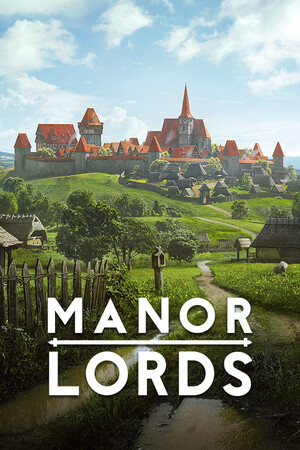Yesterday and today, Valve pushed out new Steam Deck Beta Client updates! These updates primarily focused on Desktop mode, adding in pasting images into Game Notes and updated the screenshot manager to support non-Steam games better. There were also a plethora of fixes for Desktop mode and one for Linux to fix locally installed tools from being used as the default Steam Play option.
Steam Deck Beta Client Update 5/15/23 Changelog:
Desktop Mode
- Fixed an issue where the main Steam window would be displayed, instead of minimized, when the computer started.
- Fixed an issue where the main Steam window would display a black page and was generally unresponsive, if it was closed after the main window was maximized.
- Fixed fullscreen video showing in the containing window rather than fullscreen
- Updated Screenshot Manager to support non-Steam games better.
- Added support for pasting images into Game Notes.
- Hide window resize gripper when in pinned mode.
- Fixed issue show "0" when there are no other users to compare your Achievements with.
- Fixed Issues with re-triggering the last requested rumble state when changing app focus.
- Reduced maximum individual SIAPI rumble requests from 10s down to 1.4 seconds.
Steam Deck Beta Client Update 5/16/23 Changelog:
Desktop Mode
- Added minimize and maximize buttons to the standalone tabbed browser
- Fixed "View Updated Items" context menu items in the Downloads section for games that have updated Workshop items
- Fixed sizing of the language dropdown for EULAs
- Fixed issue with selecting multiple screenshots in the new screenshot dialog
- Fixed issue where images in game notes would stick around on disk after they had been deleted from the notes themselves.
- Fixed issue that resulted in game notes showing with no titles when they were only images.
- Fixed issue with a black Library pane when starting Steam in small mode, but then switching to large mode
Linux
- Fixed issue preventing locally installed tools from being used as default steam play option
If you enjoyed this article, be sure to check out the rest of the content on SteamDeckHQ! We have a wide variety game reviews and news that are sure to help your gaming experience. Whether you're looking for news, tips and tutorials, game settings and reviews, or just want to stay up-to-date on the latest trends, we've got your back