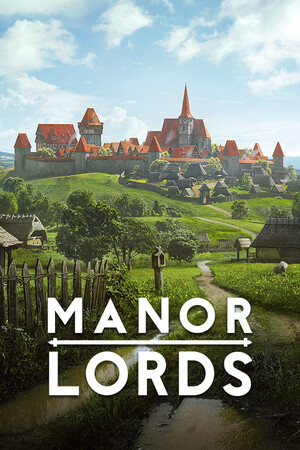Valve pushed out a new Steam Deck Beta Client update was pushed out yesterday! This update brings a ton of fixes for a multitude of areas, but all of them are part of the Steam Desktop mode. These fixes and additions include the option to toggle spell-checking in the Game Notes, minor performance improvements when changing sections, added resize window gripper in the in-game overlay, search now returning tags in addition to games (so you can search for categories), and much more:
Steam Deck Beta Client Update 5/9/23 Changelog:
Steam Deck Desktop
General
- Fixed close button on the Update News dialog starting at the top of the dialog, then moving down to the bottom when the content loaded
- Fixed issue where "Invite to Play" was not available in the Friends List for some games (e.g. CS:GO)
- Minor performance improvements when changing sections
- Remove notifications from the green envelope menu 48hrs after they've been viewed. Previously notifications were only removed after they were read. The rollups will still refer the user to unread notifications which can be viewed on the All Notifications page.
Game Notes
- Added setting to toggle spell-checking
- Temporarily disable spell-check when game notes are displayed in the overlay and are in pinned view
Screenshots Manager
- Fixed issue with list dropdown not scrolling correctly when there is not enough space to display all items
- Fixed issue where not all apps with screenshots might show in the list dropdown or where not all screenshots for a given app might show up in the list
- Display correct hotkey in screenshot explanation
Friends & Chat
- Fixed issue where going idle would cause Friends & Chat to reconnect when offline
In-Game Overlay
- Fixed issue where some Friends List actions would load a browser unintentionally (e.g. Join Game)
- Fixed issue where starting a game would load the Friends List actions from a previous session, causing soft-locks in some games.
- Fixed issue where View Game Info did not show a friend's game info dialog in the overlay
- Fixed bug where pinned windows were not the correct opacity when the game was started
- Fixed microtransaction browser not being centered in the overlay
- Added back option to use the Big Picture Mode overlay if a controller is connected, while in Desktop mode
- Added resize window gripper to lower right-hand corner of resizable popup windows
Big Picture Mode
- Search will now return tags in addition to games. You can search for categories like "Free to Play" or individual tags like "survival" or "zombies".
- Fixed achievements display in the overlay
- Enabled additional toast notifications that were previously on visible in Desktop mode
Steam Input
- Fixed Switch Pro Controller's Gyro Roll axis over-writing its Pitch axis and accelerometer readings.
- Ongoing rumble is now interrupted when switching away from the app that requested it.
Remote Play Together
- Fixed the remote player getting "host busy" dialog after the overlay is dismissed
If you enjoyed this article, be sure to check out the rest of the content on SteamDeckHQ! We have a wide variety game reviews and news that are sure to help your gaming experience. Whether you're looking for news, tips and tutorials, game settings and reviews, or just want to stay up-to-date on the latest trends, we've got your back!