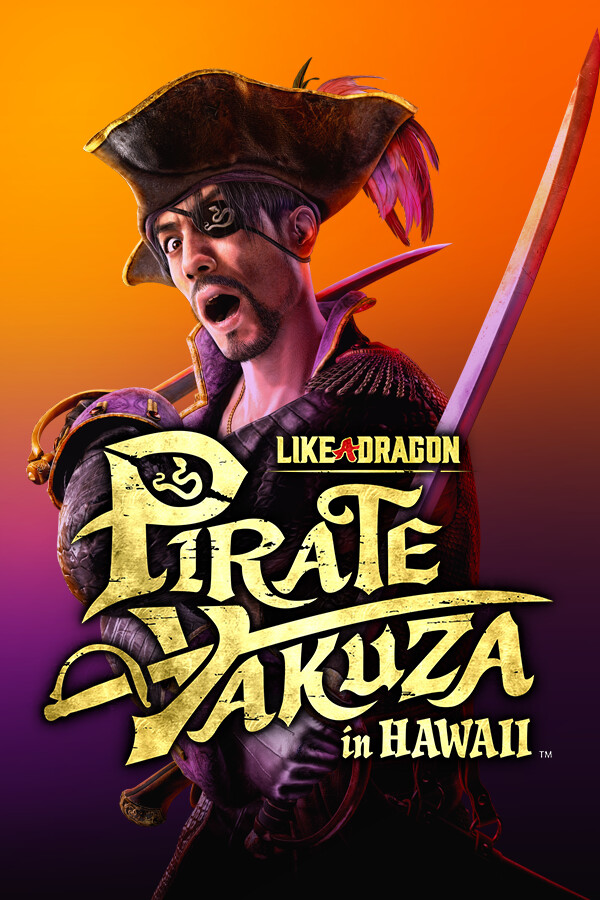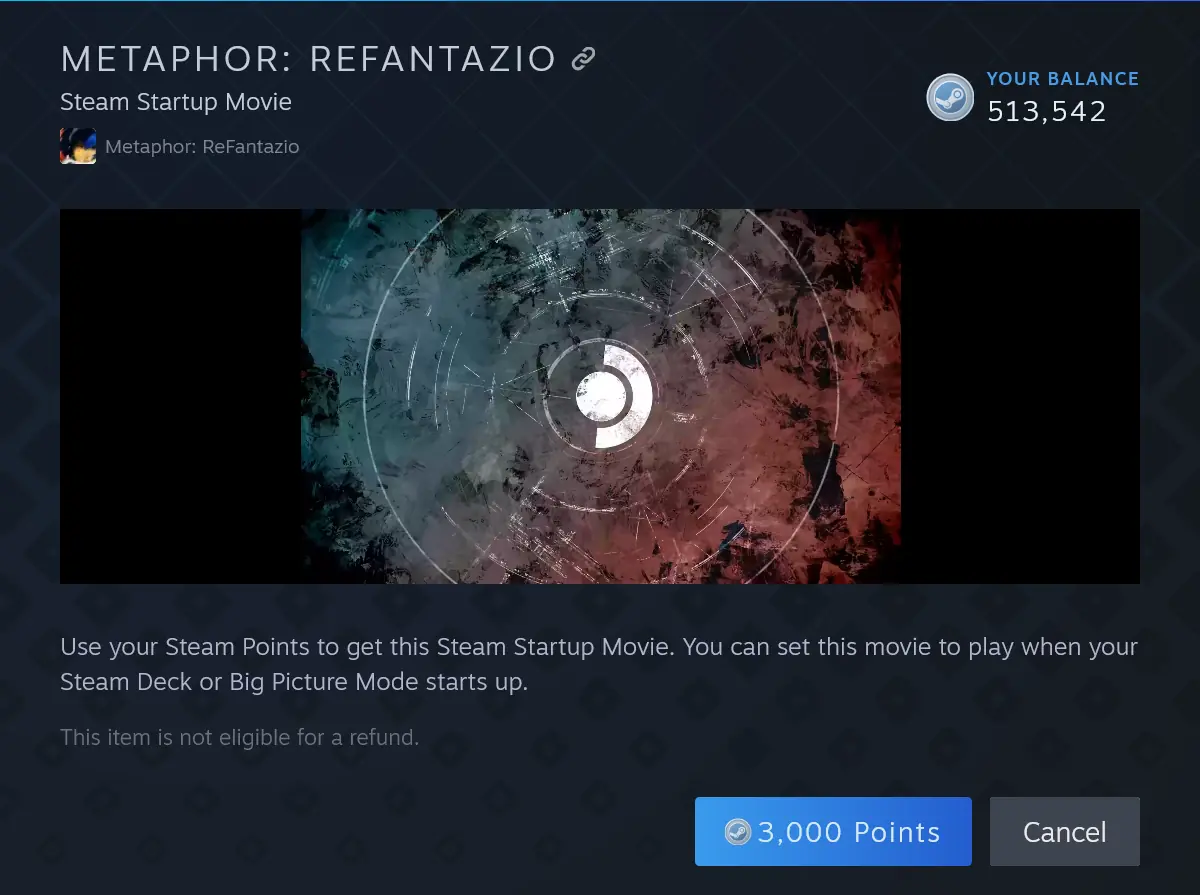A new Steam Deck Beta Client update was pushed out today! This one brings in a bunch of fixes, as well as adds a binding listener dialog to let you bind inputs by physically pressing a key and reinstating LED Color/Brightness as a bindable action. The fixes are across Steam Input and Desktop Mode, with 1 general fix for a crash relating to http transfers.
Steam Deck Beta Client Update 5/1/23 Changelog:
General
- Fixed a crash related to http transfers
Desktop Mode
- Fixed -silent command-line option not working
- Fixed windows not grouping together in the taskbar
- Fixed pinning a steam window to the taskbar resulting in a shortcut that could not launch steam
- Fixed association of steam windows with the steam.desktop application entry
Steam Input
- Virtual Menus now work in the desktop overlay
- Added binding listener dialog that lets you bind inputs by hitting a mouse button, keyboard key, or gamepad button
- LED Color/Brightness Action reinstated as a bindable action. Find the Action settings inside the Game Pad tab when selecting an action binding (available on controllers with LEDs only).
- Fixed the controller configurator not fully closing when backing out via gamepad in the Desktop overlay
- Fixed the controller configurator opening layout previews in a new window instead of directly in the configurator
- Fixed cases where alt-tabbing between the stand alone instance of the desktop configurator and a game would not update the in-game
If you enjoyed this article, be sure to check out the rest of the content on SteamDeckHQ! We have a wide variety game reviews and news that are sure to help your gaming experience. Whether you're looking for news, tips and tutorials, game settings and reviews, or just want to stay up-to-date on the latest trends, we've got your back!