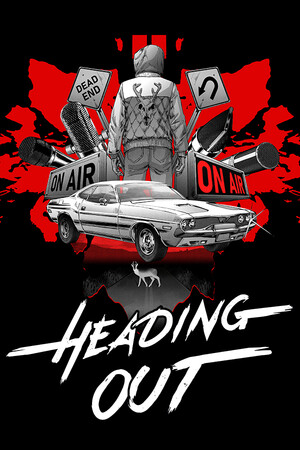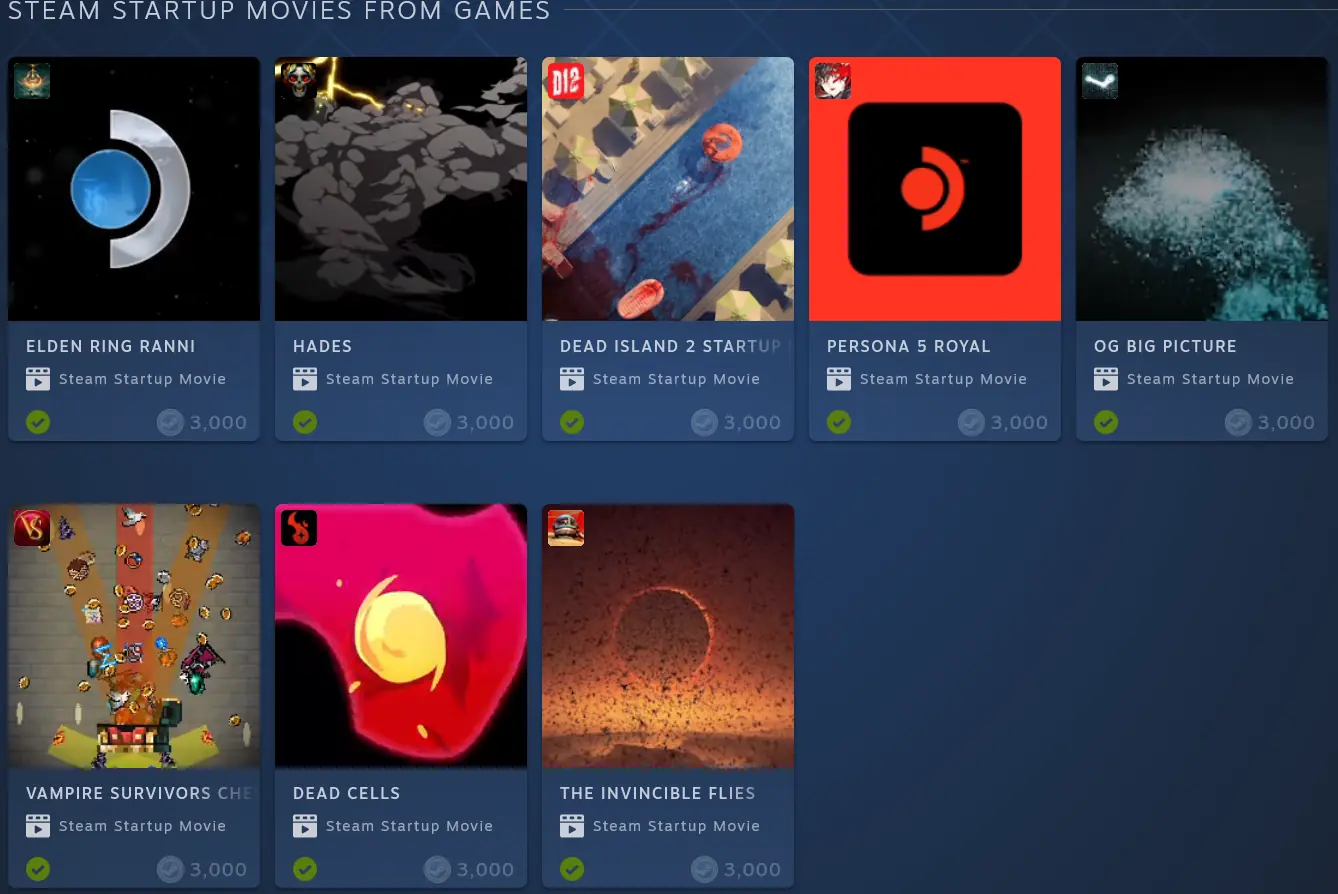A new Steam Deck Beta Client update was released today that brings with it a bunch of fixes, including a compatibility improvement for window managers. A new setting was added to Linux that can enable "Context Menu Focus Compatibility Mode", which will fix dropdown menus being unclickable on some window managers. There were also some nice fixes brought to Desktop Mode, as well as a sound that plays when a notification toast appears!
Steam Deck Beta Client Update 7/6/23 Changelog:
Desktop Mode
- Added playing a sound when displaying a notification toast in desktop mode
- In Big Picture mode, added playing a sound to some notification toasts where it was previously missing
- Fixed links not working in account creation and pre-login help dialogs
- Fixed windows sometimes not updating appearance when clicking maximize button
- Fixed issue where viewing a user's profile was not working in some older games (e.g Left 4 Dead 2)
- Fixed issue where the overlay was not responding to mouse input when there was a controller configuration loaded that included virtual menus
- Fixed an issue where the "Invite Friend to Game" dialog didn't work while in a Steam group voice chat channel
- Fixed minimize/maximize buttons not working for chat windows created minimized
Linux
- Add a setting to improve compatibility with window managers that send an unfocus event before every pointer click event, e.g. openbox. This setting can be found in "Settings->Interface->Enable context menu focus compatibility mode". Enabling this setting will fix dropdown menus being unclickable on these window managers.
If you enjoyed this article, be sure to check out the rest of the content on SteamDeckHQ! We have a wide variety game reviews and news that are sure to help your gaming experience. Whether you're looking for news, tips and tutorials, game settings and reviews, or just want to stay up-to-date on the latest trends, we've got your back!