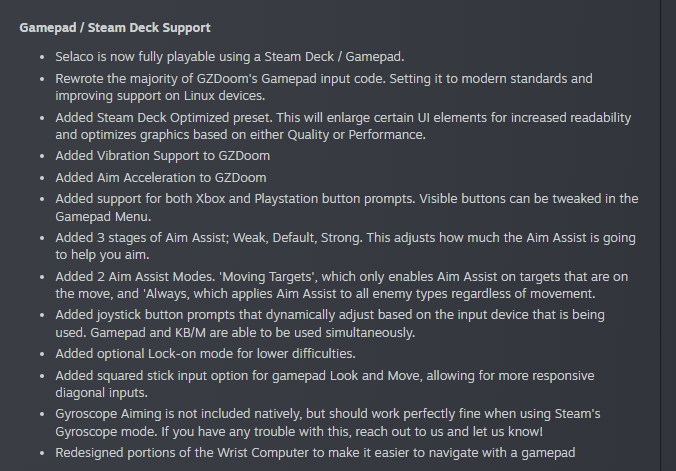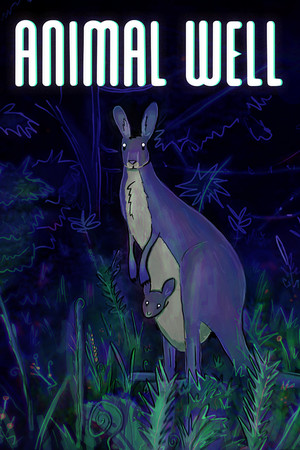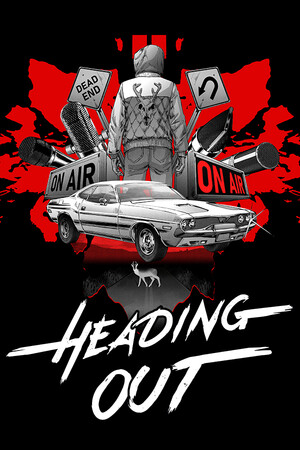About a month ago, Altered Orbit Studios announced that a new demo would be coming out on December 16th (today) for their game, Selaco. While we did get a little information before, we are lucky enough to have gotten a section of the changelog that is dedicated to what is being added for Steam Deck support!
Selaco: Gamepad / Steam Deck Support
- Selaco is now fully playable using a Steam Deck / Gamepad.
- Rewrote the majority of GZDoom's Gamepad input code. Setting it to modern standards and improving support on Linux devices.
- Added Steam Deck Optimized preset. This will enlarge certain UI elements for increased readability and optimizes graphics based on either Quality or Performance.
- Added Vibration Support to GZDoom
- Added Aim Acceleration to GZDoom
- Added support for both Xbox and Playstation button prompts. Visible buttons can be tweaked in the Gamepad Menu.
- Added 3 stages of Aim Assist; Weak, Default, Strong. This adjusts how much the Aim Assist is going to help you aim.
- Added 2 Aim Assist Modes. 'Moving Targets", which only enables Aim Assist on targets that are on the move, and 'Always, which applies Aim Assist to all enemy types regardless of movement.
- Added joystick button prompts that dynamically adjust based on the input device that is being used. Gamepad and KB/M are able to be used simultaneously.
- Added optional Lock-on mode for lower difficulties.
- Added squared stick input option for gamepad Look and Move, allowing for more responsive diagonal inputs.
- Gyroscope Aiming is not included natively, but should work perfectly fine when using Steam's Gyroscope mode. If you have any trouble with this, reach out to us and let us know!
- Redesigned portions of the Wrist Computer to make it easier to navigate with a gamepad
The new demo should be going live in a couple hours and I, for one, am really excited! We will be posting our impressions of the demo, as well as providing feedback directly to the developers to further improve the support! If you have any feedback yourself, leave it here in the comments and we will pass it along as well.
You can wishlist now and try out the demo on Steam!
When contacting the developers, we received a photo of the changelog, which we translated to text. Here is the photo we were given from them: