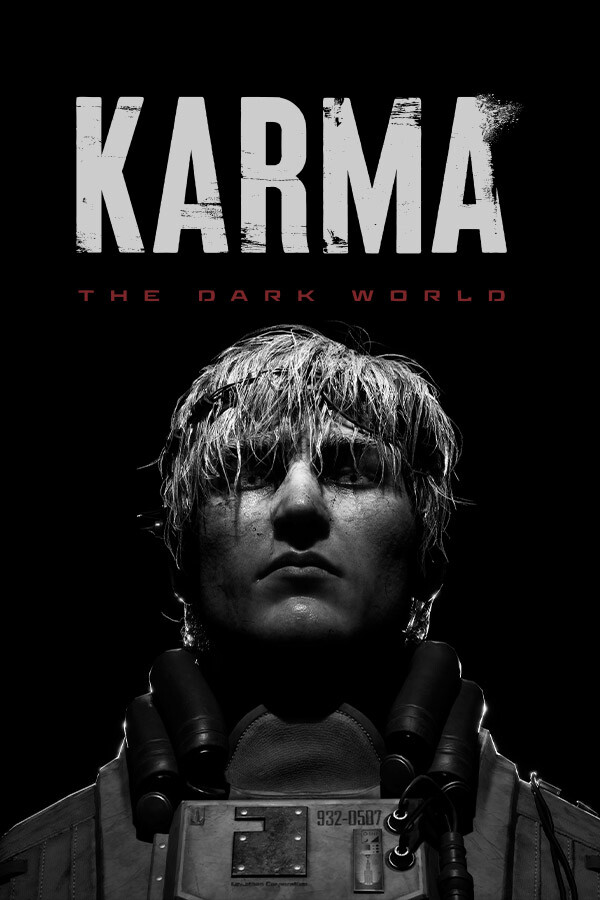If you haven't yet, follow us on X (Twitter), Mastodon, or Bluesky to know when we post new articles, and join our Reddit or Subscribe to us on YouTube to check out our content and interact with our awesome community. Thank you for supporting us!
Note: This is just a first impressions article, a full review of Microsoft Flight Simulator 2024 will follow shortly.
A lot of people were excited about the launch of Microsoft Flight Simulator 2024, even though many of us were confused as to why it wasn't just a simple upgrade from Microsoft Flight Simulator (2020), which is now affectionately entitled the 40th-anniversary edition. But the purpose of this article isn't to look into whether or not the game is worth it, that's for our full review in a few days time, for now, we're focused on how the game runs on the Steam Deck, and if it's even worth considering.
Microsoft Flight Simulator 2024 - First Impressions on Steam Deck
At launch, Microsoft Flight Simulator 2024 was unplayable on both Windows and Linux due to server issues, but those have largely been resolved. Sadly, it quickly became apparent that there were severe issues with the game running on Linux, with loading crashes and shader errors occurring when using Proton.
Now, however, with some quick work by the Proton team, if you use the latest Proton Experimental [Bleeding Edge] beta version, you can actually boot into the game just fine on a Steam Deck. Although the intro videos will fail to play, with a test video screen shown.
You may also need to apply the following launch option: DXVK_HDR=0 %command%
The game will default to "low-end" settings, but you'll want to drop them even further, as you have the option to disable plants, rocks, and some additional shadows. Beyond that, I also switched the Anti-Aliasing method from TAA to FSR 2 and then set FSR 2 to Performance mode.
Here are the exact settings I used for reference:
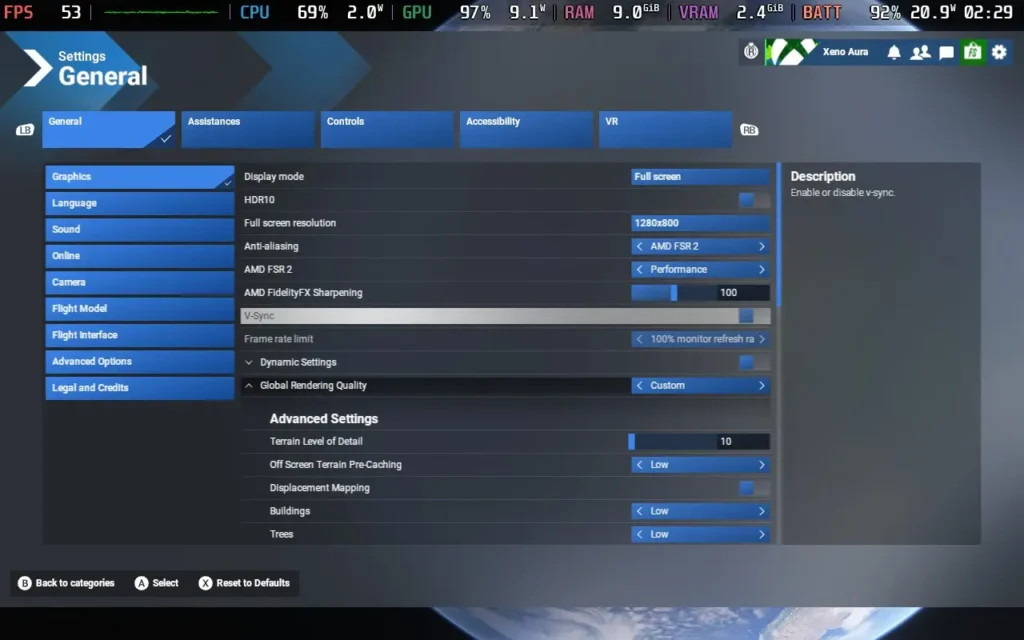
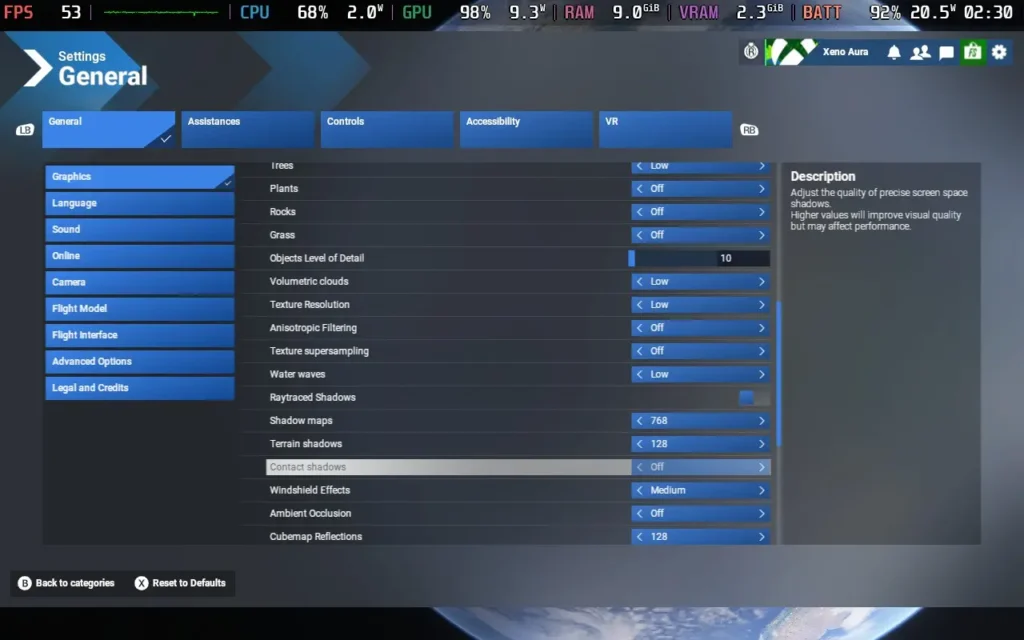
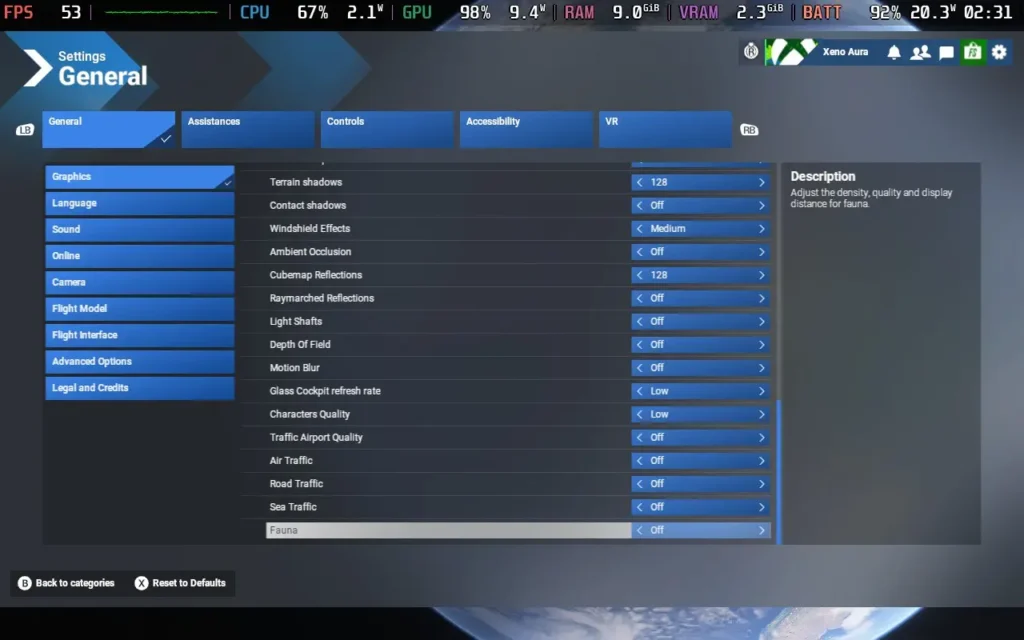
With these settings, we see performance mostly range between 25 and 30 FPS. When you first spawn in, you might get around 20 FPS, but spinning the camera to load in all the assets around you will reduce stuttering and improve performance.
I would say the game is playable with these settings, given the slow-paced nature of Microsoft Flight Simulator 2024, although things such as the instrument panels in the cockpit (shown below) are mostly unreadable due to the use of FSR.
Flying around Central Park and London in a prop Cessna 182 saw performance usually around 27-30 FPS. Switching to a jet-powered Cessna Citation for a flyover of the Grand Canyon saw the FPS decrease to around 24-27 FPS, but still in a playable range for this type of game.
You could gain a bit of performance by lowering the FSR quality to Ultra Performance, but the graphical hit might not be worth it for you.


Power draw is consistently very high, staying around 21-22W the whole time on my Steam Deck OLED. So you can expect just a little over 2 hours of battery life.
Interface scaling seems largely fine, aside from the instruments in the cockpit. The HUD elements themselves are readable, and the assists granted by the game make planes easily flyable even on a gamepad.


Microsoft Flight Simulator 2024 is available on Steam right now for $69.99.
You may want to hold off on buying it straight away, as there are a lot of changing circumstances around the game regarding Linux compatibility, but it's all going in the right direction for now.
If you enjoyed this article, check out the rest of the content on SteamDeckHQ! We have a wide variety of game reviews and news that will help your gaming experience. Whether you're looking for news, tips and tutorials, game settings and reviews, or just want to stay up-to-date on the latest trends, we've got you covered!