If you haven't yet, follow us on X (Twitter) or Mastodon to know when we post new articles, and join our Reddit or Subscribe to us on YouTube to check out our content and interact with our awesome community. Thank you for supporting us!
Edit 9/12/24:
So you can go in and change some settings in the ini to make the game run better without changing resolution, but it does come at a visual cost. I wouldn't recommend turning everything off to get to an unstable 60, but it is possible.
You can find the file at:
/home/deck/.local/share/Steam/steamapps/compatdata/2658450/pfx/drive_c/users/steamuser/AppData/Local/lollipop/Saved/Config/Windows/
The top section is where the changes are that you will need to make. You can make some of the numbers smaller, which will reduce their quality and improve performance. To see a sizable difference, you will have to reduce shadows, global illumination, reflections, and view distance to 1 or 0. More testing is needed for sure, but it is a sacrifice to visual quality for framerate.
I remember when Lollipop Chainsaw first came out, and I thought the game was a bit insane. I never played the game, but I was always intrigued by it. Well, the game got a remaster, which was released today, and I finally had the chance to play it! I was super excited to not only play it but see how well it runs on the Steam Deck. So, I wanted to go over my first impressions from playing the game initially and see if it's worth getting to play on the go.
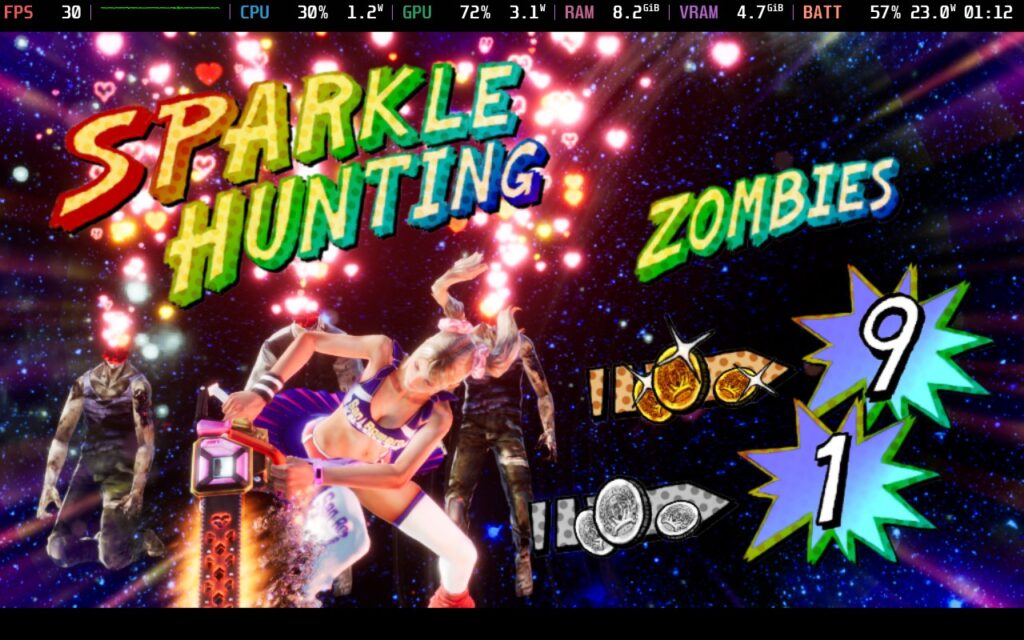
Lollipop Chainsaw RePOP - First Impressions on Steam Deck
With the game being older, I expected it to run quite well on the go, but I was a bit mistaken. I got into Lollipop Chainsaw RePOP and framerate almost completely tanked. I went back to the store page to just take a quick look, and the game is asking for a minimum GPU of NVIDIA GTX 1060, which is significantly higher than I expected for a game that was initially released in 2012.
Without changing a thing, outside cutscenes can drop to 8 FPS, while gameplay will regularly remain under 30 FPS. Inside areas fare much better, but stepping outside will kill performance. Since there aren't any graphical options to change, we are kind of stuck with how the game looks as is. I did try other Proton layers and the SteamDeck=0 command, but nothing helped or changed. Luckily, there is a way to improve framerate.



By forcing the resolution to 1024x640 in Steam's settings, we can get an almost solid 30 FPS in the outside areas (except for some cutscenes). You can set it to 800x500 for slightly better performance (averaging 40 FPS outside), but it won't hit 60, so I say go with the higher resolution. We can also use FSR to make the game look sharper, and it fits nicely with the comic book style. There are still some slight drops with the lower resolution, but the game still looks pretty good.
I also noticed that the game reverts to its keyboard icons when going to menus but immediately switches to the gamepad as soon as you hit a button.
Overall, I would say it is playable, but be wary. You will need to force a lower resolution for better performance, and while it does work with FSR, there may still be more intense scenes further in the game or unfixable cutscenes, like the opening one where you ride your bike through zombies. But 30 FPS can be hit with 1024x640 and 40 seems possible with 800x500, so I would consider it playable with compromises.
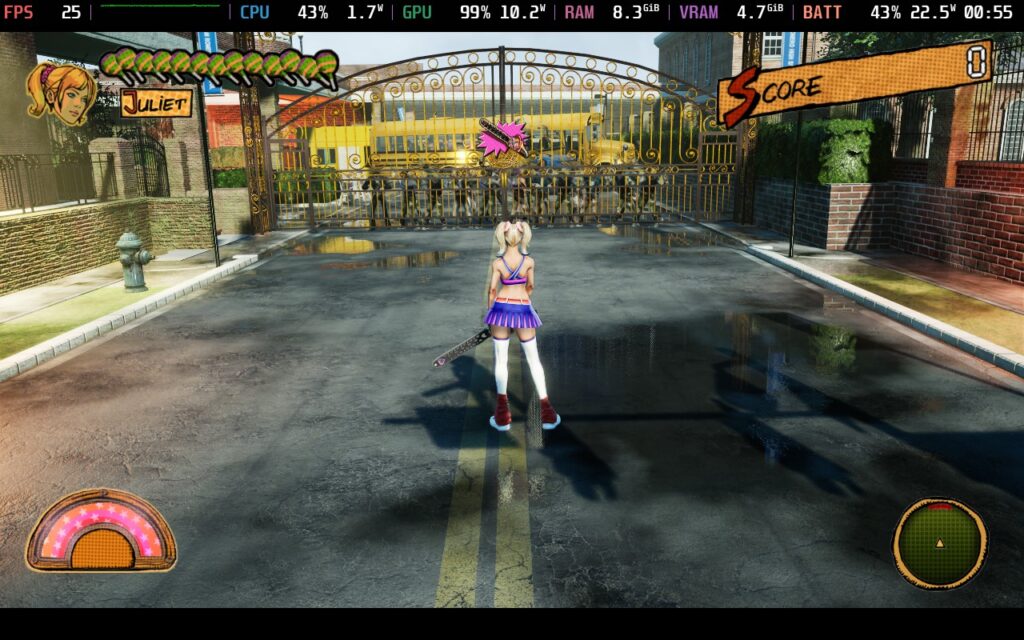

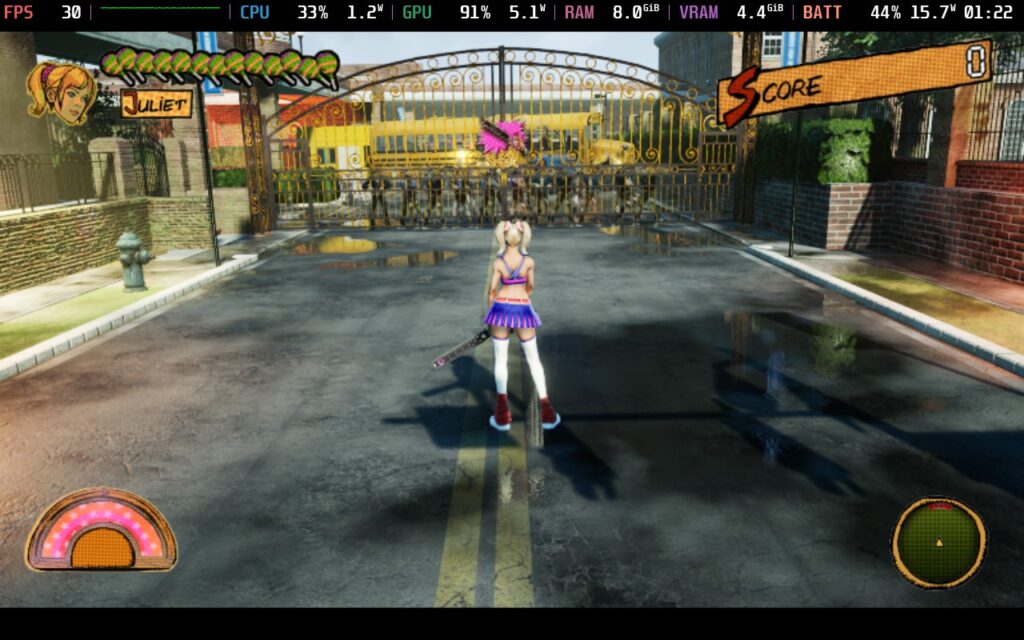
Lollipop Chainsaw RePOP can be purchased on Steam for $40.49 at a 10% off discount to celebrate its release.
If you enjoyed this article, check out the rest of the content on SteamDeckHQ! We have a wide variety of game reviews and news that will help your gaming experience. Whether you're looking for news, tips and tutorials, game settings and reviews, or just want to stay up-to-date on the latest trends, we've got you covered!



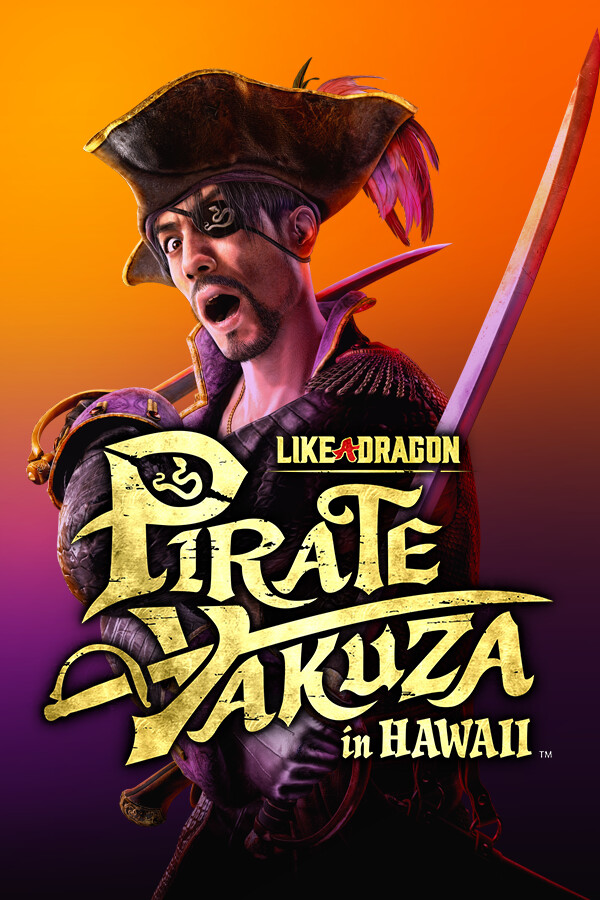





Go to %LOCALAPPDATA%\lollipop\Saved\Config\Windows\ or
/steamapps/compatdata/2658450/pfx for Linux
open Engine.ini and paste the following:
[SystemSettings]
r.MaxAnisotropy=16
r.SceneColorFringeQuality=0
r.Tonemapper.GrainQuantization=0
r.DefaultFeature.AntiAliasing=2
r.PostProcessAAQuality=4
r.TemporalAA.Upsampling=1
r.TemporalAA.Algorithm=1
r.ScreenPercentage=67
explanation:
r.MaxAnisotropy=16 -> set anisotropic filtering to 16x
r.SceneColorFringeQuality=0 -> disables chromatic aberation
r.Tonemapper.GrainQuantization=0 -->disables film Grain
the next lines are enabling TSR (unreal temporal AA upsampling and sets resolution to 67%=quality mode)
You can disable vignette effect (black corners) by adding
r.Tonemapper.Quality=1
the game runs like this because it is set to all "epic" quality on unreal engine settings. you can play it on 60 fps on the Deck with some .INI tweaks. Basically 0 =low, 1= medium, 2=high, 3=epic and 4=cinematic, this is according to official Unreal documentation. The PC port is set all to 3 with no in-game menu setting to change it. Just set all the scalabilityGroup settings to 1 and that's it. Source: https://steamcommunity.com/app/2658450/discussions/0/4756452833140074764/
So, maybe wait until SD2, to play this game.