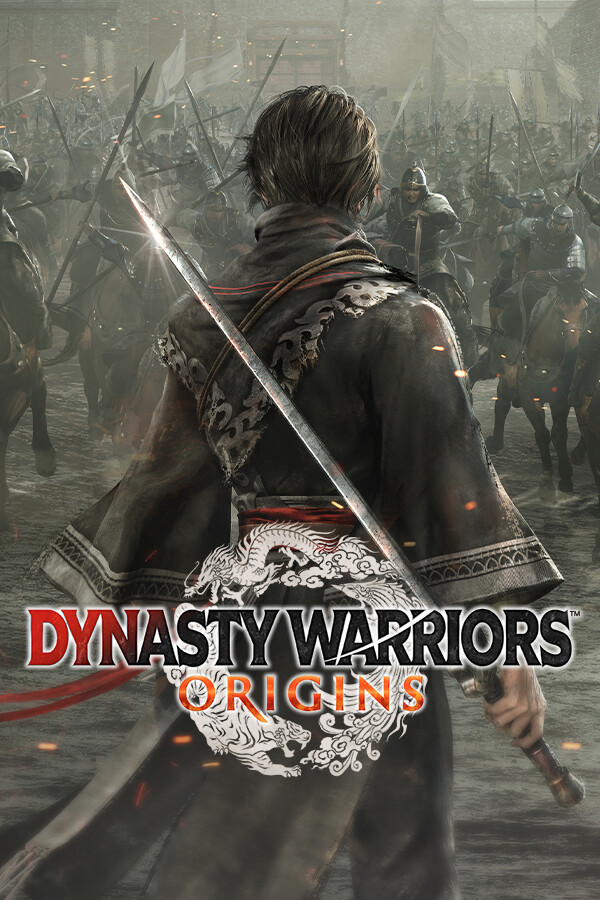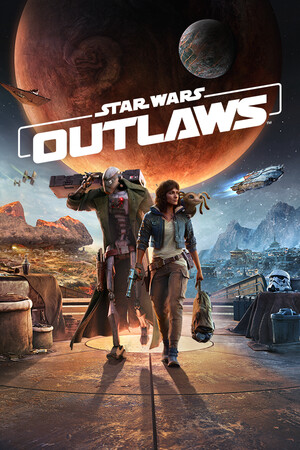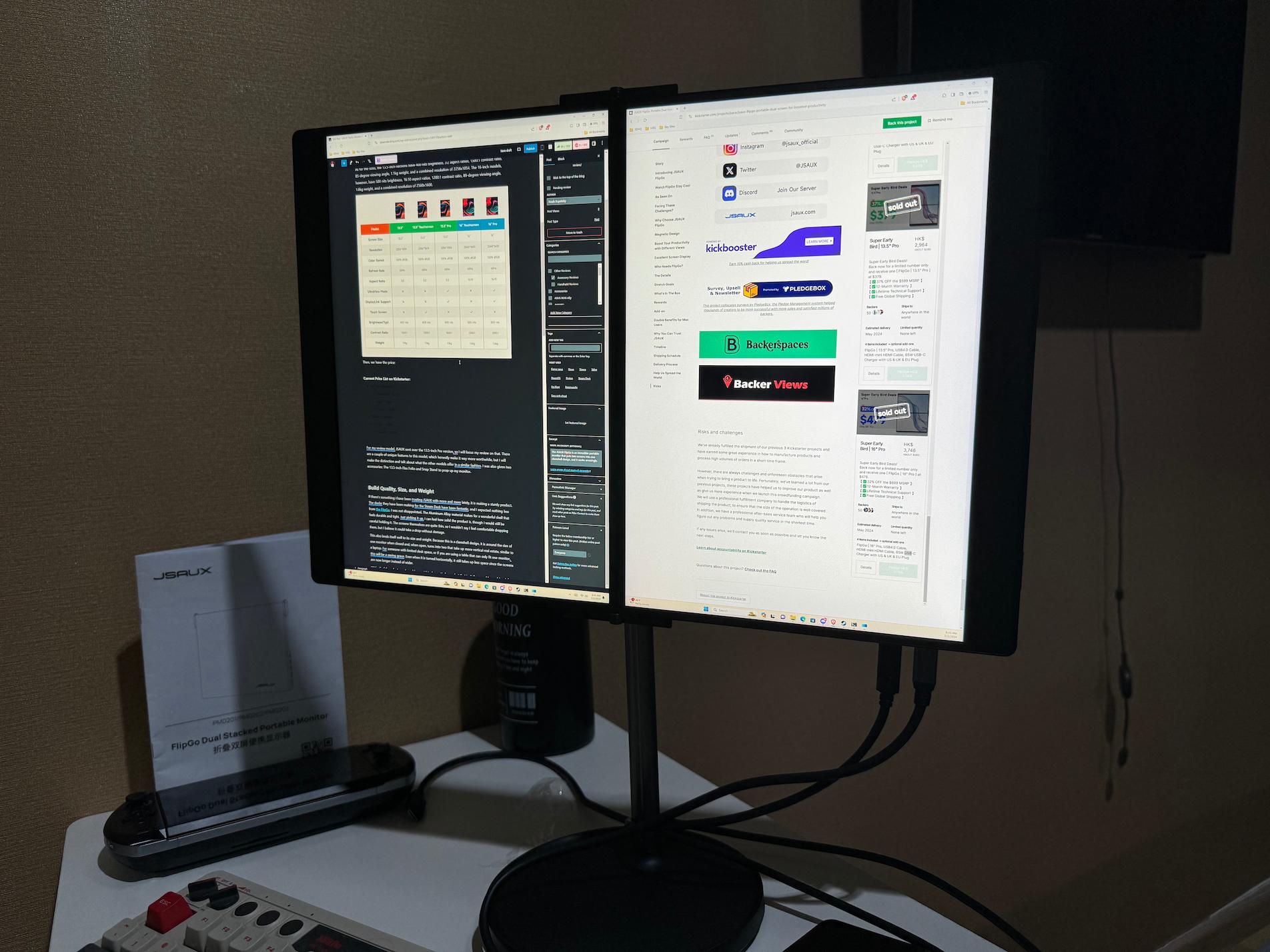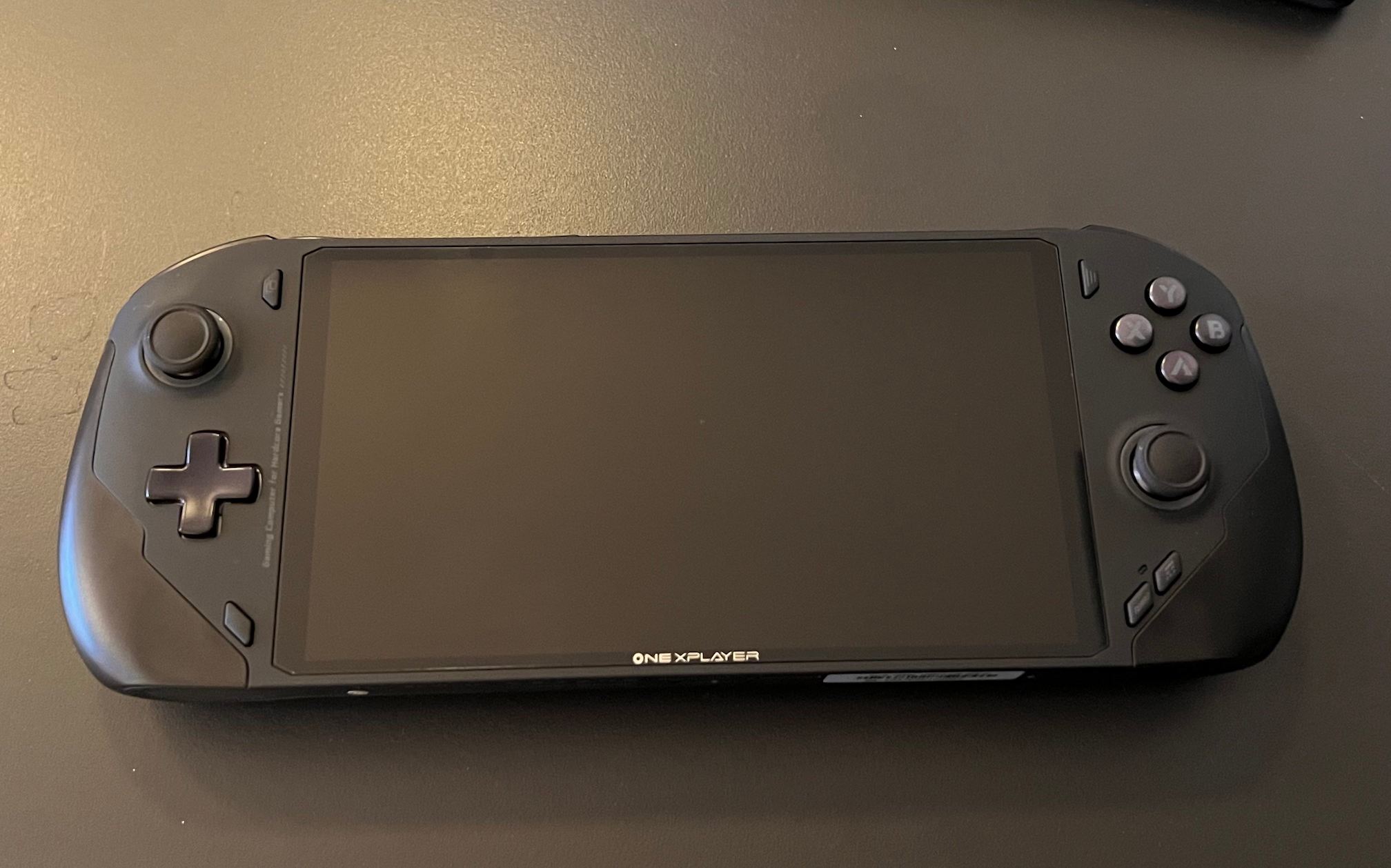This product was provided to us by JSAUX for review. Thank you!
When the Steam Deck was announced, Valve blew us all away with the ambitious project they were attempting to push. They were making a full computer that could fit in the palms of your hand, but they were also taking it a step further. They wanted to make it not just a handheld device, but one that could transform into a desktop/laptop computer. To do this, they put not only a handheld game mode on the Deck, but they set up a Desktop mode where you can use it as...well a full regular computer complete with a desktop, browser, and the ability to download and install whatever you want.
To help users really utilize it like a full PC, Valve announced their own dock which will allow you to charge your Deck while outputting it to a monitor via HDMI or DisplayPort, while also giving some USB ports for keyboards, mice, external hard drives, whatever you want! Unfortunately though, this dock has not been released. You can find a USB C Hub, as most will work, but none really come with a stand for the Deck. Luckily for us, that hasn't stopped some awesome companies from making their own, and JSAUX is one of those:

This 6 in 1 dock is designed from the ground up to work specifically with the Deck, beating Valve to the punch. Sporting 3 USB 3.0 slots, a HDMI port, a USB C power port, and an Ethernet port, the dock has everything you would need to turn this machine into a computer or even a console-like device connected to a TV. While it all sounds fantastic, we are here to answer if it holds up to this test. It is $50, which could seem steep to some, but with what it is offering, I would say it is priced quite fairly. So, without further adew, let's dive right in.
Materials and Design
Let me get this out of the way, the JSAUX dock is GORGEOUS. The majority of it is covered with a shiny metal exterior that beautifully wraps around the device with no cut corners. It feels slick and smooth as well, which gives it a nice quality feel. There is silicone placed inside the dip where your Deck would sit, to keep it from moving, and on the bottom, to keep the dock from moving. These do a fantastic job of keeping things steady and immobile, while the dip is just big enough to house the Deck perfectly. I even tried putting on 2 different cases to see how comfy it would sit, the silicone case and JSAUX hard-shell case, and both fit just fine.

The USB C cable that connects to the Deck is curved downwards to make it especially easy to plug in without any strain on the cable and has a nice covering to it. On the back we have all the ports, which are spaced out just enough for everything to fit into, while the ethernet port is on the left side of the dock. I am actually really glad they put it on the side instead of behind, less clutter in the back is really helpful.


The only gripe I can possibly think of is when the Deck is sitting in the dip, the back of it slightly covers 4 of the exhaust holes. The cover is so slight though that I don't think it is a big deal, but that would be my only comment. Otherwise, the design is super nice and sleek and the materials used to make this don't feel cheap at all.

Features
The main purpose of the dock is to expand the ports available to connect to the Deck. The ports we have to choose from are 3 USB 3.0, 1 HDMI capable of outputting 4K at 60hz/FPS, and a gigabit Ethernet port. The ports all work as intended and having the extra data bandwidth of USB 3.0 is particularly nice when having an external hard drive connected. I used an external hard drive to test moving games back and forth from internal memory to it and it went particularly fast. I was also happy to discover the dock didn't need to be plugged in with the power to work, I was able to use the USB ports without it.
The HDMI port being able to output 60hz/FPS is incredibly important here and should be the bare minimum for any hub or dock that will be outputting from the Deck. And let me tell you, it works like a charm. As soon as I plugged the Deck in, it went smack onto the TV, no issues at all trying to configure. The display and game mode did default to going 4K, so my overlay was tiny and the game mode library showed...a lot of games. With my trusty wireless controller plugged in through a USB dongle, I was able to start up games and play them with ease.

Yes, this is a Steam Controller...it is beautiful...
The gigabit ethernet port works like a charm as well. After I had plugged it in, my Deck immediately recognized that there was another network and switched right to it. Through that, I got the maximum speed my current internet would allow and downloaded Deathloop in around 10 minutes. Otherwise, that is basically the features it has. Though, for a device like this, it isn't about what it has, but what it can be used for.

Practical Use
The dock we see here can be used in many numerous ways because of the features it has, but I see it being used in 3 ways more often than others. Of course, there are many others due to it having the ports it does, but these 3 stand out most to me. First, using the HDMI port to connect to a monitor and utilize the Deck as a desktop computer. Getting everything setup for that was incredibly easy. I plugged in the power, HDMI port from the dock to the monitor, and a USB dongle that houses both my wireless keyboard and mouse. As soon as I plugged the dock into my Deck, it all started working immediately.
Second, connecting the Deck to the TV. Now I already showed this above, but it is insane how well it works. I plugged in my Steam Controller dongle to the 2nd USB port and sat down on my couch and immediately started playing. I actually had to force myself to stop since the QLED TV I have is bright and vibrant and would spoil me, getting me to start wishing my Deck had an OLED screen. Regardless, it was able to give me a console-like experience that I thoroughly enjoyed. The only thing I would do to make it better is add an external hard drive, that will just house games I will only play on my TV for a console-like experience, that will permanently be there so I don't have to worry about it taking up space on my Deck.
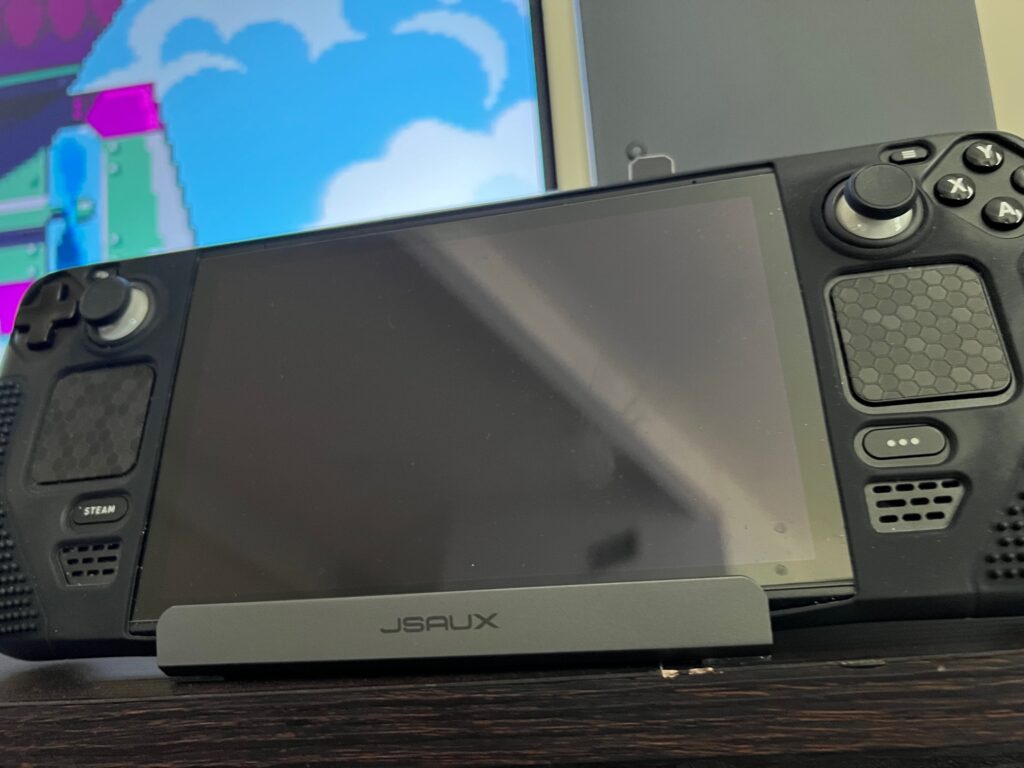
Lastly, I could see people using this on-the-go as a laptop of sorts. When testing this out, I had taken my entire kit to my other job. On my downtime, I actually set up the Deck, dock, and my wireless keyboard and mouse. I didn't plug in the power to the dock, all I did was plug the dongle into one of the USB 3.0 ports, connected it to my Deck, and voila, I had a working laptop. I switched to desktop mode and actually finished the Thymesia review this way. I was shocked it didn't need to be supplied with power the entire time, but I was so happy that it worked. I did have to use my phone as a hotspot, since I couldn't connect to the internet, but it was beautiful just how well it worked.

No cables needed here!
Conclusion
With Valve announcing their own dock, I was originally apprehensive about buying another one. I wanted to wait, but JSAUX's dock looked fantastic and I couldn't refuse the offer to check it out. I loved the look and the promise of what it offered sounded so wonderful. I am happy to report that the hope I felt was fulfilled. The dock is outstanding and the best one out there right now. While I am excited to see what Valve will actually bring to the table, when it gets there, I am here to tell you there's no need to wait. If you have a Steam Deck and you want a dock, get this one. JSAUX hit it out of the park and I couldn't be more excited to use it in the future. You can buy the Dock on JSAUX website and it is priced at $50.
If you already have a USB C hub and looking just for a stand, JSAUX has you covered as well! Check out our review on the JSAUX Portable Stand.
Links to JSAUX's website are affiliate links. These give us a little bit of money at no extra charge to you. All profits go straight back into SDHQ to help us grow. Thank you!