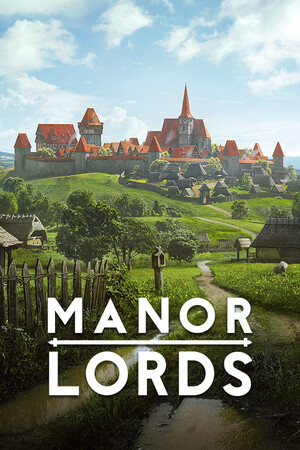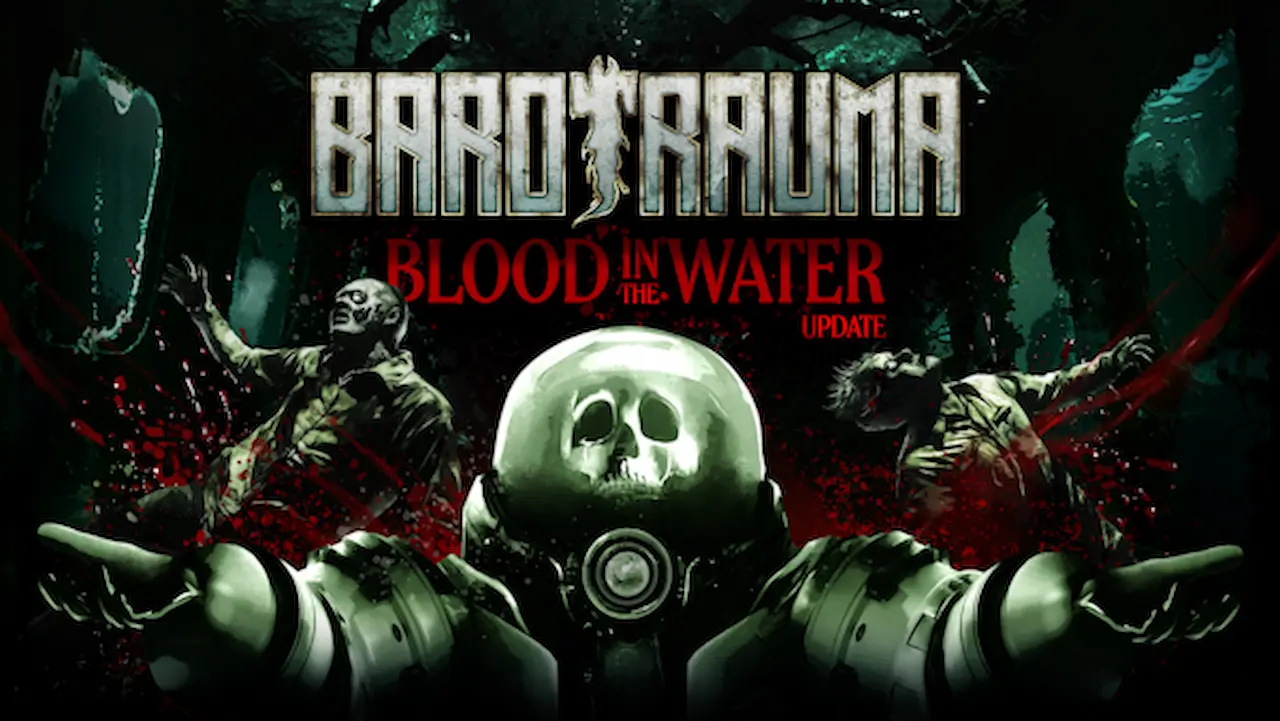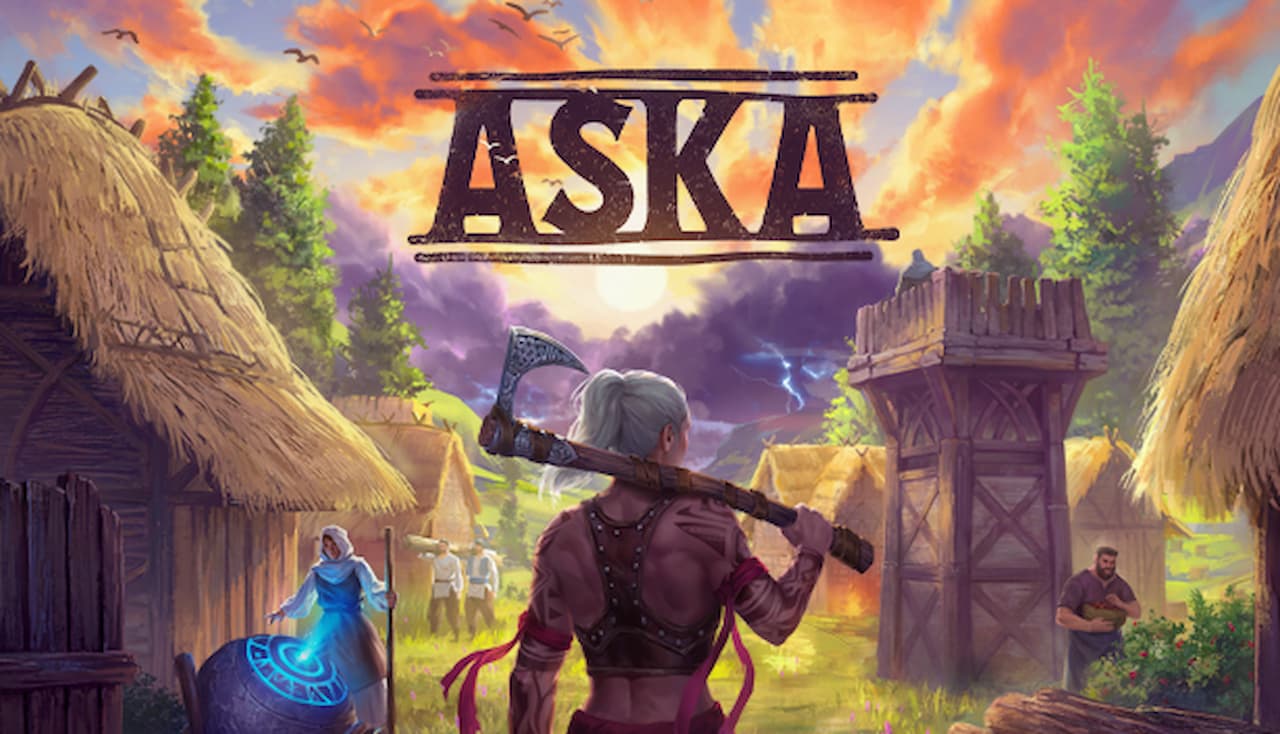As games continue to release, a lot of studios are working on making them as playable as possible on the Steam Deck, usually shooting for that Steam Deck Verification. While the badge isn't a great indicator of how well a game can run, it does signify that it could be a good experience on the handheld device. We do have some public documentation, but that doesn't go into the work and major specifics of what to do to get the game ready for the Deck. Thankfully, that's where the DOOMBLADE developer and publisher, Muro Studios and Iceburg Interactive, have come in.

In an update posted to the events for their game on Steam, the team behind the game went into detail of the challenges they faced and priorities they had while aiming to get that Verified badge. While some of it is a bit obvious, like controller support being mandatory, it is an interesting read and insight into what is good to think about when making sure your game is playable on the Deck. So, here is a summary over what the DOOMBLADE team did:
DOOMBLADE - The Path to Verification Summary
Challenge 1: Controller Support Being Mandatory
The first, and probably most obvious, is that controller support is a necessity for the Steam Deck. The developers did create a specific controller layout since the game has a unique movement system, but since the game already had generic gamepad support, this wasn't hard to make happen. The visibility of buttons are using the generic glyphs, so the Steam gamepad buttons should be reflected accurately, even if they sometimes have the Xbox controller names.
Challenge 2: Screen Resolution and Readability
The team had a bigger issue with screen resolution as DOOMBLADE was designed with a 16:9 aspect ration in mind, so the default resolution of the game will be 1280x720. As for text readability, the team did some tinkering so all language packs are easily readable at 12 inches/30cm distance and never be too small.
Challenge 3: Playability and Convenience
After some tinkering with settings, the default configuration on Deck gets around 35-50 FPS, which they defined as a nice, playable experience. The changes to the Deck's configuring include Vsync being turned off and Player Trail Quality being set to low. For convenience sake, they also made sure both offline mode and cloud saves work well for the game.
Hopefully, that 35-50 FPS fluctuation isn't common and we can modify a bit for a more stable performance overall.
Challenge 4: Proton
The team checked to make sure DOOMBLADE works well with the Proton compatibility layer and it didn't seem to have any issues running the game through, except for one. According to the team, and later explained further in "Challenge 7", there is one video that is used in the background when receiving a new power up that has issues processing. This is quite possibly due to a video codec incompatibility which, to fix, would require creating an independent Linux build. This would be too much as the game uses plugins only supported on Windows. Instead, the team replaced the background video entirely.
Personally, I would be curious to see if that video's codec is supported in the GE version of Proton, which is a community fork created by GloriousEggroll that includes community-created fixes and other video codecs that Valve can't put into their version of Proton. You can learn more about it, and see how to get it yourself, in our Proton GE guide!
Challenge 5: Steam Deck Features
DOOMBLADE doesn't utilize any features like text input, trackpad modifications, or gyro, so this wasn't very relevant. Bringing those in will mean implementing different APIs, but since the game implemented native controller support, everything can be done with the gamepad.
Challenge 6: Vulkan
Valve recommends using Vulkan as the main graphics API for the best compatibility with Linux and the Deck. The team tested a separate depot to see if using Vulkan primarily would improve performance, but the change was negligible. On top of that, using Vulkan on Windows wasn't supported nearly as well, so the team decided to stick with DirectX as the main API and not opt for a separate depot.
It is quite an interesting insight into the thought process behind getting a game ready for the Steam Deck Verified badge. Of course, if a developer is utilizing gyro and more specific Steam Deck features, more work would need to be done, but the testing for Vulkan and Proton is nice to see being done. So far all the developers who are working hard on this process, good luck!
DOOMBLADE can currently be wishlisted on Steam and shall be released on May 31st.
If you enjoyed this article, be sure to check out the rest of the content on SteamDeckHQ! We have a wide variety game reviews and news that are sure to help your gaming experience. Whether you're looking for news, tips and tutorials, game settings and reviews, or just want to stay up-to-date on the latest trends, we've got your back.