If you haven't yet, follow us on X (Twitter) to know when we post new articles, and join our Reddit or Subscribe to us on YouTube to check out our content and interact with our awesome community. Thank you for supporting us!
Ghost of Tsushima has finally been released, and while it has had some bad press due to some odd decisions from Sony, it is still extremely exciting to finally have it in our hands. The game is easily one of my favorite PlayStation exclusives that I have played, so getting to explore it again on PC is a treat. This also means we get to play it on the Steam Deck, and with Nixxes/PlayStation confirming it will run, despite not having multiplayer access, I was sure it would be a decent time due to Nixxes Software porting it, and I am happy to say I was right...for the most part.

NOTE: This is a first impression. A full review with multiple combinations of settings will come once we beat the game, but for this article, we have only played through an hour or so, and wanted to give an idea of what you might expect and if the game is playable.
Ghost of Tsushima's Performance on the Steam Deck So Far
After playing through the prologue and some heavier moments in the beginning, I am confident that 30 FPS is possible throughout the game. The cutscenes are definitely harder to run, and I did experience some drops regardless of the settings, but it was still of very good quality and picked up after it played.

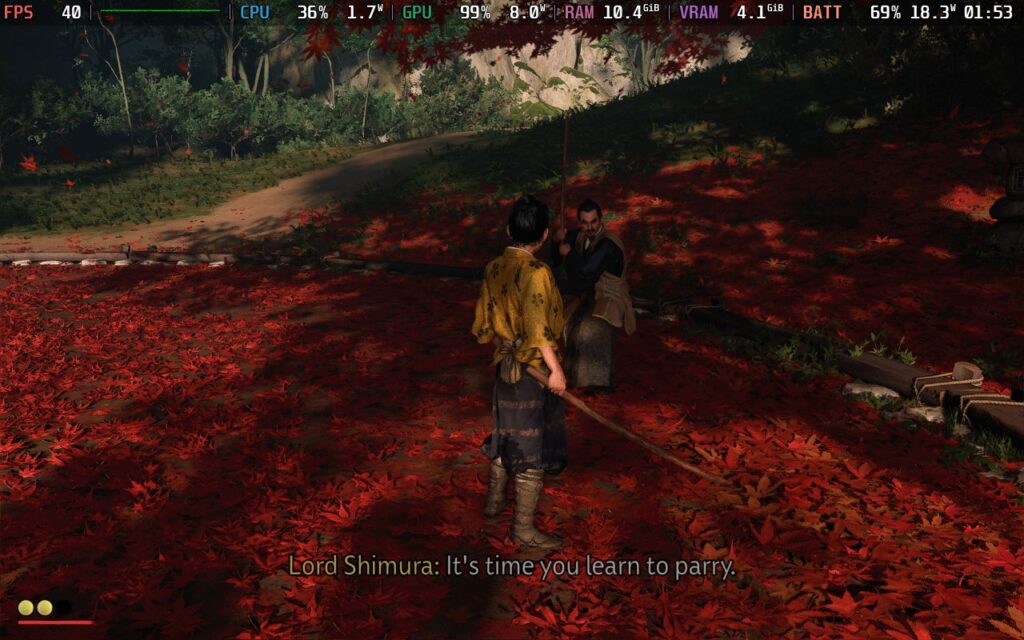
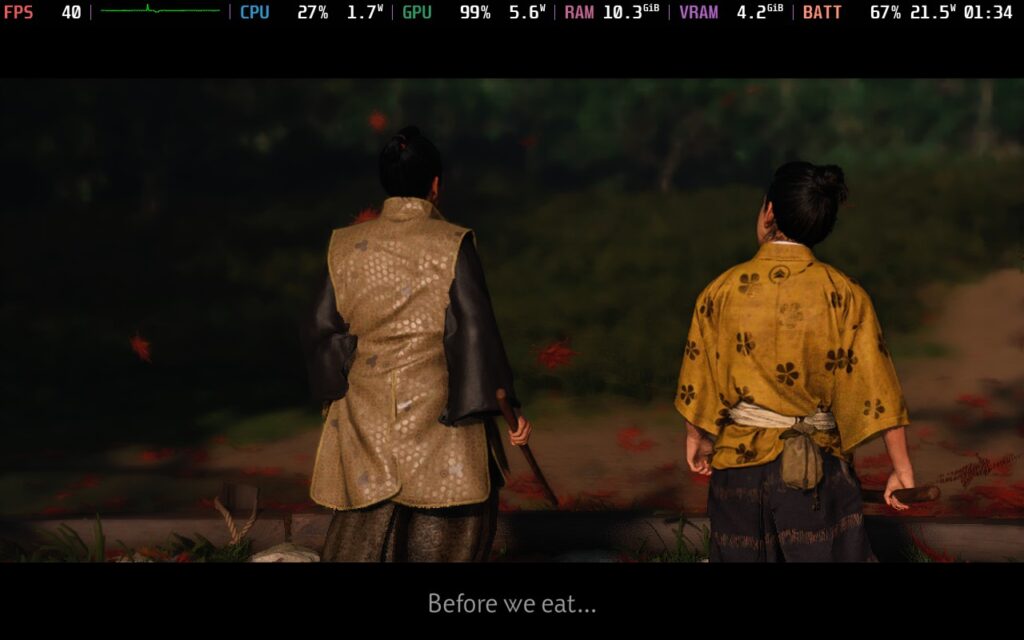
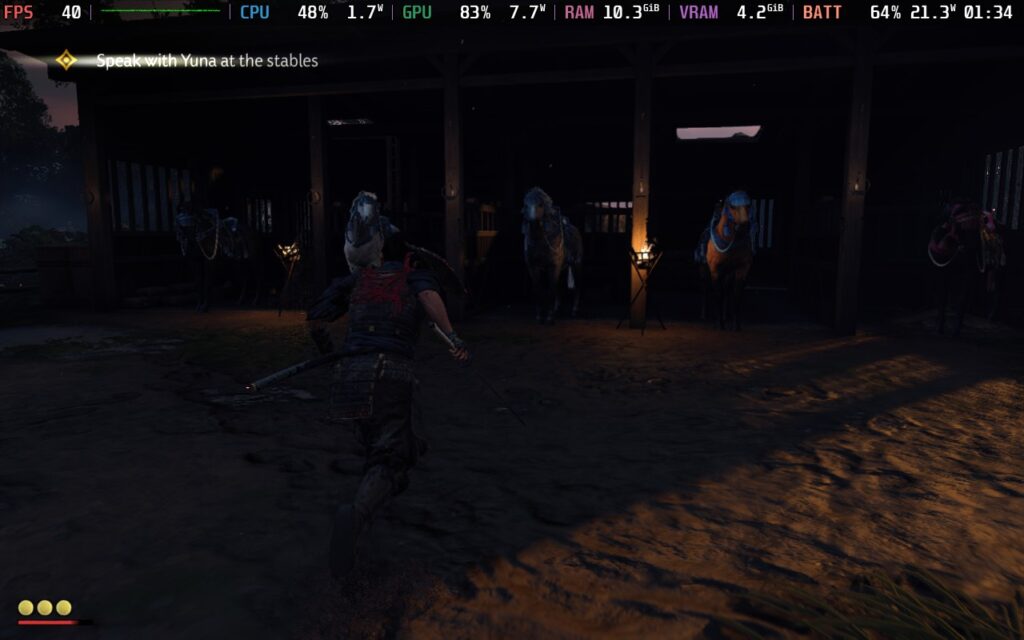

One interesting thing is that 40 FPS appears to be possible and almost 100% stable, too. Using low-quality settings with FSR 3 and a dynamic resolution scale set at 60, we have an almost completely solid 40 that only dropped coming out of cutscenes. Some cutscenes are rendered at higher quality, and the game will keep that quality when it has ended. This can be fixed by looking at the ground or the sky. Once the framerate returns to 40, it will stay that way until the next cutscene.
This is my favorite way to play so far. The dynamic resolution scale set at 60 doesn't change the quality of the gameplay much, and low vs. medium graphics don't make a huge impact. Some cutscenes may look a bit blurry in the background, but that's only when the background isn't important. FSR 3 seems to get the best performance as well, compared to XeSS, and it looks a bit sharper, which I like.
This leaves me confident that the game will be very playable throughout, but I did notice a couple of quirks that you may encounter:
Controller Configurations and Text Size
So, there are a few things to note about Ghost of Tsushima to watch out for. Neither of these may affect you that much, which is great, but I still want to note them. First, we have the controller configuration. The game doesn't use a generic configuration and instead defaults to one Sucker Punch created. This means that changing the configuration to a fully custom one is impossible. The game won't recognize any inputs other than the ones Sucker Punch has created. You can modify their already-made layout, and they do have a "Game Actions" tab to pull from, but I still found it a bit weird.
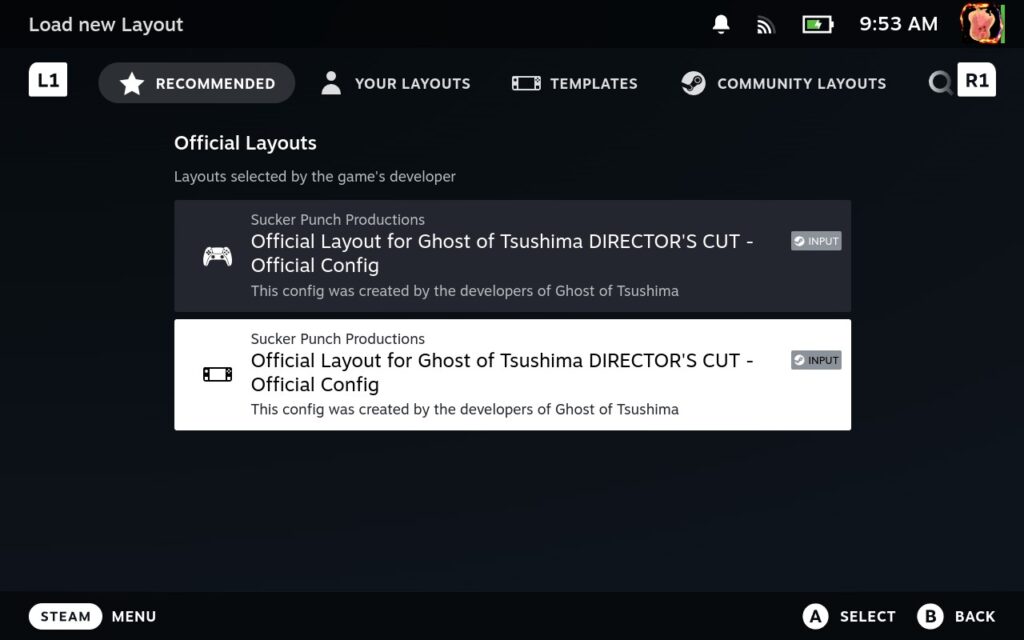
The other thing is the text size. The settings menu text size is very small, and I had to move my head closer to the Steam Deck to read it fully. The subtitles are equally small, but the "Accessibility" tab has an option to increase the text size, which I recommend. If you are changing settings to match what I am recommending, you may have to move closer to the Deck.
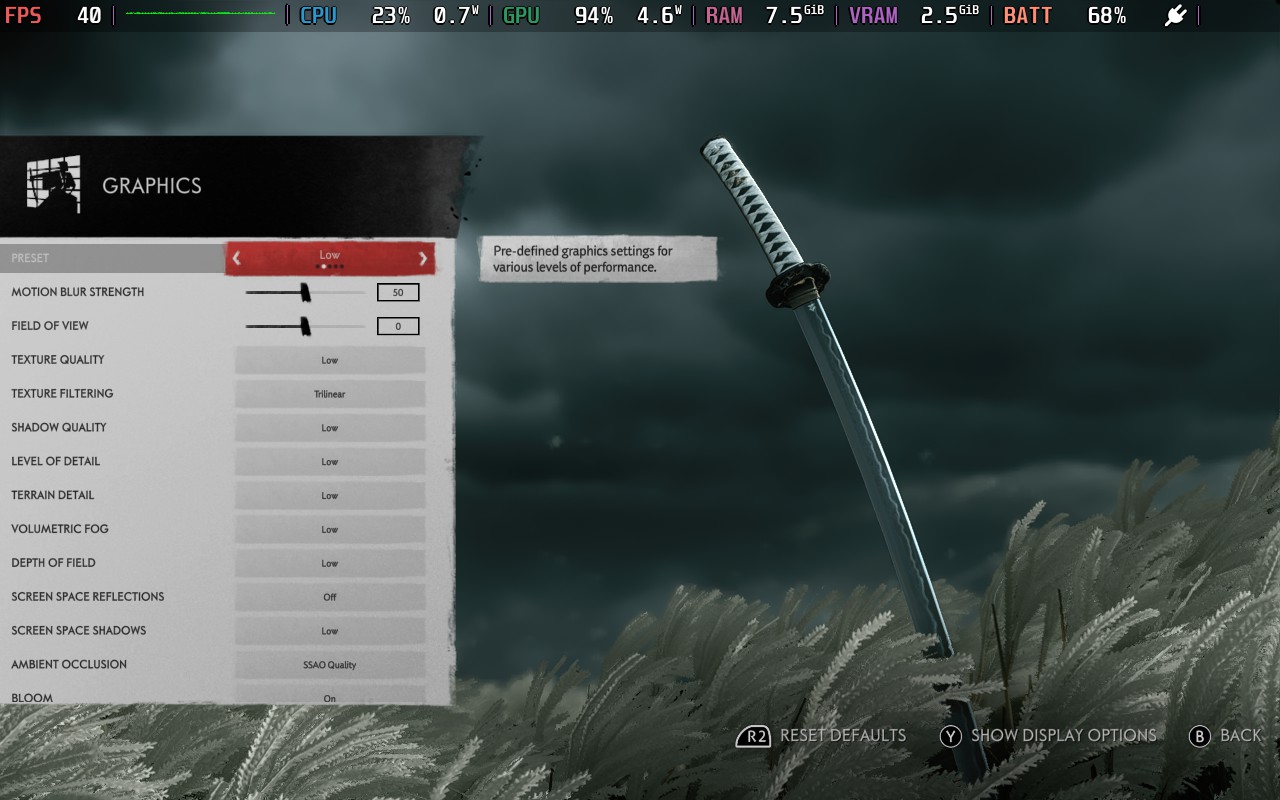
SteamOS 3.5 Vs. 3.6
One last thing I wanted to test is how SteamOS 3.5 and 3.6 handle the game. The new update brings in an updated graphics driver, which brings performance improvements across the board, so I wanted to see if they would have any impact. Unfortunately, there isn't. Both games perform around the same, with SteamOS 3.6 maybe getting 1 FPS more than 3.5. Yes, it's an improvement, but not one to justify moving to the Preview branch.
So, with that in mind, we come to the question of if I would recommend the game on the Steam Deck, and honestly, I would. Even if there are some minor drops, these settings will easily handle 30 FPS, and we will most likely be able to bump up quality even further in the full review. Ghost of Tsushima has been performing exceptionally well, and I am delighted to see it. I do hope the rest of the game can stick to this because, if so, this may be an essential to have in your Steam Deck library.
Ghost of Tsushima is available now on Steam for $59.99, but if you want to save money, you can get it on Fanatical for $49.79 using the code "OMEN17".
If you enjoyed this article, check out the rest of the content on SteamDeckHQ! We have a wide variety of game reviews and news that will help your gaming experience. Whether you're looking for news, tips and tutorials, game settings and reviews, or just want to stay up-to-date on the latest trends, we've got you covered!



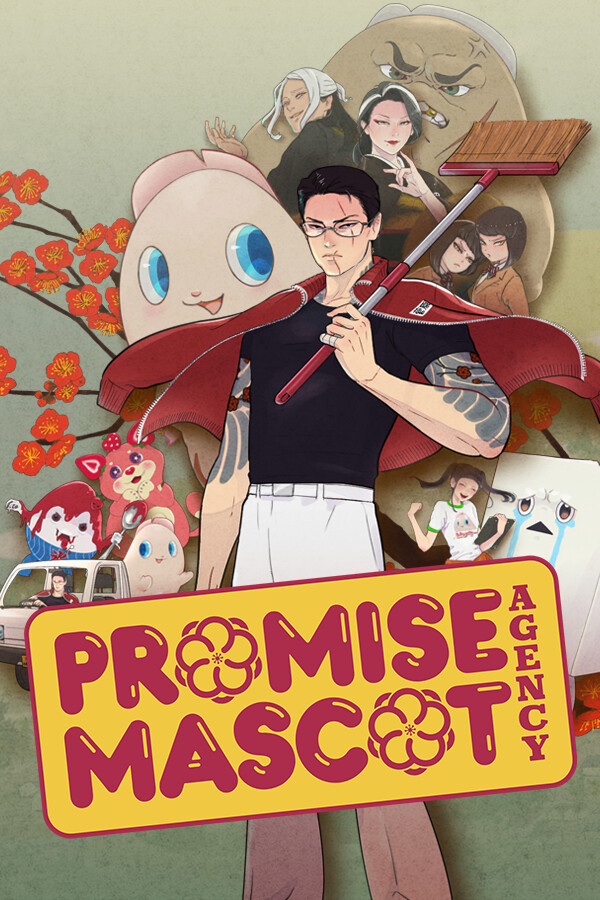

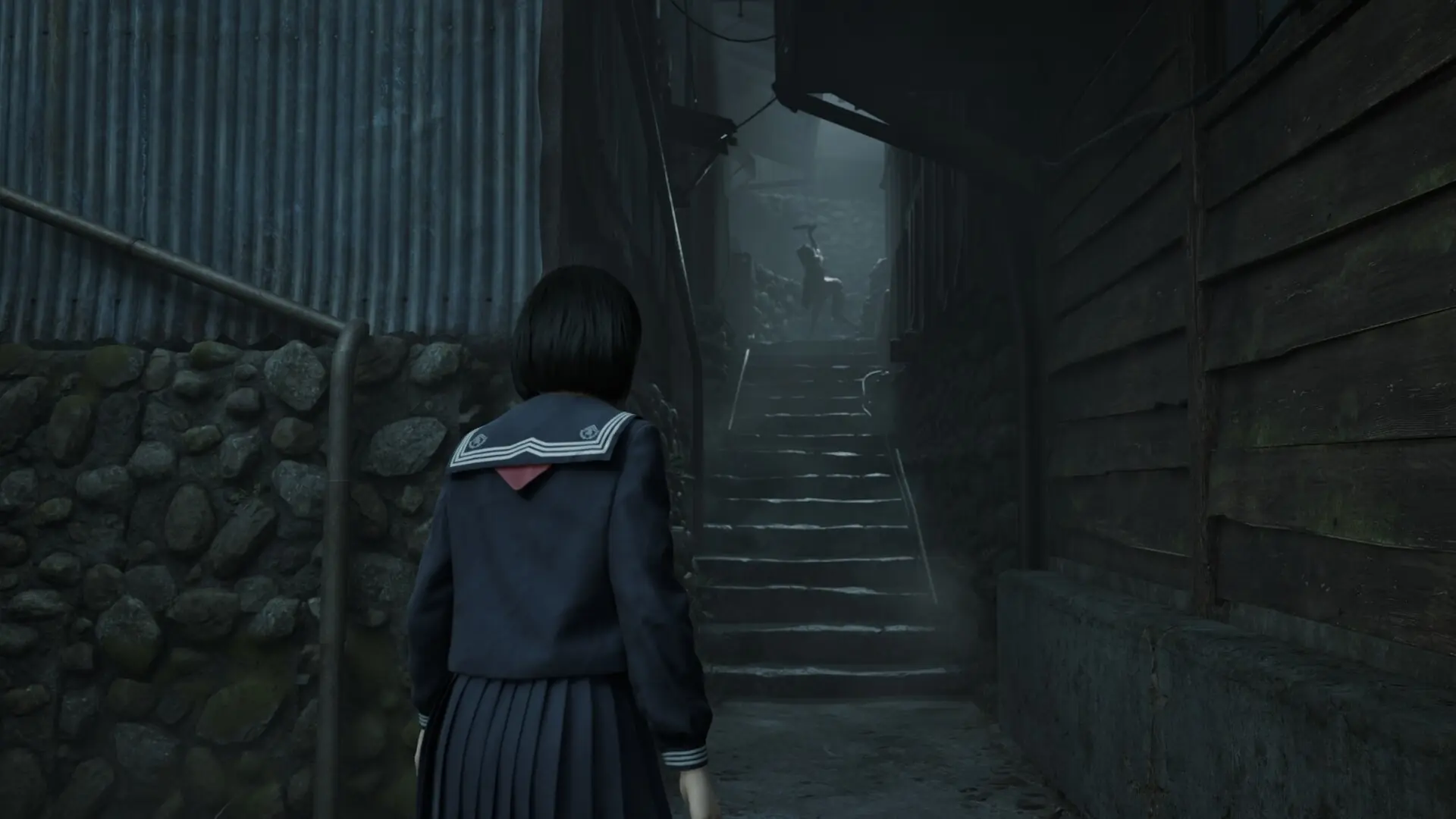



Let's hope they unban non-PSN countries before release.
The game released yesterday. Given that they decided to ban the countries AFTER the Helldivers 2 controversy, we might have to expect this as Sony's policy going forward for PC games.
I'm a bit disappointed that you didn't cover the Controller Configurations section in detail, given Nixxes Softawre has historically uses Steam Input API to handle that sort of stuffs (although: the old school method is still supported)
right now: the biggest issue is the absolute lack of a Mouse-like Camera action [for Gyro/Trackpad] normally appears in recent Nixxes ports (Horizon Forbidden West is a bigger outlier); which will make it a bit more difficult to handle the Bow Aiming portion of the game (especially with the Archery challenge).
However: the only "Mouse-like Camera action" that Ghost of Tsushima's SIAPI support only has is "Flute Pitch" for the Flute minigame in the Iki Island expansion.
We can look into this issue for our full review, but since this is a first impression and focused on performance, it wasn't in the scope to go in-depth yet. We haven't gotten to the Iki Island Expansion to check out the flute mini game, and we still have a lot of ground to cover.
Am a bit disappointed that you didn't cover the Controller Configurations section in detail, given Nixxes Softawre has historically uses Steam Input API to handle that sort of stuffs (although: the old school method is still supported)
right now: the biggest issue is the absolute lack of a Mouse-like Camera action [for Gyro/Trackpad] normally appears in recent Nixxes ports (Horizon Forbidden West is a bigger outlier); which will make it a bit more difficult to handle the Bow Aiming portion of the game (especially with the Archery challenge).
However: the only "Mouse-like Camera action" that Ghost of Tsushima's SIAPI support only has is "Flute Pitch" for the Flute minigame in the Iki Island expansion.