Earlier today, a new update to the graphical front-end for emulators, EmulationStation-DE (ES-DE), was released! This update is more of a catch-up, bringing in features and fixes that didn't make it into the 2.0.0 release.
The biggest part of the update is the experimental theme downloader so you don't have to manually move and install each one. There have also been some added functionality to the theme engine, Sinclair ZX Spectrum Next game system support, an update to the SDL library, and more!
You can download the updated AppImage from their website. If you installed through EmuDeck, you can update by going to the "Tools and Stuff" section, then go to "Update AppImages and Binaries" and select the EmulationStation-DE option. Once selected and you hit "OK", it will update and you should be good to go!
EmuDeck is a one-click easy emulation installer that will download and configure most emulators for the Steam Deck. You can follow our guide on how to get this free tool for yourself!
Now that EmulationStation-DE is updated, you can go in and try out the new theme downloader! To find it, open the UI settings when in the ES-DE app and you will see it there! There should be a warning that pops up just making sure you know it is experimental, and once that's done, it will pull the theme list updated on their git page. From there, you can download whichever one you want and you will be able to change the theme to whichever you desire on the previous page.
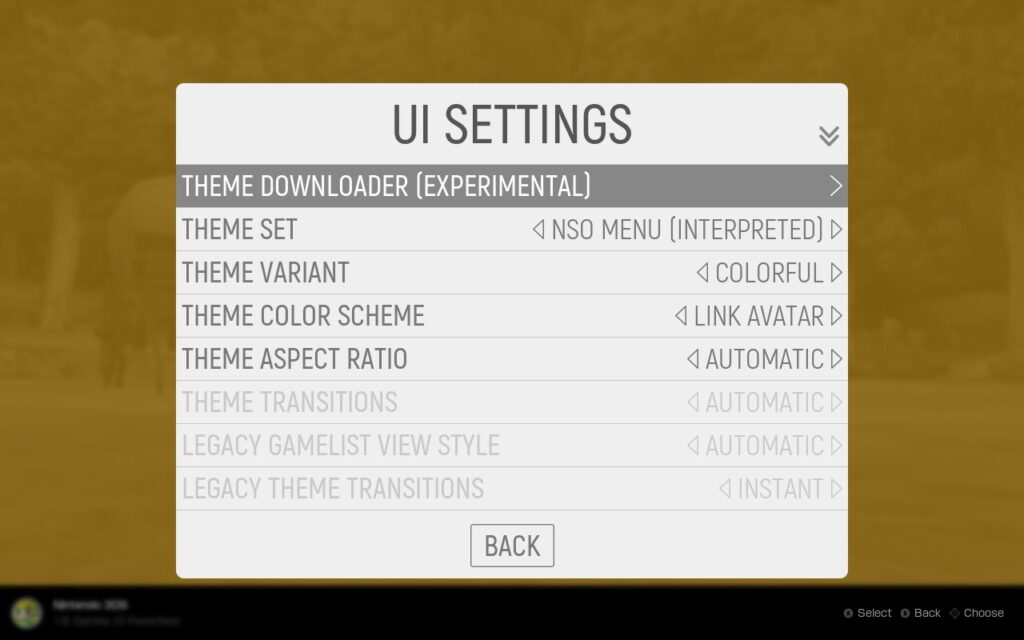
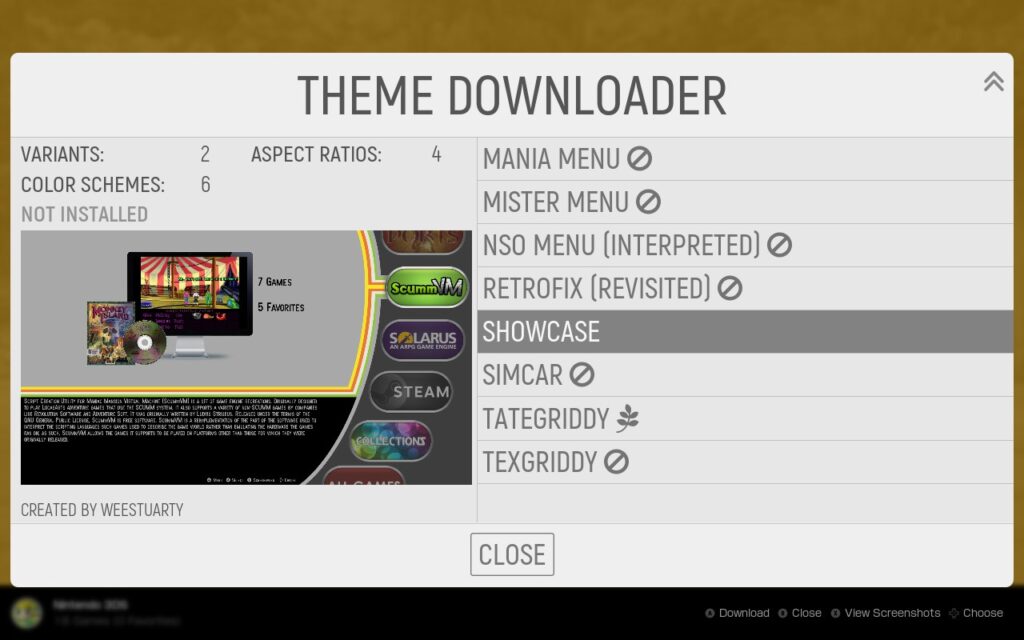
EmulationStation-DE 2.01 changelog:
- Added an experimental theme downloader
- Added a setting to set the user theme directory to an arbitrary location (not configurable via the GUI)
- Added scrollable text container support to the system view
- Added six new theme properties for sizing and placement of the helpsystem when a menu is open
- Added a scaleInwards property to the grid element to contain scaling within the element boundaries
- Added a new gameOverridePath property to the image element to enable per-game static image overrides
- Added support for using the systemNameSuffix property together with scrollable text containers
- Added support for the Sinclair ZX Spectrum Next (zxnext) game system
- Added support for the Sinclair Spectrum ZX emulator ZEsarUX
- Added support for the Sinclair Spectrum ZX Next emulator #CSpect on Linux and Windows
- Added the PicoDrive RetroArch core as an alternative emulator for the gamegear system
- Added the LRPS2 RetroArch core as the default emulator for the ps2 system on Linux and Windows
- Set the Neko Project II RetroArch core to start in the game directory as it created a config file in the ES-DE binary directory
- Added "Shortcut or script" as an alternative emulator for the arcade and mame systems (Unix)
- Added the .desktop and .sh file extensions to the arcade and mame systems
- Added the .app file extensions to the nds system
- Added the .7z and .zip file extensions to the 3do system
- Changed the platform from pc to pcwindows for the desktop and kodi systems
- (Linux) Dropped support for prebuilt RPM packages
- Changed the color scheme names for the bundled Slate and Modern themes from "Dark mode" and "Light mode" to "Dark" and "Light"
- Any theme directories with names ending with "disabled" (regardless of case) are now ignored
- Updated SDL to 2.26.5 on Windows, macOS and the Linux AppImage builds
- Added the libgit2 library as a dependency
- Added support for changing the BusyComponent text dynamically
- Added proper helpsystem handling to ComponentGrid for some previously unhandled horizontal grid layouts
If you enjoyed this article, be sure to check out the rest of the content on SteamDeckHQ! We have a wide variety game reviews and news that are sure to help your gaming experience. Whether you're looking for news, tips and tutorials, game settings and reviews, or just want to stay up-to-date on the latest trends, we've got your back!








