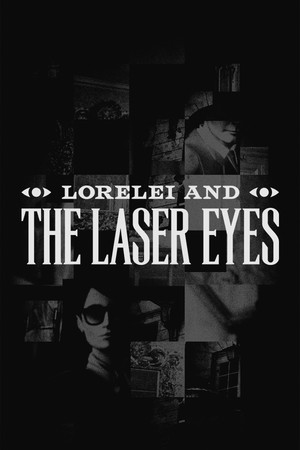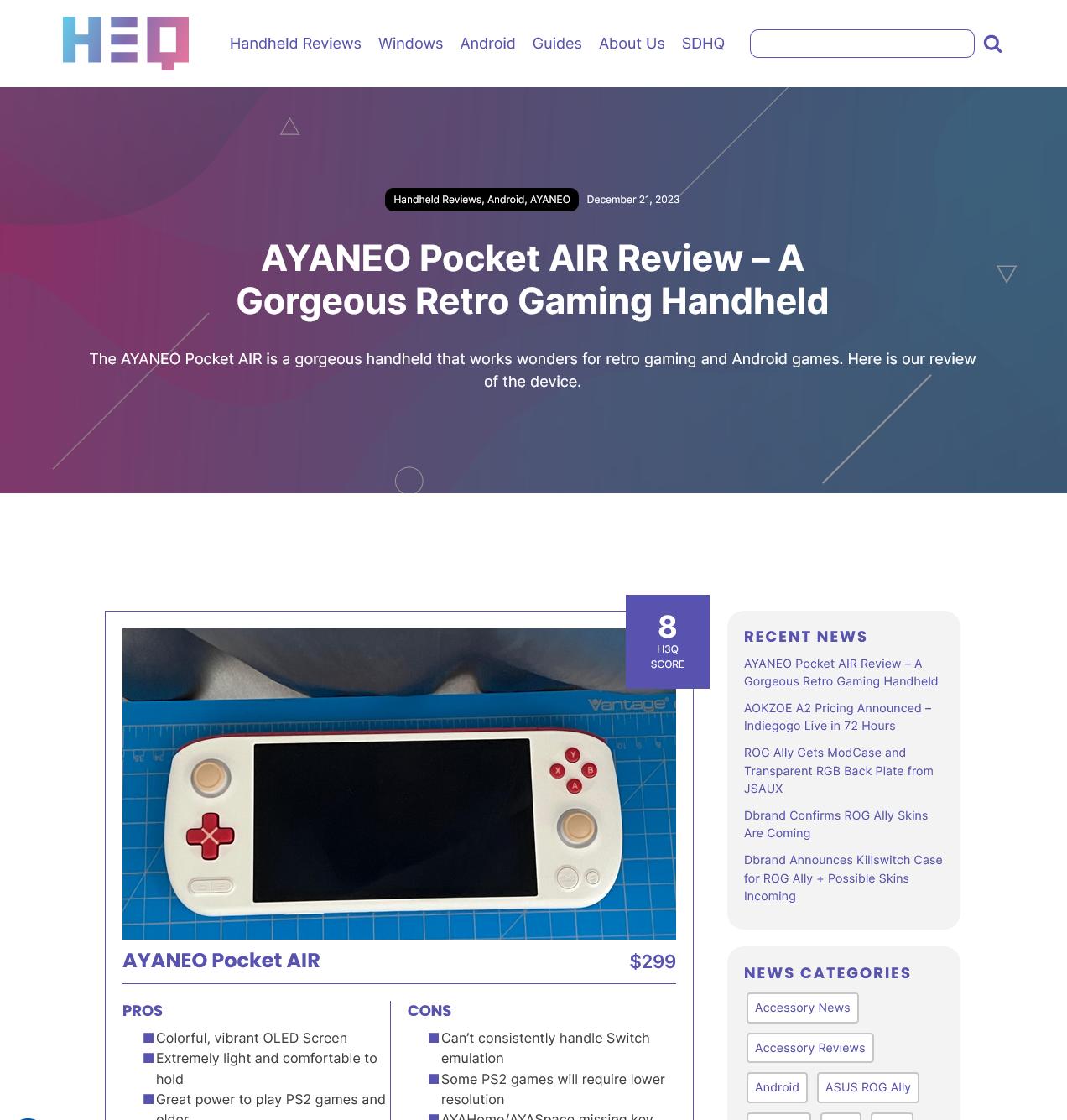Cyberpunk 2077: Phantom Liberty was provided by CDProjektRed for review. Thank you!
I have tested Cyberpunk 2077's expansion, Phantom Liberty, on both the Steam Deck and ROG Ally so far, and I have been very impressed. The game looks fantastic and can run well on both handhelds, albeit with some compromises on the Deck. Regardless, each can perform admirably, and while there isn't much to complain about, there is one thing I always miss when it comes to using either of these devices: a vibrant screen.
That's where the AYANEO AIR 1S enters the ring. This smaller handheld has a gorgeous OLED screen, which can push the colors to the limit! It is a bit smaller overall, but it does have a fast APU that can match the ROG Ally, making playing games on it a bit more enjoyable. I wanted to put this to the test, and so far, I am very pleased with the outcome!

Cyberpunk 2077: Phantom Liberty Performance on the AYANEO AIR 1S
Testing was done with an AYANEO AIR 1S model with 16gb RAM and 1tb SSD.
Playing Phantom Liberty on the AYANEO AIR 1S performs well on the device, similar to how the ROG Ally performs. With the full 20W TDP limit, Cyberpunk 2077 can run at around 30 FPS with lower settings at 1920x1080 resolution or 40 FPS with medium settings with FSR 2.1 at Quality. Both work extremely well and are quite stable, except for driving.


Just like the Steam Deck and Ally, there are slowdowns when driving or running around in specific areas, but combat held strong at the framerate. This keeps the game enjoyable and fully playable on the device. But what makes the experience on the AIR 1S so special is its beautiful screen.

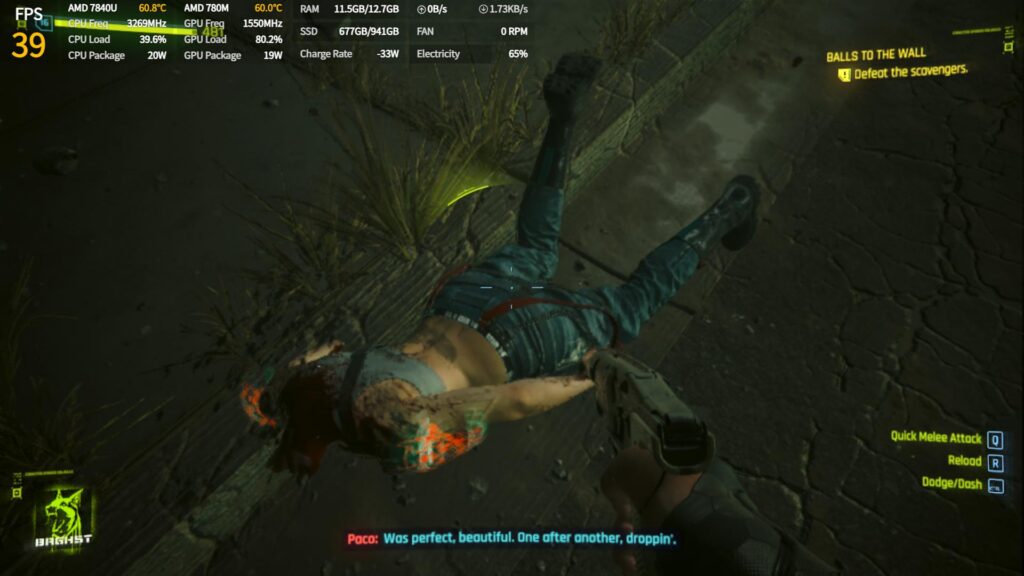




The OLED Experience
Unlike the two other handhelds I have played Cyberpunk 2077: Phantom Liberty on, the AYANEO AIR 1S has a different screen than the others. It is a bit smaller, measuring around 5.5 inches, while the Deck and Ally is around 7 inches, but even with the smaller size, the text is still legible. It is slightly harder to read at 1080p, but 720p is more readable.
Then, we have the OLED screen. Because it uses OLED technology, the colors and vibrancy of the game pop. Lights are brighter, blacks are darker, and the color contrast is 100,000:1. It is a night and day difference compared to other screens, though, nothing beats the beauty of the OLED screen.

Playing Cyberpunk 2077 and its expansion, Phantom Liberty, on the AYANEO AIR 1S is fantastic. While a bigger screen would be really nice, the AIR 1S more than makes up for this thanks to its color vibrancy and true blacks. And with the 7840U APU installed, the AIR 1S can push Cyberpunk with a smoother 40 FPS or a nicer-looking 30.
It can get a bit hot, but with some compromises, turning down the TDP limit could be possible if you are willing to keep 30 FPS with 720p resolution. Overall, this will be the best way to experience the game visually; with matched ROG Ally performance, it could be the best overall.
Cyberpunk 2077: Phantom Liberty will be released tomorrow and is currently $29.99 on Steam. It can be bought with the base game for $60.70, or if you just want the base game, it is on sale for $35.99.
The AYANEO AIR 1S is starting to ship out now, and if you want one, you can order one on Indiegogo. Multiple options are available, but the base edition, which is $802, has 16gb RAM and 512gb SSD. Since my testing was done with a 16gb RAM model, I consider this a fantastic choice for playing Phantom Liberty.
If you enjoyed this article, check out the rest of the content on SteamDeckHQ! We have a wide variety of game reviews and news that will help your gaming experience. Whether you're looking for news, tips and tutorials, game settings and reviews, or just want to stay up-to-date on the latest trends, we've got your back!