Counter Strike: Global Offensive is easily my most-played game on Steam. With over 1,860 hours, I have played the game to death, taking on those 5v5 competitive matches like a champ and climbing up the ranks, learning the spray patterns of the AK-47 and M4A1-S, and mastering the art of AWP shots. There is something magical in this game, even for someone who isn't as competitive, so when Counter Strike 2 was shown off and finally released, I was excited, but I was even more excited to see its native Linux version and how it runs on the Steam Deck.
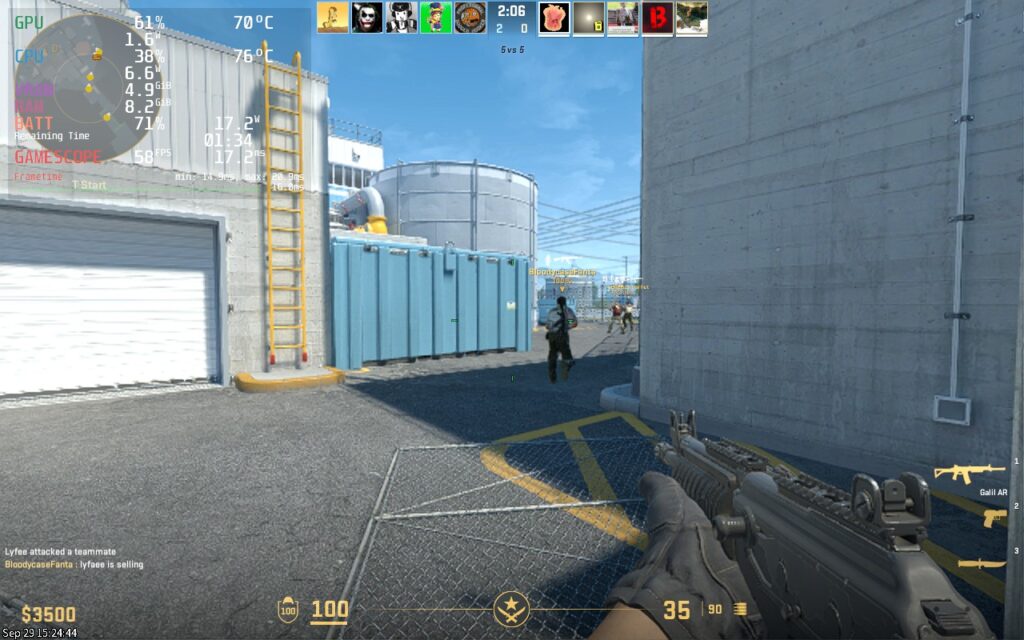
Booting up the game was pretty surreal. Seeing the new UI elements in play was like entering into a brand new Counter Strike, and the gameplay gave me the same feeling. New UI, more dynamic smoke grenades, updated particle effects, there is a whole lot that changed with the jump to CS2, and I loved everything I saw. And, while Counter-Strike 2 can be played on the Steam Deck, I wouldn't recommend playing competitively.
Counter Strike 2 on the Steam Deck
All screenshots are on lowest quality settings with FSR on Performance mode to show the framerate issues aren't connected to graphical quality.
While playing through Deathmatch and Casual matches, I noticed one constant: the framerate dropped when more people were connected and running around. This meant that if you were playing a game mode that had 20 people connected to it, you would easily see FPS drops into the 40s. And at 10 people connected, which would be the amount competitive matches have, I was seeing high 40 to low 50 framerates. When it was less, it could hold 60, so a match could have higher framerates as people are killed, but it can ruin competitive play easily.



I did try lowering all the graphics options to the lowest and putting FSR on Performance, but ultimately, this didn't help much. I saw some minor improvements here and there, but nothing kept the game at 60. You could cap the game at 40, and it feels much smoother, but it is nowhere near 60, and you will be up against people playing at the highest framerate. Besides this, there is no stuttering during gameplay and it feels pretty nice.
On top of that, we are playing with a controller. Competitive first-person shooters are not easy to play without a Keyboard and Mouse. Reacting to getting shot in different directions is quite hard when using a joystick. You can increase the mouse sensitivity, which I set at 3, but it isn't easy. There will need to be some configuration, considering no Buy or Crouch button is set in the default controller configuration. The only saving grace with controllers is the gyro. This helped me line up some of my shots when I would have otherwise missed them. Setting the gyro to "As Mouse" works perfectly here.



You could hook up the Steam Deck to a dock with a Keyboard and Mouse plugged in, which eliminates this issue, but we will still have the drops coming from the number of players connected.
Overall, Counter Strike 2 is playable on the Steam Deck. If you are playing private matches with 5 or 7 friends and everyone uses a Steam Deck, it will be a really good time. Unfortunately, playing with many people or trying to play competitive matches will not be a good time. Too many moments will cause drops, and when trying to play seriously, using a controller mixed with dropped frames will lead to a bad time. There's no doubt that it is definitely playable, but it isn't good for serious players. Thankfully, it is free, so you can try this for yourselves as well!
If you enjoyed this article, check out the rest of the content on SteamDeckHQ! We have a wide variety of game reviews and news that will help your gaming experience. Whether you're looking for news, tips and tutorials, game settings and reviews, or just want to stay up-to-date on the latest trends, we've got your back!








Ghost spectre is one of those stripped down unofficial windows operating systems right? Marketed to gamers with some fps gains over normal windows..
They disables a host of Windows security features enticing users with promises of a smooth gaming experience which they may not realize is opening them up to potential attack.
Just saying. I would definitely stick with Steam OS meant for the device.
I'm running my steam deck on ghost spectre windows 11.
Im literally running cs2 on * very high*
With zero issues..
(Shadows on low), texture filtering 4x, AA 4x )
It could be a SteamOS/Proton issue than. When more people connect, regardless of graphical quality, the framerate drops.
Why use the joystick to aim at all? Use trackpad plus gyro. Get the sensitivity right and you can 'flick' the pad trackball style to very quickly turn around like you would with a mouse.
Why even use the the trackpad? Just plug the deck into a dock and use a keyboard/mouse.