
The newest update for ChimeraOS, a community-made Linux operating system focused on Steam's Big Picture mode and emulates key aspects of SteamOS, was released yesterday and brings a slew of support for many devices. This includes major improvements to two core elements of the operating system: OpenGamepadUI (an open-source game launcher) and HandyGCCS (controller support for handheld game consoles).
Some of the biggest improvements include the addition of a dynamic swapfile, which can boost performance in a lot of games, zenergy implementation to monitor power on some AMD CPUs, non-vsync framelimiter inclusion for gamescope, and a fix for the ROG Ally's audio. Performance Profiles to save power tools settings for some games and power tools support for AMD 7000 APUs have been added.
There have also been some significant improvements for controller support across many different devices, including the ROG Ally, GPD Win4, AYANEO AIR 1S, AYN Loki Zero, and more. There was also a fix for suspend looping, and the overall latency of HandyGCCS has been massively improved.
Unfortunately, Nvidia support has been discontinued for now due to some issues it caused with handhelds that were fully supported with the OS, but this update has many improvements, making it a fantastic new version and a great alternative to SteamOS on devices other than the Steam Deck.
ChimeraOS 44 Update Changelog:
Fixes and improvements
- Fixed OS updates being triggered incorrectly due to changes in the Steam client.
- DSDT override is no longer required for ROG Ally to have audio.
- DSDT override is no longer required for systems with AT Keyboard devices that had incompatible IRQ modes since kernel 6.0 (AYANEO Air Plus, GPD Win4, etc.)
- Added a (dynamic) swapfile, this has been reported to boost a lot of games. The default has been set to 1 GB, same as the SteamDeck, and compatible with tools like CryoUtilities.
- Gamescope-plus will now create a native display resolution xWayland session when launching games. Users are no longer required to set resolution per game to play at resolutions over 720p.
- Resolved a bug where Xbox controllers connected via bluetooth couldn't trigger Steam's hard coded controller shortcuts.
- Fixed headphone output on Aya Neo 2 and Aya Neo Geek.
- Fixed save games not working in PlayStation Portable games.
- Fixed not being able to format NVME drives as secondary storage from the Chimera app.
- Adjusted default settings for PlayStation 2 games to avoid graphical artifacts in some games.
- Adjusted default settings for Nintendo 64 games to avoid graphical artifacts in some games.
- Implemented non-vsync framelimiter for gamescope. This is known to be erratic sometimes. The best frame-limited experience is still with v-sync'ed games.
- Included zenergy, this driver can monitor power for select AMD CPUs and is exposed in Mangohud/overlay.
- AMD GPU hangs/resets will now automatically restart gamescope instead of crashing and requiring a hard reset.
- Steam-removable-media has been updated to stay in line with recent changes by Valve for managing external devices within the Steam UI.
- Fixed a bug when automounting drives that are system partitions for other operating systems could cause those systems to become unbootable.
- Added an option in the Chimera app to initialize an existing partition as a Steam library. By default, Steam will not create a library on a drive or in a folder that isn't empty. This feature allows users to work around this limitation.
- Added ayn-platform driver for controlling fan speed, RGB case lighting, and exposing multiple temperature sensors for Ayn Loki devices. Ayn Loki Max devices (6800u and 6600u) are fully supported. The EC memory map is incomplete on Ayn Loki Zero and Loki MiniPro devices. We have worked with Ayn to resolve this and they will be releasing an updated BIOS soon.
- Added screen rotation fix for Ayn Loki Zero. The MiniPro screen rotation fix was not tested in time for release but will be available in the next hotfix.
OpenGamepadUI Changes
- Performance Profiles are now supported. Profiles are per game and per power state (docked or undocked). Settings from Power Tools will automatically be applied when a game is launched or when the power state is changed. Launching a game or changing the power state for a given profile for the first time will duplicate the currently loaded profile. Changes made after that will only apply to the currently loaded profile.
- The input subsystem has been refactored. Most of the changes will not have a noticeable impact yet, but will enable future features.
- Improved controller support for the ROG Ally, 7 additional hardware level key combos have been mapped.
- Fixed back button support for GPD Win4.
- Added full controller support for the following devices: Ayn Loki Zero, AYANEO Air Plus (Intel), and AYANEO Air 1S.
- Added Power Tools support for the entire AMD 7000 APU series.
- Kernel version and GPU driver are now displayed with the system information.
HandyGCCS Changes
- HandyGCCS has been entirely refactored to reduce complexity when adding new handheld devices, reduce maintenance complexity, and improve specific functionality on a per device basis. As a consequence, support for gyro input has been temporarily removed until a more reliable method can be developed. Previously only devices with a true BMI160 gyro were supported.
- The overall latency of the service has been greatly improved. This has removed the incidental "A" button passthrough events that could occasionally occur. Input is now processed before Steam and should behave more reliably.
- The power button can now be configured on all supported hardware to function as suspend (default configuration), shutdown, or hibernate (hibernate requires swap size equal to your RAM). Shutdown mode while in Steam's GamepadUI will act like a steam deck long press of the power button and open the power menu.
- Suspend looping caused by HandyGCCS has been fixed.
- Debug statements will now be more verbose when something has failed. Users may notice errors in the log when shifting input modes (i.e KB/mouse mode on OXP devices) which is expected. Other errors that accompany degraded performance or loss of function should be reported.
- Most devices from OneXPlayer and AOKZOE will now have the turbo button act as the QAM button in steam. Older models (pre 5800U) do not have this functionality. Users of the OneXPlayer Mini 5800U can install an optional beta BIOS to gain this functionality. Check out the OneXPlayer Linux discord for details if interested.
- Improved controller support for the ROG Ally, 7 additional hardware level key combos have been mapped.
- Fixed back button support for GPD Win4.
- Added full controller support for the following devices: Ayn Loki Zero, AYANEO Air Plus (Intel), and AYANEO Air 1S.
- Most handheld devices can now hold the button mapped to Xbox/mode to enter the steam mouse mode while in GamepadUI. Devices that do not have momentary buttons (OXP, AOKZOE, ROG Ally) do not have this functionality as they only produce the keypress when released. The built in mouse mode for OXP and AOKZOE devices will continue to function as normal.
If you enjoyed this article, check out the rest of the content on SteamDeckHQ! We have a wide variety of game reviews and news that are sure to help your gaming experience. Whether you're looking for news, tips and tutorials, game settings and reviews, or just want to stay up-to-date on the latest trends, we've got your back.


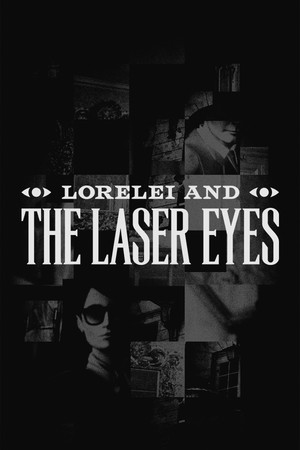



but now the next question comes up: how does it run on the steamdeck and why should we do it?