The AYANEO AIR 1S was sent to us by AYANEO for reviewing. Thank you!
It feels like a pipe-dream to think about playing my PC library wherever I am, but when the Steam Deck was announced, my dream had become a reality. As I got to play with the Deck, I discovered so many things I would have loved to see implemented to make the experience even better. My biggest want for these improvements was an OLED screen. I had been spoiled with my phone, tv, and OLED Nintendo Switch and I was missing the vibrant, amazing color contrast. Well, that's where the AYANEO AIR 1S comes in.

I have had the AIR 1S for 6 days now and through that, I have been playing on it with some older games and some newer ones, as well as comparing to the Steam Deck and ROG Ally. While there is more testing I want to do for my full review, I wanted to give some impressions of it and give an idea of what I think so far. So let's dive into it.
For this impression, I am going to talk more about how I feel using the device rather than the gritty specifics of how Windows is on it and how it runs overall. I want to discuss more about how it feels using it so far and how some games are running. I also won't be going into the specs of the device here, but you can check them out here.
My AYANEO AIR 1S Model
Since there are multiple different AIR 1S models, I want to go over which one I got from AYANEO. The AIR 1S I have has 16gb of RAM with a 1tb SSD. I also have the Aurora White model instead of the Polar Black or Retro Power versions. With the RAM configuration, this is close to the cheapest version of the device that sits at an early bird price of $799 per Indiegogo's campaign.

Size and Feel
The AYANEO AIR 1S is by far the smallest and lightest handheld PC I have ever used. This means it is smaller than the Steam Deck and ROG Ally, and even a bit smaller than the AYANEO AIR Plus. This feels extremely weird considering how powerful the device is, yet it can fit so much more easily in my pocket.

At first, it felt pretty surreal holding in my hand and at first glance, I thought it wouldn't feel as comfortable to hold. I was wrong though as, just like the AIR Plus, the 1S felt comfortable in my hands. It didn't conform to my hands as much as the AIR Plus or Steam Deck does, but it still felt like I could get a good grip on it (still better than the ROG Ally).
My hand placement with the AIR 1S felt comfortable once I figured out the handles and exactly how to position my hands. I love the way the triggers feel, though it is a little bit scrunched at the top sometimes. Using the ABXY buttons, joysticks, and Dpad felt perfectly fine to me though.

It's also MUCH lighter than any of the other devices. Picking it up and holding in my hands was so much nicer than I expected. I can't really state just how light the AIR 1S feels, but its a night and day difference compared to any other handheld PC I have used.
Screen
Next we have my favorite part of the AIR 1S so far, the OLED screen. Before I booted the device up, I was a bit disheartened by bezels around the screen, but as I used it more, it didn't bother me as much. The screen itself is 5.5 inches and 1080p, so it is a little on the smaller side, but it wasn't a big deal too much.
Since this is an OLED screen, the colors is significantly better than the other devices here. Since OLED screens have individually lit up pixels, we can get a better color contrast and true black colors. The difference is especially apparent in games and really makes them pop.

Even with the smaller screen, it is amazing to see the colors in games be so vibrant. Speaking of the games though...
Game Performance
The AYANEO AIR 1S has a AMD 7840U APU chip inside, which means it has similar performance to the ROG Ally and it definitely shows. I tested a couple of different games that are both demanding and not as much to benchmark what my experience would be like across the board:
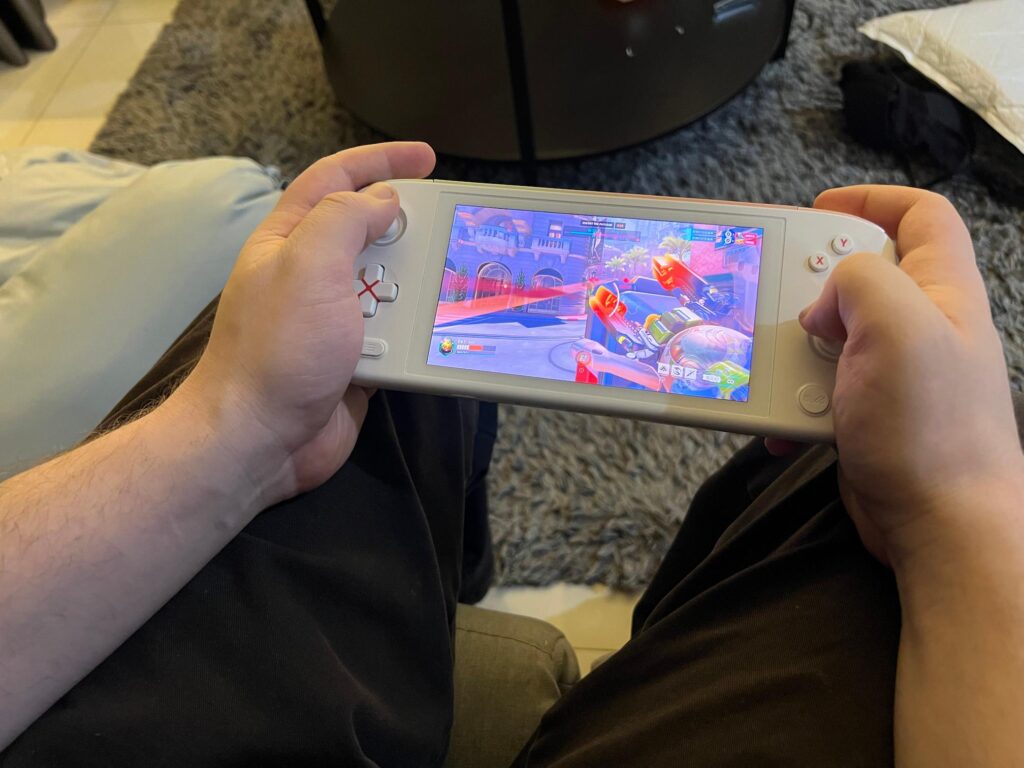
Remnant 2
With Remnant 2, I first tested the game running at 1066x600 resolution at full screen and it runs pretty well at 30 FPS. At low, I was able to comfortably run it at a TDP limit of 14W, while at medium, I could run it at 19W, both of which aren't using any upscalers. At 1080p, I was able to play at Low settings with FSR at Performance at 19W, which is honestly better than I expected. Pair it with the OLED screen and it was looking incredible.
It was a little crowded on the top when trying to heal and use items, but I got used to it very quick.






Overwatch 2
At the default settings, and a 14W TDP limit, Overwatch 2 runs at a solid 60 FPS. In the 6 matches I played, I didn't experience a single drop, tough I did have to turn on Vsync as I had some screen tearing. This was at 1080p as well, so everything was crisp and gorgeous without any upscalers! I probably could have pushed a bit further, but honestly, I loved how it looked and didn't feel the need to change things more.




Quake 2 Enhanced Edition
With Quake 2, the game runs exceptionally well on the AIR 1S. With a TDP limit of 8, I was able to keep Quake 2 at a smooth framerate. The controls felt wonderful and I loved how the triggers felt with the game. It was hard to use RB and LB a bit, but it wasn't impossible to use. Overall, with the vibrant colors of the screen, it was a fantastic experience.



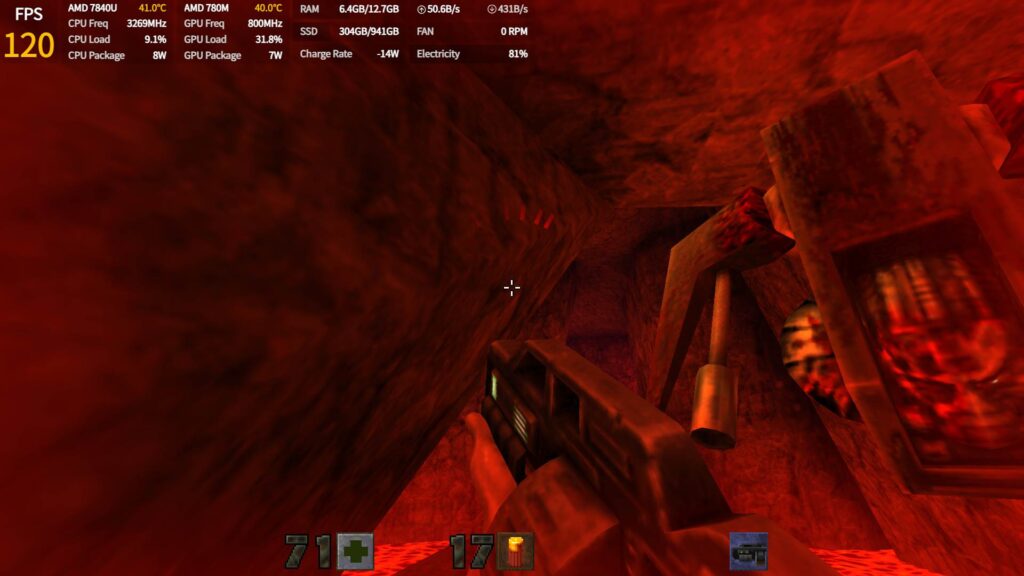

Stardew Valley
The least intensive game on this list, Stardew Valley ran flawlessly on the AIR 1S at a TDP limit of 6. That is one away from the lowest and it runs perfectly fine like this. No issues whatsoever with this game!



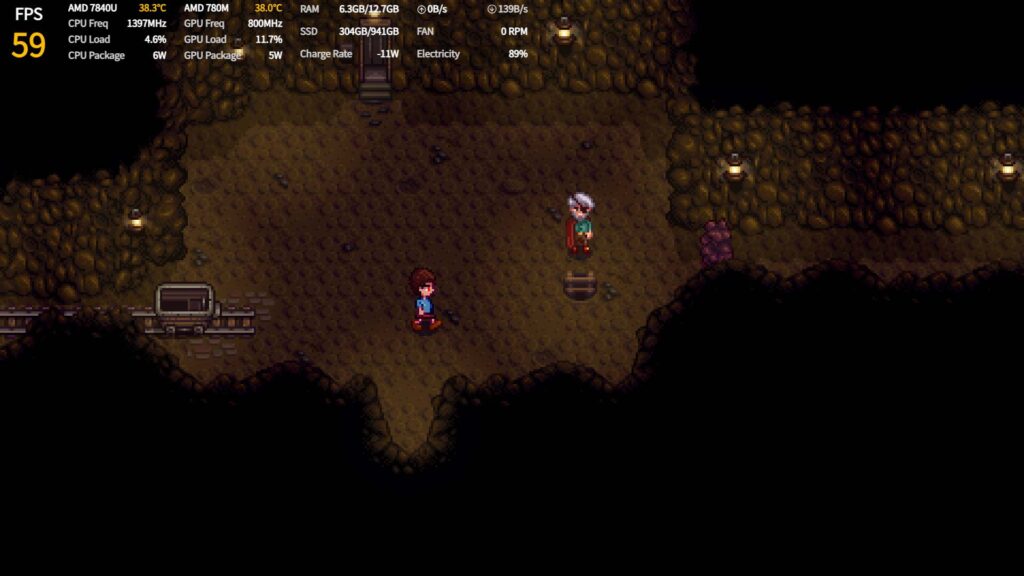

Heat Dispersion
I decided to test the heat dispersion of the device here and see what would happen in long, demanding playing sessions. While playing at full battery drain in Remnant 2, I didn't notice any significant issues with the heat. The handles did get a little warm, but after testing, it seems this was primarily from my hand placement and not the device itself. The screen did get a little warm to the touch, but it did cool down after 5 - 10 minutes once it was shut off.
Conclusion...So Far
After using the AYANEO AIR 1S for about 6 days, I have to say I am really enjoying it. Compared to the AIR Plus, this feels like a welcome upgrade with a bright, vibrant screen. It still has all the same specs that make the AIR line special, but it comes with a more powerful processor and an OLED screen. It is a bit smaller, so for those with bigger hands, there is a higher chance of it feeling a bit cramped, especially around the triggers, but with some adjustments, I was able to easily use it.
Gaming on the device has been phenomenal so far. Playing Remnant 2 with the OLED screen at 1066x600 (which looked like 1280x720) at 30 FPS was wonderful and seeing Quake 2 and Stardew Valley running with low TDP limits was really nice. It does drain more than the Steam Deck, but that is because of Windows and not the device itself.
There is still more I want to test, including other demanding games like Baldur's Gate 3 and Atlas Fallen, but I am excited to find out for myself just how well the AIR 1S will perform. I am left with an optimistic feeling though and I can't wait to play more with it. But if I had to give a recommendation now, I would say this is an incredible device with the best-looking screen on the market now, so I would definitely recommend it!
You can get the pre-purchase the AYANEO AIR 1S right now on their Indiegogo campaign for reduced prices (lowest being $800). It also should start shipping around later this month.
If you enjoyed this article, be sure to check out the rest of the content on SteamDeckHQ! We have a wide variety game reviews and news that are sure to help your gaming experience. Whether you're looking for news, tips and tutorials, game settings and reviews, or just want to stay up-to-date on the latest trends, we've got your back!


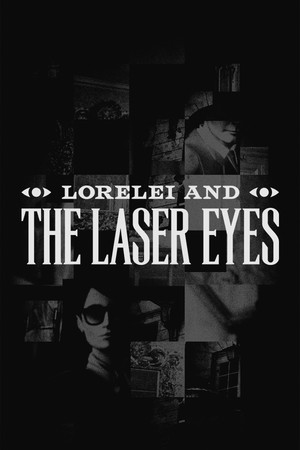

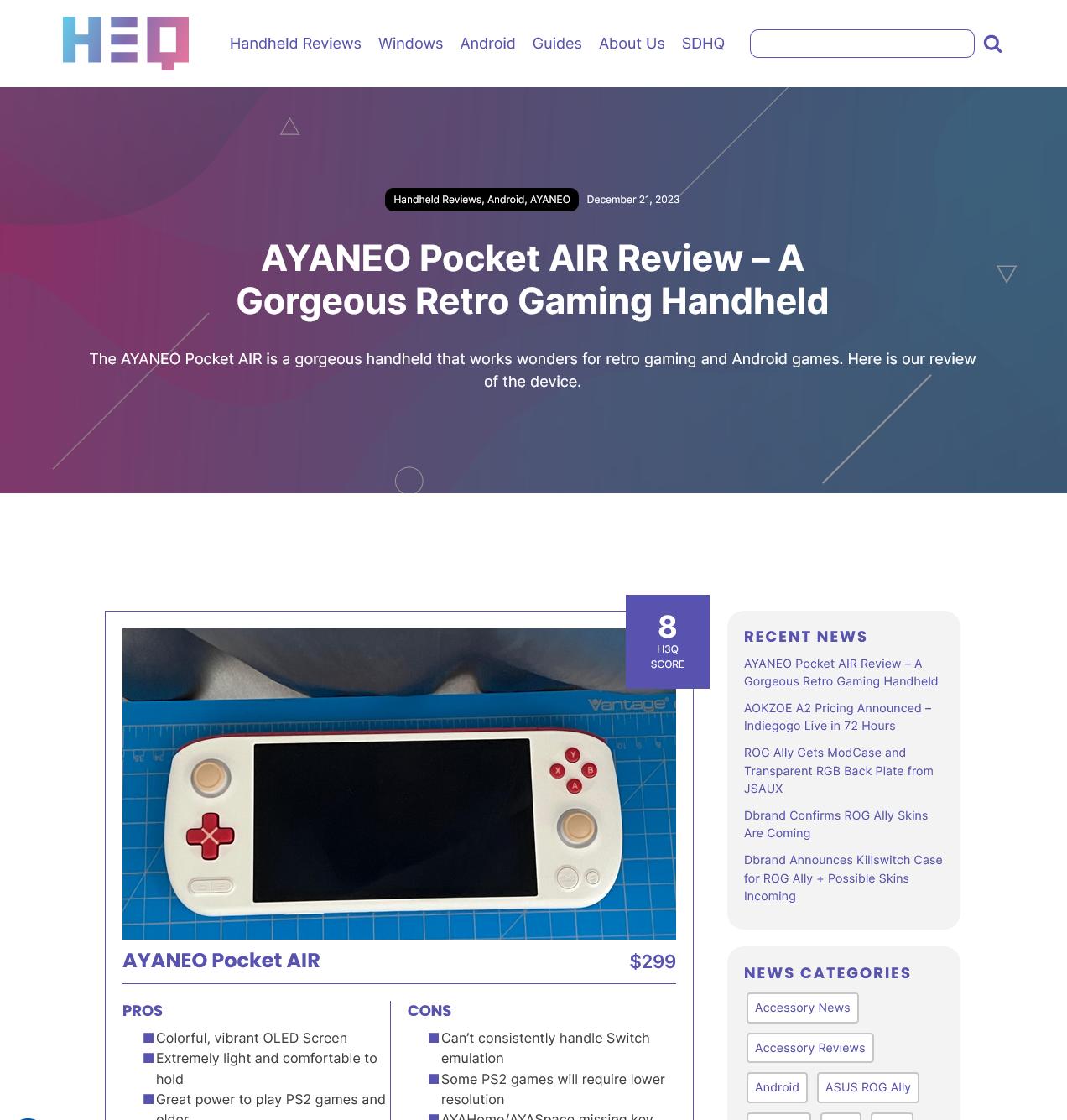


I appreciate you testing out all these devices and giving your own POV on them.
Happy Deck owner since April 22 but I've been very tempted by the Ally and other competitors. It's absolutely great to see more competition in this space.
I wish Valve would license the trackpads, though. Idk if I can enjoy games like AoE and Red Alert 2 without trackpads.
Keep the good content coming!
Thank you! Absolutely I think it is awesome seeing how the market is growing and how competition is coming into play. Especially with pricing, we wouldn't have more affordable options if the Steam Deck didn't show up.
I completely agree on the trackpads! I wish we saw more handhelds with them. There is one, the AYANEO KUN, that is coming with trackpads, but it's a very high-end device and could be quite expensive. But it's a step in the right direction.
Hello I never received my free console from this company theh promise I won a prize and now it seems like I'm not getting it. Don't TRUST THIS COMPANY AYANEO.