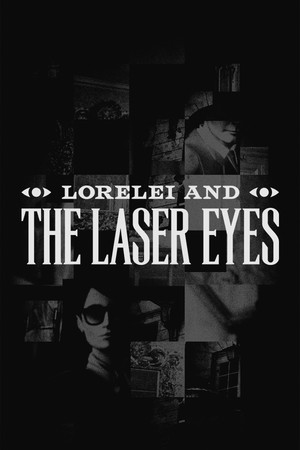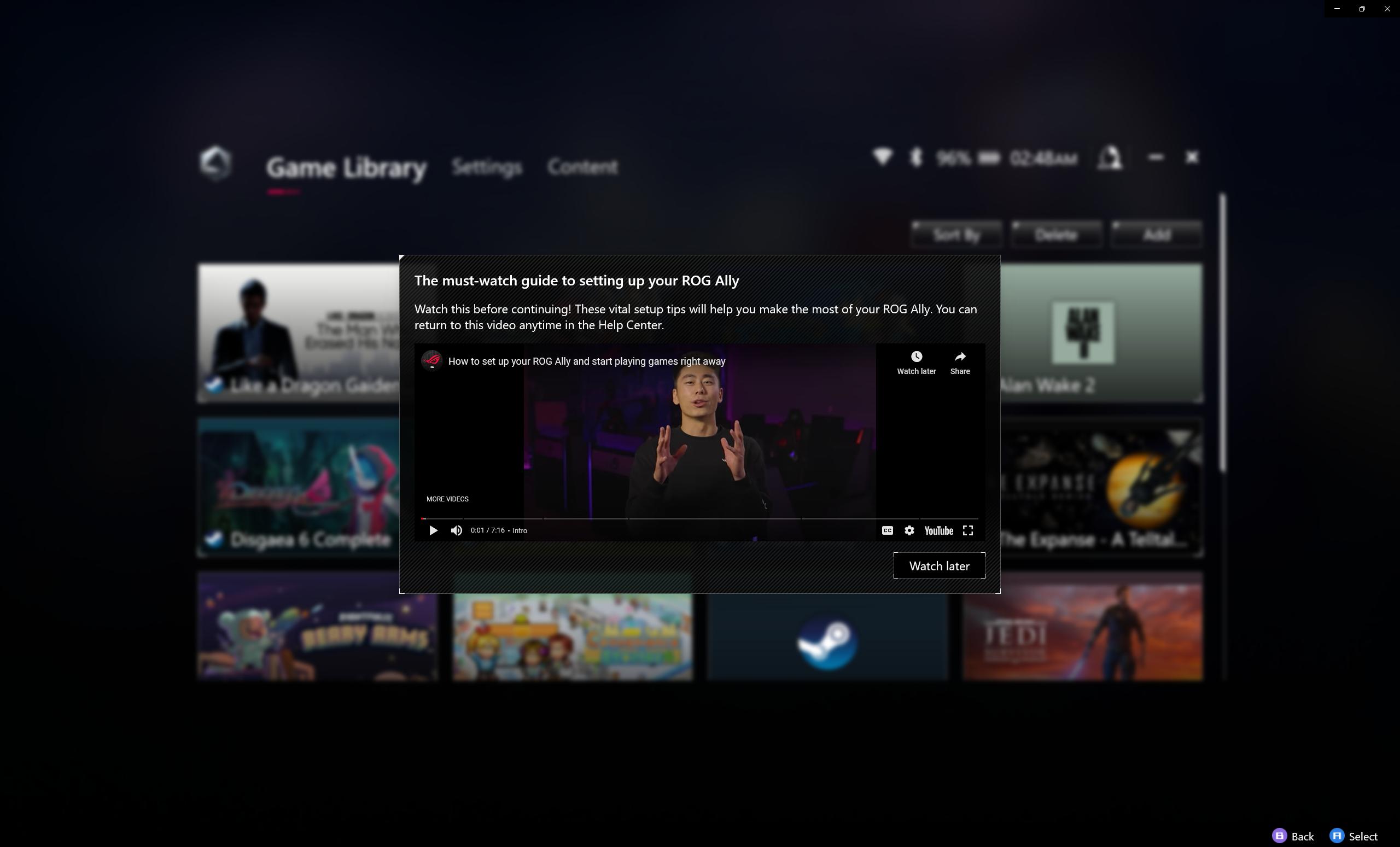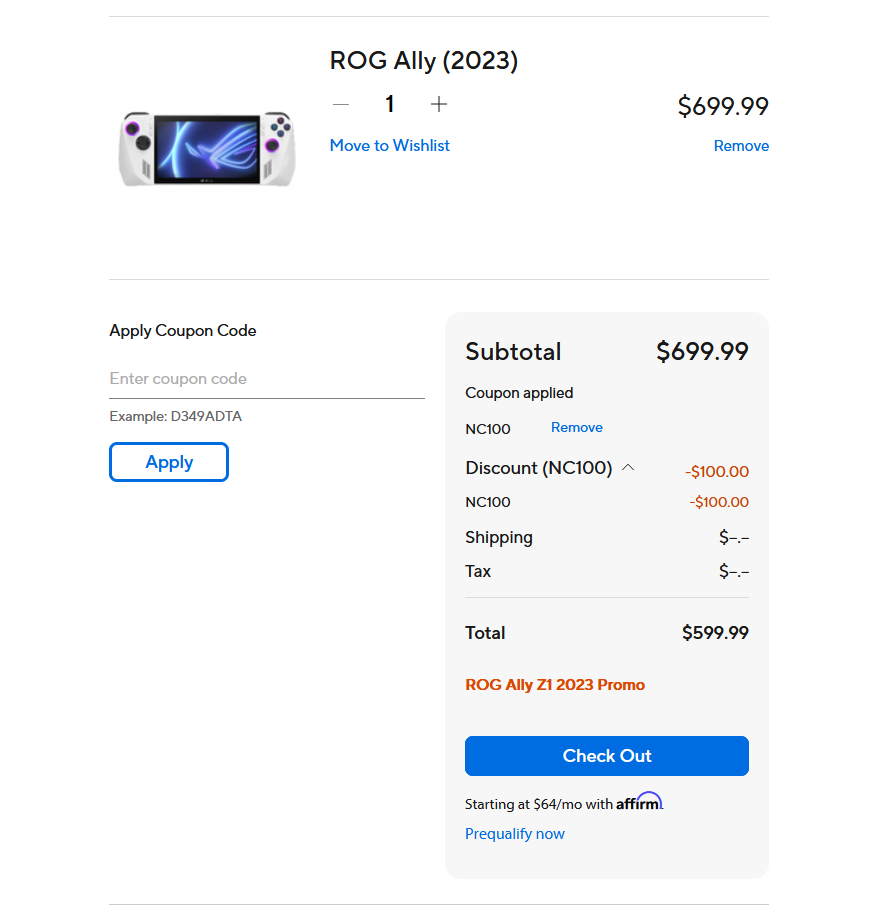Atlas Fallen was provided by Focus Entertainment for review. Thank you!

One of my favorite games from PAX East is almost here and I got the chance to review it ahead of release! Atlas Fallen is an awesome game that, while not perfect, is still a really enjoyable experience that I would recommend people try! It feels epic to surf on the sand and wield gigantic shape-shifting weapons, definitely a worthwhile way to spend some time let me tell you.
For more thoughts on the game itself, and how it runs on the Steam Deck, you can check out my full review, but for now, I want to discuss playing Atlas Fallen on the ROG Ally.
Atlas Fallen - ROG Ally Performance and Recommended Settings
Starting off, there are two options to play Atlas Fallen and, while they both work and perform similarly right now, the DirectX 12 version suffers from some graphical issues. I noticed that when traveling or standing in certain areas, the game will have flashes of black spots around. This happened enough for me to not want to play this version, so I would avoid it and play the default one, which seems to run on Vulkan.

After playing Atlas Fallen on the ROG Ally, I can say it unfortunately suffers from most of the same issues I noticed on the Steam Deck. It seems that something in-game, or in-engine, is causing slowdowns throughout the game in crowded areas. I noticed that, even when playing at 720p, Turbo Mode, and low settings, the game still had trouble pushing out 30 FPS in a crowded city. On the Steam Deck, that same crowded city was getting the same performance on the recommended settings I had for the review.
Outside of those moments, the game does feel a lot more stable than the Deck, especially when going into new areas. This is thanks to the increased battery usage and it sticks to 30 FPS more often than the Deck. And paired with the more vibrant screen, playing on the Ally is a good time. It doesn't last nearly as long battery-wise, which is a shame, but it is playable.

Because of these moments of slowdown though, I decided to only use a Turbo Mode build of the game currently. It is possible this will change with patches, but going into performance mode in these areas, including on lower settings, is worse and not worth the time. Otherwise, the game runs really well outside of this and playing this way was phenomenal:
Armoury Crate Settings:
- 720p Resolution
- AMD RSR Off
- Frame Limiter Off
- 60Hz
- Turbo Mode
Game Settings:
- Display & Graphics
- Fullscreen: On
- Resolution: 1280x720
- VSync: Off
- Framerate: 30 FPS
- Dynamic Resolution Factor: Off
- Intensity Settings: Lowest
- Texture Quality: High
- Shadow Quality: Low
- Ambient Occlusion Quality: Medium
- Volumetric Lighting: High
- Vegetation Quality: High






Conclusion
Atlas Fallen on the ROG Ally is probably one of the best ways to play at launch, though it isn't without its flaws. The DirectX 12 version has graphical issues while the default version suffers from the same performance issues the Deck does, slowdowns in crowded areas. Even with the extra power from Turbo Mode, and the Z1 Extreme chip, the slowdowns still exist and may even be a little worse than the Deck. This is still a really fun game and I do recommend it, but be wary of the issues on handhelds right now.
If you enjoyed this article, be sure to check out the rest of the content on SteamDeckHQ! We have a wide variety game reviews and news that are sure to help your gaming experience. Whether you're looking for news, tips and tutorials, game settings and reviews, or just want to stay up-to-date on the latest trends, we've got your back!